Microsoft Fingerprint Reader - a Mini Review
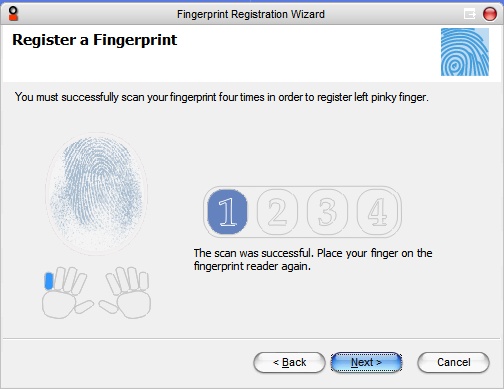 I picked up a Microsoft Fingerprint Reader, which is a Digital Persona straight re-brand.
I picked up a Microsoft Fingerprint Reader, which is a Digital Persona straight re-brand.
I'm seriously digging it. The registration process (shown at left) is fantastic. It's smooth, it's accurate and best of all it's simple.
Once you've clicked a few fingers and registered it, you can use any finger you want to indicate that it's you.
If you're on a web page with a name/password dialog when you touch the reader, you're prompted to enter your combo. After that, the software will automatically enter your password when you touch the reader. You can also touch the reader first, then pick what page you'd like to visit.
Either way, I've stopped entering passwords since I got this little gem. I've plugged it into the USB Hub on my DELL LCD Monitor, so it's always at hand (no pun intended) and it doesn't take up a USB Root Port on the main system.
Good Things:
- It integrates with the Windows XP Ctrl-Alt-Del Login or Welcome Screen without changing it.
- Non-intrusive and stays our of your way. No modal dialogs.
- It's shiny
Bad Things:
- You could cut off my finger, go to my house and log into my machine. Ah, but which finger!? I gotcha, evil doers. Unless, you take the whole hand. Er. Ick.
- I can't figure out from the super-simple interface where to EDIT or DELETE an existing password. It must be there, and it's mentioned in the help, but I swear, I can't find it.
- Rare: If you already have a Ctrl-Alt-Del replacement, perhaps for VPN software like Cisco, you can't use the reader for your primary login.
- Can be spoofed if you use a gummy bear with ridges cut to register your fingers initially.
It's definitely worth the money and I use it every day.
About Scott
Scott Hanselman is a former professor, former Chief Architect in finance, now speaker, consultant, father, diabetic, and Microsoft employee. He is a failed stand-up comic, a cornrower, and a book author.
About Newsletter
My wife has accepted it and shock horror even approves.
My kids will learn to loathe me now everyone has strong password with no more 'forgotten it' techsupport (aka me) calls.
s.
Steve - How incredibly NOT intuitive. Thanks!
You can also open the settings file and edit the .ini file where the settings are stored.
%USERPROFILE%\Application Data\DigitalPersona\OTS
Here is what I hate:
- No firefox support,.... WTF?
- Does not work w/ a domain controller environment (all offices and some homes right????)
- After a week or two w/ no reboot, seems like it gets slower.
But I love it and use it numerous times per day.
JB
What does that mean? You have to enter a password? I thought the whole point of this thing was to avoid entering passwords manually?
Just like speed dial in my cell phone - I don't think I remember one friend's phone number. Without the phone that holds all my numbers, I can't get ahold of anyone. I need to start writing numbers down on paper... old skool...
People ask me my home phone number and I'm all "urgh. Hold on.."
the day I lose the phone is going to be a bad one
http://www.dansdata.com/uareu.htm
Go to the bottom part of the article about faking it.
But seriously.. where's the SDK the developer in me asks? :P
How many times have I heard people chattin about it not working with some other crappy non-microsoft browser, wow, big deal. I would never use anything other than Internet Explorer 6 anyway, at least I trust that its secure!
Anyway, this is a great product, the only site I have found it not to work with is part of my internet bank (I know, I just wanted to try it), the user ID must be special embedded html because the reader doesnt recognize it as a login page!
THIS THING IS SO CONVIENT ITS UNREAL!!
Peace-
Comments are closed.

It doesn't however work with a domain controller based login (according to the docs).
I'm using it at home so thats not a big deal but soon as they fix that I'll be putting a couple in the office too!