30 Tips for Successful Communication as a Remote Worker
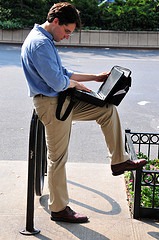 As a Remote Worker I'm always looking for tips and tricks and checklists to make my, ahem, remote working life easier. I've made a cheap Wide Angle Lens so I could better see my co-workers, created a robot cart so they won't forget me, tested 4G cards so I can be online anywhere, switched to Hi-Def Video Cameras for web chat, written articles on how to Collaborate with Remote Employees and Phil Haack and I made the HanselPortal, for virtual camaraderie.
As a Remote Worker I'm always looking for tips and tricks and checklists to make my, ahem, remote working life easier. I've made a cheap Wide Angle Lens so I could better see my co-workers, created a robot cart so they won't forget me, tested 4G cards so I can be online anywhere, switched to Hi-Def Video Cameras for web chat, written articles on how to Collaborate with Remote Employees and Phil Haack and I made the HanselPortal, for virtual camaraderie.
Recently I write up my "Good Better Best" webcam equipment list, so you can look amazing with a RingLight and a quality camera.
Show consideration
- Set up calls at mutually workable hours. Avoid blocking calendars with local meetings during shared hours. Fridays are often a poor choice.
- Start on time. Leaders should set up the bridge or Zoom/Teams/Meeting before the call starts. Attendees should always show up on time.
- If you can't make it, cancel or decline least 18 hours in advance. Changing your plans to attend a non-existent meeting is very frustrating. Think carefully if the recipient will see your cancellation in time (they may be asleep).
- Assume the best. If the other team isn't meeting your expectations, it's probably because of a lack of awareness or a misunderstanding—not incompetence. Clarify and confirm before drawing conclusions or judging.
Use the right tools
- Choose the right tool. Skype is great for 1-1s and small group meetings. Teams is usually better for large group meetings.
- Use video. Seeing faces increases the quality of the communication. It also helps create focus, preventing people from getting distracted, having side conversations, checking their email, etc.
- In a group, use a Camera with a wide angle. Mount it so the ROOM can be seen. As well as enabling video, the noise-cancelling mics it has are excellent. Make sure all your meeting rooms have one, including the satellite mics.
- On your own, use a headset. The sound quality for both parties is far superior.
- Don't use your laptop microphone. Laptop microphones are poor quality and pick up noise from your laptop's fan, disk, and keyboard. Use the mic on your webcam or, better yet, an external mic.
- Be a black-belt with the tools. Make sure you can set up and join meetings quickly so that they start on time. Learn all the available features. Set up time to sit with your local team to practice and explore.
Be Heard and Understood
- Speak clearly and slowly. The connections aren't always clear.
- Be precise and concise. Help to keep the meeting short and productive.
- Speak one at a time, otherwise no-one can be heard.
- Ask for confirmation that the callers heard everything clearly.
- Sit near the microphone, especially if your voice is soft.
- Ask for comments. It's hard to break into the conversation over the phone.
- Avoid jargon and culture-specific phrases. English is not the first language of many people on our teams, and can also vary greatly across cultures.
- Meet face to face from time to time. Meeting in person builds your knowledge of each other's mannerisms and communication style. Subsequent remote communications are much richer and misunderstandings rarer as a result.
Make meetings effective
- Pick the right forum. Use meetings rather than long email threads to discuss complex issues. For small meetings, it is often better if everyone is in their own office rather than using a meeting room—this promotes equality between local and remote team members.
- Share the context and goals. Shared context is critical to clear communication. There are often a lot of assumptions you know in a particular location based on side-conversations, etc.
- Share a deck. It
's much easier to follow the conversation if everyone is looking at the same thing. Even if you are sharing via Zoom or Teams, send the deck or a link to the deck by email well in advance (home connections can be slow) and call out each slide. - Send minutes promptly. After every meeting, send minutes documenting all decisions and including clear actions and owners. Avoid cryptic or overly-concise notes—imagine them being read or reported out by someone who wasn't there, six months later.
- Record and share brown bags. Brown bags are often at unsociable hours. Recording and sharing helps partner teams as well as your own.
Make Email Work
- Be clear and precise. It's very easy to misinterpret email, especially across cultures and languages. Re-read your emails before sending.
- Document everything. Document all decisions - if it's not recorded in email, it didn't happen.
- Share everything. Use email to share face-to-face hallway, office, lunchtime or post-meeting conversations.
- Be inclusive. Leave time for other sites to read and reply before closing the issue (as appropriate).
- Set up inclusive DLs. Having all stakeholders on the appropriate distribution lists is the easiest way to keep from forgetting other sites. Don't hide DL membership.
- Answer all questions asked. Incomplete answers lead to frustration and wasted time.
- Avoid unnecessary questions. Ask yourself ‘is it really worth a 24-hour turn-around to answer this question? Can I answer it myself, or ask someone local?' Don't block an important thread with a trivial question.
Related Links
- DIY: Making a Very Wide Angle Webcam on the Cheap
- Building an Embodied Social Proxy or Crazy Webcam Remote Cart Thing
- The Three Most Important Outlook Rules for Processing Mail'
- Review: Trying Clear from Clearwire - Mobile Broadband Service
- Review and Comparison: Microsoft LifeCam Cinema HD and VX-7000 with High Quality Video in Skype and Live Messenger
- How to Collaborate with Remote Employees with Office Communicator 2007 R2
- Virtual Camaraderie - A Persistent Video "Portal" for the Remote Worker
- Working Remotely from Home, Telepresence and Video Conferencing: One Year Later
- Skyping the Wife: Foolproof Video Conferencing with Your Family While on the Road
- Good, Better, Best creating the ultimate remote worker webcam setup on a budget
- Tragedies of the Remote Worker: "Looks like you're the only one on the call"
About Scott
Scott Hanselman is a former professor, former Chief Architect in finance, now speaker, consultant, father, diabetic, and Microsoft employee. He is a failed stand-up comic, a cornrower, and a book author.
About Newsletter
It is interesting to note that MS has remote employees in places as far away as Dubai. I was wondering whether there are remote working opportunities in MS, or do you have to first work onsite and then negotiate to work remote?
The talking head a useless distraction in a conversation, but typically I am only talking with 1 or 2 people. There is little chance to wander off when you are actively engaged. On a larger team when many participants are wasting their time waiting for the sections that pertain to them, I could see this being an issue.
If people are wandering off in a conference call they don't belong in the call.
When using cameras, I've found many people concentrate on making sure they are looking into the camera vs. the supporting material that helps achieve the actual point of conversation. Some people are self conscious about their appearance etc.. It just seems like a waste of energies.
Unless a presentation is being given where I am training a group of people, I try not to have many people involved in a conversation and to keep the conversations very short and very focused. Even then I don't use a camera.
This is also about efficiency. I work from home and don't like to waste time. If a conversation doesn't involve any supporting materials, why should I be tied to a camera. I've had conference calls on my speaker phone while I did housework with the mute button on until I needed to be involved in the conversation. However 95% of the time I'm looking at a list of requirements/action items or actively problem solving.
I use a Snowball USB microphone and M-Audio near field monitor speakers most of the time, but a wireless headset is good too along with Skype and LiveMeeting typically.
The following website is useful for scheduling international meetings at reasonable times for everyone. Everyone's work days are color coded so you can find overlap.
http://www.worldtimeserver.com
I've been working from home for two years and have not met or seen most of my customers, and yet I have great working relationships with them. There is a art in communicating well by email, and I think most people who feel strongly about using video conferencing have failed in written communication or have team members who can not communicate well in that way and need to see the unspoken body language and expressions to get anything out of them.
I should add that I agree with all of your suggestions in this article with the exception of using video :)
If you have "no choice" but to deal with large meetings where everyone is not an active participant, having big brother watching or peer pressure from others will help keep people engaged.
Huh? Brown bags?
All our meetings, both standing and ad hoc, have a Meeting set up in Groove (we haven't switched to Sharepoint 2010 yet), and agenda items prepared before the meeting. For standing meetings we have a couple of items that are always present, but have different content prepared in advance. Documents or Issues are linked in agenda items for background information. Groove, more than anything else, keeps us on track.
Comments are closed.
