Totally stressed out? Sync to Paper
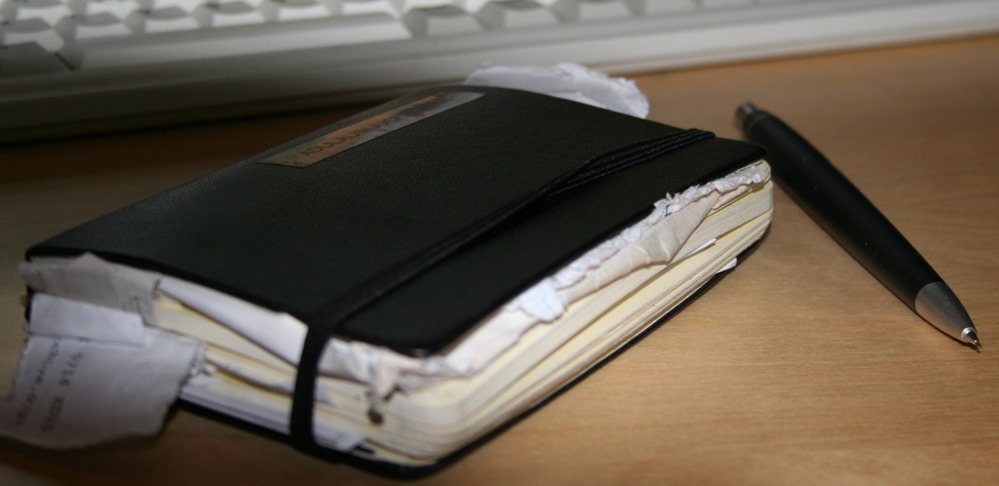
One of the things I often talk about when I give presentations on Personal Productivity is that more people should Sync To Paper. I first had this idea in 2006 while working on a completely overwhelming project at my last job. I was already deeply into using OneNote, which was rather new at the time, so I was putting everything onto my laptop. I was convinced that my unorganized brain could "get organized" if I just wrote everything down in some cloud-based text file.
The problem is, at least for me, is that there isn't a great way to see the big picture when you've just got pixels to look at. Life is much higher resolution than I think folks realize. I'm frankly surprised that so many of you can feel organized and productive on those 11" laptops. What a tiny window into your life!
Anyway, when I was working on this huge project the database was extremely complex. Hundreds of tables and relationships to manage. It was far too much for anyone to keep in their heads or view on a screen. So they turned to the plotter. Remember those? The database team would print out massive posters and hang them on the wall. They'd stand together in front of them and stare and think.
You see syncing to paper a lot with user interface/user experience teams (UI/UX). We'll wallpaper entire hallways with mockups of what the system should look like, putting them in high traffic areas so everyone can absorb them and collaborate.
When my life is overwhelming and I am at PEAK STRESS, I do a three things.
- I get a haircut, because at least I got that handled.
- I clean my office, so I'm not reminded of the chaos of my life by the chaos of clutter around me.
- And I sync to paper. I get a Moleskine notebook (Here's how to pronounce Moleskine, BTW) and I find a clear page and I write down what's stressing me out. I sync all my devices to paper. Calendars, Todos, thoughts, life, to paper.
The physicality of it is very satisfying in a visceral way. I've tried to do the same on a Surface or iPad with a stylus, but it doesn't work for me. The removal of technology and the scratch of a good quality pen on paper (I use a space pen) is very cathartic. Often I'm working on solving a technical problem so stepping away from tech is as important as the paper. It's a forced context switch. Even more, as a kinesthetic learner I feel like the moving of my hands differently, even if I never refer to the written notes again, the process helps cement the issues.
True Story: If you watch the Microsoft BUILD Keynote (a big deal, in tech circles) you'll see me come out for my 15 minute demo holding my Moleskine notebook. No one else does this. In fact, they tease me a little about my notebook. In fact, I'm usually given a 30 page typed script to memorize. It includes screenshots, talking points, gotchas, demo instructions, passwords, all the stuff I need for my demo. Folks work on these scripts for weeks and then deliver them to me. It's VERY stressful for everyone. We sit together for days and go over these huge documents and I freak out and panic and then get out my Moleskine and synthesize 30 pages into one. Here's what I took on stage with me for the BUILD 2015 keynote. Insane isn't it? But without it I would have freaked out. Now the stage crew knows me as "the guy with the notebook." And yes, I know my handwriting sucks and that this is an unintelligible pile. It still worked, and worked well. ;)
When I'm completely a mess OR I'm trying to get my head around a large problem, I'll cover the floor with paper, or find a wall or large whiteboard and try to work it out.
We focus on touchscreen and pinch gestures a lot these days, but for me "zoom out" means literally and figuratively taking a step back from a piece of paper and trying to absorb the big picture.
Paper is the cheapest retina display you'll ever use. Give it a try, at least until I can afford a Surface Hub for my office. ;)

Do you sync to paper? How does it work for you?
UPDATE: I was pointed to a post from Robert Greiner who promotes the same idea! Great minds think alike. I encourage you to also read his thoughts on the concept, as they are different from mine. He likes the temporary aspect of paper, and the pain of writing as ways to keep one focused.
Related Links
- It's not what you read, it's what you ignore - Video of Scott Hanselman's Personal Productivity Tips
- Personal Productivity: Business vs. busyness vs. laziness
- Productivity vs. Guilt and Self-Loathing
* Messy Moleskine photo by Alexandre Dulaunoy and used under Creative Commons
About Scott
Scott Hanselman is a former professor, former Chief Architect in finance, now speaker, consultant, father, diabetic, and Microsoft employee. He is a failed stand-up comic, a cornrower, and a book author.
About Newsletter
Somehow I feel that the mind connects more closely with our hands as we draw, than our fingers as we point+click+drag.
What a brilliant article. I was thinking about this just yesterday, how 'inaccessible' devices are when it comes to just writing down random thoughts and other such things. As in, how or why doesn't it work on an electronic device? Is it the thought it has to be 'right', layout correct, user gets caught up in the minutiae of the thing? Oh, silly device has lost the network, my notes haven't loaded... and so on.
My own use is keeping track of exercise and other random notes. I often get asked 'How do you keep a diary of your routine? Evernote, Google Docs...?'. Hell no! Pencil and a cheap notepad - it's free form and simple, doesn't really matter if it doesn't even make sense. I wrote it down because I needed to, because I was doing something!
I like the phrase 'Sync to Paper'. I'll have to remember that one.
- Jason
All in all, a post that really resonates with me - particularly this gem: Life is much higher resolution than I think folks realize.
Everyday I start with two blank pages. The left hand side has the day name at the top and is used for journaling/notes. The right hand side has the date at the top and three sections I fill in everyday:
1. What I achieved yesterday (this gives a sense of accomplishment)
2. What I stuffed up yesterday (this helps one learn and reflect)
3. What I plan to do today (this is limited to top 3 tasks and controls my feeling of overwhelm)
The cathartic effect this has on me everyday is amazing. Try it guys :)
Also, studies have shown that students using pen and paper learn a lot more during class compared to those typing.
http://www.lifehack.org/articles/productivity/heres-why-you-should-take-notes-hand-instead-with-laptop.html
A notepad may not have a built in search, but it's a very high resolution 3D interface which integrate sharing abilities (tear out a page for someone).
Screens let us peak into the virtual world of computers. However I find it more productive to do my thinking and planning in the real world, before making it virtual.
When I get to the end of the pad, I turn it upside-down and continue writing on the right-hand side (i.e. the former left-hand side).
To be honest, I've never seen the attraction of Moleskine notebooks. It doesn't look like they stay open when sitting on the desk, and that's important to me. I've never really been comfortable with anything smaller than A4, either.
I find that the freehand nature of paper and pen (or whiteboard) allows more flexibility in jotting things down. I'm forever drawing arrows between connected thoughts, or drawing boxes around stuff that's important. I'm a big fan of mind-maps as well.
I also think that the ephemeral nature of paper is useful to be able to forget things. Each morning, I'll flip back through the previous day's notes. If there's anything important that I've forgotten, I'll make another note of it for today. If I don't get to it after a couple of days, it probably wasn't all that important.
I also like the Field Notes brand notebooks (http://fieldnotesbrand.com/). They're small, forcing brevity, and attractive. Additionally, they're often conversation starters in meetings.
As a former art major, working out ideas with pencil and paper is a very natural thing to me.
My amateur scientific understanding of it is that writing something down is lot more physical (tactile) than typing it in, so there's more feedback. Also, most people write a lot slower than they type, so you have to synthesize the material into something you'll remember as opposed to just transcribing it.
http://geekswithblogs.net/theArchitectsNapkin/archive/2010/07/26/designing-on-different-levels-of-abstractions-with-event-based-components.aspx
It's too easy to format, i.e. different fonts, bolding, indenting, etc. with any software that I find that using software distracts from me just getting my ideas down as well
As the only developer in a large digital print company, I always get strange looks from everyone when they come in with their laptops and tablets and I'm toting around the dead trees and analog input device.
I've found that I remember things noticeably better than the digitizers, while they're searching their OneNotes for keywords, I remember the patterns that I made on the paper, which leads to remembering the situation/environment when I made the patters, which leads to a better understanding of the whole picture. While they are finding instances of the specific keywords, my neurons are assembling everything before, during and after.
Being in the latter group, I find the spatial layout of my written notes brings back so much more detail of the meeting or thought process than typed notes.
I see this spatial factor showing up in a few places:
- Memory champions place things spatially in a familiar place in their mind
- The layout of hand-written notes/diagrams on a page brings back much more detail, as Scott and other noted
- If I re-hear a notable part of a podcast, I can often recall where I was when I first heard it.
Since early 2000's I read books and articles only online and now sites like Safari Books. My office has no printed paper or books.
I feel the reasons people say for continue to use are similar to the ones used by people riding big gas guzzling SUV's. There are exceptions to this same way where a big SUV may be a better option in some cases.
I've tried... oh, how I've tried to become completely digital. But last night was the last straw. I missed several exchanges in a conversation while correcting autocorrect in Evernote when trying to take notes on my iPhone.
I'll be reviving my Moleskine notebook again after a few years -- and I don't even have to make sure its battery is recharged!
I'm sure some of my colleagues think I'm nuts because I will frequently be scribbling on blank bits of A4 and all of a sudden shout "got it!". Basically what's happened is I've been able to solve a problem on paper that I absolutely could not have by clacking at my keyboard. This could be a C# function, database design or user story that I've been struggling with - anything complex.
I always wondered if I was actually just a bit thick because not all of my colleagues seem to need to do this. However, there are absolutely problems that I can solve easily on a blank bit of paper, that I would really struggle with if I just opened Visual Studio and started typing....
The fun and interesting thing about syncing to paper is the ease and joy of seeing what you worked on and thought about in the past. You don't get that with a Whiteboard. Weirdly enough I get less of a thrill looking at older work on the computer...
Ikea sells these for just five bucks.
http://www.ikea.com/us/en/catalog/products/20152281/
And when you're not using it you can let the kids doodle all over the thing.
“In A Digital Chapter, Paper Notebooks Are As Relevant As Ever” http://www.ideastream.org/news/npr/408794237
http://www.psychologyinaction.org/2011/01/04/desirable-difficulties-in-the-classroom/
Thanks Scott for vindicating me now I am a dinosaur with references …..
Cheers Kobi
I think I have gone through an evolution similar to yours.
I started off fully on paper with the old Filofax system.. yes, I'm a bit old... followed by a customized Dayrunner porfolio with tons of tabs and color coding. Eventually, I tried (and failed) to move everything to a Casio Organizer (remember those?), followed again with a failed attempt to move everything to a Palm Pilot (although this worked a bit better, and at least I could finally do a bit of "synching" of my calendar and some basic tasks). But I still struggled 'capturing' everything. I made another attempt about 6 years ago to move to a tablet PC with using OneNote for capturing everything digitally.. This worked ok, until I got tired of lugging my tablet around, and realized that I had to go print out all my hand scribbled tablet pages to review what I had written. And the tablet scribble was often harder to read then my hand written scribble, and I found people annoyed if I clicky-clacked the keyboard to take notes during meetings.
So for the past few years, I use a Levenger's Circa notebook as my primary "capture" mechanism. I love it because you can easily add, remove, and move pages around in a circa notebook, and the pre-scored sheets can be easily removed and filed if needed. They have several different page templates you can use (to do lists, blank sheets, half-lined sheets, etc.) This is what I bring to all my meetings and use for conference calls and Webex sessions. All the notes go in my good old Circa. Then, a few times a week, I go through all my notes and either "file" notes that are just informational (into a good old file folder and cabinet), turn certain items into "tasks" (I use Outlook for simple tasks), take "actions" on items for things I need to do, create appointments if needed (Outlook for Work meetings and Hotmail for personal appointments) and update my project plans with any required modifications (I use either Excel or MS Project for project planning, depending upon project complexity). For capturing and organizing web resources, I use Evernote. And for personal "to dos" and "honey do lists", I use Todoist.
But I definitely do agree that there is something special/different about the tactile feedback of "writing" and the open ability to sketch/draw ideas/concepts on a blank page. I can easily cross items out, circle/star important items, and draw silly pictures when bored (.. hey, happens to the best of us..)
"The Social Life of Paper" is an amazing summary of the "The Myth of the Paperless Office" and you will find that science agrees with your conclusions about paper.
http://www.newyorker.com/magazine/2002/03/25/the-social-life-of-paper
I suspect that the Surface Hub will still not have enough organizing resolution to match paper but a version 2 of the Hololens with overlay resolution to match paper might just have what it takes or at least assist in some useful way.
But you're right - paper is very good for sketching out ideas and other non-permanent things.
However, I'm finding a Surface and OneNote provides the best of both worlds right now. The fluent handwriting/drawing experience of paper along with everything being securely archived digitally. Of course you're still looking at it though a small display, but I don't find that so limiting, since I'm mostly writing notes on A4 or A5 paper, and the Surface Pro 3 is about the size of an A4 sheet of paper.
The physicality of it is very satisfying in a visceral way.
exactly reflects why I use pen and paper. There is no way I can switch between text and graphics digitally as fast as on paper. It's not only the high resolution of paper, but also the direct contact of the pen's tip against the paper that makes a huge difference. The Surface is getting close, but it's still the sheet of glass that separates you from the content you're creating.
I've tried OneNote and it simply doesn't work for me. Evernote is my digital tool of choice. It's simpler and less cluttered than OneNote IMO, and I use it mainly to store and label the paper drawings and notes that I scan with the Scannable app.
Apart from being convenient to use and carry around, the Moleskine notebook is simply a well crafted product that feels good to use. This makes all the difference for me.
I can really recommend looking at Mindmapping as a form of note taking. It helps me think about problems more clearly. People often make fun of me when I open my laptop sleeve, which -besides my MacBook - contains a set of pencils, coloured Stabile fineliner pens and Stabilo felt-pens:
picture of my laptop sleeve and moleskine
But they're a first class part of my toolbox, just like Visual Studio, Xamarin or Evernote are.
Thanks for this post!
Have you guys tried complementing the notebook with a fountain pen?
Building links and showing connections between ideas seems like something that should be easy to do digitally.
Your keynote at BUILD 2015 was really good.
Cheers!
Freeform drawing applications aren't quite there, but they are getting awfully close for my needs.
I have never been more organized since I've synced everything possible to digital calendars. If only the different vendors wouldn't insist on shoving THEIR calendar down my throat or THEIR notetaker. It helps to just standardize on one vendor though, even though that's a bit of a sell out position.
Your article and thesis are good. I'm not particularly complaining about it. Everyone must breathe their own way. I simply have gone completely opposite and actually feel more "together" than ever.
"I like the fact that you don't use paper with lines or squares on it, but rather use blank paper as a canvas to let your mind play."
The problem I have with the readily available notebooks is not the lines but their heavy handedness. I like a very fine lined grid background (squares or circles) on the paper. I like how it allows me to draw straighter lines when that's what I want, yet not compromise the ability to bust out of the box with a minimum of friction when flow and free form creativity are the expression of the moment.
Unfortunately I've not found any place to buy paper like this. I make my own templates and print with a laser printer ...but the binding is a problem so I don't do it nearly as often as I'd really like. Slapping the sheets in a duo-tang or 3 ring binder just takes away from the smooth physical experience of good commercial lay-flat binding.
Comments are closed.
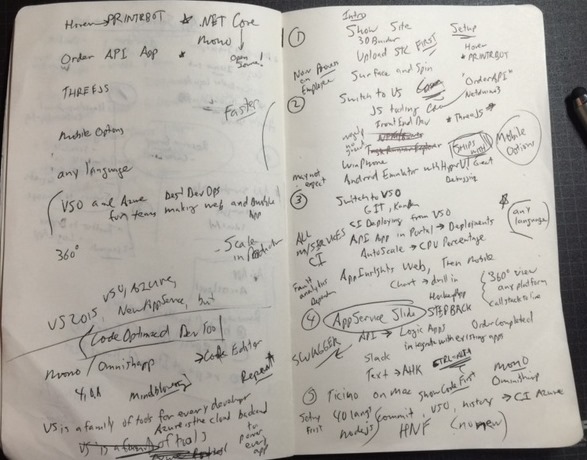

The lesson is that we don't have to use tech just because it's there.