Review: Zeo Personal Sleep Coach
 There's been jokes for years asking if I sleep. I do tend to stay up late and I get a lot done between 2am and 5am, but I sleep quite nicely, thank you.
There's been jokes for years asking if I sleep. I do tend to stay up late and I get a lot done between 2am and 5am, but I sleep quite nicely, thank you.
However, I've always been fascinated by sleep. How long does it take me to fall asleep and how deep do I sleep? According to my wife I can fall asleep mid-sentence and I have personally slept through no less than three earthquakes.
 Here's a shot of me being beaten in my sleep by my two sons.
Here's a shot of me being beaten in my sleep by my two sons.
I'm already plugged into other devices like my insulin pump and my blood sugar meter, so I've been used to testing my system and getting a number, then acting on that number.
When I heard about the Zeo Personal Sleep Coach, I knew I needed to check it out. It's basically a fancy clock radio with a headband. The headband has a pad and a number of metal contacts. You wear it - like a heartbeat monitor for your head - while you sleep. It's weird the first day, but meh, you get over it.
The headband recharges in the top cradle of the device, and when it's on you it transmits data back to the base station. There's an SD card slot with data card. You login to the Zeo site and upload the data occasionally.
The site is quite fancy and lets you look at your sleep from a number of dimensions. The Zeo measures how long you are in Light Sleep, Rem Sleep or Deep Sleep. You can see in this chart below that I had an awesome REM night on Friday. This is totally true. I was dreaming up a storm and knew it. When I woke up I was impressed that the Zeo had picked up up. I dreamt for over 3 and a half hours that night, compared to only 90 minutes the previous night.
This chart view shows how much time I spent in each phase. notice how it only took a few minutes to fall asleep. I'm known for this and the Zeo also picked up on this as well. I went straight from awake into deep sleep in about 10 minutes.
The best part - the part I most enjoyed - about the Zeo is the SmartWake feature. It's an alarm clock, but instead of waking you up at 8am, for example, you tell it to wake you up near 8am at the best time for you. You ever wake up right in the middle of a dream or right when you're in really deep sleep? SmartWake will watch how you're sleeping and wake you up +/-30 minutes of your preferred time. For me this really worked. It totally woke me up at the right time and I found I awoke more refreshed than usual.
The worst part of the Zeo, really the only bad part for me was that after 5 straight days of wearing the headband it began to "burn" my forehead. These weren't bad, but there were red marks that were significant enough that my wife said "what happened to your head." These weren't just pressure marks but tiny, minor electrical irritation or burns. I've not heard anything about this irritation on the web or on their site, so perhaps I'm just hyper-sensitive to the tiny bit of electricity that powers the sensor. I mention it just because it would prevent me from using Zeo every single day. I'd probably use it only 4 times a week as each day this mark got worse. Your mileage may vary.
UPDATE: Zeo responded in the comments and in a private email, and a few of you in the comments pointed this out as well. The marks after wearing the band are very likely something allergic, not "burns" or electricity related. Here's what Zeo said in a private email, and I think this makes a lot of sense. I'm likely a statistical anomaly, but either way, the marks clear up in a few hours and won't keep me from using the Zeo:
The most probable cause of the irritation is either a dirty sensor pad or acne mechanica. The headband can get dirty over time due to a build-up of oil, dead skin, sweat, lotions, etc. Depending on your skin type, this can result in irritation. If you think you have a dirty headband, we recommend either replacing it or hand washing it with a mild detergent such as Woolite.
With regards to acne mechanica, we consulted with a dermatologist who advised that there is a small percentage of people who get irritations from the normal contact and friction of wearing anything on the head or face. This can include hats, caps, and even the Zeo headband. We wanted to make sure you were aware of this possibility.
They've also got a Sleep Coach online that will analyze your sleep patterns as well as some questionnaire data and suggest specific ways you can improve your sleep. While using the Zeo was really fascinating and a valuable experience for me, for me it just confirmed that I sleep awesomely.
There's a 30-day risk free trial right now where you can use the Zeo for $19.95. If you keep it it's between $200 and $249 depending on whatever specials they are running. I haven't decided, but since I have no sleep problems and even according to the Zeo itself my "ZQ" showed I do just fine.
That said, just take a look at the site. These folks really dig sleep. The Sleep Info Center is impressive in its scope and I found it a valuable read. I haven't decide if I'll keep it, but I will say this, if you're into analysis or you have any issues sleeping, you can't beat a $19.95 trial. I'm really enjoying the experience.
About Scott
Scott Hanselman is a former professor, former Chief Architect in finance, now speaker, consultant, father, diabetic, and Microsoft employee. He is a failed stand-up comic, a cornrower, and a book author.
About Newsletter

_thumb.png)
_thumb.png)


 My
My 


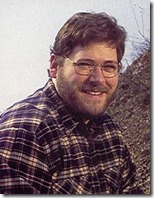 My
My