Avalon, Automation and Accessibility
Here's a great scoop by a Microsoft Insider from the bowels of the Comments on a recent post:
We aren't advertising it as such, but, [Avalon] UI Automation is the replacement for MSAA and it is being built by the Accessibility team at MS. When we talked to developers such as screen reader manufacturers and application developers about MSAA it was clear that MSAA could not stretch to cover the demands of computing that the coming decade will bring. Especially for people with disabilities.
Given the value that testers derived from MSAA, we decided we would get far better penetration of the accessibility framework if we achieved it through promoting the benefit to developers, testers and the companies they work for. That way everyone benefits.
This is welcome news, and I must say “big ups“ to MSFT for making it happen.
[Unrelated aside: I sat next to a Manager-Type for Word once on a plane and I complemented him on Microsoft's respect for other cultures, specfically for resonable support for Ethiopian Amharic in Word XP. Turns out the powers that be didn't REALLY care as much as he did, but he sold the idea in another way - as a complete Unicode-ization of Word to simplify deployment and testing. Getting all these other languages to work was a welcome side effect, as he was an Asian language fan. He did have to make some special effort for Amharic, and to that I say Amessagganalehugn. Apparently this isn't an unusual way to get things done at MSFT. I respect the effort. ]
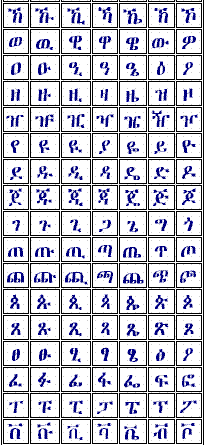
This new UI Automation Framework will surely make testing easier, but it also opens the door to completely new paradigms for blind or “differently-able“ individuals. Rather than writing entirely new Shells from scratch, or (gasp) messing with Windows Classes and walking handles(which is the Win32 equivalent to screen scraping) we'll be able to concern ourselves with the behavior or anima of the UI, and not it's implementation.
As an interesting side note, I've worked on Accessible websites that have to comply with the Federal Section 508 Accessiblity standards. It's hard. Navigating Windows itself, especially when an unexpected dialog box or error occurs is HARD. Now, I've got bad eyes. ~20/1600 to be exact, but I also run 19“ LCDs with 18pt Fonts and Large Icons. But, if you REALLY want to understand what being blind and computing is like try this:
-
Download a trial copy of JAWS for Windows. It is a screen synthesizer and it will read whatever's on your screen. It's VERY souped-up compared to the built-in Windows Accessbility Narrator.
-
Now, turn off the lights, close the windows, doors, and unplug your monitor.
-
Then, use your now-headless computer for a day.
I did this while doing some research on creating a accessible website for the blind for a large eastern bank. Surfing the net was obnoxious. So few sites follow the guidelines outline in the Web Accessibility Inititive and others.
Try running your own blog or website through Bobby (a Web accessibility software tool) and see what it says.
About Scott
Scott Hanselman is a former professor, former Chief Architect in finance, now speaker, consultant, father, diabetic, and Microsoft employee. He is a failed stand-up comic, a cornrower, and a book author.
About Newsletter
the scope of the accessibility of Avalon please.
Others noted your blog, AFAIK no one has mailed you asking?
The obvious comparison being made is Avalon against
the new Mac OS, which has accessibility built in,
in the usual mac way of working.
I'd be interested in your comments.
btw, did you realise your comments are basically closed
to all VI users through the image reading needed below?
regards DaveP
Also www.dpawson.co.uk
Comments are closed.
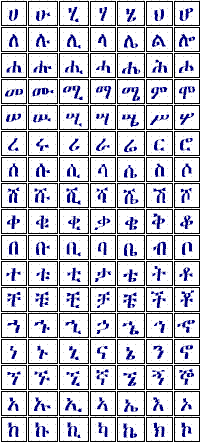

Our to-do list for fixing that site: a link to skip the navbar, better link text (I have hated "click here" ever since we could click, now I have a rational reason to eliminate it) and better alt text (where better sometimes equals none at all).
The effort involved in creating a mental map of the subway system so you can get off at the right stop has always impressed the heck out of me. Now I realize that a blind person also goes through that same mental effort on pretty much every web page. And when Eudora popped up and wanted to be registered, our guide completely lost his way. Throwing an extra window into that map with no warning turned out to be really unfair.
Kate