How to create a DVD on Windows 8 even though Windows DVD Maker is gone - DVDStyler
 I make a lot of DVDs. I make them for weddings for family and for funerals and memorials. I make trip DVDs and memory DVDs and all sorts of stuff.
I make a lot of DVDs. I make them for weddings for family and for funerals and memorials. I make trip DVDs and memory DVDs and all sorts of stuff.
Why don't you put all that stuff online, Scott? Why don't you put it on Facebook/YouTube/Vimeo/Whatever? There's a couple reasons. First, believe it or not, there's a lot of people in the world who don't have high-speed internet. We've got lots of relatives overseas who don't have a laptop at home nor do they have any internet in their home. Here in the US we've got lots of older relatives who don't have computers, or perhaps they only have an iPad and a link to a YouTube video doesn't have the sense of meaning or permanence that a DVD does.
Random Aside: It's a shame that today's young people won't realize how much effort it took to create a mix tape for someone. Rearranging MP3s and emailing a list isn't the same as waiting for specific songs to get played on the radio and pressing Record within the first two notes.
Perhaps making DVDs is a lost art and I'm an old fogey. Or perhaps DVDs are today's mix tapes.
Regardless, I recently installed Windows 8 on my home machines and my laptop. Around the same time my Uncle Ronald - the closet person I've ever had to a grandfather - passed away. I immediately got to work creating a DVD for his memorial service. I had 30 minutes of audio of Uncle Ronnie that I recorded for a never-aired podcast. I had hundreds of photos over 90+ years of his life, 8mm and Super8 film reels as far back as the 50s, combined with digital video going all the way back to 1998 from my own collection. I was looking forward to burning many DVD copies and mailing it to interested relatives as well as playing the DVD at the memorial.
I spent many hours putting together a tribute video. I used Movie Maker as I have for many of my projects. I also have Adobe Premiere but for putting together family videos there's little easier than Movie Maker. I did my editing and went to Save Movie to export my movie as a WMV to import into Windows DVD Maker. But there was no DVD option. Confused, I searched the start menu for Windows DVD Maker. I'd used it just a week before...before I upgraded my Windows 7 to Windows 8.
Windows DVD Maker was gone. It's not in Windows 8. :(
I was pretty bummed as I needed to make DVDs for the memorial event and I kind of needed them immediately. There's lots of different third party DVD creation software packages but I've always personally felt that media players and media creation software from 3rd parties (Roxio, CyberLink, etc) have always been rather garish in their user interface style. They never LOOK like they belong in Windows. There's always bright red window chrome, the same airbrushed happy clipart families in splash screens.
I just want to import a video file into a simple app and create a DVD. Preferably for free.
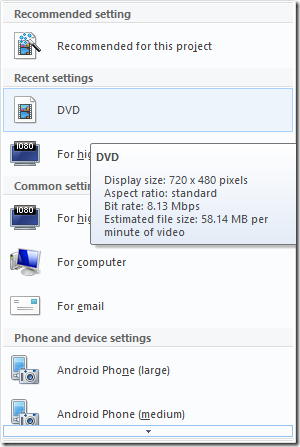 I evaluated a number of DVD creation suites over a number of hours and decided on the open source DVDStyler (NOTE: this is a link to the Adware-Free Portable Edition!). I like DVDStyler because it's extremely spartan in its user interface but extremely capable. One could believe it was included with Windows and it is an excellent complement to Windows Live Movie Maker. For me, installing DVDStyler makes up for DVD Maker being gone on Windows 8.
I evaluated a number of DVD creation suites over a number of hours and decided on the open source DVDStyler (NOTE: this is a link to the Adware-Free Portable Edition!). I like DVDStyler because it's extremely spartan in its user interface but extremely capable. One could believe it was included with Windows and it is an excellent complement to Windows Live Movie Maker. For me, installing DVDStyler makes up for DVD Maker being gone on Windows 8.
IMPORTANT NOTE/WARNING: While it is an open source GPL'ed project, in order to support itself DVDStyler does install some toolbar software and will change your browser home page and install additional software if you just "next, next, next, finish" through their installation process. When installing free software please ALWAYS be aware of what you're saying YES to. Be sure to use the Custom installation option and select (or deselect) the options that are right for you. While I found these changes surprising and an annoyance, I feel the value provided by this free software to be worth the annoyance of these other applets. I removed them later via Uninstall Programs as well as by manually removing extensions in Firefox and IE.
When you save your movie from Windows Live Movie maker, you might want to make a Custom Production Setting. I created one and called it DVD and set it to 720x480. You might change this if you are creating PAL (720x576) or NTSC DVDs. It's up to you. The point is that Windows Live Movie Maker has no standard DVD movie creation option anymore but you can create any custom setting you'd like.
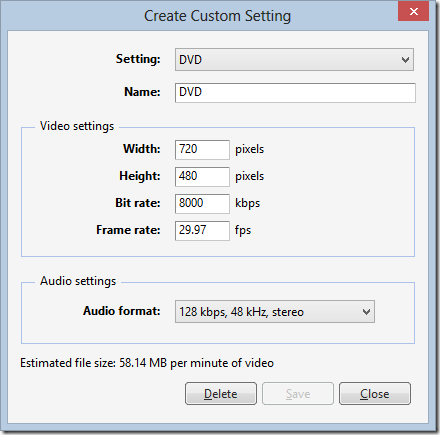
In DVDStyler I use similar settings. Be sure to select 16x9 if most of your source material is widescreen and most of your destination TVs are also widescreen. I usually use DVD-5 (4.7 gigabytes) but occasionally I'll use a dual-layer DVD-9 (8.5 gigabytes) and a high bitrate if there is a lot of action on the screen.
You can burn the DVD directly or, if you want more control, create an ISO file and use another tool like ImgBurn to burn or create multiple copies.
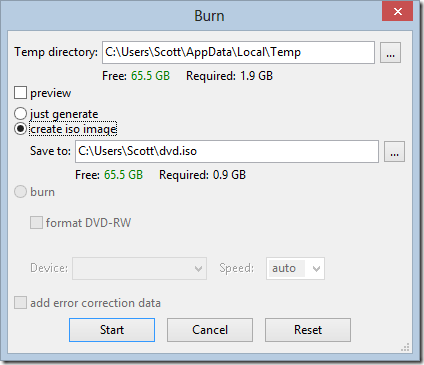
I'm glad to have found a reasonable, simple and free option for creating DVDs on Window 8 in DVDStyler.
Sponsor: Be part of GENERATION APP. Your Idea. Your App. 30 Days. Begin your 30-day journey to create a Windows Store style app and talk 1-on-1 with a Windows 8 app development pro. Get started today.
About Scott
Scott Hanselman is a former professor, former Chief Architect in finance, now speaker, consultant, father, diabetic, and Microsoft employee. He is a failed stand-up comic, a cornrower, and a book author.
About Newsletter
What could POSSIBLY have been the logic behind removing a useful, generally well-designed, functional application from the OS? I know I've had at least two or three dozen customers who relied on it to create DVDs to send to family or friends.
Now, if they get a machine with Win8, they're either going to be screwed out of $30+ for a decent DVD burning package, or tricked into installing the four billionth IE toolbar spyware package.
It's another GPL licensed DVD maker which I've had good results from in the past.
What could POSSIBLY have been the logic behind removing a useful, generally well-designed, functional application from the OS? I know I've had at least two or three dozen customers who relied on it to create DVDs to send to family or friends.
Windows 8 upgrade is now $40 or so - they obviously had to cut the MPEG2 encoder licensing cost (around $2 per unit). You got what you wanted - a much cheaper Windows 8. Some things had to be cut and DVD encoding software is not free (when done legally).
Wow, there's something MS-related I knew before Scott knew it! :-)
> You got what you wanted - a much cheaper Windows 8.
Actually, $2 ist not much cheeper for the average Win customer. It sure makes a difference for Microsoft ($2 for how many sold Win8 copies?). So it's not "you got what you wanted" but MS gets what they want.
Also, I suspect they're trying to get people to use their cloud/Azure thing.
Daniel - That feels like a hassle to me and requires a Windows 7 license.
You have to be careful, Adobe Flash updates and Java updates will do that to you too.
Media Center addon is available for free for a limited time from Microsoft but I have not found any DVD burning option in it.
I'm pretty happy with Windows 8. At first, it was hard to get by without the start menu, but you grow accustomed to it.
Dumb.
Google and get you.
Not so dumb.
Cheers
From Far north west Western Australia.
Don't touch this software with a barge-pole!
Thanks for the article. I had kind of gotten the first part down with creating a custom export from Windows Live Movie Maker to put keep the resolution the same. The two things I wasn't sure about were the bitrate for the video and audio. I thought it best to leave them at the maximum so I put them to 28,850kbps video and 192 for the audio because 28,850 is the bitrate of the DV-AVI files I stripped from my camera and 192 was the highest audio it allowed. Do you know if it makes a difference?
Next I'm going to either transfer the MP4 I saved from WLMM back onto a computer with Windows 7 to or download the software you recommended or install and old package I have called DVD Movie Factory to burn it to DVD.
Thanks,
David
Thank you
http://www.freemake.com
You can't customize the DVD's but its free and has a lot of helpful tools.
If you want editing options go with Sony DVD Architect, it has free trial.
MS
Also tried to install DVD Flick and that wont install?
anyone want to offer some advice?
thanks
A just got a new PC after XMas with windows 8, I was very keen about this new system, I muttered through I haven't mastered too much, but I liked what I did figure out.
Two days later, I finally gave in and transferred all the files to my old faithful Dell Lap top with Windows 7, I checked... and that BUTTON is there! I burned my movie.
Well I guess, I either will continue with that process, or I'll try some of the suggestions mentioned here in this sight.
I've tried your suggestions.I've got Styler and Movie Maker on Windows 8. Please can you tell me how do I get the edited material from Movie Maker into Styler for burning?
Thanks
http://windows.microsoft.com/en-us/windows-8/burn-cd-or-dvd-media-player
I am trying now to burn my first DVD witn DVDStyler, but it seems to be very slow. Hope it will work though.
Torbjörn
Stockholm
just saw this.
drop me an email if it works for you. thanks , Brian
It seems microsoft makes every other os worth using. good thing 7 has support until 2020.
I just upgraded to Windows 8 and went to use DVD Maker and was NOT happy to see that the program itself was gone. Then to research and find that it will not work for Windows 8! I am SO mad that they took that program away! It is the best program for burning/making DVDs that I have seen in a LONG time! It was simple and easy and just great! Sigh....
I am downloading this DVD Styler now. I HOPE that it does all you say it does. (I don't know you, but it seems you know what you're talking about!) :)
I saw this link to your page in a forum..... so your info is getting out there! :)
If I like the program also, I will make sure everyone I know, plus some... know all about it and send them to YOUR page for it! :)
Thanks again!!!!!!!
I thought I knew what I was doing.... but I am scuuured!
Which one do I download?! :/
I have Windows 8 and 64bit:
I do not know what "Release Candidate 1" means. It looks to me like it is an updated version from v2.4 to v2.5 .... But is this what it means?
Do I download the:
Windows Binary: DVDStyler-2.4.3-win32u.exe (21.5 MB) OR
Windows binary: DVDStyler-2.5rc1-win32u.exe (20.6 MB) ??? :/
And do I do anything with the "source code" files?? :/
PLEASE HELP ASAP?!?! THANKS!!!!!
This is from the site..........
DVDStyler v2.4.3
Windows binary: DVDStyler-2.4.3-win32u.exe (21.5 MB)
Source code: DVDStyler-2.4.3.tar.bz2 (4.8 MB), wxsvg-1.1.15.tar.gz (656 KB)
DVDStyler v2.5 release candidate 1
Windows binary: DVDStyler-2.5rc1-win32u.exe (20.6 MB)
Source code: DVDStyler-2.5rc1.tar.bz2 (5.3 MB), wxsvg-1.1.15.tar.gz (656 KB)
Dear Scott,
Thank you for taking time to refer others, me, to a free solution in DVDStyler, for the lack of DVD Maker in Windows 8. I just downloaded DVDStyler via Softonic and expect to try it this evening after using Wondershare DVD Creator for about the past 3 months on trial. It's a great product on trial and worth the $60 price but I have not parted with the price yet like many others addicted to good free software.
Question: If I may I have a Toshiba Satellite laptop which I just got in February with Win 8. DVD creation via the hardware is limited to DVD + and - RW which is fine however I have a curiosity and some unused + and - R disks. Is there a driver or anything which will allow use of + or - R disks for DVD creation by this type hardware? Maybe the software also controls this use of + or - RW only.
Thanks again and sorry loss caused your discovery there was no DVD Maker in Windows 8.
Thanks
Alan - Great tip!
it IS still available!
It's this kind of sneaky attempt to install malware that is sadly becoming more common among so called 'open source software'. The people who do this are acting against the interests of FOSS and the GPL should explicitly forbid these tactics and name and shame devs who are, quite simply, malware distributors.
I came across your blog while looking for alternatives in the wake of my upgrade to windows 8...
I tried using DVDStyler, but it doesn't seem to recognize DVD-RW discs. Is there a patch or some other program that will work?
Comments are closed.

but !! I don't really remember the last time I really used a DVD though the DVDStyler would help if i happen to create one some day.