How to disable the On-Screen Touch Keyboard in Windows 8
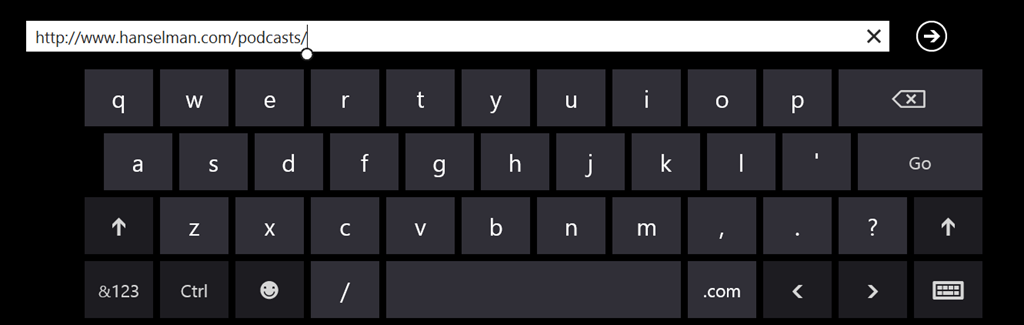
It's lovely, isn't it. It's the Windows 8 on-screen keyboard, except I don't need or want to see it. I have a Lenovo X1 Carbon Touch and it already has a keyboard. I will never ever want to use the Windows 8 touch keyboard. Unfortunately there is no checkbox or "just turn it off" way to disable the keyboard with a supported option.
However, there is a way to effectively disable the keyboard by stopping the service that controls it.
- Press the Windows key + W
- Type "services," and press Enter
- Scroll down to "Touch screen keyboard and handwriting panel"
- You can either right click and "Stop" or you can double-click and change it from "Automatic" startup to "Manual."
This will of course, disable both the touch keyboard and handwriting service, so you'll lose handwriting recognition. This was totally worth it to me and has made my touch screen laptop experience much better, especially when I'm using the Full Screen Browser. I hope this helps!
Note that if you have a touch only device, or a detachable keyboard, you could get yourself into a tough spot without an on-screen keyboard, so just have your mouse ready and a plan to turn this service back on if you get in trouble. ;)
If you're having any other problems with Windows 8, I encourage you to check out my simple "Windows 8 Missing Instruction Manual" blog post and YouTube video. It's helped a lot of people and could help you!
Thanks!
About Scott
Scott Hanselman is a former professor, former Chief Architect in finance, now speaker, consultant, father, diabetic, and Microsoft employee. He is a failed stand-up comic, a cornrower, and a book author.
About Newsletter
From your blog feed, i am redirecting to this site feedblitz.com. Do you know about this?
Thx
Thanks for the tip!
It's nice that the keyboard can be dismissed (and even raised from the taskbar) but not having it auto display on text field focus is EXTREMELY annoying!
Maybe I'll try to install it again this weekend. I wondered at the time if there was some setting that caused this to happen. Perhaps it's where this setting is changed?
On my Win 8/64 Pro desktop machine, Windows-Key+W does nothing. I always disable Windows dog-slow Search facility, and replace it with the speed-demon freeware "Agent Ransack" utility, which is at least twenty times faster, and provides substantially more functionality.
My guess is: disabling Windows search also disables the Windows-Key+W keyboard short-cut.
To get to the Services configuration facility I use: Windows-Key+R, followed by typing in: services.msc
You can also access the Services facility, of course, via menu: Start/Administrative Tools/Services.
I am using Start8 to bypass Modern, and have ripped every shred of Modern, and all default Windows Modern facilities, I can, out of the OS.
Thanks for reminding me of yet another service I can disable !
thanks, Bill
Of course Scott is aware of this. I assume you, like me, are blocking Feedblitz.com, for good reasons, so all links in the e-mail newsletter are unusable.
If everyone using FeedBlitz to serve content were as responsible as Scott: of course, I would not be blocking it !
Just go to Scott's home-page www.hanselman.com: everything mentioned in the e-mail is there, and I've had no problem, so far, accessing anything on Scott's excellent blog.
yours, Bill
Now if I'm assuming correctly, you're using touch to focus on to a textbox because it's faster than sliding the cursor to it and then getting irritated that the soft keyboard pops up. But the softkeyboard auto hides the moment you start typing on the physical keyboard, so it has to be because it's irritating isn't it?
Well, enter a suggestion to the MS feedback mail and ask for a setting to disable the soft keyboard for touch screen notebooks then. At the same time could you please remind them the touch cursor in DESKTOP mode is something they should bring back? :P
Is there a way to completely disable touch input on X1 Carbon? Usually, when we discuss on the issues on the production servers open, people have tendency to touch the screen which might have consequences.
I wonder is there a way I can make x1 carbon to act as if the screen is not touch enabled.
Thanks,
Shiju
Does not work on windows 8.1
Shows as disabled and stopped and still loads
Tried reboot
same results
It is not a real bother but since I don´t have a touch screen laptop it seems absurd that it continues to load and win 8.1 doesn´t have a way to get rid of these annoying things.
By the way, I assume this is the new paradigm and must be great on a tablet but a lot of us have machines that will run 8.1 just fine but will never have touch screens so why aren´t these services and interface configurable.
I use an i Pad and understand the need for tiles on a tablet but they are of no use in a non touch environment.
sferrari
Comments are closed.
