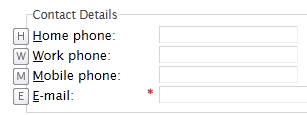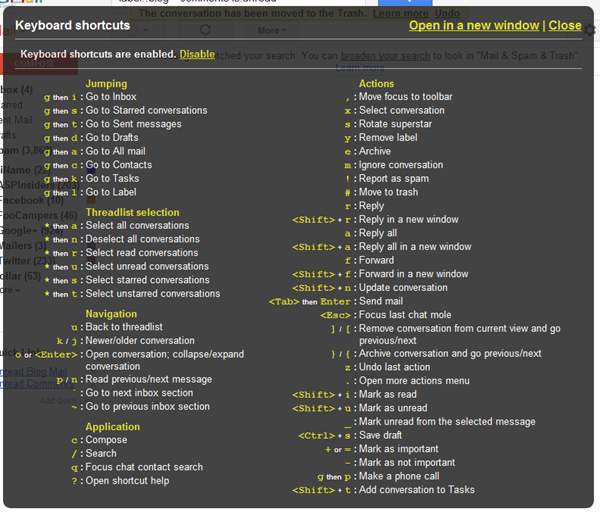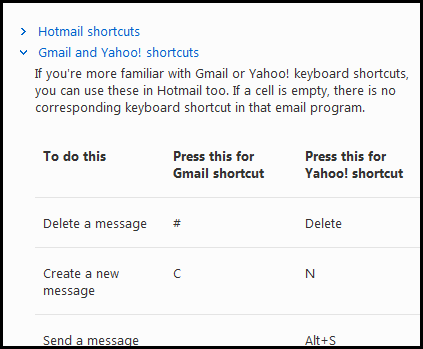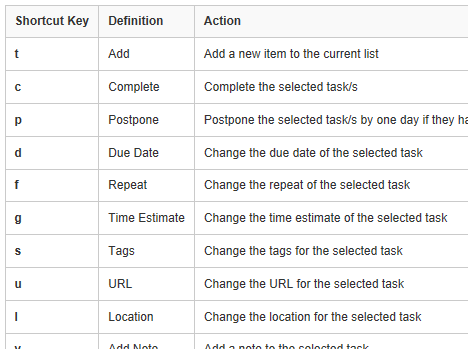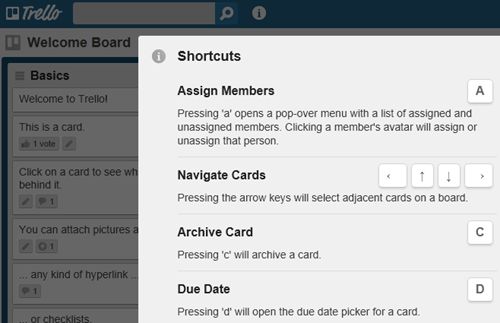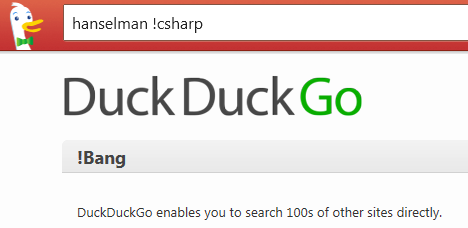The Web is the new Terminal: Are you using the Web's Keyboard Shortcuts and Hotkeys?
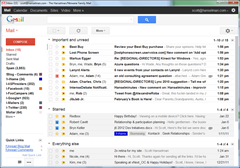
 NUI is OUI, Dear Reader. About eight years ago I blogged about "text mode" and said (if I may be silly and quote myself):
NUI is OUI, Dear Reader. About eight years ago I blogged about "text mode" and said (if I may be silly and quote myself):
"I’m just saying that my Tab,Tab,Tab,Enter will beat your Click,Tab,Alt-F,O,Click,Double-Click, more often than not." - Me
I like to look at the computer systems of the businesses that I visit on a regular but spaced apart basis over the course of years. You know these businesses - your dentist, your eye doctor, the car shop that changes your oil, perhaps your bank or finance person. You see them every 3 to 6 months, or perhaps over a many years.
At my automotive shop, I watch them move from:
- Keyboard heavy, very fast
- VT100 Dumb Terminal
- Windows running a VT100 Dumb Terminal Emulator
- Netscape with Java running a VT100 Dumb Terminal plugin
- Mouse heavy, very slow
- Ugly gray HTML application in Netscape
- Pretty AJAXy HTML application in Firefox
- Keyboard heavy, very fast
- Very terminal-like AJAXY HTML application in Firefox
- ???
Tab, Tab, Enter is just the start. I propose that the interaction model for this "timeline" looks like somewhat like this.
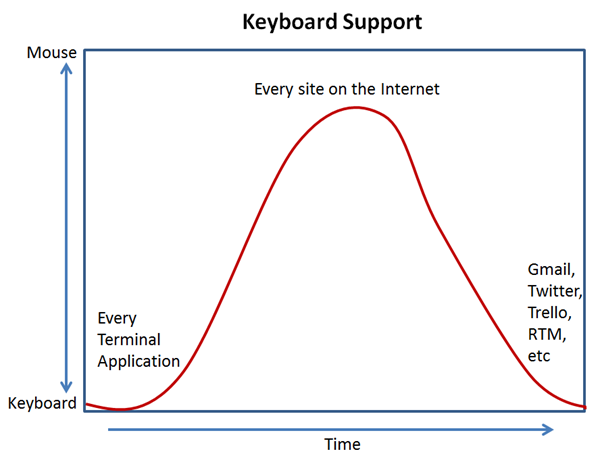
If you are an airline counter customer service person, you're going to want to touch the mouse as little as possible. Every keystroke counts, in fact, and this is one of the reason that every airline counter system I've ever seen is either a terminal itself or a browser window into a terminal. The interaction model for an airline workers apps needs to be terse and crisp and keyboard based because they are using it all day.
When Web Sites start to become Web Applications that are used every day they have to have keyboard shortcuts. More and more if you app doesn't have them you're going to limit your audience.
All my favorite web applications use keyboard shortcuts, and you'll notice that they are coalescing around a few common patterns:
- J, K to move up and down
- Enter to select or expand
- G + some letter to Navigate (Goto)
- / for Search
- ? for keyboard help
There are two kinds of hotkeys on the web, though. There are "accesskeys" which have been in HTML since forever, then there's "hotkeys" that are application specific and often done with JavaScript bindings or jQuery plugins like jquery.hotkeys. Implementing these takes virutally no effort and can pay off hugely with your most discerning customers. Logical hotkeys can also turn beginners into enthusiasts.
<gratuitous bold="true">There is literally no reason to not implement keyboard hot-keys in your web application other than you've likely forgotten it's important.</gratuitous>
Access Keys
Implementing accesskey requires only the will and some thought.
<label for="homePhone">Home phone:</label>
<input name="HomePhone" type="text" maxlength="20" id="homePhone" accesskey="H" title="Home phone" class="text-box" />
Here we've made "ALT-H" go to the Home text box. Do you want awesome and automatic "KeyTips" to appear when the user presses ALT? Use the lovely KeyTips jQuery plugin (on NuGet also).
Access Keys are very easy to setup and now give your 8-hours-a-day data entry user a huge gift and keeps their hands off the mouse. Make sure you do some user experience testing - even if only with yourself - and do some standard tasks with your web application and count both keystrokes and mouse touches.
Hot Keys
Slightly more complicated is adding Hot Keys via JavaScript but only slightly. John Resig's jQuery.Hotkeys is a simple plugin that lets you add and remove keyboard handlers for events in any browser supported combination.
// e.g. replace '$' sign with 'EUR'
$('input.foo').bind('keyup', '$', function(){
this.value = this.value.replace('$', 'EUR');
});
You can bind with selectors so that keys are captured on specific inputs, like the replace/expand example above, or you can bind (and unbind to the document with optional modifiers:
$(document).bind('keydown', 'ctrl+g', myfunc);
Sushant Bhatia has a great blog post (coincidentally written within minutes of mine, great minds think alike!) that talks about the importance of keyboard UX and how hotkeys are always preferable over tab, tab, tab.
Example Web Applications with Awesome Keyboard support
Here's some of the best examples I (and you, thanks Dear Reader for helping!) could find of great Keyboard support in Web Applications.
I use these Twitter keyboard shortcuts all the time. You don't need to learn them all. Just use . for refresh, / for search and G-R for replies and you're already ahead of the pack.
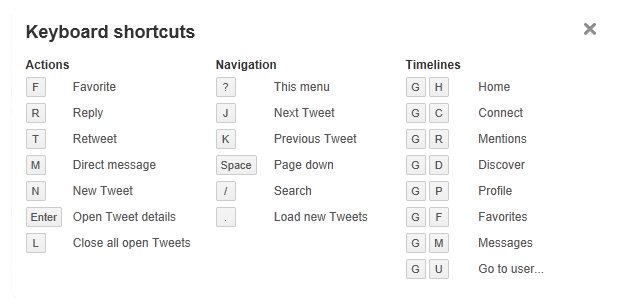
Gmail
Gmail really gets credit for proving, in my opinion, that hotkeys on the web can be done elegantly and "just work." It may take a day or two but once you learn how to triage your email with just your keyboard you'll be surprised how fast you can get in and out and back to work.
I use J and K to navigate, X to select then # to delete or E to archive. Bam, bam, bam.
Hotmail
Hotmail? Yes, while Hotmail drops the box by not including a help popup for the ? button, Hotmail not only supports their own keyboard shortcuts, but also familiar shortcuts from Gmail and Yahoo.
GitHub
Another example of a site you may be on for hours if it's part of your work. Github also supports ? for help and gives lots of shortcuts. Theirs are also J and K (which have meant up and down for folks familiar with vi and *nix editors) for moving up and down as well as X for toggling selection like Gmail, C for great, and / for search. You see how a pattern is developing on its own?
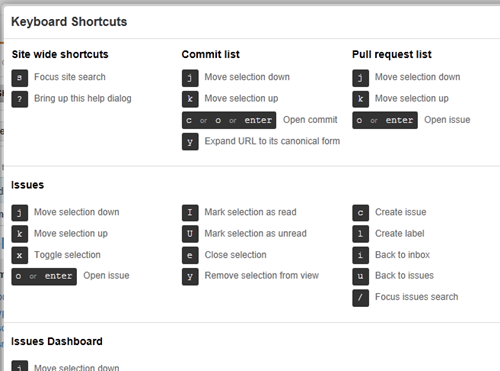
There doesn't appear to be a Help page with the list of Github keyboard shortcuts so for now, go over there, login and press ? to explore the complete list.
Jira Bug Tracker
Jira from Atlassian is a popular bug tracker with this same keyboard model. Every web application needs to include a web popup like this when ? is pressed.
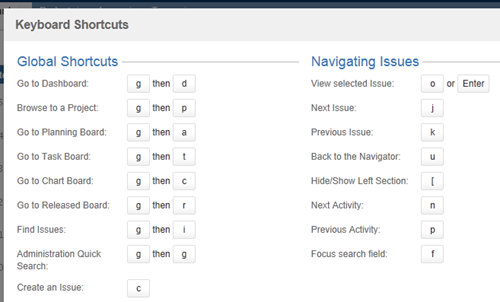
Remember The Milk
Remember The Milk is a web-based todo application with lots of mobile versions as well. However, they are best known by their web application which was very innovative when it first came out.
In fact, they were the first web application I ever used that actively marketed their application as being keyboard friendly. I love that we're at a time in the web where that is possible.
Asana
Asana is a team-focused shared todo list for projects and project management. They are super-focused on keyboard support and use it in all their promotional video AND think it is so important that they keep on the screen all the time! Classy.
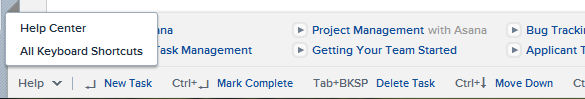
And they have LOTS, very logical and organized.
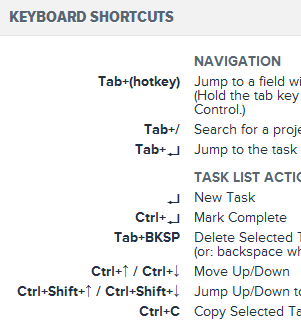
Trello
Trello's up and coming project management board software also leans heavily on hotkeys.
YouTrack
YouTrack from JetBrains says this about itself: "YouTrack is a keyboard-centric application and provides enough keyboard support to let you forget about using the mouse in most cases." Sassy!
Personally, I'm moving away from the Ctrl-Alt-This and That and prefer simpler hotkeys like these for YouTrack.
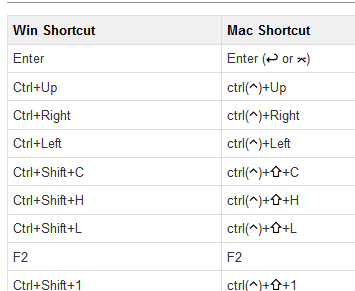
And as this isn't an exhaustive list but rather a long list to make a point, how about DuckDuckGo.
DuckDuckGo
The little search engine that could, DuckDuckGo includes keyboard shortcuts not just to move around search results but also another unusual keyboard-centric feature they called !Bang.
I keep DuckDuckGo.com as my home page. If I want to search them, I search. If I want to search Bing I type "hanselman b!" or Google with "hanselman g!" or hundreds of other sites like "hanselman image!" or even super specific site searches like "hanselman csharp!"
Now THAT'S keyboard friendly.
Conclusion
Like it or not, there's a standard brewing on the web. Not only should you have accesskey support (should have done this years ago) but also extensive keyboard shortcuts if you expect your users to spend serious time with your application.
At the very least, I think it's fair to say that these are de facto standard shortcuts now on the web and you should think about what that means for your application:
- J, K to move up and down
- Enter to select or expand
- G + some letter to Navigate (Goto)
- / for Search
- ? for keyboard help
Good shortcuts mean happy and engaged users.
About Scott
Scott Hanselman is a former professor, former Chief Architect in finance, now speaker, consultant, father, diabetic, and Microsoft employee. He is a failed stand-up comic, a cornrower, and a book author.
About Newsletter
I'm a keyboard person myself, and use the keyboard to navigate menus in Windows, as it's a lot faster than reaching for the mouse.
I am still very annoyed at Microsoft for all the changes they made moving from Office 2003 to Office 2007 - a lot of the keyboard shortcuts no longer work, and it had a big impact on my productivity when I upgraded to Office 2007!
@Martin I found myself in the same boat when we upgraded to Windows 7 last year. I still cannot believe there isn't a hotkey for the copy/replace dialog! My home machine is Ubuntu. I was excited to learn they are moving in a direction I prefer with HUD.
To delete a message in GMail you can use the #-key. To type that character on a (Belgian) azerty keyboard, you need to type AltGr+3. That doesn't get recognized. The same for characters like [, ], ´, and `.
maybe I've misunderstood the whole post, but in general I do believe a really good UI > nice keyboard shortcuts for the average user.
The best example of this is every time facebook change their UI at least my feed gets flooded with "OMG facebook I can't find anything!1!!?" messages. Adding new shortcuts and stuff would probably just create more confusion to that angry "mob" and what about the mac users they have no ALT!
Not saying that shortcuts are bad I love them myself personally (can't imagine VS without my shortcuts <3) but is the world ready for these yet?
J, K to move up and down
Enter to select or expand
G + some letter to Navigate (Goto)
/ for Search
? for keyboard help
I tried them all and none of them worked (which I kind of expected.. but thought at least the search would work) and it was a little sad..
then I read this part
<gratuitous bold="true">There is literally no reason to not implement keyboard hot-keys in your web application other than you've likely forgotten it's important.</gratuitous>
and thought it was pretty ironic :P
And that's why hjkl, Vim's most important movement commands, are all in the "home row".
http://www.labnol.org/internet/j-k-keyboard-shortcuts/20779/
:p
After a mis-spent youth playing far too much Quake 3 and Unreal Tournament, I can click move the mouse quicker and click than remember what key does what.
For simple things like tabs on form it is quicker.
In my first real job out of college, I worked on a project that converted a "green screen" terminal app into a web app. A lot of it was data entry oriented. I went absolutely nuts when you couldn't tab to different entry fields in forms in the proper order. My bosses thought I was wasting time and condemned me for it. I always held a grudge about that, thanks for validating my point of view after 10 years!
I have BeyondCompare 3 installed and by default these are the key bindings:
Ctrl-R - Move change to right file
Ctrl-L - Move change to left file
Ctrl-N - Move to next change
Sounds great! Except it sucks in terms of speed. I change it to the more useful and incredibly efficient:
Ctrl-Right-Arrow
Ctrl-Left-Arrow
Ctrl-Down-Arrow
Now I can merge like an Olympic runner without moving my fingers more than a couple centimeters.
I think its a thin line that divides it.. for all purposes 9 Gag is a blog (photo blog) but it has keyboard shortcuts
http://9gag.com/#keyboard
and as for the use in this blog, well it could be Next/Previous post, search, up/down comments, Ctrl+R or so to get the cursor all the way down to the Comment/Reply box, etc.
Not really necessary by any mean, but it'd would have been fun if they had worked.
An extension I really like is called gleeBox which adds keyboard shurtcuts to any webpage, webapp or not. ("gleeBox is an experimental project that takes a keyboard-centric approach to navigating the web" -http://thegleebox.com/)
Also, I find quite strange some "standard" shortcuts:
- Enter, is standard for "submit form", not for select/expand
- Up/Down should already be achieved with up/down arrows or page up/down
It's also worth noting that my dev tools on my Mac are different from those on my Windows machines. Even when I'm in my developer mindset (rather than my browsing mindset), I use the same shortcuts and gestures. I don't use ctrl-shift-b, ctrl-space, ctrl-., or the function keys.
Again, I agree and appreciate what you are saying; I just wanted to offer my perspective as a Mac user. Keyboard support is not something that I would have considered so thank you! :D
Keyboard usage is the only way some people with disabilities can use a computer.
Using Feedly's keyboard shortcuts is what has really gotten me back into keyboard work with the web browser, it's nice to see some standards being developed, I just have to remember to check for them 8^D
Thanks for putting this together Scott.
Nitpick: A little ironic for superbowl weekend: one drops balls, not boxes.
The reason that YouTrack doesn't use one character letters for many of the shortcuts is because most of the functionality in YouTrack is via the Command window which is invoked as you start typing on the keyboard. So for instance if you want to close an issue, you can just start typing "fi.." and it will identify it as fixed, etc. The whole concept of Commands is extremely powerful and doesn't even require that you remember shortcuts. It's actually very cool if I may add :)
Agree! I wish there's a common set of keyboard shortcuts for all sites. Much like the common touch gestures we do on touch devices nowadays.
Do you think as the percentage of time that people use mobile devices for computing climbs that there may arise a need for "Hot Gestures" on different sites?
I spend lots of time browsing some of these sites on my Windows Phone, and a majority of that time is pinching and zooming looking for the button I need to hit to login or navigate to a particular page. I suppose it could also be a problem of sites not being optimized for mobile with big shiny buttons that say "login" when browsing via my phone.
when MS Windows first came out, few knew about this critter thing that had evolved over a Xerox PARC ... debates about the correct plural "mouses" versus "mice" were somewhat common.
when IBM first showed members of CIPS (Canadian Information Processing Society) it's new PC (the AT?), I felt sorry for IBM because another company presenting that evening was Apple introducing Lisa.
in the last days of Win 3.x, i worked on contract at MS PSS (Product Support Services) ... after about six months, one of the smartest techs at MS Canada at that time, in a casual conversation, stated that the keyboard is faster than the mouse. since that time, i seldom leave the keyboard if i can help it.
not only browser based applications benefit from keyboard shortcuts ... a vs2010 favourite of mine is Shift+Alt+Up Arrow or Down Arrow to quickly modify a column of code; Ctrl+k,c to comment out a line, et cetera.
In Outlook and Outlook Express, Ctrl+Shift+i quickly gets me back to the inbox.
While not every task can be easily done without a mouse (for example drawing with the brick), it irks whenever I encounter any application where the developer(s) have chosen to ignore the existence of the keyboard.
Sometimes those who should imho know better fail to stick will standard intuitive choices ... for example, Ctrl+f for "find", F3 for "repeat find".
One thing i'd like to see everywhere is the ability for the end user to map her/his own shortcuts ... for example, Ctrl+r for "find/replace" instead of "Ctrl+h".
Thank you Scott ... this will be another of your articles that I will be frequently quoting.
http://blog.mattbrailsford.com/2012/02/10/introducing-knockout-hotkeys/ also looks very promising.
It feels like a better approach too. you can add the hotkeys to the design of your web-app and views(which is where I think they should be done) rather than having a javascript function somewhere with a bunch of selectors to bind the keys to the correct input elements.
just my two cents worth :-)
Doga
thanks again.
Comments are closed.