An experiment - The Azure Cloud Shell at the command line with AZ SHELL
I've blogged before about the Azure Cloud Shell. It's super cool and you can get your own easily in any browse by hitting https://shell.azure.com. You can have either bash or powershell, and you get a shared "cloud drive" that is persisted between sessions.
If you have Visual Studio Code you can get an Azure Cloud Shell integrated within VSCode by just installing Visual Studio Code and adding the Azure Account Extension.
I recently got a build of the new open source Windows Terminal on my machine and I set up some profiles with tabs for DOS, PowerShell, VS2019, Ubuntu but something was missing. Why can't I get my Azure Cloud Shell?
Sure, I can fire up a VM and ssh into it. But Azure Cloud Shell spins up a free container with a persistent cloud drive AND has a bunch of developer tools like python, node, dotnet, and go already installed. I'd love to use it! But it's not a VM and the container isn't exposed with SSH. Instead, we'll want to spin the Azure Cloud Shell up the same way the https://shell.azure.com site does, with web calls and web sockets. So...why not do it?
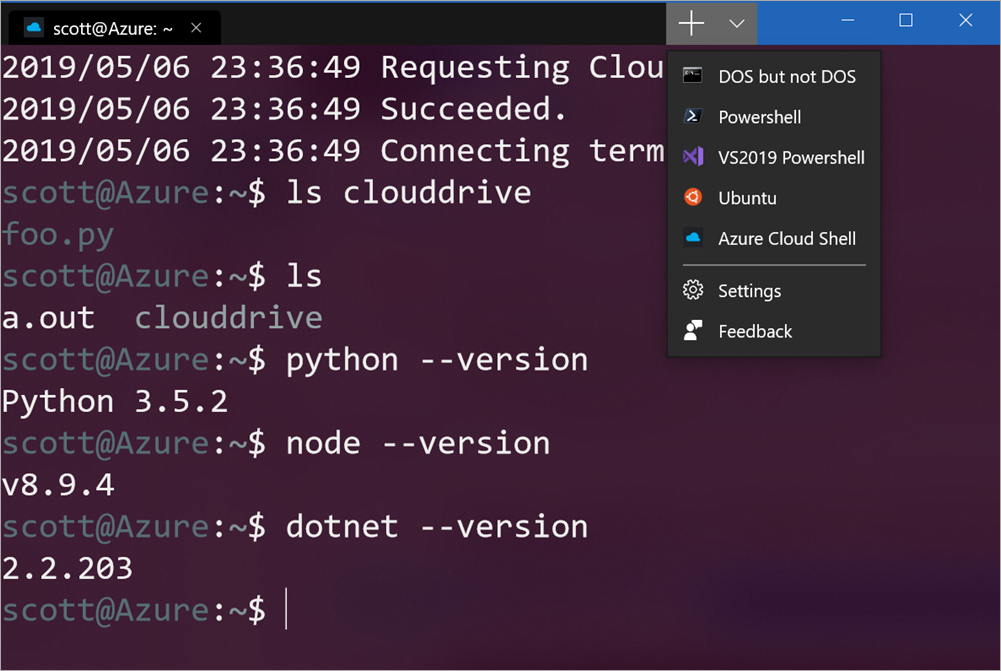
I thought I was pretty clever when I had this idea so I started a C# implementation myself. Then I talked to Anders Liu from work about how to do it right, and over the weekend he beat me to it with his own VERY nice and clean implementation in Go that he put on his github at https://github.com/yangl900/azshell. We shared this on an internal alias and found out that Noel Bundick had the same great idea and put it in his Az CLI extensions pack (which has a ton of other cool stuff you should see). Anders' is standalone and Noel's is an Az CLI extension.
Either way, we all together think this idea has merit and maybe it should be an official thing! What do you think? Regardless maybe it doesn't need to be since you can try it today with these open source options.
Just put "azshell.exe" in your PATH and make sure you have the latest Azure CLI installed and you're logged in.
By the way, you can also get a Cloud Shell inside the Portal. In fact there's a button for it at the top that looks like >_ Personally I think with the addition of "az shell" (or in this case, azshell.exe) from the command line) it completes the circle in a really cool way.
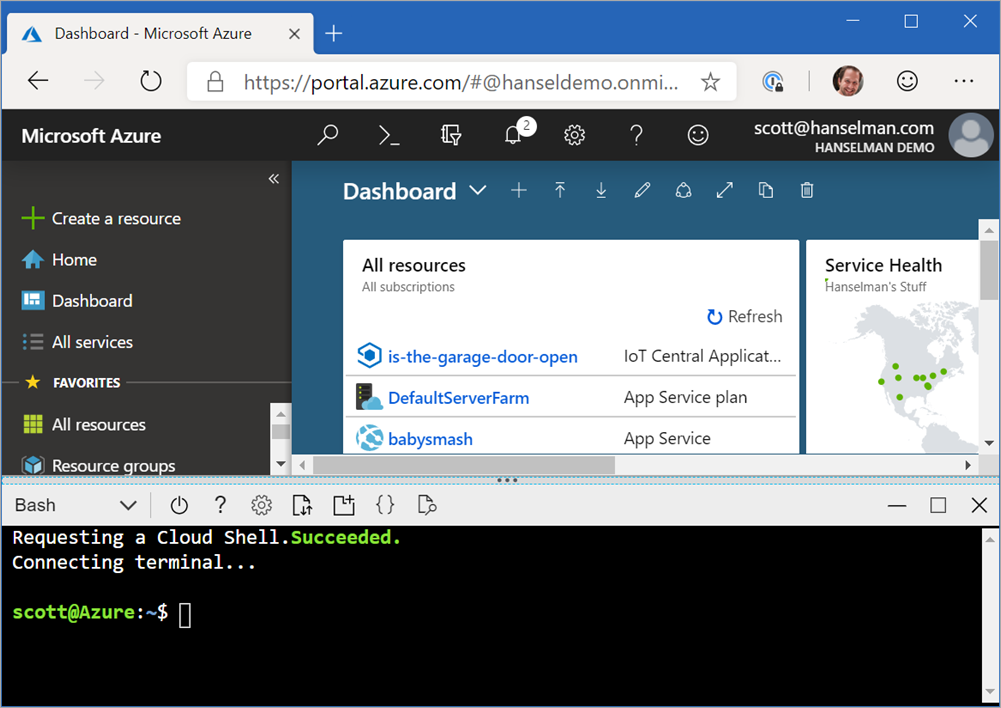
Let me know what you think in the comments!
Sponsor: Manage GitHub Pull Requests right from the IDE with the latest JetBrains Rider. An integrated performance profiler on Windows comes to the rescue as well.
About Scott
Scott Hanselman is a former professor, former Chief Architect in finance, now speaker, consultant, father, diabetic, and Microsoft employee. He is a failed stand-up comic, a cornrower, and a book author.
About Newsletter
Comments are closed.

Please make it part of the official tooling.