Diabetes Technology: Dexcom G5 CGM Review - So much wasted potential
![]() As you may know, I'm a Type 1 Diabetic and have been for well over 20 years. I wear a Medtronic Insulin Pump 24 hours a day and use a Dexcom CGM (Continuous Glucose Meter) to monitor my blood sugar, also 24 hours a day.
As you may know, I'm a Type 1 Diabetic and have been for well over 20 years. I wear a Medtronic Insulin Pump 24 hours a day and use a Dexcom CGM (Continuous Glucose Meter) to monitor my blood sugar, also 24 hours a day.
This post won't explain how diabetes works to you, so check these posts out (or this video) first if you're not familiar.
- Scott's Diabetes Explanation: The Airplane Analogy
- It's WAY too early to call this Insulin Pump an Artificial Pancreas
- Bridging Dexcom Share CGM Receivers and Nightscout
- The Sad State of Diabetes Technology in 2012
- Introducing Web Tiles for Microsoft Band - My diabetes data on a Band!
- Hacking Diabetes
- Diabetics: It's fun to say Bionic Pancreas but how about a reality check
Moving from a Dexcom G4 to a Dexcom G5
A CGM (Continuous Glucose Meter) doesn't keep you from pricking your fingers. You'll still do finger sticks in order to calibrate a CGM, at least twice a day.
The Dexcom G4 "with Share" worked like this. There was a small transmitter that is attached to me, and it talks a proprietary RF wireless format to a Receiver and then the Receiver talks Bluetooth LE to your iPhone, like this picture below.
Once the sugar number got to my iPhone it's then optionally uploaded to the Dexcom Share Cloud. My wife can install the Dexcom Follow application on her iPhone and see my sugar on her phone. She also gets the same notifications and warnings I get.

When you "upgrade" to the G5 from the G4, you'll likely do what I did. I called Dexcom support to see if I was eligible. They had a US$199 upgrade fee which I paid, and the G5 transmitter showed up a week later. I then called them back to get an "upgrade code" which was a 12 digit unique number (GUID) that I had to enter into their Dexcom Studio application on my Windows machine. I plugged in my Dexcom G4 with Share Receiver to my Windows machine using Microsoft USB and ran the upgrader. I needed that upgrade key. Then about 20 minutes later the G4 receiver (remember it talked RF to the G4 transmitter) is now a G5 and only speaks Bluetooth directly to the Bluetooth-enabled G5 transmitter. That means it works like this now:
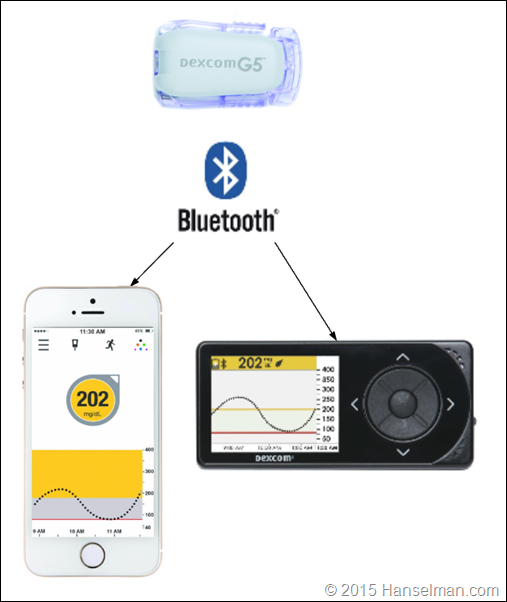
The G5 software that runs on the iPhone can also upload to the same Dexcom Cloud which means my wife's Dexcom Follow app *works unchanged*. This was a relief.
The Good
- If I forget my Receiver device at home I can still see my sugars on my phone. This is huge if you're someone who didn't want to get a Dexcom CGM simply because you didn't want another device in your pocket. That is no longer a blocker.
- You can carry and use either or both of them. However, if a family member is "Following" you and needs to see your numbers, only the phone is uploading them.
- You can calibrate on either device and they'll both stay in sync. This was a nice touch as I was concerned I'd have to treat the iPhone as a "Virtual Receiver" and calibrate on both devices twice. Just calibrate on either device and the other sees it.
The Bad
First I want to say that I REALLY appreciate Dexcom, the company, the product, and the people, and I appreciate what you've done for myself and for Diabetics everywhere. The Dexcom sensor technology is unparalleled and a fundamental life changer. I can't imagine living without my CGM and I wholly and completely recommend a Dexcom CGM for ANY and ALL Type 1 Diabetics who want to get a real clear view of what's happening inside your body.
That said, I'm going to be very honest here, so if you work for Dexcom, please take my feedback as what it is. It's firm, crisp, actionable feedback. You should fix these things. They are bad and wrong.
There's no gap filling.
With the G4, if I had the receiver in my pocket but my phone was elsewhere, the phone would "fill the gaps" and load in missed readings that might have happened while the phone and receiver were apart. This doesn't happen anymore and it sucks. Sometimes the phone misses readings and sometimes the receiver misses them and I don't get a complete smooth curve even though the data seems to be available in the ether. As a techie, I'm assuming this means that the new Transmitter has no memory and just yells out the last reading over Bluetooth until a new reading shows up. IMHO it should remember maybe 5 to 10 and sync up gaps when possible. And if the receiver has records the phone doesn't or vice versus, for goodness sake, close the gaps.
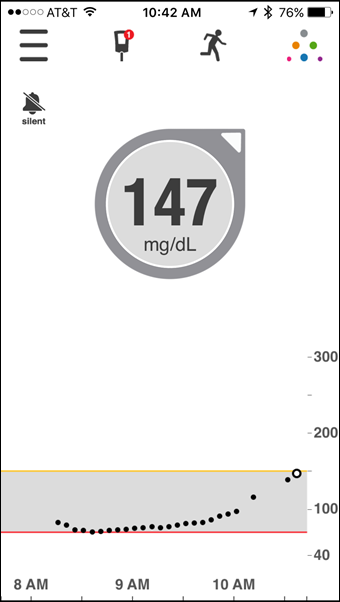
The phone just isn't a reliable receiver.
Remember when I said that having the G5 means you don't need the phone with you all the time? Well, kind of. I'm not sure that's 100% true. Here's 3+ hours of data that was completely missed this morning. The phone was 3 feet from my transmitter at all times, sitting on my night stand. My physical receiver was under my pillow and picked up the whole nights numbers, but the fact is, numbers were missed.
Yes, Bluetooth is a troublesome thing, but my Tile BT devices NEVER lose a connection. My Apple Watch never loses connection. My Microsoft Band doesn't lose connections. My car doesn't lose connections. You get the idea. I don't trust the Dexcom G5 software to use only my phone to view my data. I just can't avoid a lost hour.
Also, it's unclear to me how this data gets over the the iPhone from a software perspective. Is it a background task? Can the Dexcom software get ejected from memory when playing high memory pressure games? I need these answers.
I'd like to have a Dexcom engineer tell me/us that this is a transmitter/phone/software/hardware/radio/whatever problem, but who knows. They must know it's not as reliable as the physical device.
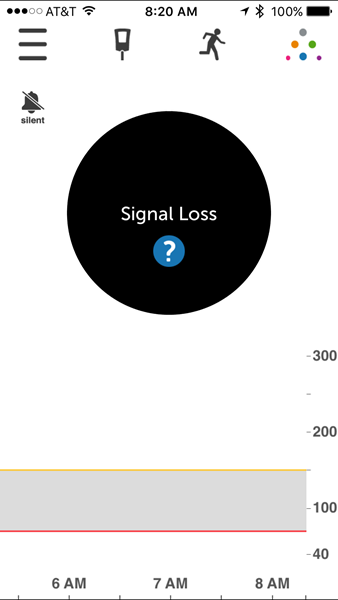
The Missed Opportunities
Please, Dexcom Engineer who must be reading this post, read these and explain.
- There's no Watch app? The Dexcom G4 has an Apple Watch app, but this "upgrade" doesn't include one. Not cool. Don't remove functionality. I don't want to pick up my iPhone and run an app every time I want to see my sugar. Glance-able data, people.
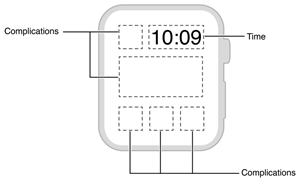 Watch OS2 has the idea of "complications" which are AMAZING. Dexcom needs to let me put my sugar in an active area on my watch screen. To not to do this hurts. It hurts every day as I glance at my numbers hundreds of times a day.
Watch OS2 has the idea of "complications" which are AMAZING. Dexcom needs to let me put my sugar in an active area on my watch screen. To not to do this hurts. It hurts every day as I glance at my numbers hundreds of times a day.
- There's a HUGE amount of wasted whitespace in the chart. Huge. Notice that my goal area (the gray area) is less than 10% of my screen space. The area that I'm NOT supposed to be in (from 150 and up is huge). Please let us change the Y-Axis. Please. 300 to 400 mg/dl is far too much Y-axis for many folks. Give us a logarithmic scale. Let me change it to 200 or 250 until I get higher.
- The app scales on iPhone 6+. If you want to play in the Apple App Store then play correctly. Make nice scalable graphics, and make it look pleasant everywhere.
- No interactive graph until I landscape the device. The main screen is static. I can't change the axes (Y or X!) and I can't touch existing records. This is a dumb app on a pocket super-computer. Not being able to explore my data is unacceptable.
- That said, I can flip the device into landscape and look at up to 24 hours in the past, and run my fingers over the results. Why not portrait?
- No "iOS widgets." iOS has the notion of Widgets. Little active areas of contact for data like my calendar or the weather. I need to see my Glucose here. Again, this is a huge missed opportunity. Huge. Do it now.
Net net, was it a good upgrade? I'm not sure yet. The sensor tech is amazing. The accuracy remains amazing. I like having the option to not take my receiver with me, but the fact that I can't trust the phone not to disconnect when it's in my pocket on the same side the transmitter is remains a serious concern. Buy the G5 if you like Tech and new Stuff, but know that the G4 is still a great device, it's just one you have to carry with you no matter what.
Sponsor: Thanks to Infragistics for sponsoring the feed this week! Responsive web design on any browser, any platform and any device with Infragistics jQuery/HTML5 Controls. Get super-charged performance with the world’s fastest HTML5 Grid - Download for free now!
About Scott
Scott Hanselman is a former professor, former Chief Architect in finance, now speaker, consultant, father, diabetic, and Microsoft employee. He is a failed stand-up comic, a cornrower, and a book author.
About Newsletter
And yes - the wasted whitespace on the graph is unacceptable. It's unacceptable on the G4/G5 receiver itself, and even more unacceptable in the app.
Why, oh why Dexcom, do you torture us so?!? Love the overall product, but these little things that really shouldn't be difficult to fix pains us so!
Barbra - You can work around it for now by installing the Follow app and then following yourself with another email and putting the follow app on the watch. You'll need to manage notifications so you don't get two.
As my daughter uses an Animas Vibe insulin pump there's no way we could upgrade to G5, also being an Android house doesn't help either although I understand that will change.
The one thing I'd like to see being fixed is the transmitter battery situation. I've read that in the US you get two transmitters per pack - is that right? - but the UK will only get one and that transmitter will shut down after 3 or 4 months (?). The cost implications of this to us as people who self-fund is huge as our G4 transmitter lasted 13 months. In a world of rechargeable devices and changeable batteries this seems daft. I'd prefer to forego waterproofness if it meant we could recharge or change batteries.
The G5 doesn't seem like a great upgrade at all. I think we'll stick with xDrip/Nightscout/Pebble for a while.
Thanks for this Interesting and disturbing article .
I would liked to add some notes about missing features :
I expected that Dexcom will add more option for Alert configuration for example i want to alarm when there 2 arrows down but when reading is below 120 .
what about diffrent alert configurations\profile for night and day , at night i want to be notified for download below 90 for my little kid and at morning when he is not alon alert at 75 ?
I want better integration for Dexcom Studio with insulin pump data , i don't want to add my carbs data to dexcom reciver , only to my insulin pump for calculation the insulin so i will be able to see in report the carbonate and insulin taken and Dexcom reading on the same reports , if it is to comlicated just add the option to import Excle file or CSV with Data exported from diasend or other application that gets data from Insulin pump.
Hope this will be fix in next upgrade .
Thanks
I would be surprised if the device didn't physically have some form of both volatile and non-volatile memory that could be used for a short log. Even a Bluetooth LE chip will surely have some Flash and RAM and the device is probably firmware upgradeable implying non-volatile memory. I have certainly firmware upgraded a couple of Bluetooth LE devices recently.
Hopefully a firmware update will arrive for you solving the log issues, it just seems like such an obvious mistake to rely on a constant Bluetooth connection for a log.
Jay
I'm kicking myself for not doing it sooner.
This seems like a bunch of techies working around the problems with FDA approval to get the data they want in a not-locked-in way.
I agree with every other point you made. The lack of a Watch app is baffling and disappointing. Similarly, it is frustrating that we still cannot add the Dexcom app to the "Today" screen on the iPhone.
I'm a huge Dexcom fan. Hopefully they will address these issues shortly.
http://www.hanselman.com/blog/BridgingDexcomShareCGMReceiversAndNightscout.aspx
Overall I'll wait till the apple watch app comes out before I decide whether to upgrade.
I've been exclusively using the iOS app for those two weeks. I've had 1 or 2 signal losses but they were both my fault (left my phone in a different room). Other than those, I haven't noticed a single time period of 'missing data'.
Here are the main things I'd like to see added/changed:
- Customization of the home screen and the main graph. Changing the X-axis (time period) would be great.
- Long term data available directly the in app. It's already being sent to Clarity, why not make those same views available here. Seeing trends and comparing days would be awesome.
- Custom tags. It'd be great to be able to enter in anything as a tag (ex. "Heavy lower body workout", "Temporary basal of 50% less for 2 hours", "Ate burrito bowl from Chipotle", etc...).
Overall, starting on a CGM has been a game changer even in these two short weeks. I'd just like to see a few changes that would make it even more effective.
-I've had the G5 (and G4 before) for over a month and I agree with Jeremy above. I have not had a single issue with it. I got the G5 for one reason - to eliminate the need to carry the receiver. I'm reading that various folks are using both the iPhone and the G4 receiver and I'm actually quite surprised by this. IMHO if you are going to continue to use the G4 receiver than there is no point in upgrading to the G5. In fact, I donated my G4 with Share to a fellow T1 who was in desperate need of a CGM and I haven't missed my receiver in the least.
-I understand how the signal loss that you pointed out above can be worrisome, but I had signal loss on my G4 with Share as well.
-I also have an Apple Watch and not having the G5 Apple Watch App right out of the gate is a bit disappointing, but they are working on it. My hope is they will add complications etc. I get the high and low notifications on my watch and use the Follow App and it works fine. A bit clunky for now, yes, but it never takes more than 5-10 seconds to load the graph and numbers.
Remember folks, the G5 was just released and pretty much all of the criticisms can be fixed via software update. For me, the G5 does EXACTLY what I got it for and does it very well.
On the Apple Watch: when they submitted the G5 for approval, the Watch was not out. They are working on the app, and it sounds like they are working on a complication.
It also sounds like they are working on backfilling missing data.
The whole thing is definitely worth a listen.
I have seen unexpected things happen to devices simultaneously connected to Bluetooth and 2.4 ghz WiFi. Most recently I had an iPhone 6 connected to a Bluetooth speaker and it would randomly lose the connection to the WiFi network and/or the speaker until I realized this is what was happening.
This could explain why the receiver might get the reading and your phone wouldn't.
Thanks for the "review". This information was exactly what I needed to know. Now I know that I am not missing anything by waiting to upgrade from my G4 Platinum. Not having the receiver and iPhone "sync" up would drive me mad.
My experience with the G4 is that I can be up to 50 feet away and still get a solid connection. I noticed that you placed you G5 receiver under your pillow but placed your iPhone 6 on your nightstand. Why? Does the G5 receiver not get a good signal from the nightstand? Do it lose the connection?
Again, thats for the write up. Hopefully Dexcom can "fix" the issues you highlighted.
Thanks for the "review". This information was exactly what I needed to know. Now I know that I am not missing anything by waiting to upgrade from my G4 Platinum. Not having the receiver and iPhone "sync" up would drive me mad.
My experience with the G4 is that I can be up to 50 feet away and still get a solid connection. I noticed that you placed you G5 receiver under your pillow but placed your iPhone 6 on your nightstand. Why? Does the G5 receiver not get a good signal from the nightstand? Do it lose the connection?
Again, thats for the write up. Hopefully Dexcom can "fix" the issues you highlighted.
This review is disappointing, of course, but is it still worth it, in your opinion(s), to jump on board with the G5? To go from no CGM to a G5, rather than from a G4 to a G5?
Also, the transmitter is not a receiver, so there is no way to sync up missed readings as there is no way to tell it what was missed. Maybe it could always send the last 10 readings and the phone could sort it out, but that would use more power. What if that meant that the battery lasted 3 weeks instead of 4 months? You want that?
I lose connection just as Scott described.
My biggest complaint is how the apps 'seem' to allow you to set the frequency in between alerts...but the G5 overrides them and sends an alert every 5 minutes! What!?!? Obviously either Dexcom or the FDA never heard of 'Calm Technology'. It takes time to lower a high sugar reading. Repeating that I am over an arbitrary threshold....every 5 minutes...is positively ridiculous. I wind up turning OFF the threshold completely! Not a good resolution.
I called Dexcom about it. Their response: It does!? They agreed that there is a 55 automatic low alert that can not be overridden. I assume this is an FDA rule and not a bad one. It doesn't take too long to bring a low sugar back up out of range. But for the other thresholds that the user sets...what is the purpose if the system ignores them?
So I am wondering if the software engineers got their requirements mixed up and forced ALL alerts to repeat every 5 minutes. That's the only answer I can see for a system that has configurable thresholds and the tech support only thinks it happens at < 55. Dexcom QA? Poor UI design? FDA overkill? Am I doing something different? Is my device flawed?
What's your experience with this?
Someone please figure this out and get us out of this 'Annoying Technology'.
I intend to have both my iPhone and the Dexcom receiver connected as I prefer the Dexcom receiver around the house and look forward to using it just with my iPhone when I out of the house.
G5 transmitters ONLY last for 113 days (they will not last longer under any circumstances). Any reorder of new transmitters will cost $599 but include two transmitters for 226 days of use.
So I will stick with the G4.
I just wanted to say thank you for this article. I'm a type 1 diabetic (late diagnosed at age 41, misdiagnosed as type 2 until then) and so far my insurance hasn't covered even getting a pump. I'm doing research now as I think this would greatly help in my control my sugars. I had it fairly under control (A1C at 7) until I got a concussion a year ago and now it just roller coasters. I will continue to do more research, just wanted to say thank you again!
Marvel
I am planning on switching back to G4 and live with additional gadget in my pocket than compromise on reliability.
The replacement G5 that I received after three days failed less than 12 hours after activating. It produced an unusual error alert at the end of the day that Dexcom customer service said meant that the receiver had failed and would need to be replaced. I told CS that I had no interest in trying a third G5, and I wanted to go back to the G4. They told me that a backwards change like that wasn't possible, but I insisted. It took a day, but they finally approved a G4 replacement for my G5.
I have been a long time Dexcom supporter, but my experience with the G5 was such that I cannot recommend it at this time under any circumstances. I hope others have better experiences than me.
My daughter is a 13 year old type 1. The G5 has been super friendly as we try to make sense of BG response to different foods and different activities. However, the device does not seem to be accurate. The difference between finger pricks and CGM readings are often as great as 40. The two readings agree (+/- 10) less than 20% of the time. She is super careful with finger pricks and multiple finger pricks will show less than 10 difference.
This leaves me to believe that our G5 has low accuracy. We are on our 3rd sensor and the problem has NOT followed the sensor. Has anyone seen this same condition?
I would still appreciate any practical advise that can be provided
Thx!
-How close does the receiver (or the phone ) have to be from you?
-Doe the receiver only get the sugar levels or does it also get the insulin intake and the carbs?
-The CGM cannot "talk" directly to the pump? Why not?
Thank you!
Bob, regarding accuracy, I've noticed that the closer my blood sugar is to "normal" (between 70-140), the more the finger stick matches the CGM. I think that a difference of +/- 10 mg/dl is essentially insignificant. I've taken two finger sticks minutes apart that differ by 35 points.
I've been using a Dexcom since 2009. It's made some errors, but I have never, ever had an undetected low. I've had some false low alerts. But there's never been an instance where my blood sugar was 50 and the Dexcom read 75 or 80 much less 100. As a diabetic, I need my CGM to warn me when I'm low.
I've learned a few things to get more accuracy out of the CGM. The most important tip is to only do the initial calibration when you are in a "normal" blood sugar range. To me, that's between about 75-130. If I'm high, I just wait to do the initial calibration until my sugar comes down.
Also, the longer you wear the sensor, the more accurate the readings become. I think this is a pretty widely shared sentiment. Yes, you can go past 7 days. I've had them stay accurate for up to two weeks.
I believe (and I've heard people working on the artificial pump confirm this) that all of the CGM makers are most concerned with two things: 1. Detecting hypoglycemia; 2. Accurately measuring the direction and velocity of glucose levels as they rise and fall. The direction is usually more important to than the absolute reading.
More specific to the G5, I've had none of the issues that others are seeing. The range is at least as good as the G4. I've had fewer errors with the G5 than with the G4 or other CGMs.
Comments are closed.
