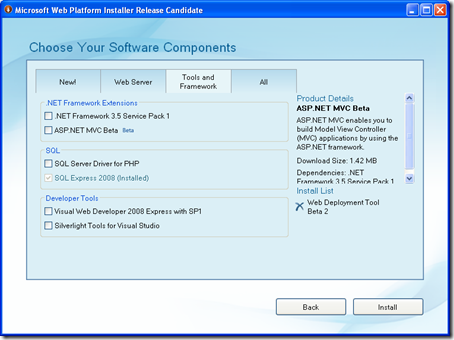Web Platform Installer now supports XP - And the Master Plan continues
Remind me to tell you some time why the IIS team is so evil clever. It' cool to see the first steps of a master plan to make things awesome start to come to fruition.
I've said over and over that IIS7 is rocking sweet and once you start using it, you'll never want to go back. It's all part of the whole /web platform and it's always been ridiculously tedious to install. It's getting WAY easier, all as part of a super-secret master plan I can't tell you about or I'd have to kill you.
Seriously, the Web Platform Installer, or Web-PI, hit Release Candidate last night. The #1 complaint on my last post about this was that it didn't support XP. Bam:
Supported Operating Systems are: Windows Vista RTM, Windows Vista SP1, Windows XP, Windows Server 2003, Windows Server 2008
How ya like me now, son? ;) Also works for Server 2003, so that's cool.
Web-PI's got a number of cool things, but one subtle one you might take note of is the Web Deployment Tool Beta (MSDeploy) that I mentioned before. This tool makes it very easy to package up all the configuration schmutz of your application and (re)deploy it elsewhere. As such, it supports synchronizing your sites and applications across server farms, which was a huge problem for me when I was in banking. It integrates nicely with IIS Manager too.
Also of note is the inclusion of ASP.NET MVC Beta as an option, as well as URL Scan 3.1 and IIS 7.0 manager which lets you manage IIS7 from non-IIS7 machines like, ahem, XP machines. Basically all the things that were hard to find, now, less so.
Now, my first worry when I saw this was, "well, some small team is doing this applet and it's neat and all but soon it will fall into disrepair and fade away, like calc.exe." Well, I just got a personal call from Bill Staples who manages all this stuff and he told me
"oh no, we've got a master plan."
He then proceeded to tell me the master plan and it was good™. I can't tell you, but I'm working on ways to tell you without Bill firing me. Regardless, there's some cool stuff coming in the /web space. It's very tidy, very open, very clean, very sourcey, very appy, very nice.
So, go get the Web Platform Installer and the Web Application Installer and ponder on why there's a "A - F | G - L | M - R | S - T | U - Z" navigation thing on a page that only has 7 products for download.
Discuss!
Related Posts
- Web Platform Installer: Trying to make it easier to setup for web development
- Web Application Installer - Open Source Web Apps Delivered and Installed
- Get Started with IIS7
About Scott
Scott Hanselman is a former professor, former Chief Architect in finance, now speaker, consultant, father, diabetic, and Microsoft employee. He is a failed stand-up comic, a cornrower, and a book author.
About Newsletter
http://blogs.iis.net/bills/archive/2008/11/24/microsoft-web-platform-installer-release-candidate-now-works-with-xp-and-windows-2003.aspx#comments
What would be nice is to reign in some of that by providing a good experience to find, configure, install, and maintain all kinds of apps - MS stuff, and 3rd party, server apps and desktop apps, free and pay. As a dev, I go there to get tools or to install starter kits on my client's new server. As a home user, I go there for the latest BabySmash Pack. It's app-get, but cooler.
So tell Bill if that's what's coming to give us a little Robot.
Anyone recall that site that used to scan your computer and check for any updated versions of all the software installed on your machine? That's exactly the kind of site that needs to be brought back ...
@anyone who will listen: It would be nice if the Windows XP language was a little clearer; this is the first post regarding this launch that clarified that. Thanks for that Dirk.
I would understand if theu made some extreme architectural change in the OS but Server 2003 -> 2008 is not that big a thing. I don't think the Apache people have to reinstall the whole server just to upgrade Apache ..
/web looks great btw.
I know about .NET and gdi, but in most asp.net apps gdi isn't necessary and if powershell can run ...
http://dmitrysotnikov.wordpress.com/2008/05/15/powershell-on-server-core/
Side-by-side installation of Web Applications (install the same web app twice on the same server, using MSI, or something similar)
Now you're asking why we would do such a thing, right?
Well, we are an ISV, and our products are web apps that the customer installs on their intranet (so they own their data, etc).
Sometimes as a result of a merger, acquisition, or just the customer's business structure, they need to have 2 or more instances of our app, each serving a different business entity (just to be clear, this is not a limitation of our technology, it occurs when the customer is not ready or is unwilling to combine data from multiple business entities).
When this happens, they sometimes want to install multiple instances of our web apps on the same web server, each configured to use a different database. Now our web apps are fine with that, but the MSI-based setups that we use to install the web apps don't like it -- on the second install, they want to go into maintenance mode. We don't want to go around changing setup guids on a customer-by-customer basis, so we usually have the customer xcopy the first site, and then manually configure their app pools, config files, etc.
I would love to be able to tell the customer "Sure, just run the setup again, and supply a different Application Name, it'll do the rest." In a beautiful world (at least, I think), each installation would show up as a separate entry in Control Panel | Add/remove programs, so that the customer can manage the installations and program updates individually.
I always thought it was unfortunate that Microsoft ties certain applications to the OS. Other web servers like apache will install on virtually any OS. Perhaps this is just a way for Microsoft to force people to upgrade?
Anyways, this is a step in the right direction I just hope that eventually I can run something other than IIS6 on my home server.
Comments are closed.