How to control PowerPoint on Windows with a Bluetooth Nintendo Switch JoyCon controller! (or a Surface Pen)
I usually use a Logitech Presentation Clicker to control PowerPoint presentations, but I'm always looking for new ways. Michael Samarin has a great app called KeyPenX that lets you use a Surface pen to control PowerPoint!
However, I've also got this wonderful Nintendo Switch and two JoyCon controllers. Rachel White reminded me that they are BlueTooth! So why not pair them to your machine and map some of their buttons to keystrokes?
Let's do it!
First, hold the round button on the black side of the controller between the SL and SR buttons, then go into Windows Settings and Add Bluetooth Device.
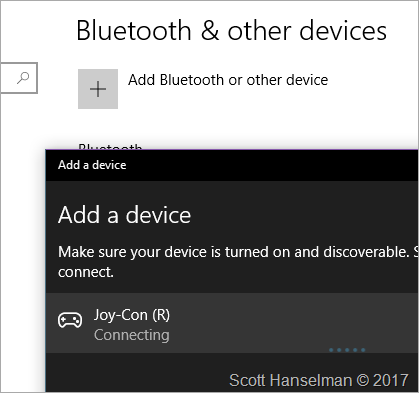
You can add them both if you like! They show up like Game Controllers to Windows:
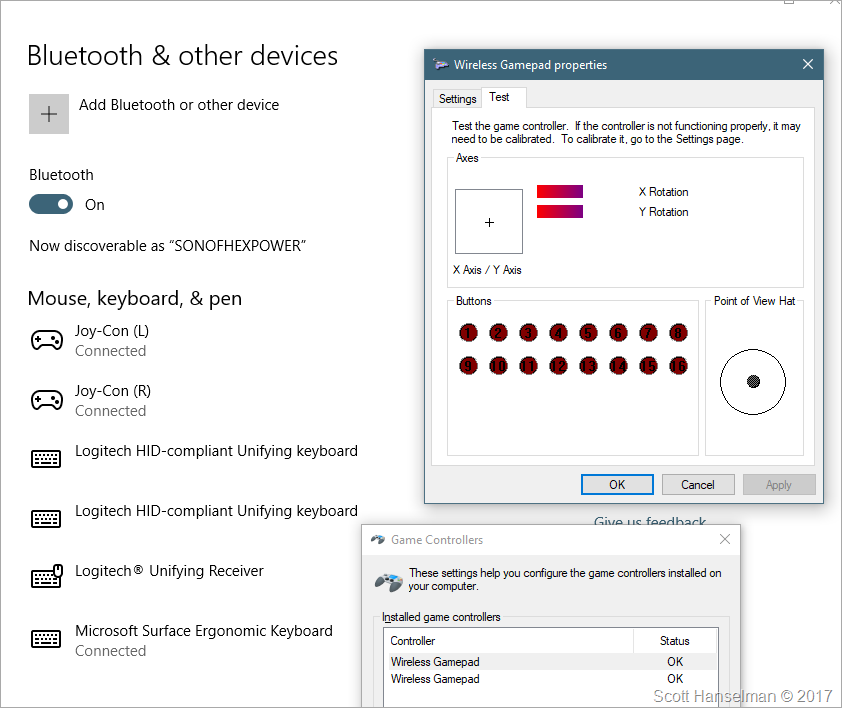
Ah, but these are Joysticks. We need to map JoyStick Actions to Key Presses. Enter JoyToKey. If you keep using it (even though you can use it free) it's Shareware, you can buy JoyToKey for just $7.
Hold down a button on your Joystick/Joycon to see what it maps to. For example, here I'm clicking in on the stick and I can see that's Button 12.

Map them anyway you like. I mapped left and right to PageUp and PageDown so now I can control PowerPoint!
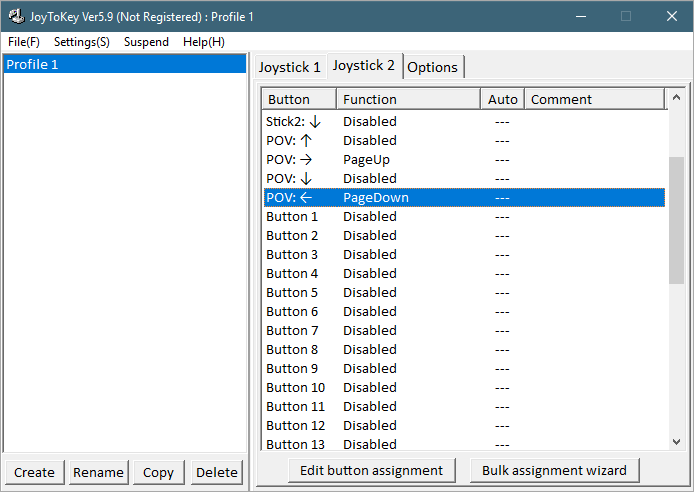
And here it is in action:
So fun! Enjoy!
Sponsor: Did you know VSTS can integrate closely with Octopus Deploy? Watch Damian Brady and Brian A. Randell as they show you how to automate deployments from VSTS to Octopus Deploy, and demo the new VSTS Octopus Deploy dashboard widget. Watch now
About Scott
Scott Hanselman is a former professor, former Chief Architect in finance, now speaker, consultant, father, diabetic, and Microsoft employee. He is a failed stand-up comic, a cornrower, and a book author.
About Newsletter
https://www.linkedin.com/pulse/net-core-v111-docker-container-linux-tutorial-joe-hoeller-?published=t
Comments are closed.
