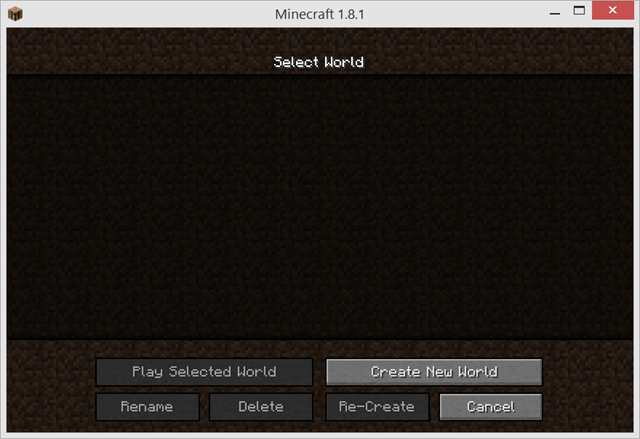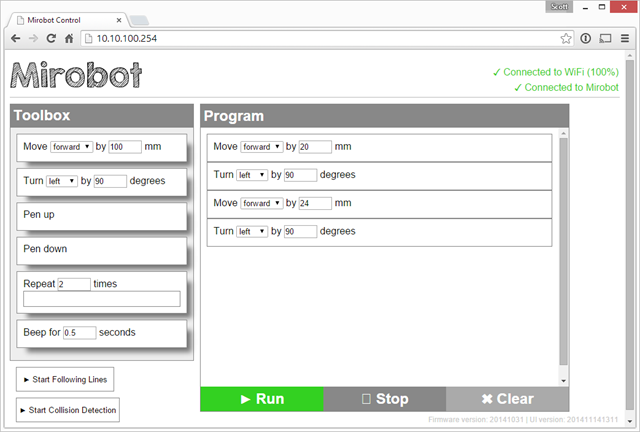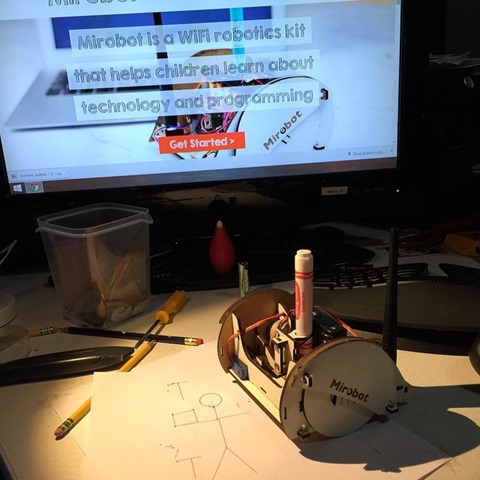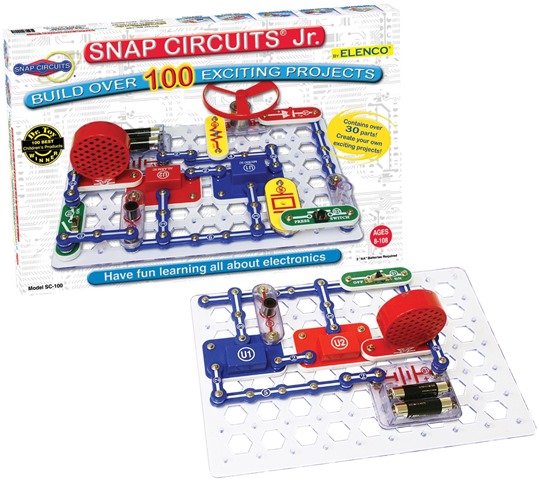Reality TV for Developers - Where is Twitch.tv for Programmers?
Twitch.tv is basically YouTube where you can watch other folks play video games. It initially sounds ridiculous but it's actually surprisingly compelling. You can see how other people solve problems LIVE. Interestingly "watching interesting people solve interesting problems" is a good description for many of my favorite movies and TV shows.
Where is Twitch.tv for programmers? I'd like to watch a reality TV show where a competent and interesting programmer creates something interesting. There is CodersTV but somehow it isn't quite there. Minecraft's famous creator "Notch" has used Twitch to stream some of his crash coding sessions for gaming events like Ludum Dare. There is a small "Game Development" category on Twitch but it's not exactly Must-See-TV.
While I haven't seen any videos from Microsoft of developers live coding, maybe there should be. Certainly there's been a lot more transparency around design meetings lately. There was a great tweet recently that pointed out an unusual video on Channel 9, Microsoft's "inside the cockpit" website. The video is a nearly 2 hour API Review for the .NET Core Libraries.
nice, video of .NET team doing API review, this is the kind of content @ch9 always needed http://t.co/6BC8C3NsHx :-) CC @Carmine007 @larryla
— WalkingCat (@h0x0d) January 16, 2015 Drink that in for a second. A compliment on a video of a two hour meeting? And the video has over 15,000 views...folks like to be a fly on a wall in meetings like this!
The ASP.NET Team has been hosting weekly Community Standup meetings using Google Hangouts. You can watch the archives here, or join us every Tuesday (unless someone is travelling, then we'll move things a bit).
Do you like this kind of video? Would you like to watch some real coding with or without running commentary? Do you enjoy seeing design meetings and real decisions being made...complete transparency?
Sponsor: Welcome this week's feed sponsor, Stackify! - The only developer-friendly solution that fully integrates .NET error & log management with application monitoring. Easily isolate issues and focus your efforts – Support less, Code more. Free trial
About Scott
Scott Hanselman is a former professor, former Chief Architect in finance, now speaker, consultant, father, diabetic, and Microsoft employee. He is a failed stand-up comic, a cornrower, and a book author.
About Newsletter


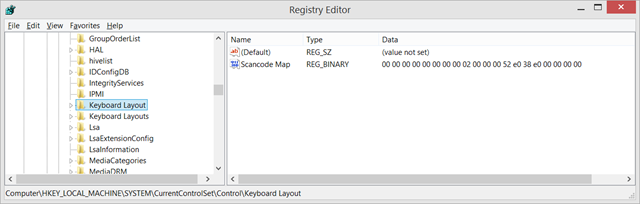
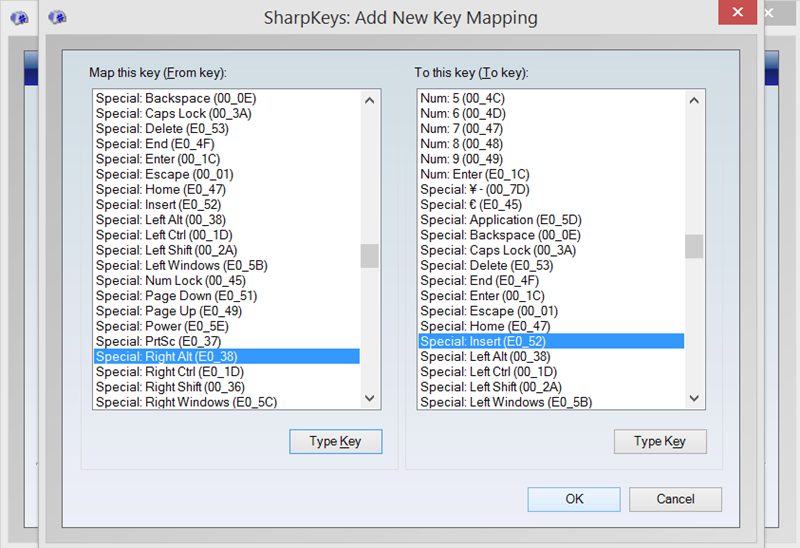
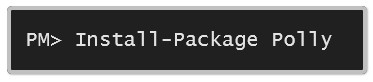
_3.png)