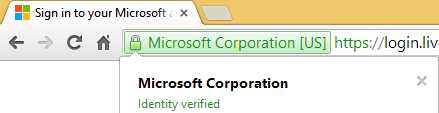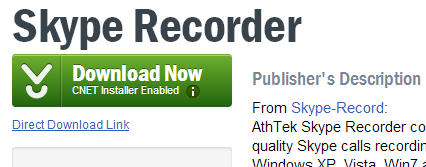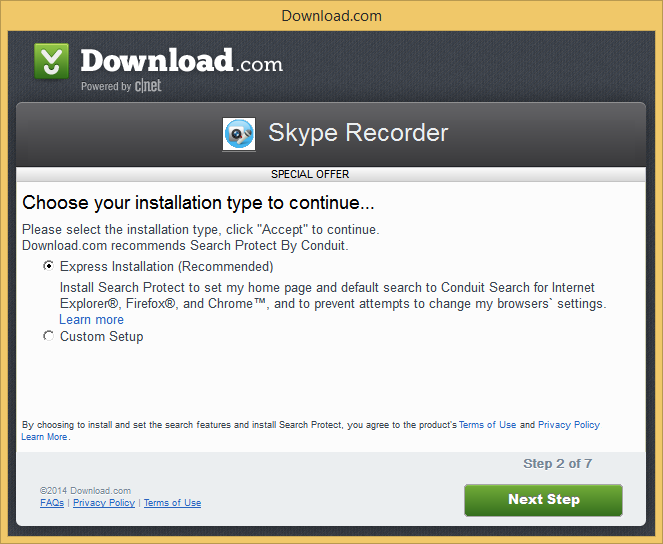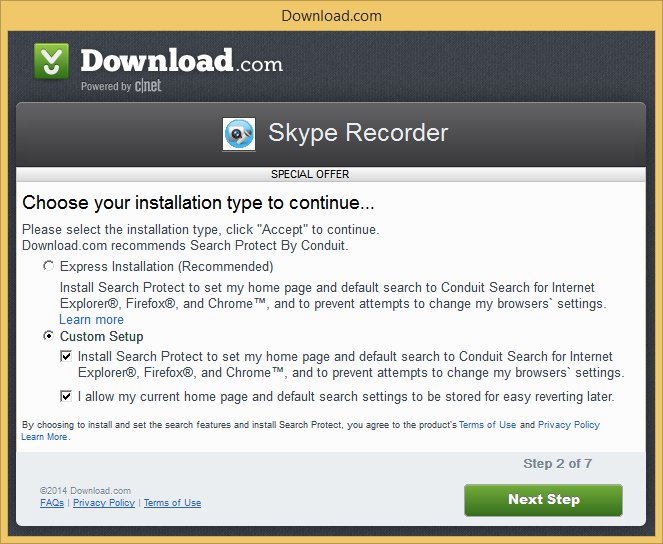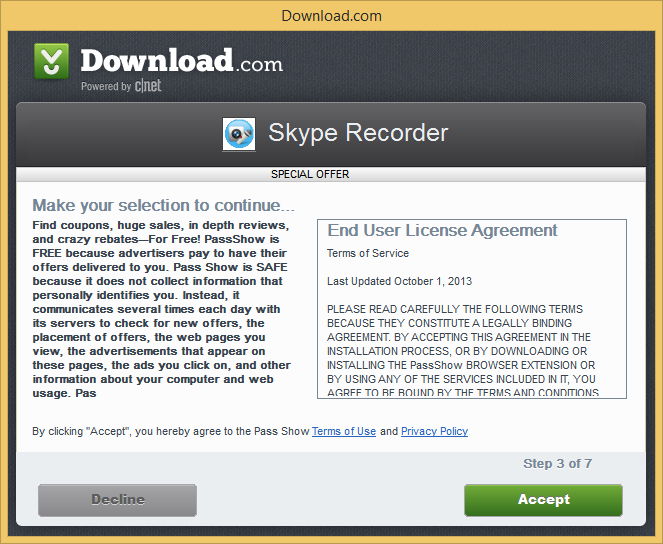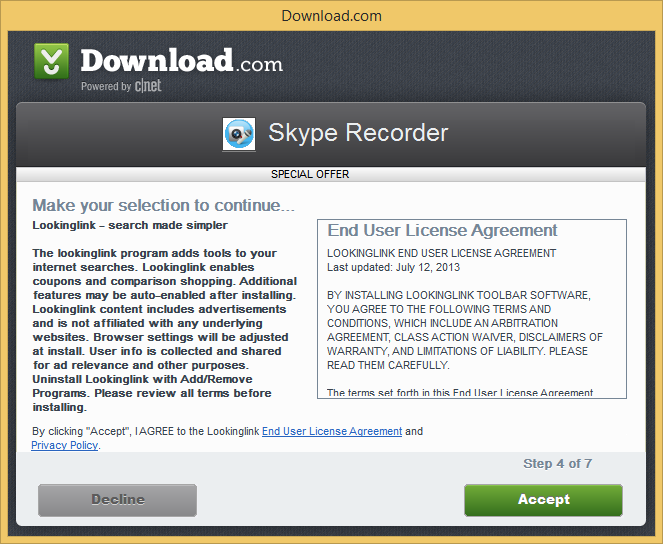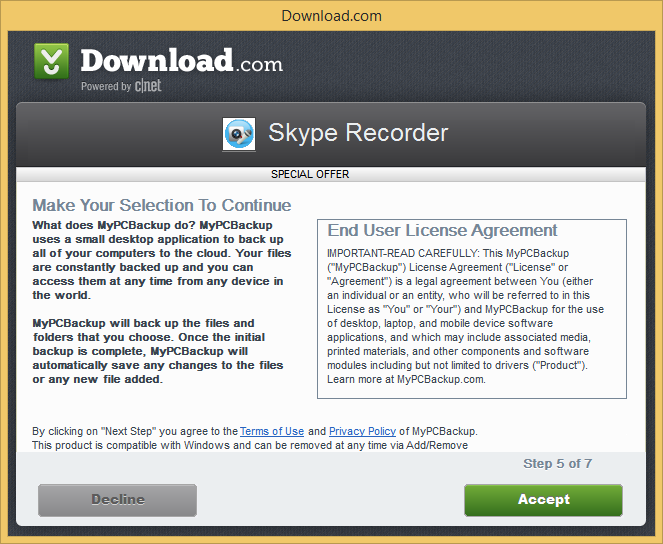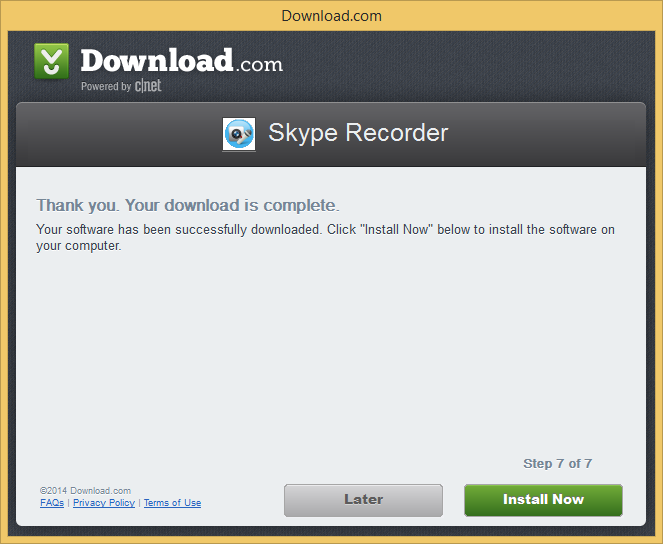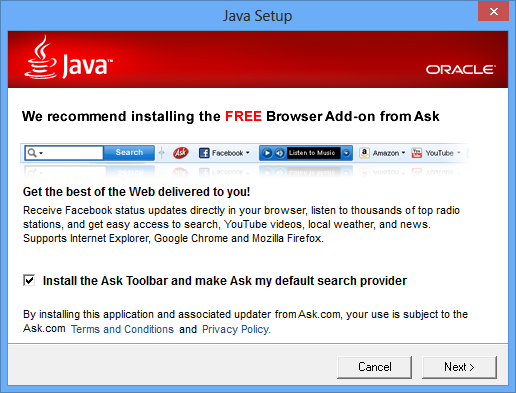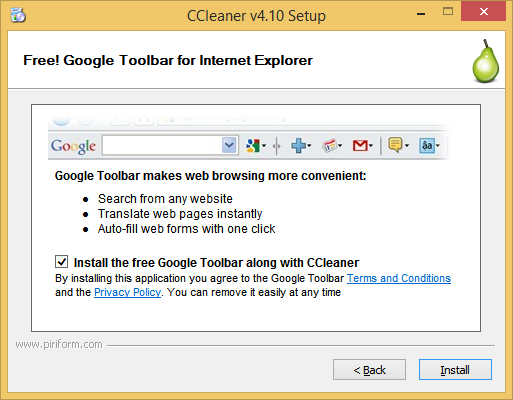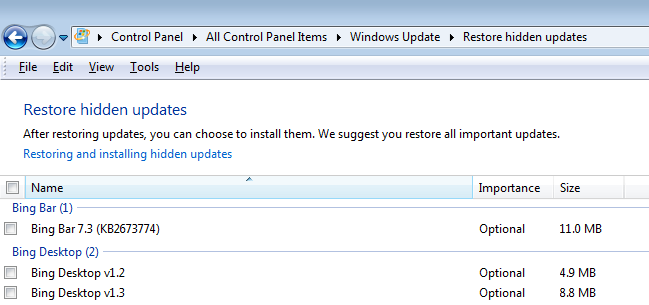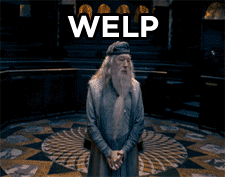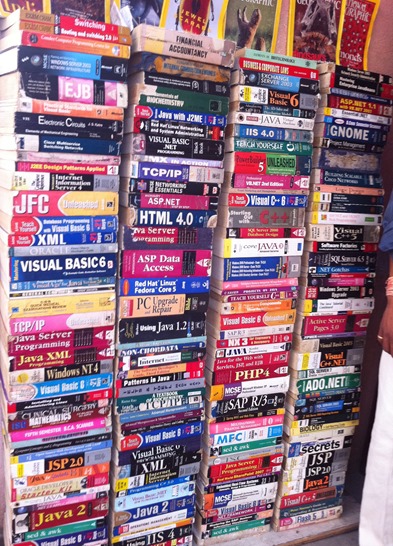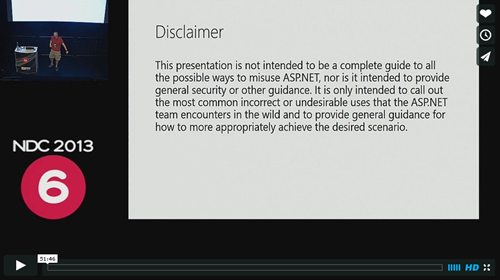Distributed Automated Browser Testing with Selenium and BrowserStack
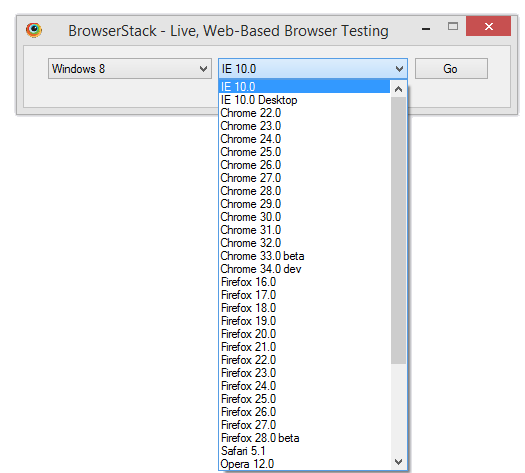 I'm a huge fan of BrowserStack. They are a cloud-based browser testing service that lets you remote into effectively any browser version on any version of any operating system. They've even got Visual Studio integration so you can just hit F5, choose the browser you want, and start debugging.
I'm a huge fan of BrowserStack. They are a cloud-based browser testing service that lets you remote into effectively any browser version on any version of any operating system. They've even got Visual Studio integration so you can just hit F5, choose the browser you want, and start debugging.
COUPON: BrowserStack is a service (a cloud of machines do the work) but you can get 3 months free from the IE folks at Modern.ie. To be clear: I'm not affiliated with either of these folks, just letting you know that it's cool. I do personally have a BrowserStack subscription that I pay for.
I've long been a proponent of integration testing websites by putting the browser on a string, like a puppet. I used Watir (Web Application Testing in Ruby) almost 10 (!) years ago, and write WatirMaker (and later WatirRecorder) to make that easier.
I also spent time with Selenium as early as 2007, although it was a very different Selenium than it is today. I also interviewed Jim Evans from the Selenium Team on my podcast.
BrowserStack as a Selenium Cloud with RemoteDriver
Selenium today uses a "Selenium Server" and a "WebDriver." WebDrivers are language-specific bindings to drive a browser - to put strings on your browser and control it.
Now, there's dozens of choices to make and dozens of ways you can get Selenium working. With much respect due to the Selenium team, the docs on their main page spend a LOT of time talking about different versions, older versions, history of the project, and there's no real "Getting Started FAQ" with stuff like "I'm a Windows person, get this and this and that." Or "I'm on a Mac and like Ruby, just get this and this." There is a fairly extensive Wiki, though, but it's still a lot of terms to understand.
Do expect to spend a few hours exploring and messing up, but do know that there's a few dozen ways to be successful with Selenium, which is part of its charm.
First, you can write tests in whatever language you like. So, C#/NUnit, or Ruby, or Python, for example.
You can download "drivers" for a browser and run them directly, having them listen a port, and make them available to yourself or others in your company.
When writing tests, you can ask for browsers ("drivers") directly by asking for them from your test language of choice, like instantiating a "ChromeDriver" or an "IEDriver."
But, you can also launch a more general-purpose server that will present itself as a "WebDriver," then you give it a list of the capabilities you want and it will then find and drive a browser for you. This is what BrowserStack's cloud does. You can also set these up inside your own company, although it's a bit of a hassle.
There's 8 different OSes. 20 mobile devices, 300 browser/version combos. For the free automated trial you get 100 minutes of "drive time" free. Also, it's half the price if you only want desktop browsers.
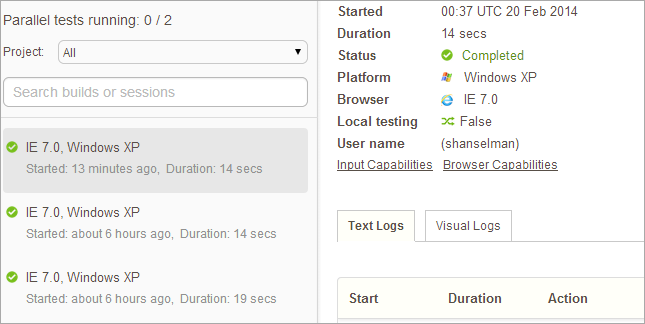
I like to use Python for Selenium Tests, for some odd reason. Again, you can use whatever you like. Doesn't matter.
If you don't have Python...
- Get Python 2.7 - I'm on Windows and I got the x86 one.
- Get setuptools for 2.7 - note the py2.7 in the file name.
- Get the latest Pip for 2.7 - Note the py2.7 in the file name.
- Then run "pip install -U selenium"
Your Python code might look like this. Here I'm using BrowserStack's cloud and asking for IE7 on Windows XP.
from selenium import webdriver
from selenium.webdriver.common.keys import Keys
from selenium.webdriver.common.desired_capabilities import DesiredCapabilities
desired_cap = {'os': 'Windows',
'os_version': 'xp',
'browser': 'IE',
'browser_version': '7.0',
'browserstack.debug': 'true' }
driver = webdriver.Remote(
command_executor='http://hanselman:mysecretkey@hub.browserstack.com:80/wd/hub',
desired_capabilities=desired_cap)
driver.get("http://www.google.com")
if not "Google" in driver.title:
raise Exception("Unable to load google page!")
elem = driver.find_element_by_name("q")
elem.send_keys("Hanselman")
elem.submit()
print driver.title
driver.quit()
Note I have "browserstack.debug" on, so I can actually go to the BrowserStack site and see screenshots of each step!
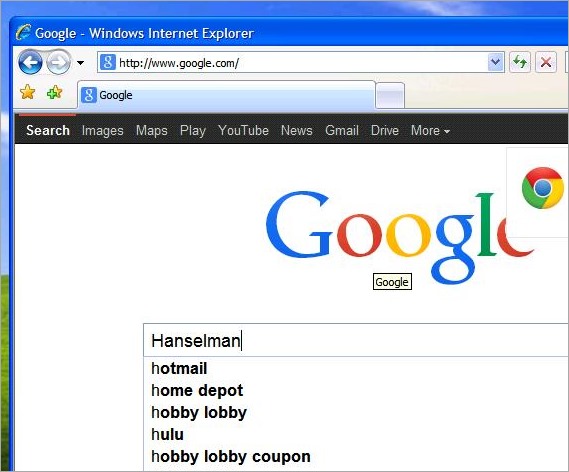
Here's the next step...
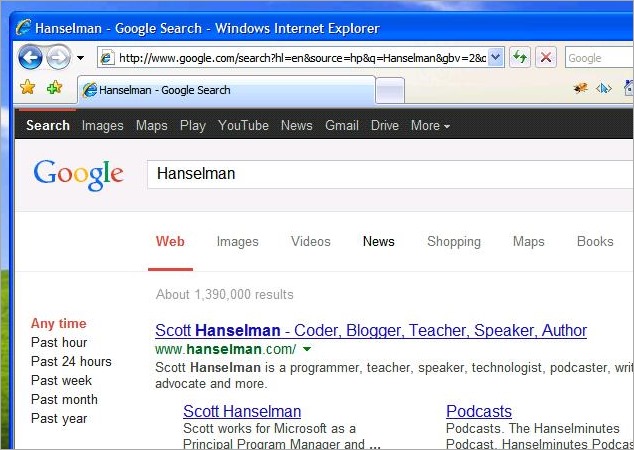
Details on how this automation works are all up at https://www.browserstack.com/automate. Again you can use any language you want. Here's the same thing in C#:
using System;
using OpenQA.Selenium;
using OpenQA.Selenium.Remote;
namespace SeleniumTest {
class Program {
static void Main(string[] args) {
IWebDriver driver;
DesiredCapabilities capability = DesiredCapabilities.Firefox();
capability.SetCapability("browserstack.user", "hanselman");
capability.SetCapability("browserstack.key", "superfancypantssecretapikey");
driver = new RemoteWebDriver(
new Uri("http://hub.browserstack.com/wd/hub/"), capability
);
driver.Navigate().GoToUrl("http://www.google.com/ncr");
Console.WriteLine(driver.Title);
IWebElement query = driver.FindElement(By.Name("q"));
query.SendKeys("hanselman");
query.Submit();
Console.WriteLine(driver.Title);
driver.Quit();
}
}
}
If your site is only available at localhost, you can make a temporary tunnel and make is accessible to BrowserStack, as well. If you've got Chrome or Firefox, there are extensions to make this even easier.
I hope you check out both BrowserStack and Selenium, and perhaps consider how you're testing your site today (humans who click?) and if you could be more effective with different tools?
Sponsor: Big thanks to Red Gate for sponsoring the blog feed this week! Easy release management: Deploy your SQL Server databases in a single, repeatable process with Red Gate’s Deployment Manager. There’s a free Starter edition, so get started now!
About Scott
Scott Hanselman is a former professor, former Chief Architect in finance, now speaker, consultant, father, diabetic, and Microsoft employee. He is a failed stand-up comic, a cornrower, and a book author.
About Newsletter