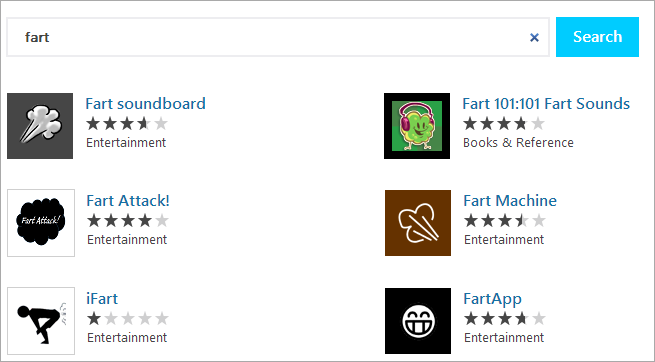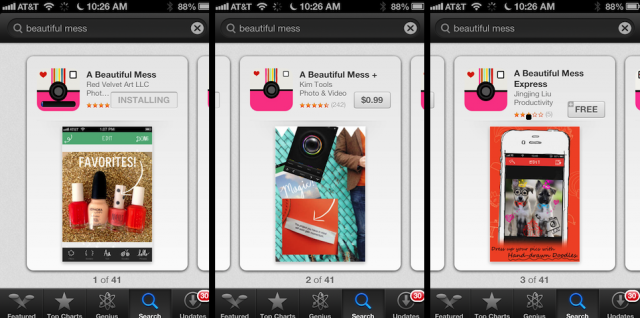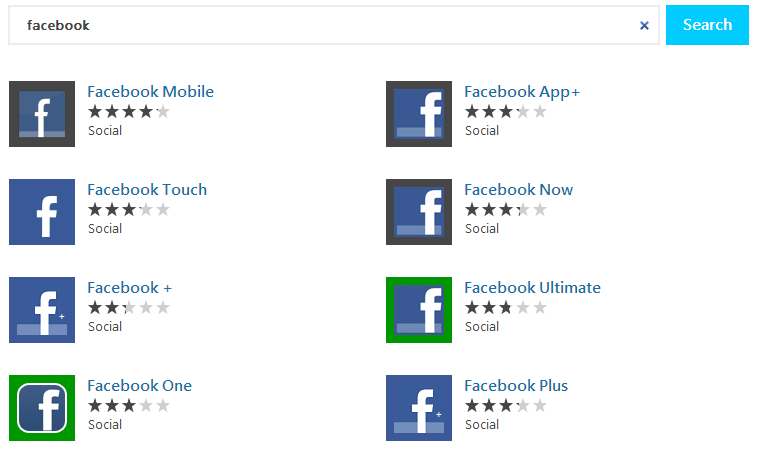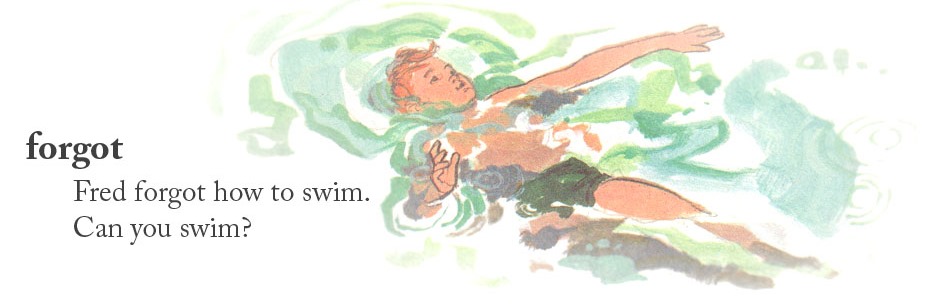The Broken Windows Theory of App Stores
Imagine that the web itself had an app store, and your clicked "New Releases" to see the latest websites that the web just published. It would be 99% crap. And that's being generous.
Having a section in your App Store called "New Releases" is always going to make your store look bad, just like it would the web. Most of the web is random garbage. It's curation - both professional and social - that makes the internet great.
- Professional curation are sites like BoingBoing that have a team of folks that go looking for awesome. If you only hang out at BoingBoing, the whole internet is awesome.
- Social curation are sites like Reddit that have a mob of anonymous strangers that go looking...for stuff. If you only hang out at Reddit, the whole internet is...different.
- Another kind of Social curation is discovery by hanging out with your tribe. Your friends on Facebook and Twitter, even those crazy links your parents insist on emailing you (while including the cc: list from the previous 15 forwards.) We see the internet through these filters: our friends, and our trusted news sources.
Notice that the Chrome Web Store doesn't have this "latest" or "newest" section. The whole thing is curated. You can't find garbage on that store unless you go searching for garbage. Nothing makes it to the front unless it's picked, selected, loved.
The same is true for the iTunes/iOS App Store. It feels high quality because only high quality apps are ever put in front of you. You have to actively LOOK for crappy apps (there's a whole iceberg of them). The larger the iOS store gets, the more "Hall of Fames" and "Best of the Best" collections are created by humans who work there, thereby increasing the general sense of awesome.
These Halls of Fames and Recommended Apps are the App Store equivalent of preferred shelf placement at a physical store. Awesome stuff, popular stuff, or influential stuff is at eye-level or on an end-cap. Crappy stuff is buried - you have to look for it. I don't want to see an aisle at the grocery store that's "newest releases." It would be totally random and likely not give me a good impression of the store.
Intense curation is good and bad. First, it is exclusionary by its nature. Curation is filtering. You're counting on humans to basically check out every app there is and decide what's awesome. There's likely also some "who you know" type stuff going on. That's gotta stress the indie developer out. How do you get noticed? Word of mouth sometimes works, but not until there's some critical mass. It's not like Angry Birds would submit a new app and then cross their fingers and hope it gets noticed. For every discovered gem that the iTunes store declares "New and Notable" there's surely ten that are "Knew Someone at the App Store" or "Had a PR Person."
Without solid curation, nearly every list sucks. NetFlix works so hard on their recommendation engine -even giving $1M prizes to anyone who could make recommendations better - and I still end up going to http://instantwatcher.com more than I go to NetFlix. Why? Curation.
Certainly if you go looking for crap, you'll find it, but if you're an App Store, try to hide your shame.
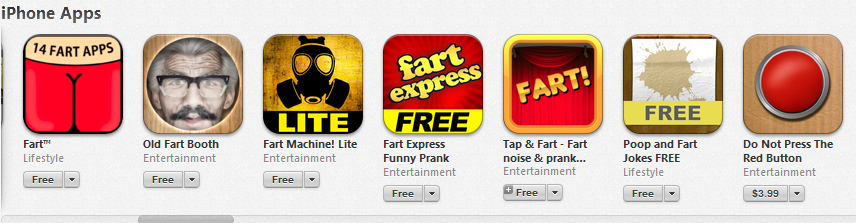
In the take no prisoners (new) world of App Stores, good curation is perception management. It also sets publishers up for success. Read about the story of the iOS app "A Beautiful Mess" and how they have been playing Whack-a-Mole with evil copy-cat apps. Apps with the same name and icon trying to get downloads on the back of A Beautiful Mess's success. With a more aggressive policy on this kind of stuff, the iOS App Store could help the folks at A Beautiful Mess focus on their app, and not an endless defense of their own online brand.
That's a mess, even with the victim actively trying to fix the problem. It's worse if the brand in question isn't paying attention. Look in fear at the Windows 8 App Store when you search for "Facebook." Every single one using the Facebook name and Facebook icon. And every single one likely sucks.
Remember Broken Windows Theory, with my modifications.
The theory states that maintaining and monitoring [App Stores] in a well-ordered condition may stop further vandalism and escalation into more serious crime.
You gotta fix those broken windows before your App Store turns into a bad neighborhood.
Sponsor: A huge thank you to my friends at Red Gate for their support of the site this week. Check out Deployment Manager! Easy release management - Deploy your .NET apps, services and SQL Server databases in a single, repeatable process with Red Gate’s Deployment Manager. There’s a free Starter edition, so get started now!
About Scott
Scott Hanselman is a former professor, former Chief Architect in finance, now speaker, consultant, father, diabetic, and Microsoft employee. He is a failed stand-up comic, a cornrower, and a book author.
About Newsletter