Hanselminutes Podcast 270 - Nancy, Sinatra and the Explosion of .NET Micro Web Frameworks with Andreas Håkansson
Scott chats with open source developer Andreas Håkansson about his .NET micro web framework called Nancy which is inspired by a Ruby framework called Sinatra. Why do we need frameworks like this? What kinds of sites and services can they support and how do they relate to ASP.NET?
Links from the Show
- Nancy - Google Group
- NancyFx Home Page
- Nancy on GitHub - A Sinatra inspired web framework for the .NET platform
- Andreas on Twitter @thecodejunkie
- Introducing Nancy, a lightweight web framework inspired by Sinatra
- Nancy - Video Presentation
- "A .NET Sinatra Clone is the New Black."
- An Explosion of Alternative Web Frameworks
Hello World Example
public class Module : NancyModule
{
public Module()
{
Get["/greet/{name}"] = x => {
return string.Concat("Hello ", x.name);
};
}
}
Download: MP3 Full Show
NOTE: If you want to download our complete archives as a feed - that's all 270 shows, please subscribe to the Complete MP3 Feed here.
Also, please do take a moment and review the show on iTunes.
Subscribe:  or
or  or Zune
or Zune
Do also remember the complete archives are always up and they have PDF Transcripts, a little known feature that show up a few weeks after each show.
Telerik is our sponsor for this show.
 Building quality software is never easy. It requires skills and imagination. We cannot promise to improve your skills, but when it comes to User Interface and developer tools, we can provide the building blocks to take your application a step closer to your imagination. Explore the leading UI suites for ASP.NET AJAX,MVC,Silverlight, Windows Forms and WPF. Enjoy developer tools like .NET Reporting, ORM, Automated Testing Tools, Agile Project Management Tools, and Content Management Solution. And now you can increase your productivity with JustCode, Telerik’s new productivity tool for code analysis and refactoring. Visit www.telerik.com.
Building quality software is never easy. It requires skills and imagination. We cannot promise to improve your skills, but when it comes to User Interface and developer tools, we can provide the building blocks to take your application a step closer to your imagination. Explore the leading UI suites for ASP.NET AJAX,MVC,Silverlight, Windows Forms and WPF. Enjoy developer tools like .NET Reporting, ORM, Automated Testing Tools, Agile Project Management Tools, and Content Management Solution. And now you can increase your productivity with JustCode, Telerik’s new productivity tool for code analysis and refactoring. Visit www.telerik.com.
As I've said before this show comes to you with the audio expertise and stewardship of Carl Franklin. The name comes from Travis Illig, but the goal of the show is simple. Avoid wasting the listener's time. (and make the commute less boring)
Enjoy. Who knows what'll happen in the next show?
About Scott
Scott Hanselman is a former professor, former Chief Architect in finance, now speaker, consultant, father, diabetic, and Microsoft employee. He is a failed stand-up comic, a cornrower, and a book author.
About Newsletter

 Scott sits down with Brandon Watson, a Director on Windows Phone. He works with the Developer Community, but what does that really mean? What is Community vs. Evangelism vs. Marketing vs. Authenticity? Scott pushes on this point to better understand his own job at Microsoft
Scott sits down with Brandon Watson, a Director on Windows Phone. He works with the Developer Community, but what does that really mean? What is Community vs. Evangelism vs. Marketing vs. Authenticity? Scott pushes on this point to better understand his own job at Microsoft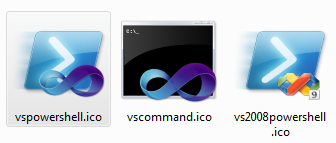
_thumb.png)
 Tables turned this week and Rey Bango interviews Scott on his personal systems of organization. How has Scott synthesized the systems of Stephen Covey, David Allen, J.D. Meier and the Pomodoro Technique into a living system that works for him.
Tables turned this week and Rey Bango interviews Scott on his personal systems of organization. How has Scott synthesized the systems of Stephen Covey, David Allen, J.D. Meier and the Pomodoro Technique into a living system that works for him. Sometimes the most interesting conversations happen before or after the show. Often they happen with Jeff Atwood. I (Scott) called Jeff to get some audio for our other show http://thisdeveloperslife.com and was recording as soon as Jeff and I started chatting. Here's our unedited random personal phone call that I thought might be fun
Sometimes the most interesting conversations happen before or after the show. Often they happen with Jeff Atwood. I (Scott) called Jeff to get some audio for our other show http://thisdeveloperslife.com and was recording as soon as Jeff and I started chatting. Here's our unedited random personal phone call that I thought might be fun