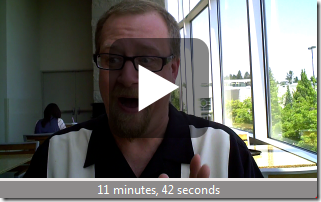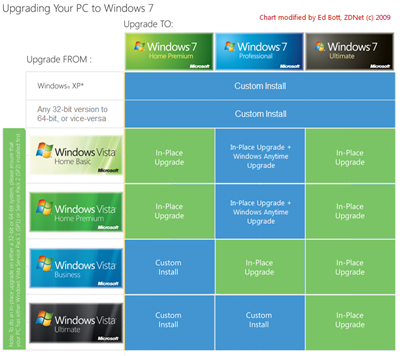I've been tweeting about Windows 7 lately but I had a flash tonight that I should write some of this stuff down. Here's my list of the Top 10 Things Working Developers Should Know about Windows 7. I say "working developers" because if you're a .NET developer you either have run into these questions or you will, so why not put them in one place.
I've been tweeting about Windows 7 lately but I had a flash tonight that I should write some of this stuff down. Here's my list of the Top 10 Things Working Developers Should Know about Windows 7. I say "working developers" because if you're a .NET developer you either have run into these questions or you will, so why not put them in one place.
These are in no particular order. Also, in case it's not clear, each heading here is a link.
If you're developing apps for Windows using .NET you'll be happy to hear that Windows 7 comes with .NET 3.5SP1 already installed. It's in the box, so one less thing to install for you.
Have no fear. I run VS2008SP1 all day long on my Windows 7 machines (4 of them now) and it works fine*. Remember also that even though you're running Windows 7 and .NET 3.5 SP1, you can still compile for and target .NET 2.0 and Windows Vista or Windows XP clients.
...and that single EXE can "light up" on the newer OS's. I'm going to blog more about this soon, but there's a great Reference App called "PhotoView" (yes, I know, another photo app, but at least it's not Northwind). The point is that this managed WPF application runs nicely on XP, but if you run it on Vista you get Windows Search and UAC, and if you run it in Windows 7 you get Taskbar Integration, Transactional File System, Libraries, etc. One app on three Windows, working well and looking nice on all of them.
There's a great Windows API Code Pack for the .NET Framework that's a library of source code that lets .NET folks access these new features even though they're not baked into the framework. That means .NET 3.5 SP1 developers can be writing Windows 7 apps today. This includes all the new shell features, search, the new Explorer Browser, new Dialogs and controls, and hundreds of new APIs. Check out the Windows 7 Developer Guide as well. Also, if that's not enough details there's dozens and dozens of new Win32 Samples and articles to go with them in the newly released and plainly named Windows SDK for Windows 7 and .NET Framework 3.5 SP1.
You don't need to wonder if a machine has PowerShell. If it's running Windows 7, it's there and it's PowerShell 2.0. This not only means you can use PowerShell Scripts to automate things in your development process, but you can also use the PowerShell scripting engine in your apps without installing anything extra.
Also available as a PDF, this guide helps you design your User Experience such that it fits into Windows 7 seamlessly. This includes guides for resolution, DPIs, windows sizing, alignment and control spacing. There's a great section on aesthetics as well.
There will no doubt be a flood of Windows 7-specific books coming out soon. For now, there's a bunch of free chapters for "Windows 7 Inside Out," "Windows 7 Resource Kit" and "Windows 7 for Developers" that you can download now in PDF or XPS.
This is a nice rolled-up download of presentations, hands-on-labs and demos. It's got examples on how to use new Windows 7 features like the Taskbar, Libraries, Multi-Touch, Sensors/Location, Ribbon Controls, and more.
This is a whole new section of Channel9 on MSDN that's dedicated to Windows 7 content. There are dozens of great videos, in-depth interviews with folks like Larry Osterman (the guy that makes Windows go beep) and Mark Russinovich. There's a Programming Windows 7 area with video deep drives on the new Sensor and Location Platform, Multi-Touch, Animation, and the new Graphics Architecture.
I'm going to beat this drum until everyone is booting to VHD. For my development machine, I'm running Windows 7 and VS2008 on my C: drive, but I sometimes boot into a Windows 7 and VS2010 Beta running on a VHD. Not a VM, no, they're too slow for me, but the Hard Drive is virtualized on the VHD. It's a nice way to keep crazy (or old) stuff in a separate place without fear of messing up partitions or my main machine! Here's a video demonstration and how to turn your Windows 7 media into a VHD ready for booting.
Did I miss anything?
Related Links
* If you install SQL2008, you'll get a compatibility warning during install. Keep installing, then just get SQL2008 SP1 and you'll be all set on Windows 7.
Hosting By

 My one-hundred-and-seventy-fourth podcast is up. In this slightly unusual episode, I sit down with my good friend Richard Campbell and we share stories about scaling large websites over the years. I thought this was a really good show, if a little long and I'm thinking to have Richard on as a regular thing, if he's interested.
My one-hundred-and-seventy-fourth podcast is up. In this slightly unusual episode, I sit down with my good friend Richard Campbell and we share stories about scaling large websites over the years. I thought this was a really good show, if a little long and I'm thinking to have Richard on as a regular thing, if he's interested. Check out their UI Suite of controls for ASP.NET. It's very hardcore stuff. One of the things I appreciate about Telerik is their commitment to completeness. For example, they have a page about their Right-to-Left support while some vendors have zero support, or don't bother testing. They also are committed to XHTML compliance and publish their roadmap. It's nice when your controls vendor is very transparent.
Check out their UI Suite of controls for ASP.NET. It's very hardcore stuff. One of the things I appreciate about Telerik is their commitment to completeness. For example, they have a page about their Right-to-Left support while some vendors have zero support, or don't bother testing. They also are committed to XHTML compliance and publish their roadmap. It's nice when your controls vendor is very transparent.

 I've been
I've been