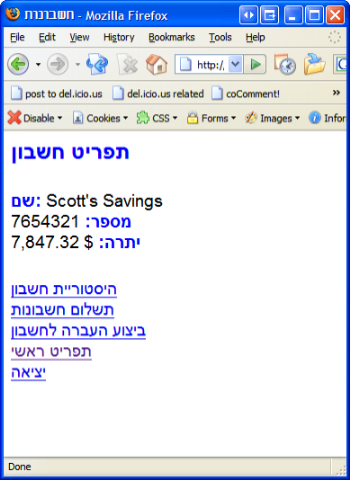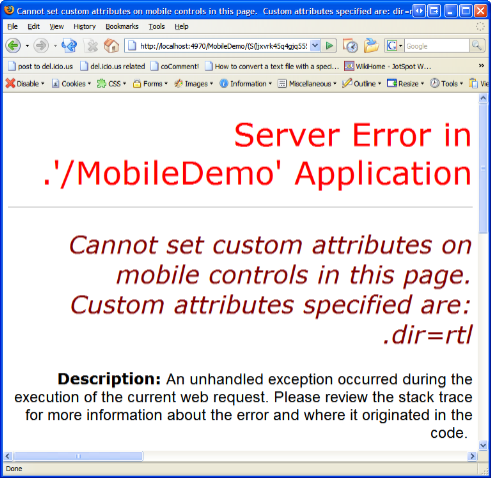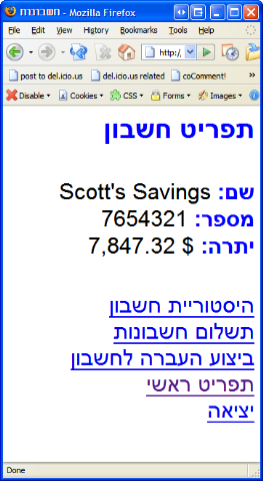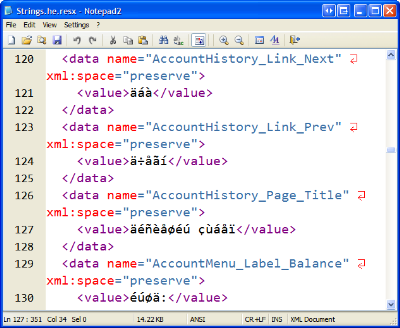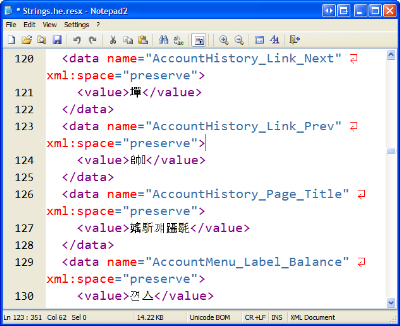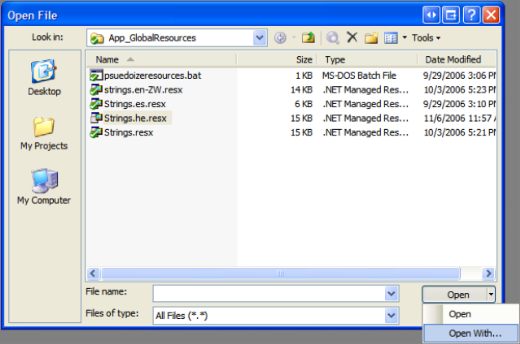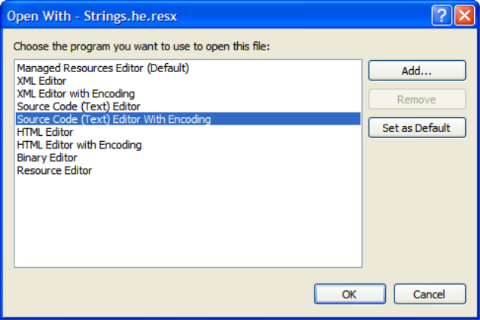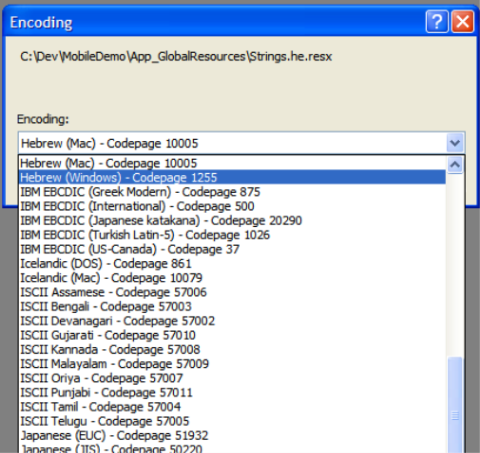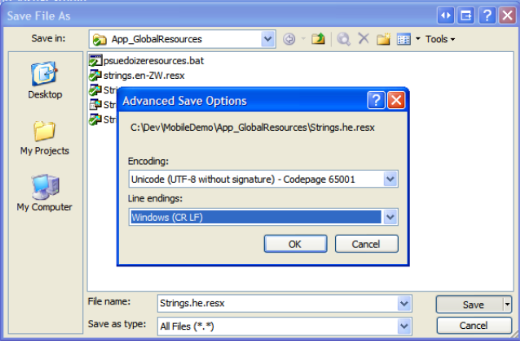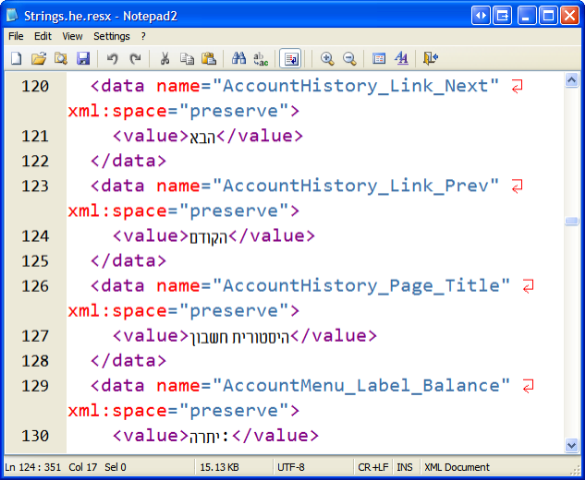Baby Sign Language
UPDATE: Check out http://www.babysignlanguage.com for more info on Babies and Sign Language!
 Z's fast approaching his first birthday (can you believe it?) and he's really started letting us know that he's in there. There's a real little person in there who's not just hanging out and pooping.
Z's fast approaching his first birthday (can you believe it?) and he's really started letting us know that he's in there. There's a real little person in there who's not just hanging out and pooping.
We've been teaching Z American Sign Language (ASL) since he was about 4 months old. I say "teaching" loosely, because we've just used it every time we talk to him, and figure he'll get the just sooner or later.
Mo and I have both taken ASL at the local community college from a non-verbal deaf instructor and we've taken Z to formal Baby Sign Language classes that use ASL (and as an aside, have a specific respect for the deaf community and don't 'invent' signs) as the source of signs.
We started getting discouraged around his 8 month birthday as it just didn't seem like he was signing back. It was pretty clear he "got" what we were saying, but he just didn't reciprocate.
Then, he started showing intense interest in turning on and off lights. So, we showed him the sign for light, which is a downward turned hand with straight, splayed fingers representing the light rays. Sounds complex, but it's pretty obvious when you see it. Anyway, he immediately started using this sign. He just got it. He started signing light frantically one day, and my wife couldn't figure out why; then she realized she was buying a bulb in the light section of Home Depot and was surrounded by chandeliers.
Ceiling fans were next and Z happily announced their arrival with the sign for fan. It seemed he was getting the concrete signs for things, but not the abstract concepts like "more."
Just after Z started walking, he started signing things like "more" when he wanted more food. At this point, it's getting really exciting.
I truly believe that Sign Language is encouraging Z to communicate earlier. I don't keep track of other kids' accomplishments at this age or that, so I have nothing to measure against (nor am I interested) but I feel like I haven't had to wait long to connect with Z. Just a month later, we "talk" about such thrilling escapades as "the Man in the Boat" and "the Banana in your Hair" as well as "the Giant Dog" as seen in the picture at the upper right.
He's also starting to attempt to speak the word while he signs it, like "lala" while signing "Light." The amount that he understands verbally, even at under a year old, is amazing to me. I don't know what I expected, nor again, what other kids do, but tonight I said "ok, let's go take a bath!" and he ran from he kitchen to the stairs, climbed the stairs by himself and ran into the bathroom and tried to turn on the water. That's crazy to me that babies can hold a thought that long. Hell, I can't hold a thought that long.
This tiny little man has something to say, but his tongue just isn't ready yet. His hands though, are starting to tell quite the tale, and I look forward to talking with him daily.
I had a chat with a German fellow while in Spain this last week who had a 15-month old, and I mentioned that we were teaching the baby sign language and that many Americans were trying this technique.
I explained that we felt that there was a window of time, from about 9 months old to whenever the baby starts talking, that was had great potential for not just communicating with your baby, but connecting and letting the baby know their needs matter. That many of us had the idea that babies cry when their needs aren't met and sign language was a good way for the baby to effectively express their intent.
He looked at me like I was from Mars. "My wife knows what the baby needs. There's no need for sign language." The 'that's stupid' was implied, if not expressed. I respect his opinion, but I beg to differ. It really is a joy, and others agree.
We use the Baby Signing Time videos, as well as Dr. Joseph Garcia's Baby Signers, but really any ASL dictionary will do. Z's got about 12 words now, but I suspect he's picking them up as fast as we can learn them ourselves.
If you've got an infant, I really encourage you to try Sign Language. We're a multi-lingual house already and hope Z will speak English and some Ndebele, and I plan to have him in a Spanish immersion program. If you treat ASL as just another language, it helps (me at least) the mental model. We just move our hands while we talk to him, and I'm very happy with the results.
Have you signed to your baby? When did you start? When did they sign back? Do any of you have older (4, 6, 8...) kids that still sign? Do any of you think this is all nonsense? Discuss.
About Scott
Scott Hanselman is a former professor, former Chief Architect in finance, now speaker, consultant, father, diabetic, and Microsoft employee. He is a failed stand-up comic, a cornrower, and a book author.
About Newsletter

 My
My 

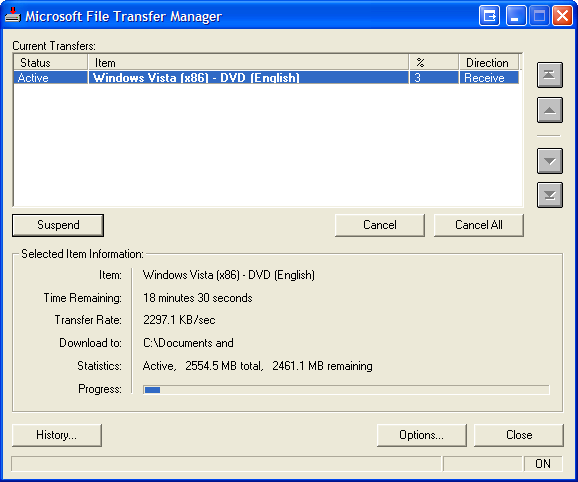 Only 18 minutes left. I'm downloading Vista off of MSDN right now at a speedy 2 megs a second.
Only 18 minutes left. I'm downloading Vista off of MSDN right now at a speedy 2 megs a second.