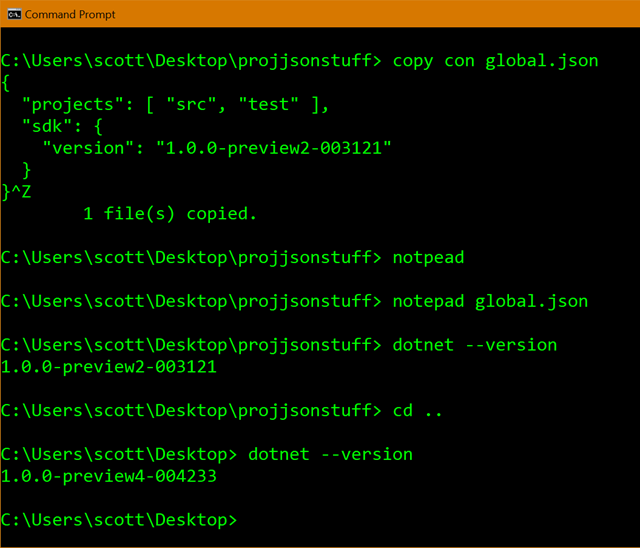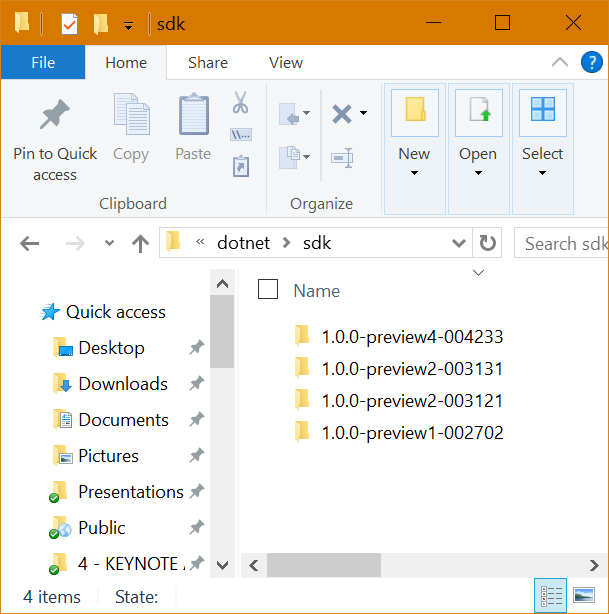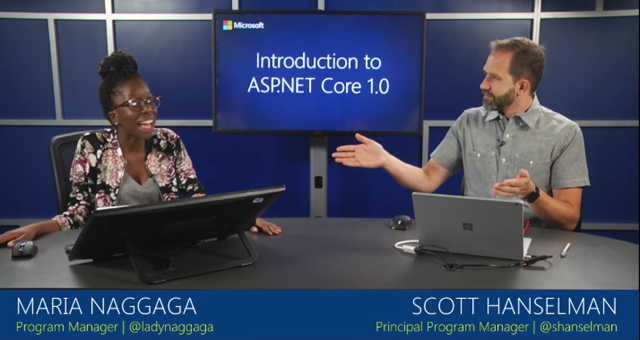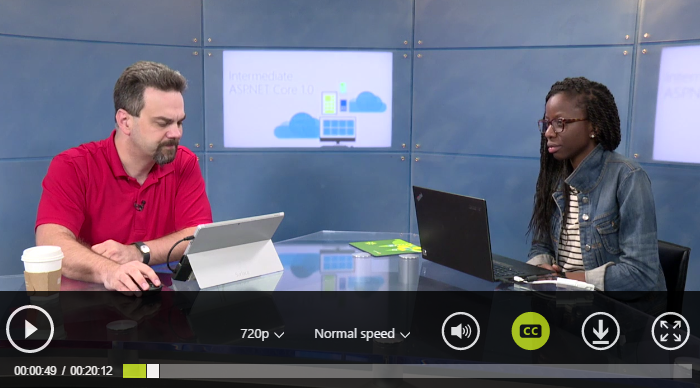VIDEO: How to get started with technical public speaking!
On .NET is a weekly chat with team members from the .NET team at Microsoft. This week we put together something a little different, and honestly, I think it not only went really well, but I think it's an hour that provides a lot of value that goes well beyond .NET or any technology.
We put together a panel of folks at different points in their technical careers. Some just starting to speak publicly and some who've been doing it for 20+ years. Some introverts, some extroverts. Some with speaking or theater experience, others with none. And we talked!
We chatted about how to get started, where you can learn to speak on technical topics, how to form a story arc, how to best utilize your gifts, when to be critical and when to breathe.
It was great fun and included myself, Kendra Havens, Maria Naggaga Nakanwagi, Kasey Uhlenhuth, and Donovan Brown. You can view or download it here on Channel 9, or you can watch it on YouTube embedded below.
Let us know if this kind of content is useful, and if you want to see more in the future.
Sponsor: Big thumbs-up for Kendo UI! They published a comprehensive whitepaper on responsive web design and the best and fastest way to serve desktop and mobile web users in a tailored and cost-effective manner. Check it out!
About Scott
Scott Hanselman is a former professor, former Chief Architect in finance, now speaker, consultant, father, diabetic, and Microsoft employee. He is a failed stand-up comic, a cornrower, and a book author.
About Newsletter


 Yes, this is kind of a silly blog post but it's been bugging me for months so I wanted to get it out there in case it helps someone who is googling for the answer!
Yes, this is kind of a silly blog post but it's been bugging me for months so I wanted to get it out there in case it helps someone who is googling for the answer!