Redirecting ASP.NET Legacy URLs to Extensionless with the IIS Rewrite Module
ASP.NET has included support for "friendly URLs" for a while now. ASP.NET MVC has always supported friendly URLs and more recently, so has Web Forms. That means if you don't want to have the .aspx extension, you certainly don't have to.
However, there's a LOT of existing legacy apps out there as well as apps that you may not have full control over. For example, there's a site that I want to influence but it's got dozens (hundreds) of links to foo.html and bar.html existing pages.
Legacy (n): A super-fancy way of saying "already exists."
What I want to do is kind of sloppy and I'm doing it for aesthetic reasons. I'll hopefully get around to updating the site's links later and know that future links will be extensionless. But look at me, I'm justifying why I'm doing this, Dear Reader. You of all people know that sometimes you just gotta do something just because ya gotta Get It Done™©.
I want to:
- redirect existing GETs to a /foo.html to /foo
- Redirects are external
- but, keep rewriting /foo to the underlying /foo.html so it handles the request
- Rewrites are internal
I can do all this within my web.config using the IIS Url Rewrite Module. I can do this with ANY file type that IIS can handle, meaning this isn't an ASP.NET-specific thing. This all happens well before your application gets involved. You'll note I did a similar thing with a PHP app running under IIS just last month.
Here's what my web.config looks like. Note that since I have Azure (or in just IIS 7+ and the Rewrite module) I just added this file. There was no configuration needed. The same would apply to any existing site. Be aware that sometimes super-"greedy" rewrite or redirect rules can end up grabbing ahold of your CSS or JS so you'll want to be aware if something odd happens.
<?xml version="1.0" encoding="UTF-8"?>
<configuration>
<system.webServer>
<rewrite>
<rules>
<rule name="extensionless" stopProcessing="true">
<match url="(.*)\.html$" />
<action type="Redirect" url="{R:1}" redirectType="Permanent" />
</rule>
<rule name="removeextension" enabled="true">
<match url=".*" negate="false" />
<conditions>
<add input="{REQUEST_FILENAME}" matchType="IsFile" negate="true" />
<add input="{REQUEST_FILENAME}" matchType="IsDirectory" negate="true" />
<add input="{URL}" pattern="(.*)\.(.*)" negate="true" />
</conditions>
<action type="Rewrite" url="{R:0}.html" />
</rule>
</rules>
</rewrite>
</system.webServer>
</configuration>
This stuff is hard to write, though.
SIDE NOTE: My RegEx expert Ruslan points out that the final Action could be simplified slightly like this:
<add input="{URL}" pattern="\." negate="true" />
This stuff is also hard to test. The IIS Rewrite module has a great UI for IIS that will write a lot of these rules for you and let you test them interactively:
Hope this helps. I wrote this post (and bookmarked it) for myself because I am always googling around for this particular rule to remind myself. Now I'll search my own blog. ;) Reason #64 to blog, friends.
SPONSOR: Big thanks to the feed sponsor this past week, Ext.NET (seriously, check out their demos, really amazing stuff!) - Quickly build modern WebForm and MVC (including RAZOR) Apps for ASP.NET. Free pancake breakfast with all purchases!
About Scott
Scott Hanselman is a former professor, former Chief Architect in finance, now speaker, consultant, father, diabetic, and Microsoft employee. He is a failed stand-up comic, a cornrower, and a book author.
About Newsletter
This line -> action type="Redirect" url="{R:1}" redirectType="Permanent"
Comments are closed.
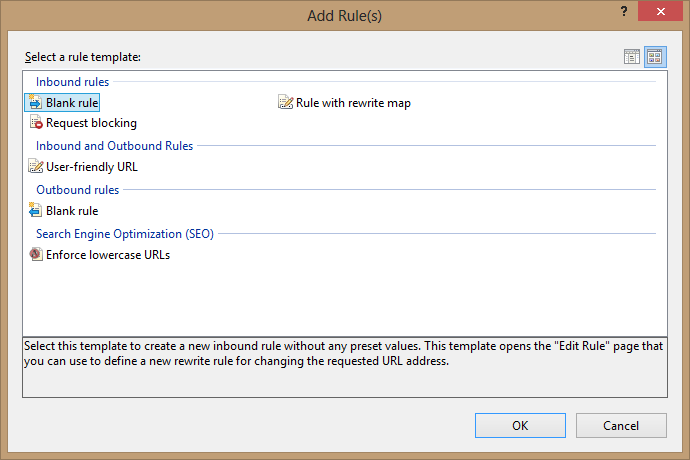

Legacy(n): An educated way of saying: Cr*** that we didn't write, is very bad code, are not responsable for and want out the door asap, but the manager doesn't let us rewrite it.