Review: A tale of three Lenovo Laptops - X1 Carbon Touch, ThinkPad Yoga, IdeaPad Yoga 2 Pro

I'm a big Lenovo fan and have used Thinkpads nearly exclusively since my first T60p. I'm using an first-gen X1 Carbon Touch as my main on the go machine these days. I've also tried using a Lenovo Yoga 2 Pro but had a little trouble with its extremely high-dpi display, although the build quality of the hardware is amazing.
I'm also trying out a loaner of a ThinkPad Yoga. What's the difference between the ThinkPad Yoga and the regular Yoga or Yoga 2 Pro? I think of the ThinkPad line, and this Yoga, as a business laptop. It has a TPM which is essential for Bitlocker encryption and VPN/DirectAccess without a Smartcard. Both very similar specs otherwise aside from the Yoga 2 Pro's super-high-res 3200x1800 screen.
Battery life on all these is reasonable, but not truly all-day long epic. You can get 6 hours on any of them, you just need to be thoughtful about what you are doing. Turn down brightness, use power plans smartly, and you're cool.
Frankly, the battery life Haswell brought us hasn't been as life-changing as has been the "RapidCharge" feature on the X1 Carbon Touch. A 30 min layover at an airport can get me almost 80% of my battery back. THAT is a feature that has changed how I work.
Lenovo ThinkPad Yoga
Yoga means the laptop is also a convertible and bends into a tent or a tablet. This is the consumer Yoga. My Mom and my wife both chose and use this model, coincidentally.
- The ThinkPad Yoga has your choice of processor from a 4th Gen Intel i3 up to a to an i7-4600U at 3.3GHz.
- You can get the rather low-res touch-enabled 1366x768 screen or the near-deal touch and pen (with a pen you can store in the device!) 1920x1080 screen. Get the 1080p one, I say.
- This one uses mini-HDMI for its video out.
Lenovo IdeaPad Yoga 2 Pro
The Yoga 2 Pro has more options to build out but does top out on the processor side earlier.
- The Yoga 2 Pro can also clock to up to an i7-4500U at 1.8Ghz.
- Update: the clock speed for the 4500U is 1.8 and it's Max Turbo Frequency is 3.0.
- It has a fantastic 13.3" QHD+ 32001800 screen.
- Micro HDMI video output.
- This was and remains the one totally unacceptable spec for me. As I present a lot, this connector is useless. It's too small, too weak, too unreliable, and too wonky. It only took three presentations before it broke. I don't blame Lenovo, I blame the connector and its spec. If you aren't going to use video out, don't sweat it at all. But if you are presenting daily, NEVER buy a laptop with micro HDMI. It will let you down.
Lenovo ThinkPad X1 Carbon Touch
I own and love the first generation X1. I'd really like to get my hands on the new one and its controversial keyboard and compare the two.
The X1 isn't a Yoga and while it does bend to flat and it does have a great touch-screen, it is NOT a tablet.
- The X1 has goes from 4th Gen Intel i3 up to a to an i7-4600U at 2.1GHz.
- Update: the clock speed for the 4600U is 2.1 and it's Max Turbo Frequency is 3.3.
- Mine has a 1600x900 screen but you can now get up to QHD 2560x1440. This isn't as high as the Yoga 2 but when setting Windows at 150% it works nicely. If you have decent eyes you can avoid any high-dpi issues and just run at 100%.
- The Mini DP Connector is great. I've never had an issue connecting to a projector with this laptop.
Things you need to consider if you travel
We can talk specs all day and you can dig into them if you like. Needless to say, they are fast, they have SSDs and you can get up to 8gig of RAM. Here's some things you may not have thought about when looking at an Ultrabook.
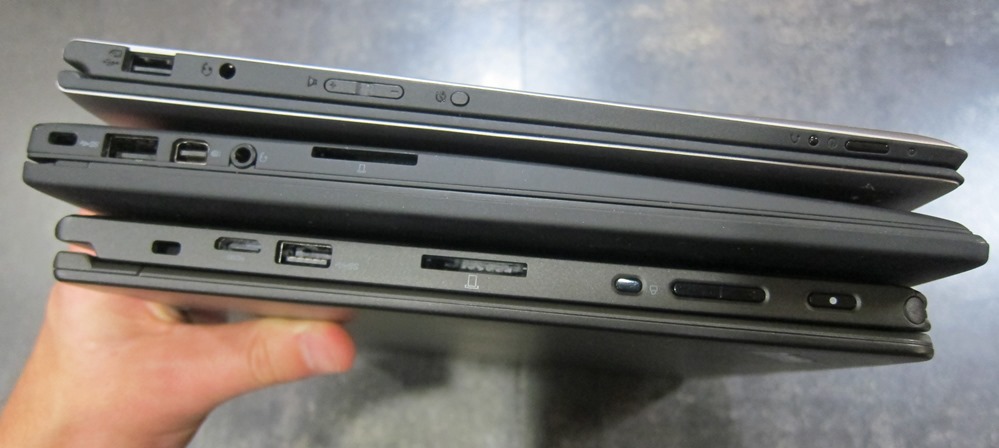
These are all small and all around 3lbs. The Yoga 2 Pro is the sleekest and the most outwardly attractive. The X1 is a close second with its tapered nose. The ThinkPad Yoga is boxy and reliable looking.
- What kind of Video Output does it have?
- You won't get full-sized VGA on 90% of Ultrabooks. It'll be either HDMI, Micro-HDMI (a nightmare), or MiniDP (Mini Display Port.) When in doubt, go MiniDP all the way.
- USB3 vs. USB2
- Most Ultrabooks have one USB3 connector and one that's USB2. The USB3 one is almost always blue, that's how you can tell. Think about what your requirements are what if you'll need a nice USB adapter. I recommend combination USB3 hubs with included Ethernet. I own one and love it.
- Will you dock your laptop a lot?
- If so, consider the new OneLink Pro dock from Lenovo. It's in the ThinkPad line of laptops, so that's the ThinkPad Yoga or the 2nd Gen X1 Carbon Touch. That means one connector gets you power, USB along with 6 (!) ports, 4 of which are USB3. You'll also get DisplayPort up to 2560x1600 and a DVI-I connector.
- I own the original USB3 dock which uses USB3 and DisplayLink technology to run up to two additional monitors. The video is compressed and you have to plug in both a USB3 connector and the power. It works, and I'm happy with it, but OneLink is a clear improvement.
Keyboards
I have always loved ThinkPad keyboards. The W520 workhorse has the best laptop keyboard ever, to this day, IMHO. The first generation X1 Carbon Touch is a close second.

The ThinkPad Yoga's keyboard is good, but a few changes like the removal of the insert button from the top row as well as the de-emphasis of the function keys did slow me down for a few days.
The Yoga also changes the TrackPad a little by making in larger, clickier, and removes the physical buttons for folks who like "The Nub" for their mousing. Note that the buttons are still there, they are just integrated into the top of the TrackPad so your muscle memory doesn't need to change.
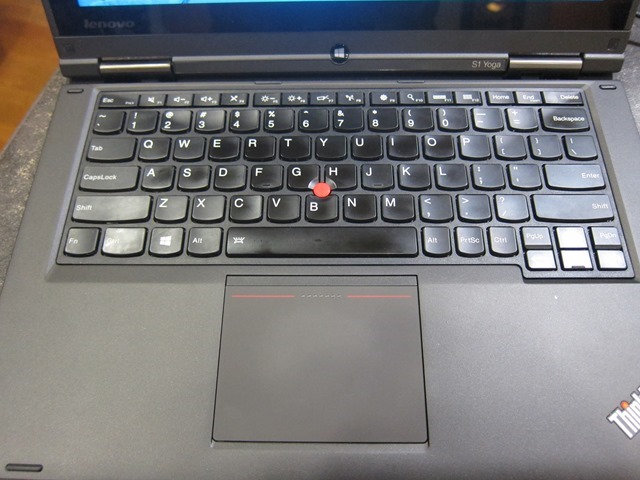
The Yoga 2 Pro keyboard keys don't have the subtle concave shape that the ThinkPad line is known for. The keyboard is nearly flat. It also seemed to show hand grease a little more, although clearly a cloth solves that problem quickly. As a fast touch-typist I'm a little slower on this keyboard but it's certainly reasonable and only took me a few days to adapt. I do prefer the X1, though.
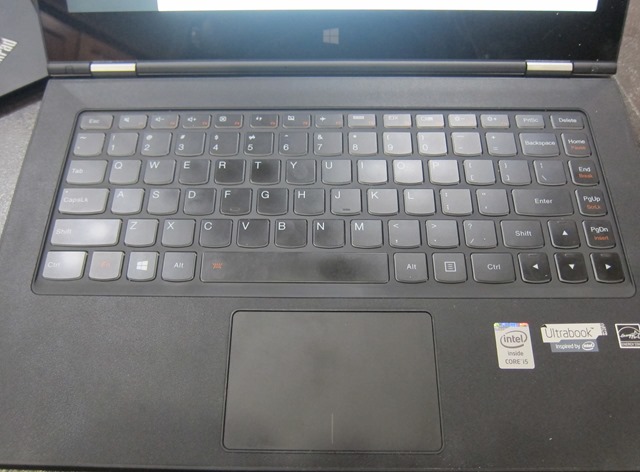
Resolutions
I just love 1080p on a 13.3" screen. It's just large enough that it feels roomy but not so big that it's squinty. This collection of three laptops straddles that ideal, though. My wife doesn't see the difference and works on the 768 or 900 machines with no complaint. My wife has a retina one and doesn't appreciate it (or notice its screen). I prefer 1080 or 1800 if I'm doing multiple window website debugging. At 1800p the pixels just disappear.
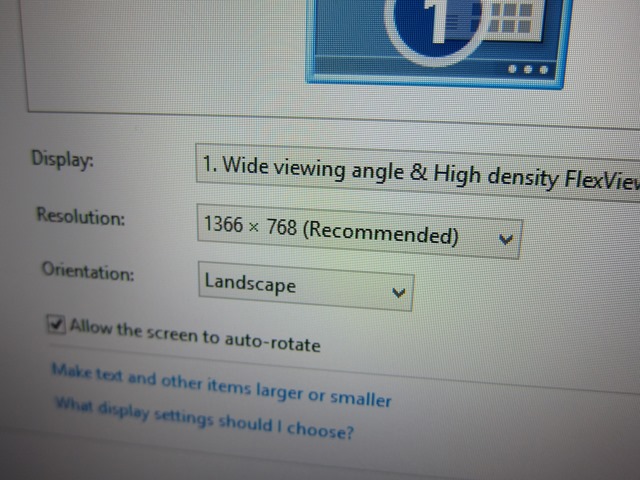
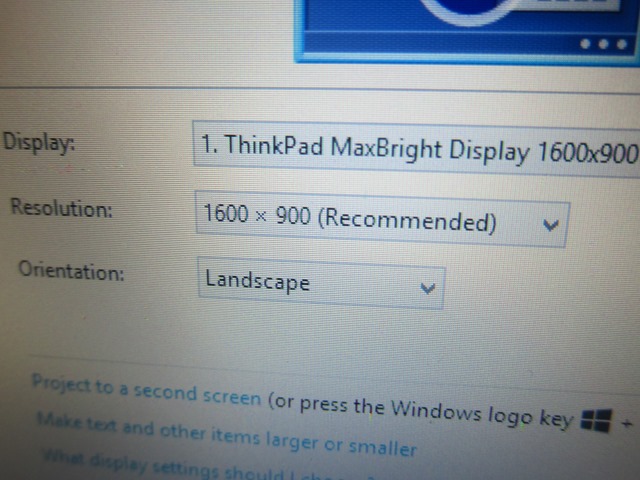
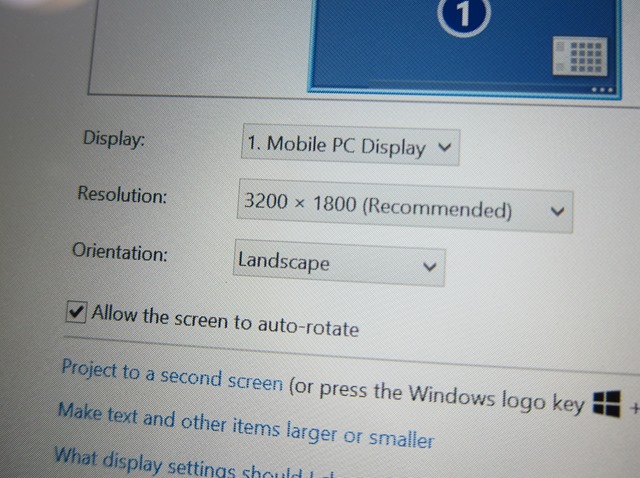
My Wish List for the Ultimate Lenovo Ultrabook
This is simple.
- Micro-HDMI is a failed connector. The industry needs to accept this and stop using it.
- There is only full-sized HDMI or ideally, MiniDP. Mini Display Port, in my experience, always works and works well. Adapters are many and plentiful and I always feel comfortable going to a conference with a MiniDP laptop as I know they can handle it.
- I want more RAM. Always. Give me a 12 gig Ultrabook, please, Lenovo. That said, these machines have happily run VS, Outlook and two Virtual Machines without complaint.
- Anything over 1080p at 13"+ is the sweet spot resolution for me. Retina is nice but Windows 8.1 isn't quite there yet on the desktop. Soon I hope.
- A 256 gig SSD is the ideal size for me. 128 is a little cramped for a developer.
- #MOARYOGA - The whole Yoga hinge is brilliant.
Give me an X1 Yoga with the fastest i7, 256G SSD, a Mini DP connector, and a screen that is anything over 1080p and we're cool. You can...
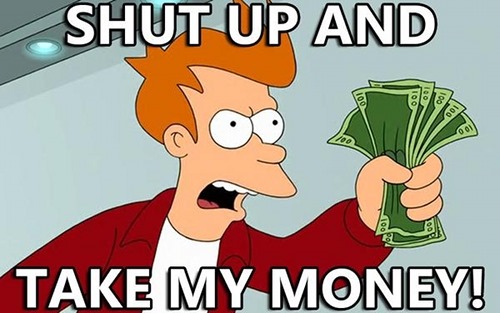
Today, I'm happy using the X1 Carbon Touch until I see the new X1. But I really recommend any of these devices if the tech specs and connectors meet your requirements.
Related Links
- Initial Impressions - Intel Haswell 4th Generation Developer Prototype Ultrabook
- My next PC will be an Ultrabook
- Initial Impressions of the 3rd Generation Ivy Bridge Intel Ultrabook Reference Hardware for Developers on Windows 8
- A month with an Intel Haswell prototype
- Review: The Lenovo X1 Carbon Touch is my new laptop
Sponsor: Big thanks to ComponentOne, a division of GrapeCity, for sponsoring the blog this week. Their widely popular .NET control suite, Studio Enterprise contains hundreds of data and UI controls such as grids, charts and reports that offer the functionality, features and support you need for current and future application development. Download your trial today!
About Scott
Scott Hanselman is a former professor, former Chief Architect in finance, now speaker, consultant, father, diabetic, and Microsoft employee. He is a failed stand-up comic, a cornrower, and a book author.
About Newsletter
Not sure if it's my os/browser (8.1/modern ie 11) or what but I noticed there are missing words in your post in multiple places...
Regardless, my Yoga (1 pro) has full HDMI yet you called out mini HDMI on your Yoga?? Confused me. Perhaps these are all Gen 2 and that just wasn't clear to me?
Nice reviews regardless. I agree about the HDMI/DP connectors, for sure. I'm really curious about the RapidCharge thing and will look for it in my next laptop.
Did you find that the Thinkpad Yoga's "hiding keyboard" caused weirdness in your experience? Flawed mechanism (keys getting caught while under or something) or weird tactile feedback due to having this mechanism underneath? How did the keyboard hiding "feature" work during your usage?
Thanks
B
A higher res screen, more memory and a proper hdmi or dp would be a shut up and take my money for me.
I would love the ThinkPad Yoga, except it is more expensive than the Yoga 2 Pro when configured with comparable specs.
Brandon, the Yoga 2 Pro changed the connector to a micro-HDMI.
Thanks,
Joshua
@sonofnun
The Thinkpad T440s I have is 3.2lbs, has a 1920x1080 IPS screen, 256GB SSD, and can have up to 12GB of (unsoldered) memory. It has a mDP connector.
The T440s has an unfortunately unsexy generic name, but this laptop is the closest thing I've found to a real developer ultrabook for those who like to have a decent screen and can't use a Mac.
I'm curious, do you reinstall windows from the scratch right after you've purchased a new laptop or just use it with tons of bloatware?
This is a nice machine, but I agree that it's not perfect. Ghosting might be an issue, screen covered with anti-glare protector is difficult to clean and already has some scratches, inner screen frame is delicate to the touch and doesn't cling well to the back cover. What I understand is that not only mini-HDMI is more fragile that microDP but limits resolution to FullHD. I am waiting for OneLink dock but might send it back and buy Pro version. Keyboard will require getting used to layout but it is fantastic. Cool and quiet, pen is nice, and the hinges make it close to perfect.
What I really hate is the Touchpad. I don't get the "right"-click reliable. The whole things moves. I want the seperate keys back. Besides that it's worth a try.
Am I wrong? What am I missing?
Now if they used AMD Dock Port or Intel Thunderbolt, I would agree about the miniDP would be the way to go.
The default storage space on tablets and ultrabooks is just plain too small. The tablets I am looking into turning into a small dev machine normally only come with 64GB
That said, it all depends on your use case. I have a desktop with 4x 24"+ screens at my desk at work and the X1 Carbon Touch for when I'm sitting in meetings, relaxing on the sofa and travelling to present. My use case for the laptop means I value smaller weight & size over screen size. If the laptop is your primary machine that use in a portable fashion every day (no chance to dock to other monitors) then I think wanting a bigger screen is completely understandable.
I've settled on using a USB3 dock (with power supply) at my desk to drive my external 24" 1920x1080 screen that is configured as the primary monitor. I use the laptop screen as secondary. There are DPI issues when dragging things between two screens and, for example, when I undock and connect to a projector. I find myself rebooting before presenting. At least it restarts quickly. I'm now carrying a micro-HDMI to VGA adapter and a micro-HDMI to HDMI lead in my bag, but I live in fear of whacking the cable when plugged in or even just nudging the laptop and the lead falling out. It's just not a solid mechanical connection.
The other design fault is the power switch in the front right corner. More than once I have gone to relocate the laptop on my desk and accidentally put it to sleep, which is annoying more than anything else.
On balance a good machine though, I'd buy another.
So is the high DPI issues a Windows OS and Application developers concern? In your referenced blog post you seem to suggest that its down to app developers?
Anyway, i just bought the latest samsung Ativ 9 ultrabook which runs at 3200x1800px and i'm regretting it! My fallback would be the 2014 X1 carbon but the keyboard, especially the F keys doesn't cut it for a Visual Studio developer.
Thanks
Anton
Yes the F-keys, I didn't realize, I keep hiting the numbers instead but it's not the end of the world for me.
They did one bold move I like, removed the caps lock, added home/end there and it works really well.
The worst part however were their treatment of the backspace. The divided it into bs/del... I constantly keep hitting del now instead of bs...
As far as the high resolution, most apps that I've used scale well: VS, Office, IE. And I just noticed that Chrome must have been updated recently because I don't have a problem with the extremely small tabs anymore.) Unfortunately, scaling is bad when using RDP to connect to my work desktop is quite bad.
This is my first Lenovo laptop and I love the keyboard even if it seems that it is not the best for a Lenovo laptop.
Only problem I had so far is that the Wifi adapter disconnected twice in the past weeks for no reasons.
So far I did not have any problems with the micro HDMI adapter, I work with a second display most of the time and never got any issues with it.
Thanks for the great Lenovo ultrabook comparison. I have the latest MacBook Pro Retina w 16GB RAM/500GB SSD running also VMware Windows 8.1/Server 2012 R2 VMs. But I'm considering going for a new x1 carbon touch (besides my MBP) to have a native Win8.1 machine. Although a Win8.1 VM on my Mac is not bad, its still different than having a native Wintel machine. Going for a new gen x1 carbon touch however is 8 GB RAM really sufficient for development purposes running at the same VST2013, Office (Outlook, eventually Word) and when necessary a Windows Server 2012 R2 VM? I know you mentioned something similar, but is it really workable? How much RAM do you reserve for a Windows Server VM?
Guy
I am looking for something more powerful (ability to connect 3 monitors, more computational power, more RAM).
For now, I didn't find anything which will meet my requirements:
* i7
* 256SSD (ideally: along with 1TB HDD)
* at least 16GB RAM (ideally: 32GB)
* nice docking station, which allows to connect 3 monitors (24" + 30" + 24")
* at least 4-5h battery life (useful for traveling)
But I will wait, even until next year :)
- X1 Carbon Touch, ThinkPad Yoga, IdeaPad Yoga 2 Pro - Scott
Hanselman. I actually do have a few questions for you if you do not
mind. Could it be simply me or do some of the remarks appear like they are written by brain
dead folks? :-P And, if you are writing at additional solcial sites, I'd like to follow anything neew you have to post.
Would you make a list of all of your social pages like your twitter feed, Facebook page or linkedin profile?
my web site ... canon camera price (camera-site.com)
Now, I'm looking for my next notebook, and all I can see are 3200px screens that doesn't work well on Win, or 4gb-max ram models! Also, most of them are more expensive than Air/Mb Pro. When I see most Dell or Toshiba models where keyboard bends down when typing/pressing, I wish those companies go belly up asap.
How does 3200px screen works if you set 1600x900 resolution?
"Surface Note" contains:
- i7-4558U (Iris graphics 5100!)
- 8GB Memory
- PCIE-based NGFF SSD (Samsung XP941. It reaches 1GB/s on Vaio Pro)
- IPS screen (1600p only on high-end submodels; 1080p for low-end)
- Yoga or Let's Note MX style hinges
- THUNDERBOLT!
I picked up a ThinkPad Yoga about a month ago now and I love it. I went for the i7-4500U cpu (best at the time) and the base level HDD, which I swapped on arrival with a 960GB SSD (Crucial M500). I'm now no longer afraid of loading too many VMs, albeit I can't run many at once with 8GB of ram.
Crucial's web site appears to suggest that the machine will take 16GB of ram, although I didn't feel brave enough to start removing the motherboard when swapping the drives over and I couldn't spot the ram on top.
The other feature I went for was the pen and integrated Wacom digitizer, which I love. You can download the wacom 'Feel' driver and you then get pressure sensitivity in Sketchbook Pro, Photoshop etc.
Oh, and if you're bothered by the Ctrl key not being on the left edge there's a bios option to swap the Fn and Ctrl positions.
Hope that's useful for other still to make a choice.
If you dont think they do industrial or militarily you are incredibly naive.
Windows 8 TouchScreen Gaming Laptop
If the keyboard had a little more travel, I'd probably say this is about as close to perfect as I can get right now. The build quality is excellent and now that I've removed some of the bloatware the machine is even faster.
1. the multitouch trackpad was great but after the first update using System Update it went back to the 90s and after a couple of updates it came back :-) ..Phew!
2. the Dynamic touch LCD (Function Keys Row) is not as responsive and I have disabled the dynamic/context awareness of it -so it doesn't change as per the app running - and I have set it to be F-keys by default, I had it hang twice -because the software that runs it is a service I had to restart it to get it fixed-.
I think it is a great laptop/ultrabook and gets better with the constant updates from lenovo which shows the care the company is giving it.
I do believe that you ought to publish more about this subject matter, it may not be
a taboo matter but usually folks don't speak about these subjects.
To the next! Kind regards!!
I have learn thos publish and if I may just I wish to suggest you few interesting issues or suggestions.
Maybe you can write next articles referring to this article.
I wish to read more things approximately it!
I am using the 1600/900 X1 Carbon, and are considering that move, but for "on the go" use I am thinking that 12,5" might be a little too small? On the go I mostly would use it for development and a little word/excel and browsing.
What are the experiences of the folks here?
Also the moving around of backspace, delete and the removal of CAPS lock is for me a crime.
Its a shame I've always had thinkpads and I really want to continue in that vein but there are other vendors with laptops with better battery life and mechanical function keys. I think i'll hold off a little longer to see if you manager to get a hold of the gen x1 carbon but I suspect the keyboards going to be a sticking point for many.
Comments are closed.

Scott - where does the Surface 2 Pro fall in terms of your Lenovo fandom?