Speed of dotnet run vs the speed of dotnet for published apps (plus self-contained .NET Core apps)
The .NET Core team really prides themselves on performance. However, it's not immediately obvious (as with all systems) if you just do Hello World as a developer. Just today I was doing a Ruby on Rails app in Development Mode with mruby - but that's not what you'd go to production with.
Let's look at a great question I got today on Twitter.
@shanselman @davidfowl Is it normal for dotnet run on the latest .net core 2.0 preview 2 bits to take 4 seconds to run? pic.twitter.com/wvD2aqtfi0
— Jerome Terry (@jeromeleoterry) June 28, 2017
Dotnet Run - Builds and Runs Source Code in Development
That's a great question. If you install .NET Core 2.0 Preview - this person is on a Mac, but you can use Linux or Windows as well - then do just this:
$ dotnet new console
$ dotnet run
It'll be about 3-4 seconds. dotnet is the SDK and dotnet run will build and run your source code. Here's a short bit from the docs:
The
dotnet runcommand provides a convenient option to run your application from the source code with one command. It's useful for fast iterative development from the command line. The command depends on thedotnet buildcommand to build the code. Any requirements for the build, such as that the project must be restored first, apply todotnet runas well.
While this is super convenient, it's not totally obvious that dotnet run isn't something you'd go to production with (especially Hello World Production, which is quite demanding! ;) ).
Dotnet Publish then Dotnet YOUR.DLL for Production
Instead, do a dotnet publish, note the compiled DLL created, then run "dotnet tst.dll."
For example:
C:\Users\scott\Desktop\tst> dotnet publish
Microsoft (R) Build Engine version 15.3 for .NET Core
Copyright (C) Microsoft Corporation. All rights reserved.
tst -> C:\Users\scott\Desktop\tst\bin\Debug\netcoreapp2.0\tst.dll
tst -> C:\Users\scott\Desktop\tst\bin\Debug\netcoreapp2.0\publish\
C:\Users\scott\Desktop\tst> dotnet run .\bin\Debug\netcoreapp2.0\tst.dll
Hello World!
On my machine, dotnet run is 2.7s, but dotnet tst.dll is 0.04s.
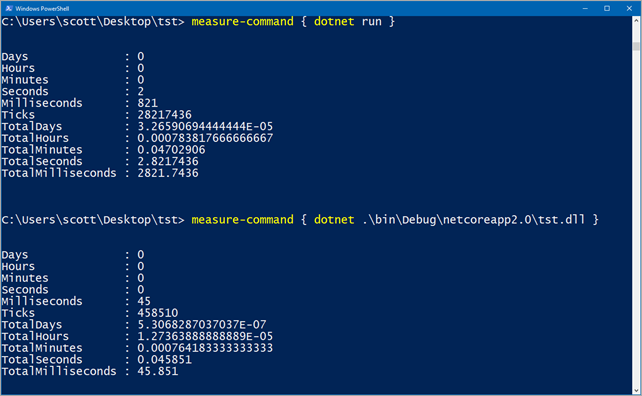
Dotnet publish --self-contained
I could then publish a complete self-contained app - I'm using Windows, so I'll publish for Windows but you could even build on a Windows machine but target a Mac runtime, etc and that will make a \publish folder.
C:\Users\scott\Desktop\tst> dotnet publish --self-contained -r win10-x64
Microsoft (R) Build Engine version 15.3 for .NET Core
Copyright (C) Microsoft Corporation. All rights reserved.
tst -> C:\Users\scott\Desktop\tst\bin\Debug\netcoreapp2.0\win10-x64\tst.dll
tst -> C:\Users\scott\Desktop\tst\bin\Debug\netcoreapp2.0\win10-x64\publish\
C:\Users\scott\Desktop\tst> .\bin\Debug\netcoreapp2.0\win10-x64\publish\tst.exe
Hello World!
Note in this case I have a "Self-Contained" app, so all of .NET Core is in that folder and below. Here I run tst.exe, not dotnet.exe because now I'm an end-user.
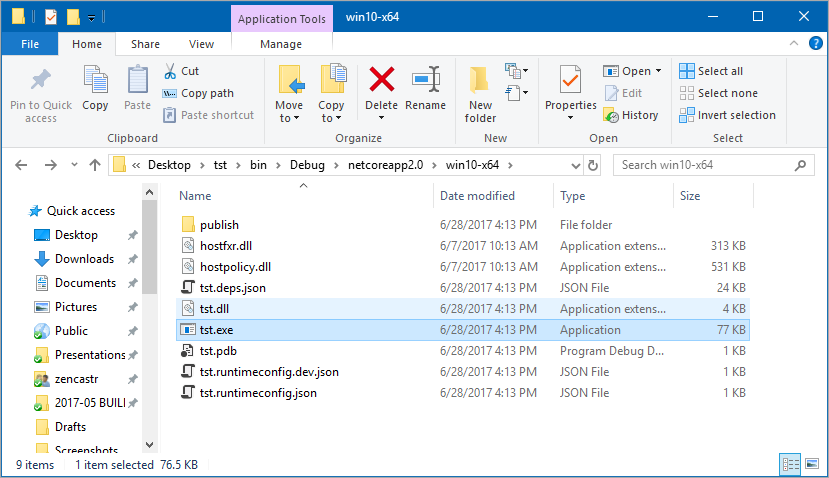
I hope this helps clear things up.
Sponsor: Check out JetBrains Rider: a new cross-platform .NET IDE. Edit, refactor, test, build and debug ASP.NET, .NET Framework, .NET Core, or Unity applications. Learn more and get access to early builds!
About Scott
Scott Hanselman is a former professor, former Chief Architect in finance, now speaker, consultant, father, diabetic, and Microsoft employee. He is a failed stand-up comic, a cornrower, and a book author.
About Newsletter
It seems somewhat startling to me that a program with ~10 lines of code, most of which are usings, a namespace declaration, and braces, that probably compiles to no more than a hundred or so lines of IL, takes a modern multi-core machine 3-4 seconds to build.
To put that 3-4 seconds into context: the Jai language can parse, lex, compile, link, and output a program with 50k+ lines of code, using LLVM on the back end, and featuring build-time meta-programming and some other pretty complex language features, in just over half a second. No incremental builds or anything.
'SET DOTNET_CLI_CAPTURE_TIMING = 1'
Then you get some timing/diagnostic info printed out, see http://mattwarren.org/2016/07/04/How-the-dotnet-CLI-tooling-runs-your-code/ for some more info.
At the operating system level, Windows is doing the convergence thing which is another bad direction. Maybe I'm getting old. But Windows 7 is still the best version of Windows available. Glad to see Ubuntu jettison Unity. At least they've seen the light and are taking non-PC form factors out of the equation.
On a related note, a lady did a presentation at my local user group on Holo-lens. She enthusiastically asked, "How many people are developing UWP apps?" ** Tumbleweeds and sniggers **
Does the --self-contained flag mean that the code is going to be pre-JITted during the publish step or just that it's packaged in one dll?
Do you know if this flag will also work for ASP.NET Core?
Thanks,
Mark
Comments are closed.
