Syncing Windows Live Writer Drafts to the Cloud (Dropbox) and other bug fixes
I still use Windows Live Writer (http://www.windowslivewriter.com) to post to this blog. It remains the best little blogging app out there. It has a nice plugin ecosystem, great WYSIWYG editor (using IE) even though it hasn't been updated since 2012. A bunch of us are working to get it open sourced, and I'll let you know the second I know something.
But for now, let me fix two things about Windows Live Writer that have been bugging me.
Clearing Cached Blog Themes
First, a small bug. My HTML Styles look like this, and have for a while. See how the background is black? Annoying. I always assumed it was a GDI or graphics bug. In exploring the Windows Live Writer code I learned a few things.
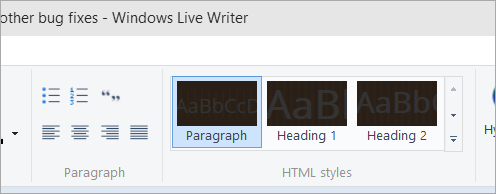
It turns out that Windows Live Writer is trying to render your styles by using your download blog theme's CSS inside those little boxes! My blog (and others, I've heard) doesn't render nicely.
The downloaded them is stored in %AppData%\Windows Live Writer\blogtemplates and you can easily fix this annoyance by simply deleting the folders below blogtemplates.
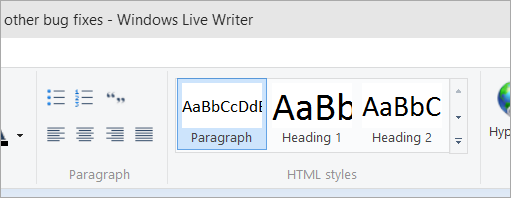
Ah, much nicer.
Syncing your Windows Live Writer Drafts with OneDrive or Dropbox
I've seen some blog posts with folks suggesting junction or reparse points (symbolic links) to hack together a way to "roam your draft blog posts" with Windows Live Writer. It's much easier than that, in fact. You can just set a registry key with your preferred Drafts folder. I put mine in my Dropbox, but you could also use OneDrive or Box. This means your local draft blog posts will "roam" to all your machines. If you're someone who works on a blog post for a few days you'll appreciate this new ability. You can start a post at work and finish it at home. Even the images will roam.
Head over to HKCU\SOFTWARE\Microsoft\Windows Live\Writer in your registry (via Regedit.exe) and make a new String Value called "Posts Directory."
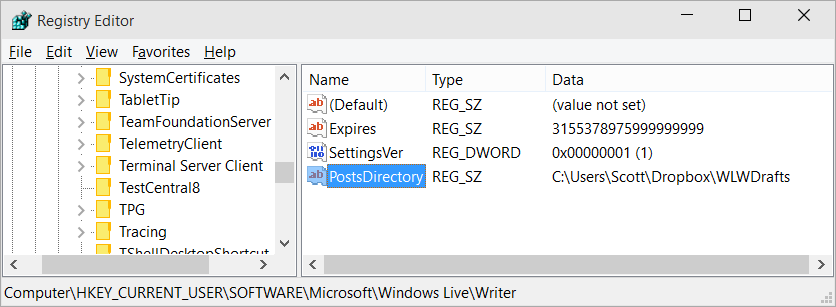
Windows Live Writer will make new Drafts and Recent Posts folders in the location you specify. I set this registry key on all my machines that I have Dropbox installed and now all my blog post drafts are there too!
I'm in a meeting right now talking about a possible future for Windows Live Writer. I think 20k RTs of this would help.
— Scott Hanselman (@shanselman) June 12, 2014 I hope this helps you out! And I'll be sure to let you know about our plans with Windows Live Writer as soon as I know more. ;)
Sponsor: Big thanks to Atalasoft for sponsoring the blog and feed this week! If your company works with documents, definitely check out Atalasoft's developer tools for web & mobile viewing, capture, and transformation. They've got free trials and a remarkable support team, too.
About Scott
Scott Hanselman is a former professor, former Chief Architect in finance, now speaker, consultant, father, diabetic, and Microsoft employee. He is a failed stand-up comic, a cornrower, and a book author.
About Newsletter
My fingers are crossed that you can get WLW open-sourced and updated. It's still the best damn blogging software I've ever used.
Also, *high five* to a fellow Softie.
Great article. I'm still very excited to hear if and when Windows Live Writer will go open source; it's a great application. Changing the recent and drafts folder is easy for some. But the registry is still not a place most people are comfortable. Maybe when Windows Live Writer goes open source, the application can be changed to add the option in the settings. But until then, I wrote a small application to add the registry entry you mention and allow users to change the drafts/recent effortlessly. No manual registry doctoring.
http://www.lehsys.com/2011/04/how-to-change-the-drafts-and-recent-posts-folder-in-windows-live-writer-2011/
I hope this helps your readers!
Thanks for your efforts with Windows Live Writer.
Later,
Larry
I understand it's possible to make an existing WLW install work on a Windows 8.1->10 migrated install. But it doesn't appear to work with a fresh install of the OS; the WLW installation fails.
I really want WLW to be open source. I really want WLW to be updated.
WOOOOHOOOO. Let's hope this gets somewhere. I really want to write my posts in markdown. Today I wanted a "pre" button and I really want a "code" button so I can pretty up my articles easily. I want some smart developers to improve the theme detection (my latest theme detection is hiding the "more" line in the editor somehow). I want backups to be integrated in to the core or a provider system for it. I bet with a rebooted plugin downloads site I would also want some other things I don't even know yet!
I was actually thinking about this earlier today and thought you would be the one to champion it if it was going to happen.
(TL;DR; WLW doesn't support new auth and old auth is disabled by default on Google accounts now + error message is cryptic)
Cool to hear it might get some updates though.
The Modern App replacements do not have tagging, and the tagging implementation in a certain best of breed professional photo management suite I subscribe to is badly broken and unusable. For these reasons, Windows Live Photo Gallery comes in very handy.
By early last year, WordPress (self-hosted) I use as my blog backend became good enough for posting including "Save Draft" and other features I used WLW for, WordPress apps for iPad & Android Phone became usable reducing the need for WLW.
Anyways, WLW getting Open Sourced and improved will be a great step forward. All the best for your efforts
If one were to start with Electron Shell, it could be cross platform ala Atom and Code. I'd really dig it if the functionality could be added to Code as one or more plug-ins. Once plug-ins open up that is.
When I was using WordPress I absolutely loved Writer. Now I'm using Markdown to static site generators, but they are missing the image management piece of the puzzle (among other things). I do like having both my source and output stored as separate git repos.
Thanks for the great tips btw
Thanks for the post it is very helpful.
I would like to know if there is a way to generate Responsive table html while writing the blog in live writer.
It would be nice if Responsive Table generation is included in live writer.
I feel a bit rework for changing the table in live writer to BootStrap responsive table.
I just tried to use WLW on Windows 10 and discovered it will not install (this is after enabling .Net 3.5 support).
Between this and the auth problems, it sounds like the only way to revive this nice little tool is through open sourcing it as you said.
Good luck!
Comments are closed.
