Visual Studio and IIS Error: Specified argument was out of the range of valid values. Parameter name: site
I got a very obscure and obtuse error running an ASP.NET application under Visual Studio and IIS Express recently. I'm running a Windows 10 Insiders (Fast Ring) build, so it's likely an issue with that, but since I was able to resolve the issue simply, I figured I'd blog it for google posterity .
I would run the ASP.NET app from within Visual Studio and get this totally useless error. It was happening VERY early in the bootstrapping process and NOT in my application. It pretty clearly is happening somewhere in the depths of IIS Express, perhaps in a configurator in HttpRuntime.
Specified argument was out of the range of valid values.
Parameter name: site
I fixed it by going to Windows Features and installing "IIS Hostable Web Core," part of Internet Information Services. I did this in an attempt to "fix whatever's wrong with IIS Express."
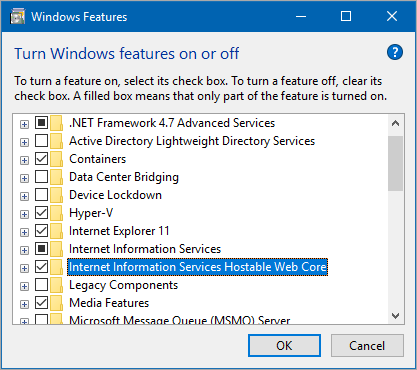
That seems to "repair" IIS Express. I'll update this post if I learn more, but hopefully if you got to this post, this fixed it for you also.
Sponsor: Check out JetBrains Rider: a new cross-platform .NET IDE. Edit, refactor, test, build and debug ASP.NET, .NET Framework, .NET Core, or Unity applications. Learn more and get access to early builds!
About Scott
Scott Hanselman is a former professor, former Chief Architect in finance, now speaker, consultant, father, diabetic, and Microsoft employee. He is a failed stand-up comic, a cornrower, and a book author.
About Newsletter
To late now, but I wonder if real IIS would have worked in this case.
Comments are closed.
