Weird Globe Folder in Visual Studio when opening a Web Project
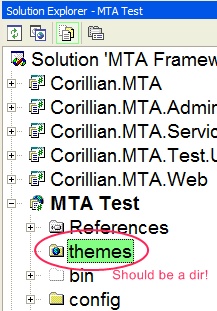
I was opening a Web Project that was part of a larger solution (SLN) file in Visual Studio.NET 2003 recently. A regular old directory with other directories below it was suddenly showing up with a strangee Globe Icon overlaid on the folder. I couldn't open the folder from the solution, but I could totally see its subfolders from with in Explorer. I was stymied. Totally confused. What is this icon trying to tell me? I looked in the .CSPROJ, the .SLN, everywhere.
I finally turned back on "Show Hidden Files" and noticed that a bunch of Front Page Schmutz(tm) was in that folder. Specifically the hidden "_vti_pvt" folder was causing Visual Studio to show this icon. I deleted it and hit the refresh button in the toolbar and all was good.
It reminded me that not everything is in the .csproj, .sln, .suo, .user files as much as I'd like to think so.
About Scott
Scott Hanselman is a former professor, former Chief Architect in finance, now speaker, consultant, father, diabetic, and Microsoft employee. He is a failed stand-up comic, a cornrower, and a book author.
About Newsletter
Nik
Comments are closed.

How about "Display the contents of system folders?"
When I find these options off (or "Hide extensions for known file types" on), I start to hyperventilate and reach for "Folder Options" in a fit of terror and a hint of inscrutable, irrational ... rage ...
:þ
- Gulli