FIX: Unable to hibernate on machines with 2G of RAM - Insufficient System Resources Exist to Complete the API
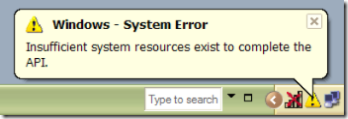 If you've been plagued by the Windows XP "Insufficient System Resources Exist to Complete the API" error when you try to hibernate, you probably begged, borrowed or stole the Fix (KB909095) when it was finally released last year - but only to PSS Customers or folks who braved support and insisted. More details in this updated post at Translocator.ws.
If you've been plagued by the Windows XP "Insufficient System Resources Exist to Complete the API" error when you try to hibernate, you probably begged, borrowed or stole the Fix (KB909095) when it was finally released last year - but only to PSS Customers or folks who braved support and insisted. More details in this updated post at Translocator.ws.
UPDATE: Looks like great minds think alike :) Andrew Hay blogged about the (now public and doing the rounds) fix this weekend.
It was released to everyone this August and you can download it now, provided you're genuine.
About Scott
Scott Hanselman is a former professor, former Chief Architect in finance, now speaker, consultant, father, diabetic, and Microsoft employee. He is a failed stand-up comic, a cornrower, and a book author.
About Newsletter
If you're talking about on Windows XP, Jeff Atwood blogged about it earlier on in the year:
http://www.codinghorror.com/blog/archives/000555.html
He's got a link there for the fix.
I have the hibernate problem that Corey talks about on Server 2003 with 2gig of ram, tho I'm seeing a different error message than you are in XP - oh dear I'll need to reboot to get the text of the message as now hibernate is disabled. BTW it's not intermittent here, I've never been able to hibernate since I've installed server 2003. And of course the xp fix won't install ..
Stephen
Ted
Steve
I've got the same problem on my laptop. I *think* it's a problem with the graphics drivers (ATi Radeon X1400 in my case), when I uninstalled the ATi Control Center app I was able to reach the "hibernate intermittently" state.
I rely heavily on Hibernating my laptop at least three or four times a day (and evening) for periods of over an hour or so. A couple of days ago I tried out the KB 909095 fix but found that, instead of acting like a Good Old Grizzly and hibernating completely, my laptop just dozed-off like Yogi Bear, the screen and hard-drive turn off but the machine stays turned on and the AC/battery light blinks (I suppose this is the Stand-By mode). This is no good for me as I have a 40 GB portable USB drive connected and it doesn't turn off in this mode.
Anyway, the next afternoon, I decided to un-install the KB 909095 fix using Control Panel ---> Add or Remove Programs and, Lo and Behold, the update is removable. I removed the fix and re-booted but the condition persisted. I had to use Systems Recovery to get back to pre 909095 installation. Of course, I then had to re-install some programs I had installed in the meanwhile, and 16 High Priority updates I had received via Automatic Update.
So, If you don't really need it, it may be better not to install it.
Cheers,
Tom Hodgers
Thanks for the tip Bryan Bates. I uninstalled the graphics driver (it is an ATi Radeon X1400 as you guessed), reinstalled only the graphics driver without the ATi control panel cruft and successfully hibernated for the first time ever. I'll have to watch and see if I'm in the intermittent group. Before reinstalling this graphics driver, I could get standby but it would often wake up from standby on it's own in my backpack.
Stephen
Comments are closed.
