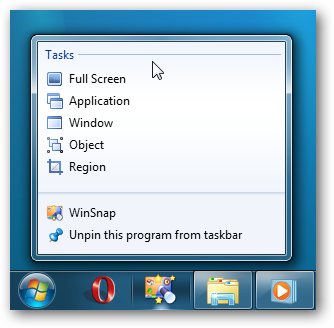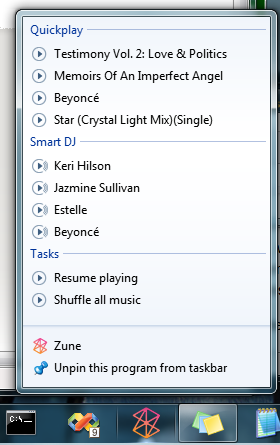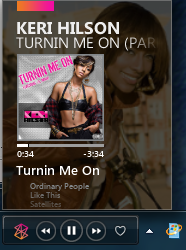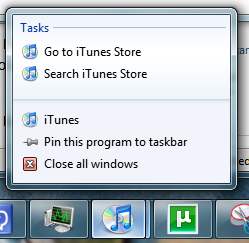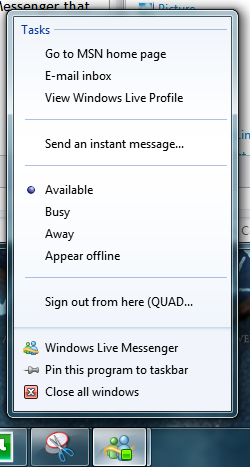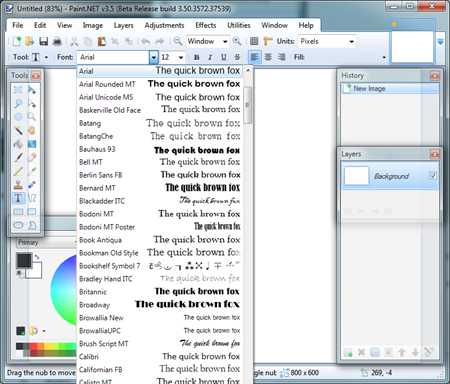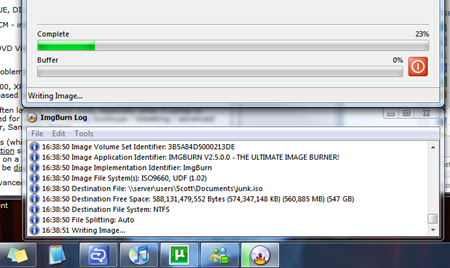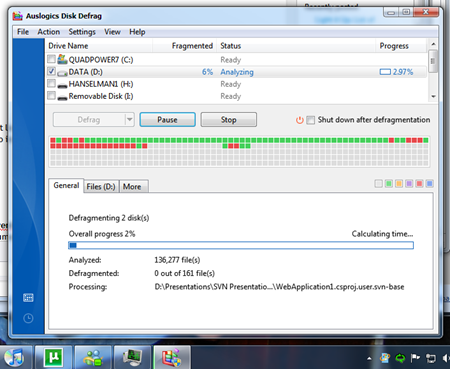Light it Up: List of Applications that use new Windows 7 Features
I'm digging Windows 7 more and more. So much so, that I'm watching out for apps that use new features like Jump Lists, Libraries, Power Management, Taskbar Progress Bars, Icon overlays, Multitouch, Ribbon, High DPI, Sensors, Locations, etc. I thought I'd start a post listing the applications that are using new features in Windows 7. Basically what apps "Light up" on Windows 7.
Yes, I realize that this list will soon (weeks? months?) include every Windows app, but it's nice to have it now while we're all playing with our shiny new toys.
Here's the ones that I've noticed. Add the ones you've found in the comments and I'll update the list!
Gmail Notifier Plus
This little app sits in your Windows 7 "Superbar" and checks your Gmail. You get tasks as well as a list of your unread email and a preview of each mail. There's even a nice little number overlay showing the number of unread mail.
WinSnap
This is a screen capture utility and when it's pinned to the Taskbar it gives you a JumpList for taking screenshots.
Google Chrome 4 and Internet Explorer 8 and FireFox 3.6 (Daily Alpha Build)
As of this writing, both IE8 and Google Chrome have Windows 7 features. Chrome includes JumpLists and Tasks and IE8 supports not only those, but also Aero Previews of individual tabs (rather than just windows.) Firefox 3.6 Beta 1 also includes just the Tab Preview feature. Now that Windows 7 is out, I'd expect everyone to start ramping up the UX (User Experience) to get lit-up on 7.
The preview of individual tabs keeps me coming back to IE8. It's a REALLY nice feature and it's hard to get along without it.
One subtle but irritating thing I did notice, was that the Aero Previews for Firefox 3.61a1 (build 2) are really unclear and poorly dithered. Here's an IE8 preview showing cnn.com next to FireFox showing the same page.
I'm sure they'll fix it, but it's irritating to my eye. I immediately noticed it. I'll add Chrome whenever they add this feature.
IE8

Firefox 3.6a1 build 2

Zune 4 and (kinda) iTunes 9
Zune 4 includes Quickplay and Smart DJ tasks, and iTunes just includes two hard-coded tasks. Zune also ups the Win7 ante with its smaller and docked and minimized view, which is the hotness.
iTunes also supports some Taskbar controls, but misses the point but not putting Album pictures in the Taskbar Preview.
Windows Live Messenger
I have a love-hate relationship with the current Windows Live Messenger. Initially I was really mad that (on 7) it wouldn't minimize to the tray (that thing next to the clock, not really called the tray, but I will call it that, so meh on you). Instead, it sticks around the Taskbar forever. While I understand that Windows 7 has a new UX aesthetic, I would appreciate an option. At this point, the option is to right-click on the icon, click Compatibility and basically lie to it, telling Messenger that it is running on Vista. Of course, then you lose the Windows 7 features, like the very full-featured Jump Lists:
Paint.NET 3.5 Alpha
"The latest alpha build of Paint.NET v3.5 will now use DirectWrite instead of GDI for the Text tool if you are running Windows 7. Get it while it’s hot."
This means that Paint.NET 3.5 not only looks better on Windows 7 (and certainly different than it used to look) but it's also crazy fast. Be sure to try the multi-threaded Font Dropdown as well.
Expression Encoder 3
I encode most of my videos using Expression Encoder and it lights up the Taskbar button with a progress bar letting me know how far along it is without me having to restore the main window.
ImgBurn
Even though DVD/CD ISO Image Burning is built into Windows 7, I still like the UI and additional information that ImgBurn provides. It also uses the Taskbar button as a Progress Bar which is a subtle, but nice touch.
WinZip 14
WinZip 14 ups the ante with not only support for JumpLists, but also Touch Screen support (!), Libraries and Explorer Preview. The Explorer Preview support may be enough for me to move away from 7-zip, although if you keep your zip files associated with Explorer they'll be openable as folders on the left pane, so it's a toss-up. It also includes interestingly, features to "Zip My Documents" as well as a half-dozen other one-click options to Zip up various "My" folders. A nice touch. Note, don't just click through their installer, as it installs Google Toolbar unless you say otherwise.

AusLogics Disk Defrag
Disk Defrag 3 from Auslogics has a very clean interface...it looks like I wish Win7's defrag looks, although I understand that most people don't want all the details and pictures. It also includes Progress Bar integration and a little overlay to tell you it's running as Admin. It's FREE for Home Users.
PowerArchiver
I tend to lean towards 7-zip for its minimalist UI, but PowerArchiver has JumpLists and Icon Overlays. Oddly, they call the Win7-looking interface the "Power Users Interface," presumably as to avoid freaking out your grandpa who's zipping stuff up with the Classic Interface. The whole package is close but not 100%. For example, they use an icon overlay during an extract rather than a progress bar. That's just wrong, and it should be fixed ASAP.

Trillian Astra 4.1
Trillian is an IM and Chat client that integrates with Google, Windows Live Messenger, Facebook and more. I find it a little TOO out there from an interface perspective for my tastes, but many people swear by it. I like my apps to be a little Vanilla, or French Vanilla. Trillian is Rocky Road Chocolate and flaunts it. The new 4.1 version has Jump Lists, File Transfer Progress Bars, and even a Taskbar Preview of Video Calls in progress, which is a nice touch (I'm talking to you, Skype).
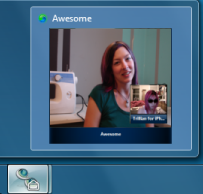
Basically anything with a Recent Items List
Make sure to right click on most of your apps in the Taskbar. The ones that include a "Recent Items List" will usually get a free JumpList not only in the Taskbar, but also the Start Menu.

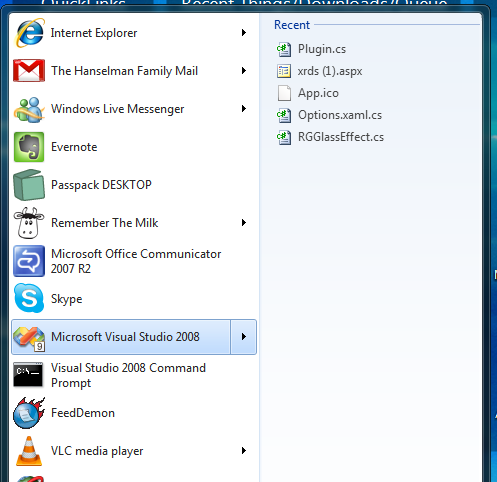
Ok, what apps did I miss?
Related Links
- Top 10 Tips Working Developers Should Know about Windows 7
- The Weekly Source Code 45 - Kicking Butt on Windows 7 *and* Windows XP
- Windows 7 Easy Upgrade Path Truth Table/Chart
- Windows 7 Online Training
- Windows 7 UX Guide
- Less Virtual, More Machine - Windows 7 and the magic of Boot to VHD
About Scott
Scott Hanselman is a former professor, former Chief Architect in finance, now speaker, consultant, father, diabetic, and Microsoft employee. He is a failed stand-up comic, a cornrower, and a book author.
About Newsletter
ekampf - I put Firefox 3.6 which already has all the features of WinFox and more.
It's a .NET application, but the authors are using some C libraries and P/Invoke action. However, when I *manually* run "corflags /32bit+ FanVista.exe" and force it to run as an x86 app on my x64 machine it works. Someone should tell the authors to set their compiler flags. ;)
I don't understand why the icontray is so 'invisible'. Like for example, to safely eject external disks. The icon is hidden. Vista has the same problem though but in Win7 the way the taskbar "should" work just sucks as you don't have an idea which applications are open and which projects are loaden. The same for not knowing which people are chatting with you on MSN.
MSN messenger on Win7 is the WORST application there is. If you have the main messenger window open then you constantly have two taskbar application slots filled!!.
http://code.google.com/p/win7shell
Trillian Astra 4.1 (beta) has improved Windows 7 support, check their announcement here
Auslogics Disk Defrag uses progress bar integration.
The main problem I have with it is that I can no longer simply click on the taskbar button to switch to IE, but instead I'm forced to first wait a second for the preview to popup, and then to choose one of my many tab to view.
And unless IE is already my active window, there's no indication as to which my currently active tab was.
For someone who routinely has a couple dozen tabs open, this is a major pain. I really hope FireFox will get a better implementation of this feature, and/or IE will fix this in a future patch.
Total Commander doesn't really count because it's actually using Explorer itself to do that copy. The dialog that pops up isn't Total Commander's, it's the standard Windows Explorer Copy Progress dialog.
That's not true. Total Commander CAN use Windows Explorer's copy method (it's an option, and it appears if you copy and paste files from one window to another), but the default copy action (F5) is native to Total Commander and also uses the progress taskbar.
I've switched to Pidgin for IM and I am loving it. It just seems works more the way I want it to than MSN Messenger. It also works perfectly with the area near the clock on Windows 7.
I do like the new Windows 7 experience, can't wait for more apps to take advantage.
Taskbar CPU and Memory meters
http://windowslive.com/Connect/Post/5b307258-ed57-42dc-bd64-cdf861754f94
Good luck.
I'm the only one thinking this?
Thanks for Listing all Nice Improvements a developer can implement.
Onome
1) Why this over the built in one that come with Win7? Is it just because of the nicer interface
2) Why not go with a commercial one like Diskkeeper? The one think I like about Diskkeeper is that it keeps your disk defraged in real time as it writes (IntelliWrite). If for what that misses it runs silently in the background defragging when resources are available. So now more remembering to run defrag on a regular basis.
I am still debating on using free defrag and just running manually or going with an applicatin like Diskkeeper. So any thoughts you have would be appreaciated.
Comments are closed.