The Developer's Quitting Your Job Technology Checklist
Tomorrow is my last day at Corillian/CheckFree and I like to keep things tidy and ethical (that means I'm not going to toast or format my hard drive on purpose.)
As you likely do as well, I had a number of "Assets" listed under my name at this company. That means Laptops, Desktops, Monitors, etc. For the ones that are strictly development and have only dev tools and mostly-fresh operating systems on them, I just made sure that everyone had passwords and access.
However, I did have a personal laptop, and these things tend to get reused in my experience at companies. Here's the checklist I used to get ready to leave.
All this assumes that you're turning in your hardware and your IT department either:
a. might not toast/re-image your system immediately
b . they'll stick it on a shelf and get to it whenever
c. you're paranoid.
Just because you're paranoid doesn't mean they're not after you.
Remember that if you're a Domain User, someone can, and likely will, log in as you later after you've left. Every byte in your hard drive is theirs (and always has been). So, tidy up.
- RETURN: Turn in every piece of hardware that they ever gave you. I turned in Monitors, USB Hubs, everything. The last thing I need is someone from IT calling me looking for crap.
- REMOVE: Clean your Firefox Data - Use Tools|Clear Private Data.
_46bbdd7f-81b5-4ad6-8b37-ea67eb2faccc.png)
- REMOVE: Clean your IE Browser History from Tools|Options|General|Delete...|Delete All...
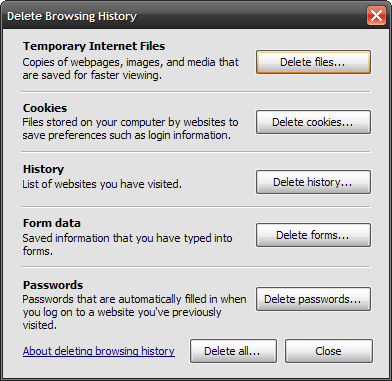
- CLEAN: It never hurts to do things twice, so run ATF Cleaner and go through each top-level menu item, tidying up.
- CLEAN: I also like Crap Cleaner. Run the cleaner, and check everything. Also go to the Applications Tab and check everything and run.
_da30227f-b6d4-4573-ac29-ec5cc121072a.png)
- CLEAN: Then run Disk Cleanup in Start Menu|Accessories|Disk Cleanup. Before you do go get the DriveCleanup Registry Hack (called VolumeCaches) that will make your Drive Cleanup experience faster and more thorough. If the tools before did their jobs, there will be nothing left at this point.
- REMOVE PASSWORDS: Go into the Windows Wireless Network Connection Settings (or IBM's or whatever app is managing your wireless) and remove all the wireless networks, especially your home one. There's no reason to leave your system automatically trying to get on your home network.
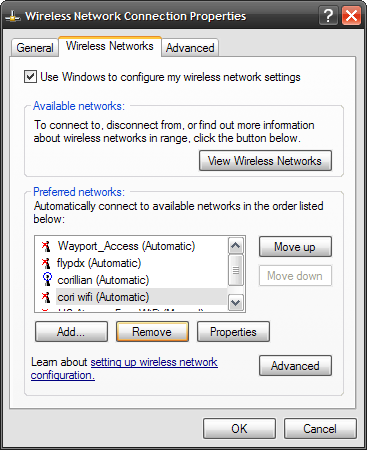
- REMOVE PASSWORDS: Remove saved passwords from all Applications, including Live Messenger. This is a very important step and rather than clicking "Remember Me" you'll now get to click "Forget me." Click Sign out in Windows Live Messenger and click (Forget me). We don't want anyone else logging in as my later. You can certainly uninstall also if you like but you want to disable any auto-login stuff regardless.
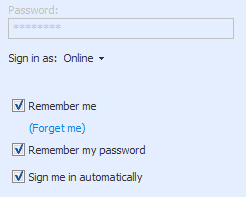
- DEACTIVATE LICENSING: Deactivate any applications that have licenses over the Internet that are specific to your hardware. For example:
- Deactivate iTunes from the Advanced menu.
- Deactivate the Sony Connect Reader software.
- Deactivate XmlSpy and anything else that keeps track of the number of computers it's installed on.
- Deactivate licensing and remove saved keys from Windows Media Center.
- REMOVE: If you have any personal PGP Keys or Certs, remove them with certmgr.msc.
- BACKUP: Backup then delete all your TrueCrypt disks. Clean out your My Documents of personal stuff. Take all your personal stuff with you.
- UNINSTALL: Uninstall anything that you weren't supposed to have installed in the first place. I use MyUninstaller from Nir Sofer. It's AWESOME. You'll never use Add/Remove again. I removed Guild Wars and all the stuff I wasn't supposed to have on this box.
- Uninstall FolderShare. FolderShare is a godsend, but it also synchronizes deletes and will auto log you in. It's possible that someone in IT could delete some files and FolderShare would "reach out" and delete them at home.
- Uninstall Google Talk, IRC, AIM, Yahoo, whatever. Any and all chat programs.
- Uninstall and delete your Password management app.
- CLEAN: Run Crap Cleaner one final time, specifically the "Issues" button which goes through the registry looking for unattached remnants. The IT department likely isn't looking for your Guild War save games and stuff, but again, it never hurts to be tidy.
- CLEAN: Empty the Recycle Bin.
- CLEAN AGAIN: Run QuickWiper if you really have something to hide. Again, this is a tidying-up operation rather than a "cover your tracks" operation, so it's up to you.
- STEAL: Take as many pens as you possibly can. And tape. And scissors. And paper*.
- LEAVE FRESH AND MINTY DEW: Logout and go home. You machine is clean and usable by the next guy.
It's the end of an era for me. This is only my third job, as I have stayed everywhere I've worked for at least 5, usually 7 years. I got a little misty-eyed when I clicked "Forget me" in Messenger. I'm nervous, a little scared even, but there's a whole new world waiting for me and my little family starting in September. I hope it doesn't suck.
I'm scared! Hold me, blogosphere, hold me! ;)
* Just kidding!About Scott
Scott Hanselman is a former professor, former Chief Architect in finance, now speaker, consultant, father, diabetic, and Microsoft employee. He is a failed stand-up comic, a cornrower, and a book author.
About Newsletter
Why bother with all those annoying software uninstall steps? Wouldn't you just format your machine's drives when you leave, in anticipation of it being re-imaged over the network?
Is the state of Corellian's IT staff really that dire?? Every machine SHOULD be re-imaged before someone else starts!
Also you want to then go get a "dummy file creator" and run it all night till the hard disk fills up run it a few times if you can - It will make the free undelete programs less likely to undelete. Defrag is another good trick to foil undelete. However none of this other then a disk wipe is fool proof but it makes the IT guy work to get the data.
The important part here is that you just deleted your data secure, but at the same time didn't wipe for question of hiding something. So generic IT guy ignores that you apparently never visited a site and have no cookies they dont really care.
They have access to my email and email archive, and besides: 99% of the software on the machine - incuding the OS, Office, VS.NET etc - was _mine_, not theirs, from my MSDN sub. And yes, I know I'm an exception on that one, not a rule.
There again, for all but the last 3 months, I was the IT dept (along with one other guy - we swaped around when the other was traveling), because our "little" (20 person) office couldn't "justify" an IT person.
It feels SO good to be not working, and not working there.... mini-retirement and all that. Now, time to fire up VS 2008.....
Good luck.
i would think creating a new admin account, then delete your current profile makes the whole process cleaner, after you've uninstalled everything. that ensures that all the registry entries that are there for yourself gets wiped out too.
lastly, what i did few weeks back when i left my previous job was to backup all files that i have to a portable hard drive, format the laptop (yeah, i'm evil :p) and install a clean XP on it.
afterwards, i copied ONLY the necessary folders and files that belong to the company back to it, like documents, specs, source codes (which are checked-in).
I prefer the approach of copying necessary files INTO it, rather than deleting unnecessary files FROM it, as the latter may leave me forgetting to delete some personal files from the machine.
1) It should be Corellian, because that's more awesomer. I reject your reality, and substitute my own.
2) When I start a new job, I'd hate to think that I'm getting some person's "sloppy seconds" PC. Not everyone (and by that I mean "nobody") is as meticulous as you are. Fresh images, please!
I am sure you will do fabulously at your new job. I have never worked anywhere except where I am right now (and that's saying something living in India where the average retention rate for IT is 11 months). I can't even imagine working anywhere else right now. So, I can understand why you would be feeling uneasy.
Best Wishes.
Besides, you're going to be a blue badge working for freakin' ScottGu, dude. How could that not be a good move?
Regarding all that stuff that was installed on my company hardware that shouldn't have been installed, those things were installed on a TrueCrypt volume, along with any personal data I might have had on those machines. So unless they were running a keylogger and got my TC passphrase, I'm good. :)
Han Solo was from the planet Corellia, thus making him a Corellian. His ship, the Millenium Falcon, was a Corellian Engineering Corporation YT-1300 light freighter, heavily modified for smuggling.
Excuse me while I go weep for my wasted youth.
Side note: You should hear my two-year-old son proudly proclaim the name of the Dark Lord of the Sith on his t-shirt.
Me: Connor, who's that on your shirt?
Connor: Darf Vaaaaaayder.
I'm so proud. :)
This is always a good idea to do even if, in all likelyhood, your machine is going to get re-imaged the next day.
At one of my former jobs, the manager who said he was going to re-image my old machine was actually fired the following week after I left for false software licensing. Every machine in his department was audited by IT afterwards. I doubt he ever got around to re-imaging my machine before he got axed.
I'm scared! Hold me, blogosphere, hold me! ;)
It would seem to me that you have enough grey matter in your head that it is MS who should be scared, not you. Scaring your new employer might not be the wisest thing, but well, it's a little late to be worrying about that now.. :-)
Good luck with your new adventure.
No worries Scott, we're on the ride with you. Strength in numbers...
Seriously, who is stupid enough to use work machine for pron?
Some applications have "sticky" license keys. Uninstalling these apps still keeps the key on the machine. I know this because when you reinstall them, they don't ask for the key. If I get into this situation when I leave a job, I will contact the vendor to resolve this.
So you had a game on your work machine? Your company is either relaxed on what gets installed on users' machines or you're bribing the IT support group :)
As per Jeff's suggestion to format the drives, I don't know any company that will let you do that. First, it's not your computer and they might need something off the computer. You're supposed to return it in the same condition you received it when you started. Second, the proper thing to do is for the support guys to image your drives after you leave and save the images before they re-image the drives for the new person. Again, just in case they need something off a drive in the future.
Don't worry, You'll love it!
(here's a picture of my laptop -- http://www.wbcampaigns.net/downloads/tutorials/etch-a-sketch/etch-a-sketch-blank.jpg)
good luck movin on!!
The stapler, did you take your stapler ?
Remember me that I owe you a beer if I ever come and meet you both on Redmond, Portland, next MIX08 or if you ever come to Milano (or wherever I might go and live after this period in Milano)
It's always sad to leave one behind, I know I'm just doing the same.
Good luck with the new job by the way!
Moving out of my comfort zone has been pretty rewarding for me so far.
It is amazing what can be recovered from a disk when files have been deleted... even formatted. It doesn't hurt to maintian a healthy level of paranoia!
Just because you're NOT paranoid doesn't mean they're not after you.
User keys are in your roaming app data directory, under \Microsoft\Crypto\RSA\{USER_SID}.
Machine keys are in the common profile directory, under \Microsoft\Crypto\RSA\MachineKeys.
CIPHER /WC:\which overwrites blank harddrive space and the files you just deleted so it can't be undeleted.
CIPHER /WD:\ (etc.)
I must say I am disappointed in the checklist.. In Hanselman-esque fashion I though you would have published a Powershell script that did all of the work for you... :P
Jeff
I used to work at a company where the CEO and President of the company specifically ordered the IT staff and management to "let it go" if they found out that a particular programmer had been using their work machine for such things, as long as it wasn't endangering the network or affecting their productivity.
It was sort of surreal when I heard this. He was very protective of the programmers at the company, because the business really hinged on their work. He wanted us all to feel as at home as possible, and considered this to be one of the many "perks" we got toward that end. Great attitude, but this was one odd way of carrying it out.
"When I start a new job, I'd hate to think that I'm getting some person's "sloppy seconds" PC. Not everyone (and by that I mean "nobody") is as meticulous as you are. Fresh images, please!"
The only thing that saved us at my current position is that the sysadmin decided NOT to re-image a machine when the previous dev left. I ended up inheriting that machine and it just happened to have the only copy of the source code he spent the previous year working on. They didn't use any SCM before I arrived, in fact one of the reasons they hired me was to help them put some standard processes in place.
Ideally, IT would create an image or backup of a machine before formatting the machine. But you have to remember that a LOT of IT departments are made up of whatever Joe Schmoe happened to know the most about computers when the company or department first started.
Anyway, I've also worked as a consultant and the first thing I always did was to ask permission and install Linux, and did only work related stuff on it: no connections from home, no personal documents, no browsing the web (don't you just love X11 forwarding?) and my home was always on a USB drive -not very safe but my pants already have the pendrive molded-.
Anyways, best of luck and let's hope your new gig doesn't stop you from posting great stuff.
I agree that you a laptop that is given to an employee if it is not new should be re-imaged, but I know with the client that I am working with at the moment when a new developer comes on he/she receives the old developers set because of all of the customization that is done for the project to save time. Regarding what Scott says about cleaning up your computer before you hand it over. Our last developer installed WoW (World of Warcraft) on his laptop for some reason and forgot to clean it up. So I had to explain why the machine had the game and go through and clean up the machine for a new developer.
Scott
Best of luck with your new job. Also is it bad that I take myself off of the work domain to improve my computer performance when constently moving between vpns?
Covers all empty cluster with all zeroes.... as you see, I'm even more paranoid than you are :)
Best of Luck in MS Scott.
Comments are closed.
