Ultimate Developer PC 2.0 - Part 1 - Building a WEI 7.9 and RFC for building a GOM (God's Own Machine)
Got enough acronyms in that title?
- WEI - Windows Experience Index. How fast is your machine? If you say "I've got a WEI 6.0" you've got a good machine, for example.
- RFC - Request for Comments. This is crowdsourcing. I want to know what YOU think we need to do to make a machine that is so fast that it'll max out at WEI 7.9 and be a GOM.
- GOM - God's Own Machine. If the Good Lord had a computer, it'd be a 7.9. We want to build that machine.
Pete and I are finally ready to build it. Specifically, I got permission from my wife to build a WEI 7.9 machine - a GOM (God's Own Machine.) You can go to your start menu now and type in WEI and see what your Windows Experience Index is. This used to be capped at 5.9 (and arbitrary number) in Vista and now the max is 7.9 in Windows 7.
We'll post the result on http://weishare.net, and it looks like there's a 7.8 up there now.
You can see from my laptop, for example, that I have a crappy video card (actually I think I'm using the lesser of my two video cards), but everything else is awesome. Of course, your machine is only as capable as its slowest part, so your WEI is the lowest subscore. My disk is an SSD, so it's great.
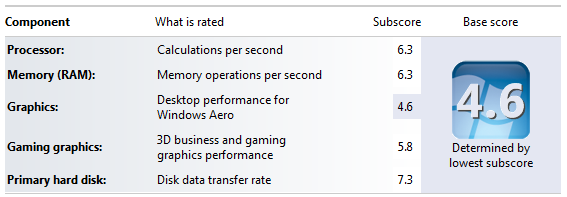
It's been believed that a 7.9 is either not possible, or is really really expensive. Either way, it's not easy. We've got US$3000 and we're going to see if it can be done. We've enlisted some engineers directly from the Windows Experience Index team and Pete and I are going to interview them in the first week of July for my podcast.
Parts List
Here's what we're thinking of starting with, with an initial parts list courtesy of Chris Kirk and friends. At this point I'm cheating a little as I have a case already and I'm pretending DVD drives are free.
- $999 Intel Core i7-980X Extreme Edition 3.33GHz LGA 1366 130W Six-Core Desktop Processor
- $340 GIGABYTE GA-X58A-UD7 ATX Intel Motherboard
- $374 OCZ Reaper Edition 12GB (3 x 4GB) 240-Pin DDR3 SDRAM DDR3 1333 (PC3 10666) Low Voltage Desktop Memory
- $350 NVidia GTX 285
- $610 Crucial RealSSD C300 CTFDDAC256MAG-1G1 2.5" MLC Internal Solid State Drive (SSD)
- $200 SILVERSTONE ST1000-P 1000W Power Supply
- $200 Swiftech H20-220 Ultima XT liquid cooling kit
We need your comments, Dear Reader. Can the elusive 7.9 be built for less than $3000?
Related Links from our Previous Ultimate Developer Rig Build in 2007
- Gone Quad - Day 0 with the Ultimate Developer PC - 5.8 WEI.
- The CodingHorror Ultimate Developer Rig Throwdown: Part 1 - The idea is presented and my list of
demandsgoals is kicked around. - The CodingHorror Ultimate Developer Rig Throwdown: Part 2 - The hardware list from NewEgg with a total of $1903.00. It'd be probably $1600 or less today, just a few months later.
- The CodingHorror Ultimate Developer Rig Throwdown: Part 3 - Jeff gets my system to boot and I link to him excessively.
- Building a PC, Part I - The Basic Build. Jeff unpacks and get my system to POST in two hours.
- Building a PC, Part II - Lots of pics as Jeff moves beyond BIOS POST and adds my 10,000 RPM Raptor Drives.
- Building a PC, Part III - Jeff digs into the magic and voodoo that is overclocking and pushes my system nearer to 3 Ghz. We're conservative overclockers, though. Remember this is a developer machine, not a Gamer PC.
- Building a PC, Part IV - Jeff adds some damping foam and greats a Basic, Premium and Deluxe Parts List.
Your thoughts?
Ukrainian translation of this postAbout Scott
Scott Hanselman is a former professor, former Chief Architect in finance, now speaker, consultant, father, diabetic, and Microsoft employee. He is a failed stand-up comic, a cornrower, and a book author.
About Newsletter
I'm guessing you need at least dual SLI to hit 7.9 in the gaming graphics category.
The ssd chosen is only fast for sequential access, compiling is alot of seeking and writing. Get a sandforce based one instead. And it is faster to have two of them, than 1 big one.
Your link to Newegg for the GigaByte Motherboard also has a review that says
"This motherboard does not have the latest BIOS on it, therefore your CPU may not work. It definitely will not work with the i7-980X chip"
You may have to rethink this choice if a correct BIOS is not yet available.
Otherwise watching with interest!
Mike
I would certainly suggest a larger power supply! For Instance
On the opposite end of the spectrum I did a blog post on building a good dev machine on the cheap. Under $1k including dual 22" displays. Check It Out Here!
Intel Core i7-720QM (quad core mobile).............. 7.0 [Processor]
8GB Shared Dual Channel DDR3 at 1066MHz.... 7.3 [Memory (RAM)]
Note that the i7 use hyper-threading so your 6-core will look like 12 processors, in Windows!
But I will admit, buying an SSD that would take it from 7.3 to 7.9 could blow the top out of that budget.
Thanks for pressing the envelope. :)
I have an intel 160gb SSD at home and it is so much faster then my work machine its not funny.
There's some component you can swap it with another brand with less price and gives you the same performance - 15%.
like:
Processor: AMD Phenom II X6 1090T Black Edition Thuban 3.2GHz 6 x 512KB L2 Cache 6MB L3 Cache Socket AM3 125W Six-Core Desktop Processor $259.99
Mobo: GIGABYTE GA-890FXA-UD5 AM3 AMD 890FX SATA 6Gb/s USB 3.0 ATX AMD Motherboard $179.99
I know it isn't a GOM but I purchased a laptop from Dell recently, the XPS 16. It has almost the highest specs, cost only $2400, and has a WEI score of 7.0 or above for everything except the 2 graphics scores (a measly 6.7).
About the BIOS- I see GigaByte say thay ship the board with the F5 BIOS which is compatible with the i7-980X CPU - sorry did not notice this entry on Newegg before.
Have you looked at the Limited Edition GigaByte GA-X58A-UD9 board which has 7x PCI Express x16 (Arranged x16/x8/x16/x8/x16.x8/x16) and therefore requires a 9 bay chassis. It has 4 Way ATI CrossFire & 4 Way nVidia SLI Support so you should be able to get 7.9 on the graphics mark (and more in future versions of the benchmark)
Mike
http://www.newegg.com/Product/Product.aspx?Item=N82E16820148348
I think a more interesting challenge would be to build the smallest, fastest machine. There are quite a few nice mini-ITX motherboards and cases these days, some which take standard ATX power supplies and fit full width PCI express cards like these monster graphics cards.
I agree with Morten, what good will the machine be if you can't run it without noise cancelling headphones?
I'd also be curious about the power usage, I think you're going to hit some interesting numbers there.
When I calculated load using an on-line tool, it came to around 850 watts peak, so seems a 1000w beast will suffice.
@Ryan
Agreed it's just a number, but so are all the world records, and folks try and break them all the time. Sometimes you just have to try :)
@davh
Scott and I both have 30" displays, and multiple other panels. We've both seen that a good video card is a requirement to drive those, even when you're not a gamer. You can get away with a lower-end card (like I have dual 9800 GTX+ cards) but you do notice it when you open windows or have fade effects.
How about use some specialist expertize? i.e whole magazines exist that lay out what to buy and how to do it. It's a bit like watching a SQL guy trying to design a UI here... :)
http://www.bit-tech.net/hardware/buyers-guide/2010/05/07/pc-hardware-buyers-guide-may-2010/1
The same magazine last month had a <$3000 self-build write up of a 5ghz i920 that would get a 7.9WEI easily. Or you could take one of the specs in the link about and spend up to your limit by getting the SSD and 980 (that CPU is on the wrong side of a sensible power/cost ratio though - wiser to spend money on other parts).
I know I'm spoiling the fun a bit here guys, but this has all been done and there is lots of people who know this stuff well.
Just a few changes from the list above:
Since I'm not as concerned with gaming, I went with a QuadroFX 3800. With 192 cuda cores its great for CUDA video rendering and then conversion to Smooth Streaming fragmented-MP4.
Potential Speed Improvement & Tweaks:
980x CPU Overclock 4Ghz+ or 2x Xeon X5680 CPU's w/ new motherboard
Raid 0 on (2) 128GB SSDs
16GB Acard ANS-9010 - Ram Disk for PageFile, Temp folders, Temp Internet files, Readyboost?
Dual QuadroFX 3800's and/or Nvidia Tesla Card (could go higher but 3800's are sweet spot for cores/price)
VisionTek Killer 2100 - Offload Network processing to dedicated card and use cabled ethernet
Lots of OS/Driver/Application tweaks.
Would you say the power supply is too big or too small? Anything you can offer to help would certainly be appreciated.
I read the article you cited. They said they'd all love an i7 980x, but they don't do a lot of video encoding or other "pro" level tasks. Scott and I both do a fair bit of that, so the extra cores could be a help. Are they worth the premium? Hard to say :)
@Jason
I couldn't find an affordable combination of two xeons plus mobo. Any recommendations?
With this number of monitors I would seriously considered Radeon HD 5870 Eyefinity edition. Or a pair of 5770 to match whatever combination of DVI/HDMI ports you have. As an additional bonus 5000 series GPUs support DirectX 11 (plus OpenGL 4.0, DirectCompute 5.0, etc) whereas GeForce 285 is DirectX 10 part (not even 10.1, also OpenGL 2.1).
Normally I'd agree with you, but this time, the top-tier CPU from Intel is not only faster, it has two more processing cores (4 threads). That's a pretty big deal. It's expensive, no doubt. I'm agonizing over that one myself.
@yuriylsh
My displays are all DVI. The 30 is dual-link DVI. I'm willing to give it a shot, but I have had horrible bad terrible experience with ATI in the past (prior to the AMD acquisition) and swore never to touch their cards again. The ATI cards are still slower than the nVidia cards, so I have to wonder how it would do when driving all the displays from one card?
I got closest on disk - 7.8 using a Crucial C300 HDD. I have two NVidia 480's in SLI and my graphics are... 7.6 off the top of my head. Everything is 7.X, but nothing is 7.9. If you hit 7.9 on anything, using less powerful hardware than me... with the same drivers... I don't what's going on there.
I built this machine a month ago, so if you to dig in with me and look closely at what I've got and how it performs before spending such a large chunk of change, feel free to @ me or email me.
The 1000 PSU is overkill - it'll be less efficient, noisy plus that model's 12v rail isn't rock solid.
Here's a good PSU round-up:
http://www.bit-tech.net/hardware/psus/2010/02/22/600-700w-psu-review-round-up/1
The Antec modular cables PSU would be fine, plus will save money with better overall efficiency (green!).
As for GPU then Gizmodo has a good write-up today:
http://gizmodo.com/5569723/the-best-graphics-cards-at-every-price
..with a 5870 probably being more than good enough for what you want I think.
Thanks.
So I have a new corsair HX850 that I had originally intended to use for this project, until the PSU calculator said it wasn't large enough. Maybe I'll still try with that and do some actual measurements.
I'll also check out the ATI card. It's been a long time since I had any red in my machine :)
Pete
The ATI cards are still slower than the nVidia cards, so I have to wonder how it would do when driving all the displays from one card?
The aforementioned Radeon 5870 (not eyefinity) edition is by far faster than GTX 285. (for example, look here and here). It does cost roughly $50 more, though. Another option (at the same price as 285 GTX) is a pair of 5770 in crossfire, which gives you 6 connectors for displays and easily beat 285 in performance: review
P.S. I'm currently an owner of a single 5770 and have no problems with it. I have had good and bad experience with both ATI/nVidia, so I usually avoid to judge solely based on experience with the particular card. You might had problem with defective card, or the current release of drivers, or the compatibily with your motherboard/bios, or defective batch of cards from particular manufacturer, or the particular model was bad, so to generalize this experience to the entire ATI (or nVidia, or Intel, or AMD) and span it across many years/generations/model/etc. might be a little bit... hasty. I personally reconsider my evaluation of hardware with each new generation of products.
You're going to have a tough time getting a 7.9 with that GPU though. Bump it up a notch and you can bring that component up. Right now my graphics card is sitting at 7.4 and it's a 285. The only "bad" part of my current build is that I dropped my Intel G2 SSDs out of RAID 0 to get TRIM support.
/agree with the prevoius posters regarding the liquid cooling kit though. I'd generally say *most* kits more or less suck and with a smaller radiator you have less opportunities to OC (if you choose).
In short - bump up the GPU and you should be golden. Get the next step up of NVidia or an ATI and it should push the final numbers...I think. You can always "rent" from Fry's until you get it right ;)
On my desktop I get 7.4 for a year old PC, so getting to 7.9 should be fairly straight-forward.
CPU: Q6600 @ 3.6 on air = 7.4
RAM: 8GB DDR2 @ 996 = 7.4
Graphics: 4890 @ defaults = 7.6
HD: X25 SSD = 7.6
These system bits cost <$700 (plus salvage) so you should be rocking with Scott's wife's $3000.
Regarding the video cards: my primary goal was to avoid SLI/X-Fire, and still land the 7.9. Larry here says nVidia can land a 7.9 with a GTX 275, so they win my vote. Plus I have personally tried a Radeon HD 5870, and with the drivers available at the time, I could only hit a 7.8 WEI score. My data is a few months out of date here, so I encourage the audience to show me what they’ve done. Preferably without video overclocking.
Regarding the motherboard choice – the reported 980X incompatibility is also overcome with a firmware update. Again I haven’t tried one personally – my budget is limited these days – but James Gorbold at www.bit-tech.net reports using the GA-X58AUD7 and a 980X to overclock to the values below (air-cooled). His review feedback was:
4.4GHz, 200MHz Base Clock, 22x multiplier, 1,600MHz triple-channel DDR3 memory at 8-8-8-24-74-1T. The GA-X58A-UD7 is very easy to overclock, thanks to its user-friendly BIOS. To find the maximum stable QPI, we simply had to drop the CPU multiplier to 12x and set the voltages as follows; the vcore to 1.38125V, the QPI/VTT to 1.375V, the CPU PLL to 1.96V, the chipset to 1.3V and the Southbridge to 1.2V.Sean Kalinich at www.tweaktown.com also reports success with the GA-X58AUD7 and the 980X, so I think any reported incompatibilities are just a matter of BIOS updates.
I wasn’t planning on taking the overclocking all the way up to 4.4GHZ, but I also wanted to keep it cool and extra-reliable, so I made budget room for water-cooling. We may want to try building this PC air-cooled first and see how it turns out. Especially since, reviewing the reader feedback, it does look like the Gigabyte board is too cramped to use the Swiftech cooling without some extra hassle. I encourage readers to let us know what water cooling systems they’ve had success with when using the GA-X58AUD7, and what air coolers they prefer with this board.
The problem I had was with buggy and half-complete drivers. ATI went through a bad period over several boards. They couldn't keep up, so they wouldn't bother updating drivers for the previous generation Radeons, despite half-implemented features and major bugs -- all well known and documented. It was an attitude thing as much as an engineering thing, and left me soured to that company.
It has been a while. Maybe they've gotten better since then :)
>Larry here says nVidia can land a 7.9 with a GTX 275
A GTX 275 even with a mild overclock can reach about 7.3 on WEI. Plus it's a 'generation behind' in terms of Nvidia 'Fermi' chipsets, so only worth getting if you get a real bargain (i.e. not with 3000 stones to spend).
A 5870 default would get you 7.7, and a stock GTX295 will get 7.8.
For Graphics 7.9 you'll need either to SLI (a terrible idea really, especially for a non-games use) or a water block on the GPU to properly overclock.
You could also do a small (air) overclock and get to 7.9 on a 5890 - if you can find one, there are getting rarer than hen's teeth...
ATI are better with drivers now, Win 7 x64 is all good for a while now. I was 'green' sided for many years but since the 4000 series onwards it makes no financial sense to buy Nvidia.
Besides, NVidia did fairly recently actually destroy some PC's with a recent driver update:
http://www.engadget.com/2010/03/05/nvidia-pulls-196-75-driver-amid-reports-its-frying-graphics-car/
You know a driver is bad when it can kill a GPU... :)
I've managed to get 7.5 (because of CPU) under $2.9K.
Look my spec here:
http://blogs.microsoft.co.il/blogs/alex_golesh/archive/2010/06/10/new-desktop.aspx
(small update: after updating ATI drivers I'm getting 7.8 in both graphics categories)
Regards,
Alex Golesh
It is pretty hard to hit the high WEI numbers, even wonder if there is a testrig that has maxed out on that number without being overclocked.
As we've found for our developer systems that diskIO is always the bottleneck and of course the lack support for multicore machines in our tools. (Thanks for the blogpost on using multicore support in msbuild thoug, that now works fine) To compensate for the diskIO I'd recommend using a PCIe baed SSD instead of using a SATA based one e.g.: http://www.ocztechnology.com/products/solid-state-drives/pci-express/z-drive.html
Part of the ultimate developer experience I guess is also having enough screensurface available to display all the required and desired tools etc.. we currently use dual 1920 * 1200 Iiyama 24" displays, just about sufficient.
Cool to read all your tips and experiences.
Cheers,
Carlo
For a man in your position I would do one thing immediately. Contact the dev team responsible for the WEI and ask them what criteria would get you that score.
It might be impossible - they could have coded the WEI to scale logarithmically in order to mask any updates to it for future hardware improvements.
Point being: those last few tenths of WEI will cost big bucks, although yours is an cool exercise I'll keep my eye on.
Interestingly, I've got the HTPC connected to an Onkyo TR-SX674 receiver (the same one you're replacing) through HDMI, and it's slicker than snot.
BTW, aren't you going to need a 2nd video card for your monitor array?
Have you considered using a hybrid HDD/SSD ala the
Seagate Momentus XT ST95005620AS?
It is not really a competitor to SSD drives. The flash in it is used only as read cache, and it does not always provide any advantage over regular HD drives. Check, for example, this review. It might be considered as a companion drive for a SSD, but in this case it will be used like a storage for big video/audio/... files thus neglecting it's advantage over regular HDDs (faster random access time for small files) and showing it's weaknesses - mediocre sequential reads speed and relatively small (comared to 1-2Tb drives) capacity.
See http://stackoverflow.com/questions/867741/ssd-drives-and-visual-studio-ide-big-improvements-real-usage-stories-no-theor
The WEI is meaningless for a developer, your benchmark should be the compile time of large open source projects. THAT would be interesting ! There are no CPU reviews using csc or javac as a benckmark.
With lots of RAM, I am planning to create a RAM disk and let Visual Studio put all temp files in RAM.
My goal also is to cut on all the noise. A very quiet PSU helps too. With the SSD, I eliminated all HD noise.
Say 2x intel x-25m 80Gb SSDs in raid0 for boot/OS etc and then a bunch of raid-10 normal HDDs for data (SQL Server databases etc). Depending on what kind of development you'll use it for, even more RAM is probably going to give you more dev machine power than a i7-980. (SQL Server loves RAM if you are doing any db development with larger-than-northwind DBs).
Maybe it won't give you the top WEI score, but it will certainly help VStudio, SQL Server, IIS, and other things that typically compete for resources on a dev machine...
So things you should be able to rely on getting you 7.9s:
Video (Get the 480 or maybe even just any card in the 4 series - rent them from Fry's until you find the right one)
The single Crucial SSD - 7.9 and absofriggenlutely rocks. I believe someone mentioned something about dual SSDs in RAID-0. Not a good idea - can't TRIM raid sets (unless someone else has different info)
...off to create an image, take a backup and tweak for the 7.9 :)
You're getting 7.9 with that crucial? Do you have the exact model number? How is it connected?
With apps loaded and in-use, have you seen the 7.9 drop at all? I've heard those SSDs start high and then drop over time.
I've only had it running for a couple of days so it's difficult to tell. I read similar reviews on Newegg, but I would suspect it's likely due to misconfiguration of the SSD, e.g. not in ACHI mode, not turning off irrelevant services (e.g. Superfetch), etc... Thus far, no complaints. VS installed so fast I didn't even see the "loading setup files" dialog for more than say half a second. VS loads in approximately 2-3s, Photoshop about the same.
Unfortunately I got the bug to re-do my entire domain and VMs since I'm also waiting on my new power supply to come in which should be here by EOW. Once that's in I'll (finally) do my write up on it and get to actually OCing it to get the CPU and memory to hit 7.9.
I have a similar mainboard ( ASUS P55) and they have the same controller built in. I have never reached the promised read/write rates for the Cruzial C300 128GB SSD. Neither when it was fresh, after the firmware upgrade and low level format, it just doesnt work.
In any case you should use the MS AHCI drivers (coming with win7) as they pass through the TRIM commands to the controller (the marvell driver does not; see http://forum.crucial.com/t5/Solid-State-Drives-SSD/Marvell-9123-9128-TRIM-yes-no/td-p/11109/page/14 for reference).
I have yet to try the SSD on the intel controller, but i have to run this one in raid mode because i have my "work" raid1 connected to it, and the SSD needs to have ide/ahci enabled.
My current harddisk score with this setup is 7,3.
M GPU is an NVidia GTX280 OC(stock OC) it's in 2x SLI however the WEI says it doesn't support testing of multiple cards so I don't think there's a difference to be made there and it gets a 7.8 for both gfx tests.
my processor is a stock clocked 920 and it gets 7.4, I guess what I'm saying (since everyone has an opinion) is you may not need to go with the craziest proc, and spend that money on the SSD and raid controller (mine is on a P6T mobo's controller) and and get a single 480 or something (I'm assuming since it's a couple of gens later it should hit 7.9 by itself easily if my 280 is only .1 off) probably one of these nice 6 core procs or if you wanna get crazy go with dual 6 core xeons but that may push you over your range a bit....
Then again you could always try a RAM drive and see if that does anything for you :)
For the past 10 years I've exclusively developed on client sites with a laptop.
I know there are more restrictions from the OEMs for part selection, but it could be a great starting point for buying that new laptop.
B
If you want to get better processor scores, go for a decent closed circuit water cooling system (or dry ice if you really want to push things) and overclock the processor. Getting max scores on stock speeds should be nearly impossible ;)
What chasis did you go with? I did not see this mentioned in the text.
Cheers,
Daniel
Comments are closed.
