Video Review: Eye-Fi Wi-Fi SD Card for Digital Cameras and Your Life's Workflow
I'm afraid I'm a utilitarian gift giver. I can't imagine not being this way. I basically look at a person's life-workflow and I look for ways to make some tiny thing slightly easier. Like a teacup with your name on it if yours keeps getting pinched at work, or a key-shaped USB key to fit better with a bunch of unruly keys.
I've added a short 2 minute view demonstration to the right here.
My wife LOVES to take pictures of the boys. But she HATES to upload them to the computer or server. She'll fill 16 gigs of photos and then come find me, "can you put these on the server."
I've tried putting software like Live Photo Gallery on her machine and adding an SD Card slot. Seriously, just put the card in and it'll automatically upload the photos. But, it doesn't fit into her life's workflow. It's not intuitive.
What is intuitive, however, is just bringing the camera home and putting it back on the shelf. And that's her workflow now.
I bought her a 4 gig "Eye-Fi Wi-Fi SD Card." Seriously, this thing is bananas. It's an SD memory card, looks, acts, works, IS an SD card. But, it has freakin' Wi-Fi built in. It'll work with basically any camera.
I'm all about miniature. Micro-SD is amazing. 2 gigs and you can accidentally swallow it. But, I'm amazed that this little card can effectively leach enough power from the host camera to run a tiny Wi-Fi client.
- You get the card for the first time and put it in it's little USB adapter and plug it into your computer.
- The software is already loaded on the card - nice, thoughtful touch.
- You install the Eye-Fi Manager little tray-icon on whatever machine in your house will be on the most. It uses 8megs on my machine, and I've already forgotten about it.
- You sign into their Eye-Fi Manager Website and tell the card what network to automatically connect to.
- Again, Kudos to them for supporting WPA2 and instantly seeing my network.
- You tell the manager where to save photos. I chose \\server\photos\2010 and it'll automatically make a new folder for each day, although you can change the format of the folder name.
Boom, that's it. Now, whenever you take photos, your camera will automatically upload them to your computer when it's near your Wi-Fi. It's a dream.
(Here's the cheesy part of the review)
But what, seriously, that's not all. It'll also do "relayed" uploads, so you can upload to an intermediate website of theirs for temporary storage, and when your computer is on later, it'll download the photos.
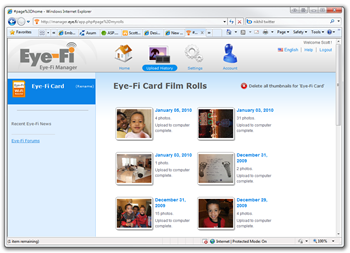 Another nice feature is that it'll automatically upload if it sees a known public hotspot like a hotel or McDonald's, or WayPort. Still, not a reason to eat at McDonald's, but a reason to get a soda through the drive through. ;)
Another nice feature is that it'll automatically upload if it sees a known public hotspot like a hotel or McDonald's, or WayPort. Still, not a reason to eat at McDonald's, but a reason to get a soda through the drive through. ;)
The final cool feature is the Eye-Fi Geo (or you can upgrade your existing card) will automatically geo-tag your photos (if you like) by looking at a database of known Wi-Fi access points around you. Awesome for trips to big cities.
I seriously don't have a bad thing to say about this card. The wife is thrilled and the WAF (Wife Acceptance Factor) remains high. I'm not a pro photographer, by any means, but this card works great in my Nikon D40 and my new FujiFilm point and shoot. Some pro folks on the Amazon Reviews have said they've had trouble shooting really really fast or that they've had problems with the speed of upload, but I just haven't. Be aware though and read the reviews to make your own decision.
About Scott
Scott Hanselman is a former professor, former Chief Architect in finance, now speaker, consultant, father, diabetic, and Microsoft employee. He is a failed stand-up comic, a cornrower, and a book author.
About Newsletter
New Eye-Fi Pro X2
One question though: at what point do photos get deleted from the card? Is there an easy way for novice users to know when a photo has been uploaded safely, short of actually going to the home server and checking it's in the media library?
I just wish they would sell the card over here in Europe as well as make deals with other hotspot operators than just WayPoint. Someday perhaps :-)
Brian - Ya, I'm sick of Memory Sticks. Useless.
Eddy - You can log into their website and see the photos that have been uploaded. The newest Eye-Fi will do a "Transaction" and delete successfully uploaded photos with their "unlimited memory" technique. I just format the card every week or so.
I asked the support person to speak as candidly as possible. He noted that rumor has it that Sony is going to start phasing out MemoryStick and produce "point and shoot" cameras that support SD(HC). I found nothing that supports this claim online, however.
p.s. Just saw the Kindle DX is going global 19th January
I used my Eye-fi card to upload my photos to flickr while on vacation over open wi-fi networks. Thanks to that I didn't loose all my photos when I lost my camera.
You should try to put the Eye-Fi manager app on your WHS box. I added the eye-fi.exe as a scheduled task to start up when during server bootup. So no active remote desktop session is required. The photos are copied to a directory on the WHS box which is shared and then also uploaded to picasa web. My next step is to add the eye-fi.exe as a service using the win2003 resource kit utility.
http://abcnews.go.com/Technology/wireStory?id=9498490\
Comments are closed.
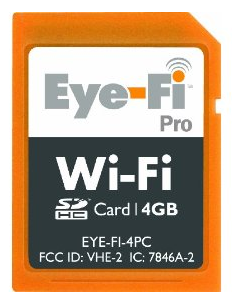

I wonder how well the 'geotagging' based on nearby wireless would work in Australia... may have to fork out some coin :)