Visual Studio Code just keeps getting better - with extensions
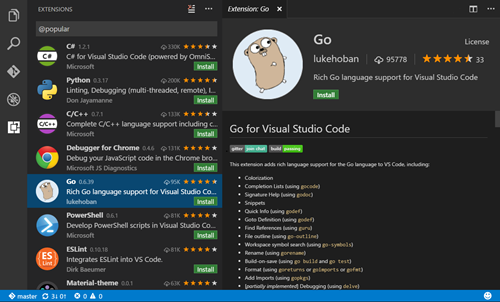
I've been a fan of Visual Studio Code (the free code editor) since it was released. But even though it continues to update itself as I use it, I didn't really grok how much cool stuff has been going on under the hood.
As of this writing. VSCode is on version 1.7.1. Here's the highlights of this new version:
- Horizontal layout - Organize your editors in either vertical or horizontal groups.
- Keyboard Shortcuts Reference - New printable keyboard shortcuts PDF cheat sheet.
- CSS autocompletion within HTML - Get rich auto completions for CSS embedded in your HTML.
- Debug hit count control - Set breakpoint hit count conditions.
- Simplified Node.js debugging - Easily configure your Node.js debugging sessions.
- Keymaps for Sublime and Atom - You can now use these well-known keyboard shortcuts in VS Code.
- Disable extensions - Quickly disable an Extension globally or for a specific workspace.
- Improved TypeScript and JavaScript Grammar - The Dark+ themes now colorize variable and function references.
- Extension Packs - View dependencies of an extension pack right in the extension details.
But the REAL star and the REAL magic in VS Code - IMHO - is the growing VS Code Extension Gallery/Marketplace. Go check it out, but here's just a taste of the cool stuff that plugs nicely into Visual Studio Code.
Great Visual Studio Code Extensions
- Docker Support - This extension adds syntax highlighting, snippets and additional intellisense for Dockerfiles and docker-compose files in Visual Studio Code.
- Cordova Tools - Code-hinting, debugging and integrated commands for Apache Cordova (PhoneGap). With added support for the Ionic framework.
- Java Support from RedHat - Language Support for Java for Visual Studio Code provided by Red Hat
- Sublime Text Keybindings - Use Visual Studio Code with all your Sublime Text hotkeys!
- HTML Extensions for VS Code - Everything you need, HTML5 snippets, CSS/JS formatters, HTMLHint and more.
- TONS of themes - Make VS Code look however you want.
- Debug your code running in Google Chrome from VS Code - Yes. Read it again. Get it.
- Bash Debugger - Debug those massive bash scripts you know you have.
- Vim Emulation - Why not? :wq!
- Pretty Icons - Add a little flair
- PHP Debugging - Deeply useful.
- Language Support - There is SO much here. Every language you can think of.
- PHP, Go, Ruby, C#, C++, JS, Rust and more.
-
What are your favorite VS Code extensions?
Sponsor: Big thanks to Telerik! They recently published a comprehensive whitepaper on The State of C#, discussing the history of C#, what’s new in C# 7 and whether C# is still a viable language. Check it out!
About Scott
Scott Hanselman is a former professor, former Chief Architect in finance, now speaker, consultant, father, diabetic, and Microsoft employee. He is a failed stand-up comic, a cornrower, and a book author.
About Newsletter
It's effectively yet another programming font, but with a twist - it uses font ligatures to create distinct glyphs for the usual multi-character sequences (like =>). Visual Studio Code is supported and, after a quick adjustment period, I find it makes reading any code, be it C#, JS or even HTML, much easier on the eyes.
I never use any Notepad variation for development because typically I on projects that involve multiple file types, i.e. I don't do just C#. I'm typically editing C#, CSS, HTML, node.js etc... all in one.
In addition I guess the question stems from this article about extensions that add back functionality that VS already has.
My question towards start of comments - is that VS seems to be getting slower earlier versions were not as slow as VS 2015, I've not tried the 2016 preview yet so perhaps the changes they've been working on related to speed will solve all that. I'm hoping that the VS and VSCode are not the same team.
GitLens - Provides Git CodeLens information (most recent commit, # of authors), on-demand inline blame annotations, status bar blame information, file & blame history explorers, and commands to compare changes
TypeLens - Shows references to TypeScript (and other languages) methods in the form of CodeLens
Version Lens - Shows the latest version for each package using CodeLens (works with package.json as well as project.json)
File->New->File or Ctrl + N
There's your "notepad", along with Intellisense and all the syntax highlighting for virtually any language you'd want to use. I get Mac or Linux development, but for Windows I'm struggling to come up with a good use case for it over VS proper. I'm reading "heavy" but maybe I'm just spoiled on decent 16 gig SSD machines (which seem reasonably affordable today) both at home and work? That heavy feeling I felt before going SSD has completely gone away for me. It's not unusual for me to have 5 or even 10 instances of Visual Studio open at work, and I don't hesitate to fire up another one to "test something" if the new file thing won't suffice.
https://marketplace.visualstudio.com/items?itemName=richie5um2.snake-trail
Just want to clarify, are all the extensions in the market store are genuine and verified by Microsoft? Don't want to install something on my machine from some random person which potentially is a security risk.
No, extensions on the marketplace are not "verified" by Microsoft as far as I know (maybe they have some static analysis or something, but I doubt it). FYI, this is the same for the Visual Studio (not Code) marketplace as well.
Regarding extensions: I got used to the CTRL+D shortcut from ReSharper and Notepad++ that duplicates the selected text. I have written an extension that adds the same behavior to Visual Studio Code: Contextual Duplicate
Other extensions I cannot live without are:
- Document This to insert the stub of method/class comments
- json2ts converts a JSON schema in the clipboard to a TypeScript Interface
- ECMAScript Quotes Transformer changes the quotes in JavaScript from " or ' to `
On Windows there is the VS Communtiy edition which is effectively VS Pro for small (5 or less) teams or hobbyists, therefore VSCode in terms of functionality is not needed for Windows users.
It's nightly builds of VS Code for Chromebooks and Raspberry Pi (ARM and Intel packages).
These builds aren't exactly matched to the Insider builds, but they're the same idea (code cut once a day, tested, packaged and deployed).
Hope someone finds it useful. Would love to hear your thoughts on this Scott!
https://code.headmelted.com
Given that I already have VS 2015 open for working on the C# bits why would I open another app to work with files that VS 2015 already has open?
Is the SASS/CSS and JS editing features of VSCode dramatically better than VS2015? If not or it's simply on par then I honestly see zero reason to have it in my scenario. Having a 2nd app open mimicking what the 1st app does is a waste of resources.
Given all the comments here I might install it just to see what it's like once my 2nd hard drive or new computer turns up from sysadmin. At present what with my SQL Server DBs and other apps installed my only drive is near constantly low on disk space, :P
// Place your key bindings in this file to overwrite the defaults
[
{
"key": "Cmd+Shift+F",
"command": "workbench.action.files.newFile",
"when": "!editorTextFocus"
},
{
"key": "Cmd+Shift+D",
"command": "workbench.action.files.newFolder",
"when": "!editorTextFocus"
}
]
Best regards
#NasirPiya
Comments are closed.

Extension is here: https://marketplace.visualstudio.com/items?itemName=warren-buckley.iis-express