Windows Live Writer Beta 2 - DasBlog and the Customization API
Windows Live Writer, Microsoft's Free Offline Blog Editor, is updated to Beta 2. It was getting pretty quiet there and I was thinking it had disappeared but they're back with a pile of good changes. Some of the changes are "it's about time" like inline spell checking and Paste Special support.
They support RSD (Really Simple Discovery, and have since the last build) so if you're running a Daily Build of DasBlog then you've already got this support. Just tell Windows Live Writer about your blog by entering your main URL and WLW handles the rest by interrogating the blog for its capabilities. This will also allow those of you who want to upload images directly via the metaWebLog newMediaObject method (Translation: You can upload images over HTTP directly from WLW) rather than using FTP.
More interestingly is their new Windows Live Writer Provider Customization API, which allows you to not only override the RSD if you like, but also includes a way to more complexly describe your blog's abilities. It also lets us have some control over the Weblog Pane within the editor, including adding buttons and what not.
I just banged together this integration with Alexander Gross' help...you can visit your blog, edit online, or see your statistics without leaving Windows Live Writer. There's lots of potentially cool customizations using their polling notification system. You could be notified of new comments on you blog while you're writing a post within WLW.
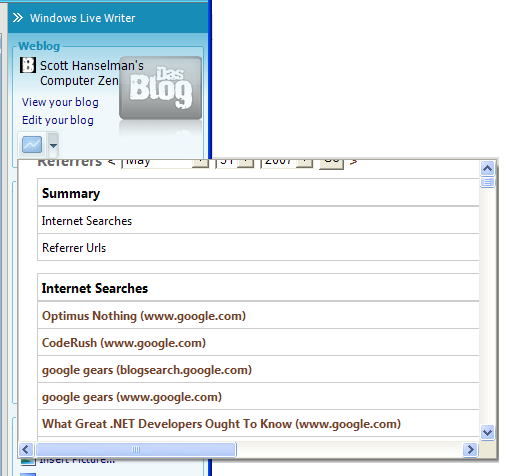
One more subtle thing we were able to get working was a "post and continue editing online...
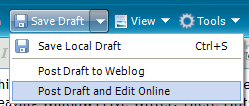
This will do just that, it'll send your current post up to DasBlog, then launch your browser and you can continue editing.
With all these features, make sure you've launched Internet Explorer and logged into DasBlog with the "Remember Me" checkbox checked, otherwise you'll get "you aren't authorized to access this page."
It's easy to hack these things together. Just create an XML file named wlwmanifest.xml and put it in the root of your blog. Here's mine:
<?xml version="1.0" encoding="utf-8" ?>
<manifest xmlns="http://schemas.microsoft.com/wlw/manifest/weblog">
<options>
<supportsEmbeds>Yes</supportsEmbeds>
</options>
<weblog>
<imageUrl>images/dasbloglogo-16x16.png</imageUrl>
<watermarkImageUrl>images/dasblogwatermark-84x84.png</watermarkImageUrl>
<homepageLinkText>View your blog</homepageLinkText>
<adminLinkText>Edit your blog</adminLinkText>
<adminUrl><![CDATA[
{blog-homepage-url}Login.aspx
]]></adminUrl>
<postEditingUrl><![CDATA[
{blog-homepage-url}EditEntry.aspx?guid={post-id}
]]></postEditingUrl>
</weblog>
<buttons>
<button>
<id>1</id>
<text>Statistics</text>
<imageUrl>images/dasblogactivity-24x24.png</imageUrl>
<clickUrl><![CDATA[
{blog-homepage-url}Referrers.aspx
]]></clickUrl>
<contentUrl><![CDATA[
{blog-homepage-url}Referrers.aspx
]]></contentUrl>
<contentDisplaySize>480,300</contentDisplaySize>
</button>
</buttons>
</manifest>
I'm really interested to see what other cool DasBlog integration ideas (and better-formatted custom mini-pages for inline dropdowns...in the example above, I'm just showing the standard activity page) folks come up with.
What ideas do you have?
- Last 10 comments, linked directly to the comment.
- Chart of recent activity? Comments, traffic, etc. Perhaps from FeedBurner?
- Link to the DasBlog Configuration Page
Here's a zip with my poor-man's integration:
About Scott
Scott Hanselman is a former professor, former Chief Architect in finance, now speaker, consultant, father, diabetic, and Microsoft employee. He is a failed stand-up comic, a cornrower, and a book author.
About Newsletter
Comments are closed.
 Download
Download 