Five Absolutely Essential Utilities that make Windows better
Yes, I know I'm late in updating my Tools List. I know. Maybe this weekend.
Let me tell you about five tools that are so useful, so compelling and so "should have been built into Windows" that I now think of them as part of Windows. They are that useful to me. They make Windows better. They improve my workflow and then fade into the background. They are so stable and integrated that they have melted away and now feel as if they are part of Windows itself.
Bins by 1UP Industries
Bins was actually written by the same author as Fences, below, so you know it's awesome.
It's actually ridiculously awesome. For example, I've got four browsers pinned to my Windows 7 Taskbar, which is kind of silly. Now, with bins, I can make a, *ahem*, "bin" and put four browser shortcuts in the space of just one regular icon. Then I make can choose a default program for the bin when I just click, or hover to get my others. All this functionality for $4.99, and he takes PayPal. Sold. Bins almost makes Windows 7 feel like Windows 7.1.
Fences by Stardock
I mentioned Fences here almost two years ago to the day and it's been running happily on all my Windows PCs ever since. I realize that some folks like a clean desktop but if you'd like to get those pixels working for you then I think you gotta put some icons on your desk. When they get out of hand, put a fence around them.
One of the best parts about Fences is that it's pretty smart about changing resolutions. Some people don't like a lot of icons because they fear the inevitable "give a presentation, change resolutions and lose all my icon positions" day. With Fences, this is not a problem. All your icons stay in their little boxes. They'll even rearrange magically if you change icon sizes.
Fences is truly a fantastic application and one that should be built in. The author of Fences and Bin is a programming god amongst men and I salute you, sir. The next taco is on me.
Window Pad by Lexikos in AutoHotkey
Here's a great graphic from Jim Priest's review of Window Pad that says what it does more clearly than I could. It's a multi-monitor aware window-moving tool. You use the Window Key along with the Number Pad to move windows around. Rather than spending time moving your windows with a mouse, you use the positions of the numbers on the number pad to move them.
It's Aero Snap taken to the next level. Rather than just left and right, there's nine positions per monitor that your windows can go, but because the positions correspond to the number pad you already know there's virtually no learning curve. WindowPad is brilliant and deserves to be in your Startup Folder.
UltraMon Multi-Monitor Taskbar by Realtime Soft
I've used UltraMon as my Windows multi-monitor taskbar utility FOREVER. I purchased it in 2002 (that's a decade, kids) and it's been rock solid ever since.
There are a few other multi-monitor task bar utilities with Aero Peek and some other functions, but UltraMon is fast fast fast and I never think about it. It's never let me down for ten years.
Some real contenders are DisplayFusion from Binary Fortress and Actual Multiple Monitors. They are both actively developed and have more features and polish than UltraMon. I continue to use UltraMon because it's rock solid.
If you're serious about multiple monitors give them both a week of your time and pick one. You won't regret it.
DeskSpace by Otaku Software
I blogged about DeskSpace almost four years ago. I revisited it recently and it's not only in active development but it's gorgeous. Sure, there are other free Virtual Desktop managers out there but I challenge you to find one this polished, this gorgeous and this cleanly baked into Windows itself. It tends to use a bit of memory, but I'm willing to take the hit for the experience. DeskSpace is a beautiful, wonderfully functional piece of software and a fun and productive way to add multiple desktops to Windows.
P.S. One thing, Fences and virtual desktop systems don't always work well together so I keep the same desktop icons on each virtual desktop and change only the wallpaper. The Windows you choose to keep on different desktops stay there.
These five utilities should be built into Windows. But even though they aren't, they feel baked in and that's what really counts. Thanks you all, for making my daily Windows experience even better.
About Scott
Scott Hanselman is a former professor, former Chief Architect in finance, now speaker, consultant, father, diabetic, and Microsoft employee. He is a failed stand-up comic, a cornrower, and a book author.
About Newsletter
The default gesture set is dated and poorly chosen, imo, but you can configure the meaning of each gesture per application. It is the greatest thing.
Also, if you're on XP, Taskbar Shuffle is a must.
Oh and I believe "Mouse without Borders" deserves a honorable mention. I hope they'll integrate it into Windows 8 or something, such an incredible tool.
I've been using Fences for a long time, the other utilities seem cool too!
I got ask you, doesn't your laptop get slow for loading these things at startup?I assume you got more stuff on your startup folder besides these utils :)
And +1 winsplit revolution =D
Totally addicted. Totally recommended, above all else. N monitors, set up some macros too, many cool functions... The KVM switch is nowmuseum material.
Bins: Launch by pressing [Win] and then typing a little bit of the app name. Or with [Win]+number. Why aren't you using the keyboard? Your geek badge must be returned within one week.
Fences: Turn off the desktop. Use Favorites in Explorer to get to locations. Or, you know, a directory structure and perhaps some shortcuts. Showing Explorer takes as much time as showing the desktop.
Window Pad: Already exists. [Win] + cursor keys.
Ultramon: I tried taskbars on different monitors. It was fine if you didn't split the tasks by monitors. In fact, it was just as fine as having one taskbar, except it took up more space. Just use one. Always throwing your mouse cursor the same way is good. Put it on the left edge.
Deskspace: I notice the maximum window count per-desktop on that little demo is two. On one of the desktops So basically you have [Alt]+tab. Or [Win]+tab. Or clicking on an app on the taskbar.
>Window Pad: Already exists. [Win] + cursor keys.
Not nearly as powerful, fails totally on vertical screens since you can only do side to side and top and bottom.
Bins: I do use Win+Number all the time, in fact. What's nice about Bins is that it makes 4 icons take up less horizontal space. It's compatible with Win+# and gives me more space. They aren't mutually exclusive.
Fences: I like to keep the things I'm currently working on on my desktop. As such, I like to organize them in project fences. If the desktop is clear, for me, it's an "out of site, out of mind" issue. When I'm done with projects I move them off the desk. Much like a real desk, I use the top of the desk for current work and the file cabinet for things I file away. And yes, Win+E and Win+D are about the same amount of time.
Window Pad: Already exists? Not really. Win+Left and Win+Right for Snap, sure, but Up and Down don't do vertical half-snaps. Also, Window Pad lets me snap to 1/4 screen as well, so there's NINE locations I can snap to, rather than just the left or right.
Ultramon: I have four monitors and the all have things running on them. When I have one giant taskbar on my 30" main monitor I spend too much time trying to figure out which monitor has which task. I prefer mulitple taskbars because each taskbar is a filtered view of tasks for that monitor. Use what works for you.
Deskspace: I paid for Deskspace so I can have as many as I like, not limited by any demo so I'm not sure what you mean by this comment.
I hope you weren't too offended by the cheekily trollish earlier reply. You may keep your geek badge ;)
Bins: Yes I did almost jump for joy when I saw Bins because for some reason the Win7 panel doesn't do small icons properly, so in a way it would be good... but then I thought I'm bound to miss them with the mouse and it'll be harder to see status, so perhaps best to stick to the strategy of using large icons and trying to keep the number down to something reasonable to avoid the dreaded paging.
Fences: Okay you're allowed to use the desktop. Just as long as I'm allowed to turn everything off on it.
Window Pad: Yes it would be good to have more control.
Ultramon: Conceded. I used to have four monitors and it was a nightmare working out which taskbar icon belonged to which window. I used Ultramon in the end, too.
Deskspace: I was pointing out that you seem to be using window per desktop (in general - and then alt-tab would work just as well), but that might just be for demo purposes in the animation.
In the end, I think most 'power users' as they used to be called (probably identifiable by having more than one monitor these days) really want something like one of the more powerful window managers that X11 enjoys. Probably something with tiling and scripting capability - in some esoteric language.
I miss twm and I'm not scared to admit it.
Deskspace - It was just an animation I made. I didn't want to give away prebuilds of stuff accidentally. I could have used a more typical example.
LOL @ "The Dreaded Paging"
If I load up one Bin with 4 browser icons and hit Win+Number, it just launches the original app for that item. Additionally, Win+Shift+Number no longer works. So, I just bought this thing and it's not useful to me :(
I'm also not expecting it to be fixed anytime soon, since there are 7-month-old messages on their site about this problem and it still hasn't been changed.
So.. keyboard jockeys - don't buy Bins!
First, cheers for these, as an avid fences user, as well as a few other Stardock products over the years, I cannot agree more with the niceness of having a clean but easily accessed desktop icon group, I'm going to give Bins a go now!
Second, DeskSpace seems like just the virtual desktop software I have been looking for but wondered if anyone else has been able to maintain their multiple monitor wallpapers via Ultramon? Since Ultramon does such a nice job keeping them separate does DeskSpace need to mess around with it at all or is there a setting I'm missing?
Again, deepest thanks for helping us clean up the miaisma we all seem to be working through!
Jon
http://sourceforge.net/projects/dualmonitortb/
www.stevemiller.net/puretext/
Jon
Anyhow this particular feature enables not just WinKey+# (with keyboard navigation within the Bin thereafter), but also WinKey+#+# chords for instant/direct access to apps within Bins. As noted in my email though, Shift+WinKey+# should be unaffected even in the current public release, so we'll want to look into that.
Cheers,
I tend to have lots of icons, grouped into lots of fences, all related to the various projects I am currently working on. I do presentations and demos quite often, and I don't want the viewers to see everything that's on my desktop. By just double-clicking the desktop area, it hides all fences and loose icons, showing only the fences I want them to see.
It's brilliant, and very easy, kind of like swiping dust under the carpet while cleaning: It's still there - you just don't see it. :)
You effectively assign a screen edge which movement of the mouse across it will then make the keyboard and mouse active on the next computer.
This does mean you need a screen for each computer, but then I gave up on screen sharing ages ago as I couldn't see what was happening on the other computer. It is really handy for having a laptop and a desktop.
Only thing is not getting confused and trying to move applications across to the other computer.
Seriously though, pricing software is hard. If an app is useful to someone, then it might be worth a lot more than the sticker price. On the other hand, if a user can't see how they would derive value from an app, then they're going to think it's worth a lot less than it's being sold for. In this case, it's a failure on my part to communicate how DeskSpace could be of value to you.
Just out of interest, how much would you pay for DeskSpace? If don't think it's worth anything, then what features could I add to make it more valuable to you?
It looks like a good piece of software, no doubt about that.
However, I'm a developer and i have multiple screens at my workplace, so i don't see the need to flip my desktop there since i have a nice workspace to work on. I would rater use this on my laptop at home for personal use. I think the Bins application is reasonably price with 4.99 and I wouldn't pay over 10$ for this application. This is just my opinion though :-)
Has anyone tried this combination before?
It is also an AutoHotKey implementation of a window mover, but uses the regular arrow keys instead of the number pad. Then, to get windows to a "7" position from WindowPad, you would press Win+Left+Up. It provides just as many window positions but is closer to how windows does it and doesn't force you to move your hand as far.
Kind of hard to explain, but if you like WindowPad, give it a try. Let me know what you think.
Thought i'd add a few more programs I can't live without -
Synergy (http://synergy-foss.org/) - invaluable tool when using multiple laptops/desktops at the same time. I've tried Mouse without Borders which was mentioned above but it just isn't as good.
Rocketdock - Old and hasn't been update in ages but looks great and simple to use.
Windroplr - Great for quickly sharing a file - just drag and drop onto the icon, get the link and send to a friend.
Cheers
Alex
For multi-desktops, I use WindowsPager, which has been very solid.
And for multi-monitor wallpaper settings (these things are important!) I use DisplayFusion
Very Useful!!
http://getgreenshot.org
Comments are closed.

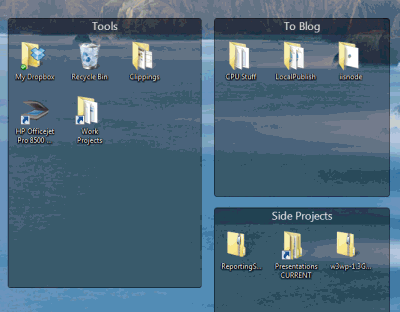
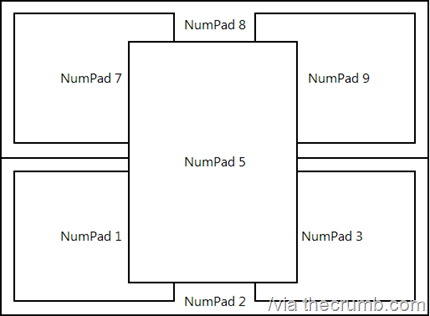

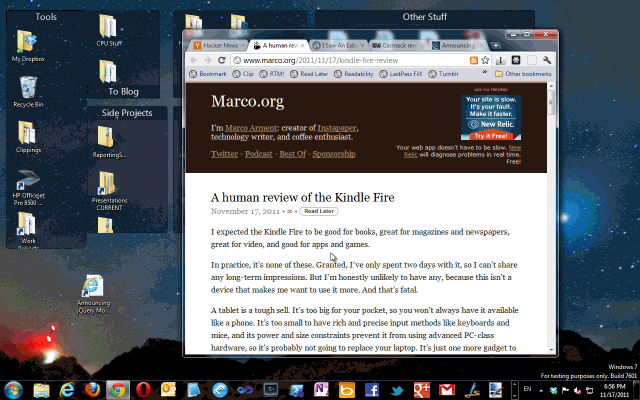

When I was trying out DeskSpace I found a major problem that when I switched the desktop on my main-screen, the desktop on my secondary screen changed too.
I use the secondary screen for "static content" so it was messing with that.
Do you know if it's possible to "look" the secondary monitor, to not be affected by DeskSpace?