Adobe Acrobat 8 on Vista - The Temp Folder is on a Drive that is Full or is inaccessible and what is LocalLow
If you're going to put up an error message, try to make it one that the user can DO something about, and try to make it unambiguous. A good error message takes work, and error handling seems to be one of those things that gets worked on last.
A few weeks back I installed Tim Heuer's excellent Foxit PDF Preview Handler for Outlook 2007. Worked great. I had (fervently) lamented the slowness of Acrobat, and folks in the comments - including an Adobe employee - commented that Acrobat 8 was way better and way faster than before. I figured today I'd give Acrobat 8 a try on Vista since Ryan Gregg just released a PDF Preview Handler that uses Adobe's ActiveX SDK.
Acrobat 8 on Vista is supposed to be nice because you get Thumbnail support and Search-ability for PDFs. I fired up the installer and was greeted with this error:
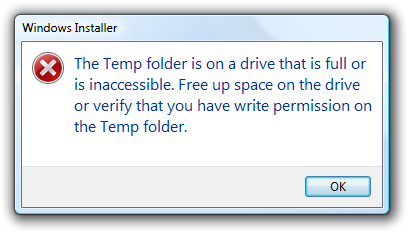
Certainly they could have figured out if the drive was full by asking the drive if it was full. Instead, this error says (basically) "something went wrong writing to a file, and I'm not sure what. Go ahead and see what you can do about it, user."
So what does user do? Well...
- "Gosh! Is my hard drive full? How do I figure that out? Maybe My Computer:
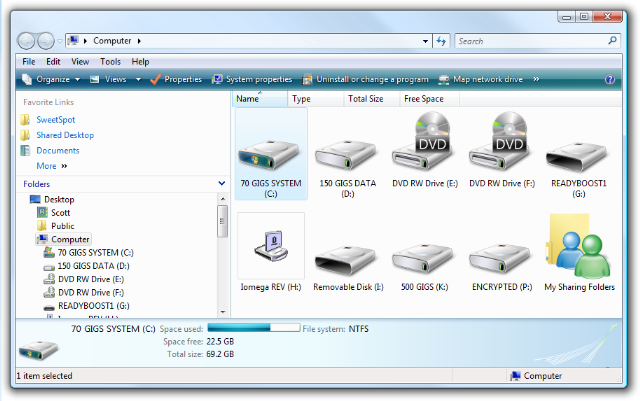
Nope, it's not full. - Permissions? Well, this is where Mom stops. How does she know where the Temp folder is? Heck, how does any user? I went to a command line and typed ECHO %TEMP% and was told C:\Users\Scott\AppData\Local\Temp, but it turns out that's not true! Acrobat (actually Netopsystem's Feed Squisher Installation Stuff) writes to C:\Users\Scott\AppData\LocalLow\Temp.
LocalLow? What's that?
Certainly I can either check the properties and permissions on that folder, or I can use icacls which tells me I do have permission:C:\>icacls \Users\scott\AppData\LocalLow
\Users\scott\AppData\LocalLow ScottPC\Scott:(I)(OI)(CI)(F)
NT AUTHORITY\SYSTEM:(I)(OI)(CI)(F)
BUILTIN\Administrators:(I)(OI)(CI)(F)
Mandatory Label\Low Mandatory Level:(OI)(CI)(NW)As an aside, there's a great blog post on Vista and IL (Integrity Levels) over on Joanna's Invisible Things.
Adobe's installer is trying to be clever and it's first squishy installer unpacks the real MSI installed into a folder that installers that will be elevated don't have access to. This happens on machines, like mine, that have UAC (User Access Control) turned off. Then, after the unpack/install files the temporary files are deleted.
Solutions
- I can certainly try to grab the files by copying them out before I dismiss the dialog.
- I can turn UAC back on. Nah.
- I can also unpack the Setup Files from the Netopsystem's package myself manually via (someone remind me what Netopsystems is good for again? Are their files so small that they are worth this pain over ZIP? Or just the MSI itself? I've only ever seen their stuff in Acrobat.):
AdbeRdr80_en_US.exe -nos_s -nos_ne -nos_oC:\Users\Scott\Desktop\AdobeReader8
- I can wait until this is fixed.
Adobe's known about this, surely, at least since December. Why isn't #4 an option here in late March?
Either way, I got Acrobat 8 install eventually and it IS faster and it works great with Ryan's Preview Handler. Now we can choose between either Acrobat or Foxit and have Preview Handlers for both. Huzzah!
About Scott
Scott Hanselman is a former professor, former Chief Architect in finance, now speaker, consultant, father, diabetic, and Microsoft employee. He is a failed stand-up comic, a cornrower, and a book author.
About Newsletter
I too am running into things like this and wonder how much family/friends tech support Vista is going to cost me in the coming years. Here is an example of one that's left me wondering:
http://www.stevetrefethen.com/blog/VistaFileConfirmationDialogsAndMakingThingsPerfectlyClear.aspx
I encountered the exact same issue you did, and ended up finding I had the same options. This behavior appears to be isolated to power users (i.e. anyone who's changed their computer's settings from the defaults), which is probably why Adobe hasn't bothered to fix the problem.
Their only saving grace is the power of the online community who can collectively work around these problems.
I'm a big fan of foxit and XPS, which I hope bring enough competition to the table to force Adobe to get its act together (or fail and lose market share).
Expecting Adobe to mend their ways is hoping for the Padres to win the world series, it may happen... but you'll be quite surprised.
On the solutions you've listed:
1) Not that easy, it's similar to grabbing the Yahoo Messenger bare installer (with no bundles & other shenanigans). You have make a CTRL drag of the exe just when the download finishes and before it finishes installing (from inside Program Files and not %TEMP%) as it deletes itself right after it finishes.
2) I my humble opinion changing Local Security Policy to automatic elevation for the admin accounts would be better compared to completely disabling UAC.
3) Netopsystems "FEAD optimizer" is a buzzword that probably lured Adobe to use it. Poor customers, it's them who suffer, not Adobe.
4) As you've already installed it, one way or the other you don't need to wait.
Not very related to the topic here but why do most software companies use cryptic file names for their downloads? I have downloaded hundreds of install files and most of the time I have to rename the file to something meaningful and descriptive. The most annoying name is "setup.exe". As if I will remember what software this belongs to a week from now.
8 letter file names are common too. What happened to long file names which have been suppported for more than 10 years?
Now let's take Adobe's PDF Reader example. Their download install is named pase30_rdr80_DLM_en_US.exe.
What's pase30? What's DLM? Do we care? why is 'reader' abbreviated?
How about just a plain descriptive filename like "Adobe_Acrobat_Reader_v80_en_US_Install.exe"? My XP will happily accept these nice filenames.
Also when an install is for a trial software, include 'trial' in the file name.
It's all part of the grand conspiracy by software companies. They can never make things "too easy" for users. That's just the way it is.
LocalLow is the temporary directory for Protected Mode IE. There's a great post over here that talks about this directory in passing while talking about UAC & Security Boundaries.
Hope Adobe will continue the optimization work
Scott, I really wish you promoted UAC, though. Like you I have mine turned off. I plan on eventually turning it back on and adapting to the controls, though. Mark Russinovich recently had a great interview on Channel 9 in which he and Charles of Channel 9 spoke on Vista.
http://channel9.msdn.com/showpost.aspx?postid=294410
They mentioned UAC and how it kinda dies down on prompts as you eventually get your system changes made. I dunno. I'm sure we'll all embrace it eventually.
I love your site!
http://www.adobe.com/cfusion/knowledgebase/index.cfm?id=333643
Jayme
WE DON'T HAVE TO HAVE UAC TURNED ON!
I can't even keep track of all the issues I've run into over the years with installing various Adobe products, and yet can hardly remember having install problems with the vast majority of the other software I use.
What's up with these guys?
In Control Panels, choose User Accounts.
Click "Turn User Account Control on or off".
Check the box to "Use User Account Control (UAC) to help protect your computer" and then click OK.
Restart your computer.
Install Adobe Reader 8.
Note: You can turn off User Account Control after you successfully install Adobe Reader.
Comments are closed.

c