Best Mobile Websites for Tiny Browsers
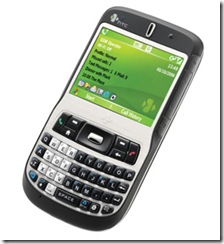 I'm getting ready to setup an HTC Excalibur and I wanted to post my list of favorite sites to visit with my Mobile Browser and a list of the apps I really need to install to make my Windows Mobile Smartphone complete.
I'm getting ready to setup an HTC Excalibur and I wanted to post my list of favorite sites to visit with my Mobile Browser and a list of the apps I really need to install to make my Windows Mobile Smartphone complete.
- Amazon Mobile - http://m.amazon.com - A basic, but very usable site, focused on search, that lets folks who've setup their Amazon account ahead of time purchase directly from the phone. Nice if you have Amazon Prime Free Shipping.
- BBC PDA - http://www.bbc.co.uk/mobile/pda or http://www.bbc.co.uk/mobile - BBC has a mobile site and a PDA site, but the PDA site looks best on Smartphones or Blackberries. The best of the BBC on my phone. The mobile site would look good on an old black-and-white WAP Nokia.
- CNN Mobile - http://m.cnn.com - Same here, mobile CNN, some pics, I use this site a lot.
- Engadget Mobile - http://m.engadget.com - My favorite tech and gadget blog, now with mobiley goodness. I wish I could see comments though.
- Hanselman.com - http://www.hanselman.com - Ha! See what I did right there? Back in the day, we taught dasBlog about mobile devices and if you hit hanselman.com from a Blackberry or Windows Mobile browser (and a number of other tiny browsers), we'll detect it and give you a mobile experience. Yay!
- Facebook - http://m.facebook.com - In terms of pure functionality, I'd say that Facebook's mobile site is, hands-down, the most functional. It feels like you can most everything you'd ever want to using only Tiny HTML. This site and this company continue to impress, probably because it's running entirely on Red Bull and 20-year-olds.
- Flight Stats - http://mobile.flightstats.com - This fine site has saved my tuckus a number of times while traveling. Their Airport Chatter section is interesting also.
- Google - http://www.google.com/xhtml - The Tiny XHTML version of Google includes location specific searches and personalization with News, Weather, Movies, etc.
- +1-800-GOOG-411 (+1-800-4664-411) - If you're able to call this number, either domestically or internationally, it's worth a try because it's amazing. Much better than the "1-800-Tell-Me stuff back in the day, but still of the same vein. I use this a LOT.
- Microsoft Live - http://wls.live.com or http://m.live.com - If you hit wls you'll get your browser detected and possible prompted to download a nice applet for your phone. If you hit m.live.com you'll get tiny Windows Live Search.
- Gmail - http://m.gmail.com - If you hit gmail with your phone you should get detected and sent over to the mobile version. If not, you can hit m.gmail.com or https://mail.google.com/mail/x/ where the x is magic. If you're running Google Apps for Your Domain (GAFYD) you can hack that URL also.
- Joystiq - http://m.joystiq.com - Tiny Gaming Site. Interestingly, while they use (I think) the same back end as Engadget, sometimes the fonts are all wonky.
- Mobile MSN - http://m.msn.com - A decent mobile portal and good jumping off point. The mobile stocks are particularly good.
- MSNBC - http://www.msnbc.msn.com - It's astonishingly LAME that you can't get to this site from http://m.msnbc.com but perhaps they'll read this and make that DNS change, because this is a really good tiny news site.
- Alarm.com - https://www.alarm.com/pda - I use Alarm.com to manage my security systems at the house and our rentals from my phone. If you've got a service available over the web, you really ought to have a minimal mobile website so kudos to them for having one.
- Twitter - http://m.twitter.com - Does exactly what it says it does...mobile twitter, although I'd like to be able to see Direct Replies in the interface.
- Wapedia (Mobile Wikipedia) - http://wapedia.mobi/en - Very useful for
winning arguments with the wifeself-edification, it's the mobile Wikipedia.
I think it's funny that folks thought that the ".mobi" top level domain extension was a good idea and that the internet just changed "www.foo.com" to "m.foo.com" and saved the registration fee. Plus, I don't have to tap out the "obi" which saves me, like minutes.
What are your must-have mobile websites, Dear Reader?
Related Posts:
- Forcing Google Apps for your Domain (GAFYD) into Mobile Mode on your iPhone
- Making the ASP.NET Mobile Controls render RTL languages
- Upgrading my Blackberry's Software and getting the Hotkeys to work
- Making DasBlog work on Mobile Devices
- How to show multiple columns in an ASP.NET Mobile ObjectList
- NewsBreak RSS Feed Reader and Podcasts on PocketPCs
- Writing FaceBook Applications with .NET - Interview with Mel Sampat, author of OutSync
- iPhone - Everything that could go wrong did
- Bug Migrating Web.config with a browserCaps section to IIS7
- Aliph Jawbone Bluetooth Headset Review and Audio Sample
- The Bat Belt Effect - Geeks, Dorks and Diabetics
About Scott
Scott Hanselman is a former professor, former Chief Architect in finance, now speaker, consultant, father, diabetic, and Microsoft employee. He is a failed stand-up comic, a cornrower, and a book author.
About Newsletter
(www.google.com/reader) - Automatically formats for the device. Very nice and clean.
JiveTalk IM
(http://iphone.beejive.com) - Rolls up gtalk, aim, icq, msn, and others into one nice mobile ajax interface free for the iPhone, not sure about others.
FatWallet Mobile
(www.fatwallet.mobi/forums/) - You should use fatwallet anytime you're about to make a purchase. This site of tightwads has figured every angle on how to get stuff (legitimately) cheaper than retail. Saved me hundreds of dollars.
Traffic Gaugue
(www.trafficgauge.com/mobile) - Sure the iphone has realtime traffic via google maps, but this little beauty is VERY lightweight and renders much quicker. Support for tons of cities.
Thanks for these though!
-Matt
I currently have an exchange account which pushes to my Palm 700W (verizon). Am thinking about switching over to AT&T, getting rid of exchange, and pushing it all up into the cloud (basically, switching to GMail). More than anything, I'd like it to be a friction-free experience. I really like the over the air updating of contacts and appointments that I have now. Didn't you push your family's data into the cloud a few months ago? Did you have these concerns?
mobile.srh.weather.gov (no-nosense weather)
pocket.espn.go.com
How did you come to the decision to get the Smartphone?
Mobile Browser Emulation
Finding a decent emulator is a nightmare, and there seem to be a mish mash of software companies who sell all-in-one emulators. There's even a company linked to dev.mobi that will give you access to real hardware devices and send the screen and keypad input between you and the phone.
In the end, the best way seems to choose two or three sample hardware platforms such as a Nokia e65, an iPhone, and a WM6-based PDA. Then have it connect to your dev machine via the local network. I couldn't get my e65 to link up to my WPA-enabled wireless network (it seems that nobody can).
The second best way is to download an SDK from the major phone manufacturers. I chose Nokia's s60 SDK because it runs the Webkit-based browser. It also allows you to change the screensize on the fly. It was a colossal mission to install and wouldn't start up unless I disabled my sound drivers. I'd suggest hosting the SDK on a spare machine when testing inside mobile because the emulator eats resources like a hungry aardvark coming out of hibernation, living in an ant farm. Once it's up and running the network connectivity is a snap.
Using ASP.Net MVC
I've tried to keep the mobile content of the site focused and summarised, so that the en-route user can get what he needs without wading through navigation paths. The HTML is unstyled but well-formed. I'm keen to add styling, but the vanilla browser-default styling for things like paragraphs, lists and headings makes the page really easy to read. You also get the advantage of a high-contrast black text on white so that outside visual interference is reduced, a problem that is not so prevalent for desktop users.
m.facebook.com
Facebook's mobile interface rocks the socks. It looks great, it feels facebook-ish (colours, buttons, styling) and it simple and easy to use. They seem to use a single column, many rows approach,with full-justification on paragraphs. The single-column approach is great, considering that most displays are portrait and scrolling down is a more natural way to read a document than scrolling left and right.
- Luke Venediger.
I have the HTC Touch phone with Windows Mobile 6. I got it because I don't need a physical keyboard which adds weight and bulk to the phone.
I needed the touch screen because I need to remotely control my personal Windows machines on the internet. Plus using a stylus is better than a smartphone's jog wheel.
I hate any web site which forces a different website version when it detects I am coming from a phone. Amazon is one of them. I was in a toy store one time and wanted to check out the reviews on a toy I was thinking of buying and Amazon displayed another version (probably the http://m.amazon.com one) which had no reviews. bleh. I understand some sites try to make the website simpler for display but if I WANT to see the regular site, then let me. If I want to go to the mobile version of the site, I will use the mobile url.
Hotmail was also a site which forced the mobile version on me until live.com came out.
I have Opera Mobile and next time I will change the agent so these sites don't know I am coming from a handheld device.
BTW, GMail's java mail applet is slower than browsing their regular mobile site.
Last ..I don't use sites if I can browse them from a regular computer. I use a computer most of the day at work plus home. I see no need to browse sites even more on a tiny window. Checking email is as far as I go.
What do you think of the Excalibur? I have been contemplating getting one since they announced it. But without a phone company to subsidize it, it is an awfully expensive purchase. Plus, I can't exactly try one out before I buy it because no stores carry them.
One thing in particular that I was wondering is if you can use the wifi to sync to Outlook (not over the internet just when you are connected at home)? I know you can use Exchange over the internet with direct push technology but wasn't sure about wifi syncing to Outlook.
Thanks,
Bradley
My favorite weather site: http://mobile.wunderground.com
Mobile Digg: http://diggriver.com
Orb TV streaming from my desktop to my phone: http://mycast.orb.com
The Sporting News: http://mobile.sportingnews.com
WSDOT: http://www.wsdot.wa.gov/small
Mobile Facebook gets the most use though.
Google Reader ( http://google.com/reader ): Very nice when you have some time to kill and all you have is your phone.
Wells Fargo ( http://www.wf.com ): Let's you check balances and transfer money between accounts. You need to activate it at https://mobile.wellsfargo.com before you can use it on your phone.
Charles Schwab ( http://pb.schwab.com ): You can check your portfolio, get quotes, and do trades.
I was going to write "Who needs mobile pages when you can look at the real thing using an iPhone" but now i feel suppressed :(.
During the last month, the top 5 most popular links were: Maxim, CNN, You Tube, Car and Driver, and American Express.
And, matching what you observed, I'm not seeing a lot of .mobi domains yet. The "m." or "mobile." versions seem the most popular right now.
http://tiltview.com
1. IMAP support for windows mobile with Gmail has been fixed. It was fixed about a week ago. Give it another try, it works now.
2. I know you twitter so try Tiny Twitter for the smart phone (but don't install it on a memory card, there is a bug in the compact framework).
My general rule of thumb is I first and foremost look for a mobile specific version of the application before trying to go to a web site. Example, I couldn't imagine using Twitter via a mobile web since I use it too much, or email.
Hope that helps,
-Keith
Just to broad the list of mobile websites here is another:
megamobilecontent.com
Works both from mobile device and PC or MAC
Cheers!
nfl.com (except from a Sprint Phone as it renders Sprint's on-deck nfl site)
nba.com
playboy.com
univisionmovil.com
ehow.com
boston.com
mobile.thestreet.com
bossip.com
stupidvideos.com
collegehumor.com
treemo.com
beautyriot.com
tarot.com
realgm.com
craveonline.com
parentpreviews.com
gomonews.getmobile.com
www.shamelesshype.getmobile.com
Comments are closed.

Similarly i loved the way GMAIL,Google Maps and FaceBook done for the IPHONE. Thats why i have E90 Communicator but prefer to browse through IPhone.