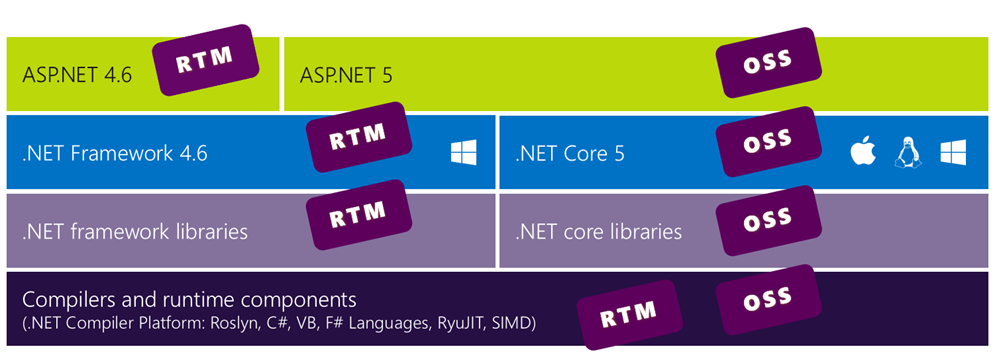The 2015 Christmas List of Best STEM Toys for your little nerds and nerdettes
My 8 year old (recently 7, they grow so fast) asked recently, "are we nerds yet?" Being a nerd doesn't have the negative stigma it once did. A nerd is a fan, and everyone should be enthusiastic about something. You might be a gardening nerd or a woodworking nerd. In this house, we are Maker Nerds. We've been doing some 3D Printing lately, and are trying to expand into all kinds of makings.
NOTE: We're gearing up for another year of March Is For Makers coming soon in March of 2016. Now is a great time for you to catch up on March 2015's content!
Here's a Christmas List of things that I've either personally purchased, tried for a time, or borrowed from a friend. These are great toys and products for kids of all genders and people of all ages.
Snap Circuits
I love Snap Circuits and have talked about them before on my blog. We quickly outgrew the 30 parts in the Snap Circuits Jr. Even though it has 100 projects, I recommend you get the Snap Circuits SC-300 that has 60 parts and 300 projects, or do what we did and just get the Snap Circuits Extreme SC-750 that has 80+ parts and 750 projects. I like this one because it includes a computer interface (via your microphone jack, so any old computer will work!) as well as a Solar Panel.
Dremel 3D Printer
We still use our Dremel 3D Printer at least two or three times a week. We're printing a quadcopter, making Minecraft Chess sets, and creating gifts for the family.
Here's some of my 3D Printing posts so far:
- Review: Dremel 3D Printer and initial impressions of the HP Sprout
- 3D Printer Shootout - $600 Printrbot vs. $20,000 uPrint SE Plus
- Creating exact 3D Models for 3D Printing with JavaScript and OpenJSCAD
- The Basics of 3D Printing in 2015 - from someone with 16 WHOLE HOURS' experience
It's been extremely reliable. Some folks complain that the Dremel system and software is proprietary, but it's very easy to use. Additionally, if you really don't like their custom software, companies like Simplify3D have Dremel support built right in. You can also use third party filament like Proto-pasta with great success. We even extended the Dremel with a custom 3D printed spool adapter for Proto-pasta and upgraded nozzle and build plate. It's been fantastically reliable and I recommend the Dremel highly.
littleBits Electronics Gizmos and Gadgets
LittleBits are a more expensive than Snap Circuits, but they operate at a higher level of abstraction. While Snap Circuits will teach you about resistors and current and voltage, litlteBits is more oriented towards System Thinking. The littleBits Electronics Gizmos & Gadgets kit is massive and has kept my kids entertained for the last few weeks. It includes motors, wheels, lights, switches, servos, buzzers even a remote control. In fact, the remote control lets you remote any signal and make any gadget you come up with a wireless one.
LittleBits also has a LEGO compatibility system which, while a little persnickety, has allowed the kids to create remote controlled LEGO cars in minutes. They are very expandable and everything is modular. You can build more with additional kits, or you can get just one sensor or that one motor that you need.
The HP Stream 11.6 Laptop
First, let's be serious. The HP Stream is a $199 laptop with an 11.6" screen. Surprisingly, you can get a 13.3" screen for just $210. But on the real, it's not for office workers. It's not even for you. It's for the kids in your life. It's a good, solid, beginner laptop for kids. 2 gigs of ram, and a very modest 1.6 Ghz processor with just a 1366x768 screen, it runs Windows 10 pretty well, in fact and even includes Office 365 Personal for a year (that's Word, Excel, etc).
I've even heard a parent call the HP Stream the "Minecraft Laptop." My sons took a week-long summer school Minecraft class with a room filled with these little laptops and they did just fine. It has just a 32gig SSD for a hard drive, but for <$20 you can add and drop in a 64gig SD Card and tell Windows 10 to put downloaded apps onto the SD Card directly.
This is a great machine for <$200 that you can feel comfortable giving to an 8 year old or tween and teach them how to code.
Raspberry Pi (any kind!)
Every STEM house should have a Raspberry Pi or six! We've got 4? Or 5? They end up living inside robots, or taped to the garage door, or running SCUMMVM Game Emulators, or powering DIY GameBoys.
I recommend a complete Raspberry Pi Kit when you're just getting started as it guarantees you'll be up and running in minutes. They include the SD Card (acts as a hard drive), a power supply, a case, etc. All you need to provide is a USB Keyboard and Mouse. I ended up getting a cheap Mini USB wired keyboard and cheap USB wired mouse for simplicity.
Raspberry Pis will give you back as much as you can put into them. While you can treat it as a very low-powered browser or basic machine, you should really explore the breadth of projects you can make with a Raspberry Pi. Sure, the kids can learn Scratch or Python, but they can also build Raspberry Pi Robots or run a version of Windows 10 and play with C#. They can add their own electronics, lights, sounds, make radios, and more.
If you want to save money, get just a Raspberry Pi alone for <$40 and use a micro-USB Cell Phone Power Supply, and whatever electronics you have around the house. Once I took a local kid to Goodwill (a thrift store) and we found the power supply, mouse, keyboard, AND LCD Monitor all in the electronics junk pile of the store for $25 total.
OWI Robotic Arm Edge
The OWI Robotic Arm Edge isn't a kit but it's a reasonably priced robotic arm to get kids thinking in terms of command and control and multiple dimensions. OWI also has a cool 3in1 robot RC kit if you prefer driving robots around and more "rebuildability."
What educational toys do YOU recommend this holiday season?
FYI: These Amazon links are referral links. When you use them I get a tiny percentage. It adds up to taco money for me and the kids! I appreciate you - and you appreciate me- when you use these links to buy stuff.
Sponsor: Big thanks to Infragistics for sponsoring the feed this week. Responsive web design on any browser, any platform and any device with Infragistics jQuery/HTML5 Controls. Get super-charged performance with the world’s fastest HTML5 Grid - Download for free now!
About Scott
Scott Hanselman is a former professor, former Chief Architect in finance, now speaker, consultant, father, diabetic, and Microsoft employee. He is a failed stand-up comic, a cornrower, and a book author.
About Newsletter
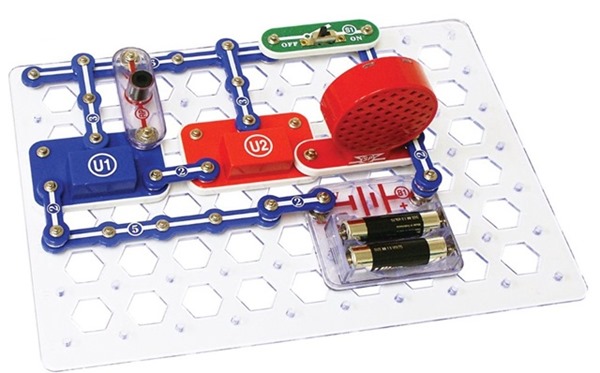


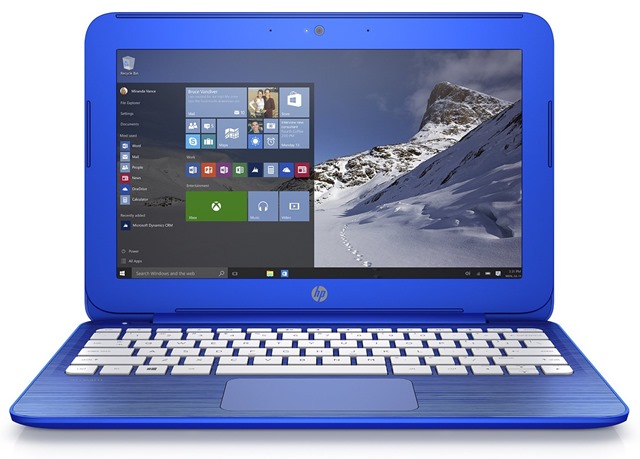
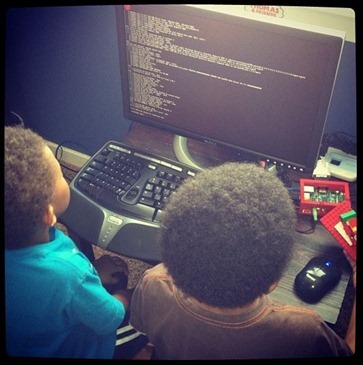


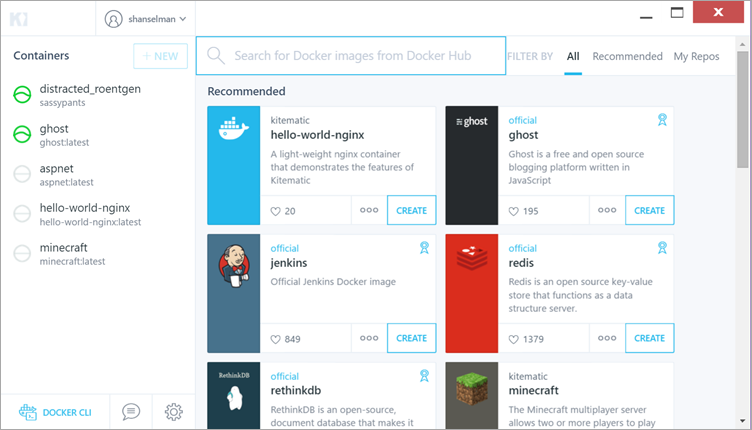
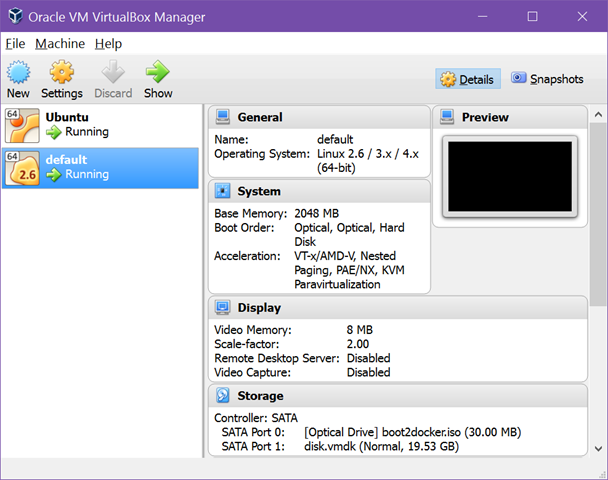
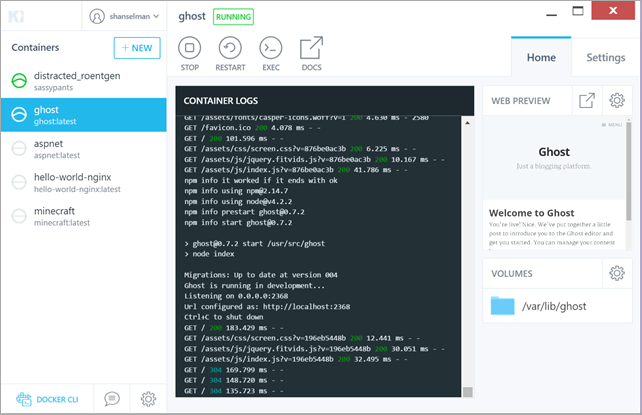
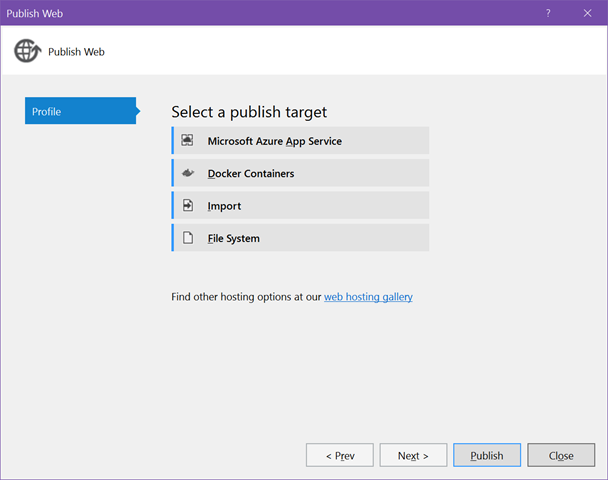
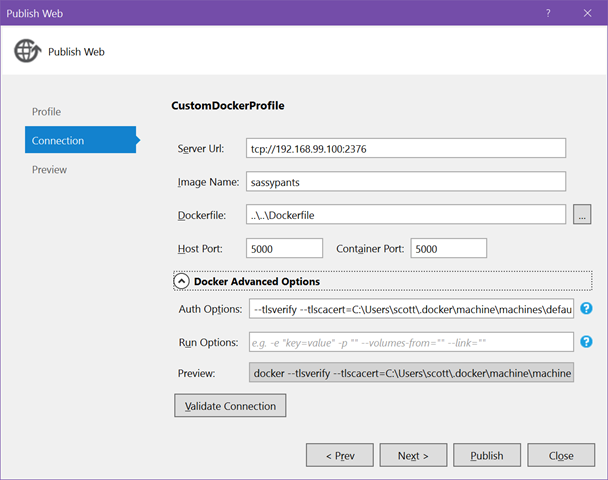
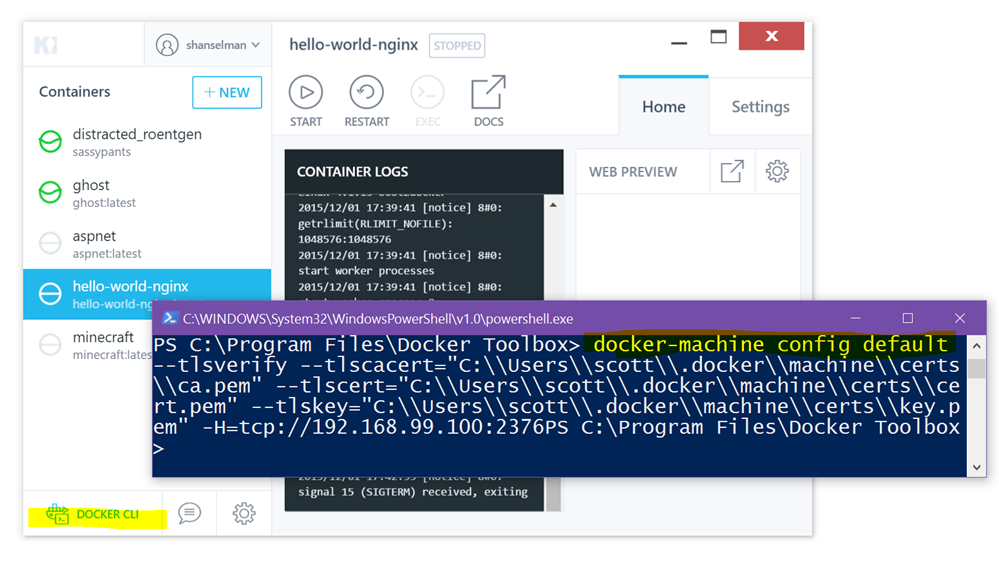
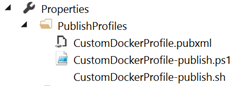
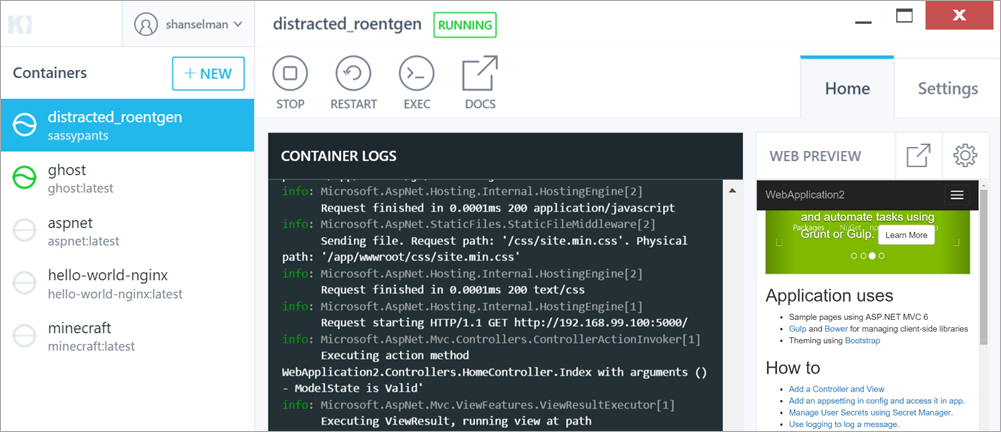
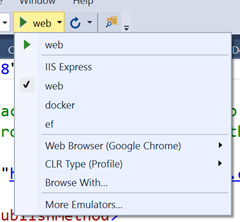
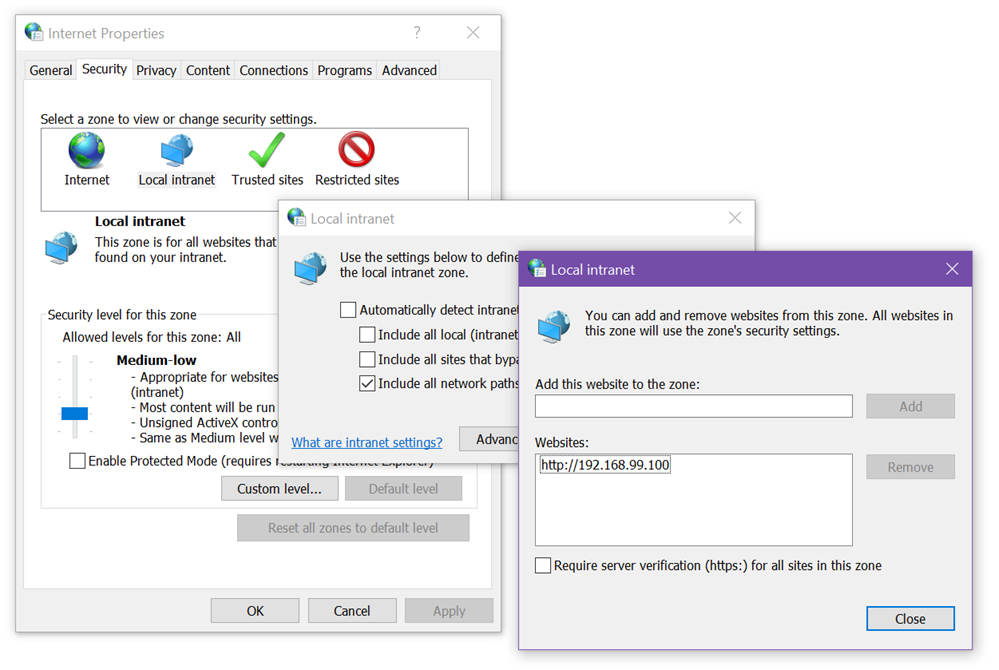

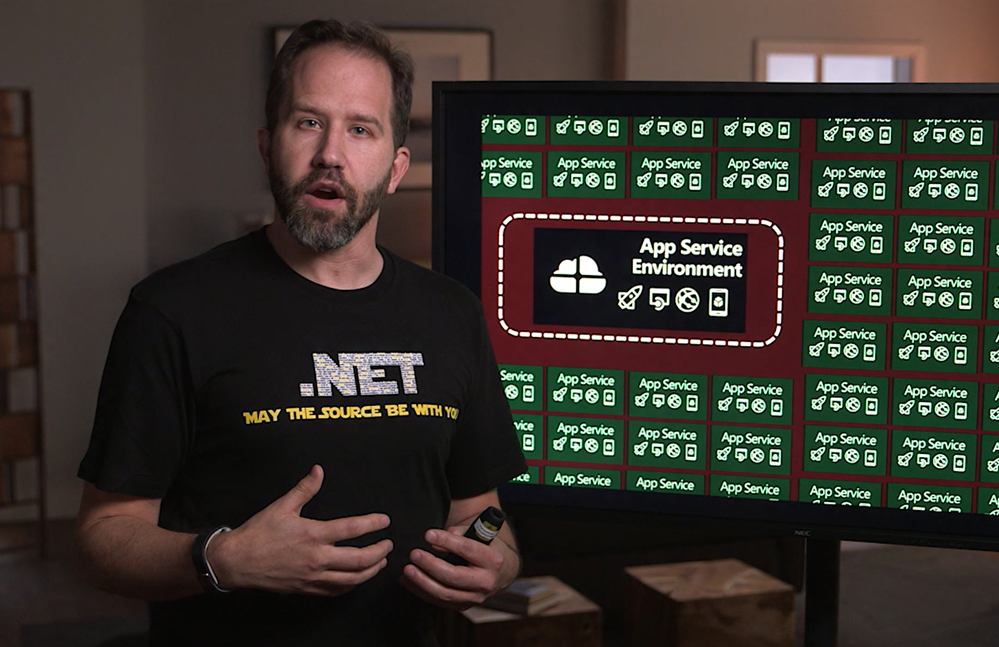
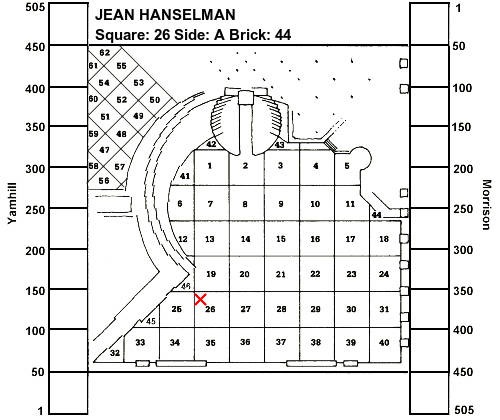 A Real Scenario
A Real Scenario