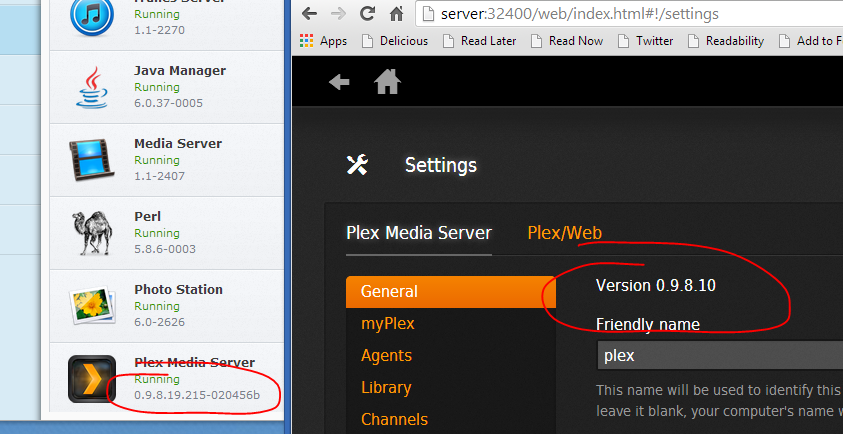Building Modern Web Apps with ASP.NET - A new day of free ASP.NET Training for 2014

Last year, about this time, a bunch of us sat down in a studio to give a full day of tutorials and discussion on "Building Web Apps with ASP.NET." All those videos are online and have lots of good content like:
- 1: What's New in ASP.NET 4.5
- 2: Building and Deploying Websites with ASP.NET MVC 4
- 3: Creating HTML5 Applications with jQuery
- 4: Building a Service Layer with ASP.NET Web API
- 5: Leveraging Your ASP.NET Development Skills to Build Office Apps
- 6: Building and Leveraging Social Services in ASP.NET
- 7: Building for the Mobile Web
- 8: Real-time Communication with SignalR
- 9: Taking Advantage of Windows Azure Services
We headed over to the Microsoft Virtual Academy Studios again just this last week for another full day of discussion, training, as well as a glimpse into the possible future of .NET. Between these two days of videos you'll get a real sense of what's possible and real advice on how to build your next web application.
Today we've got 7 all-new segments for you, each recorded live at the MS Studios.
- 1: What's New in Visual Studio 2013 for Web Developers
- 2: Upgrading Applications
- 3: ASP.NET Identity
- 4: Web Essentials and the Client Side
- 5: Entity Framework
- 6: Katana Project
- 7: ASP.NET "Project Helios"
These videos are featuring folks like Scott Hunter, Levi Broderick, Rowan Miller, Pranav Rastogi, Mads Kristensen, and Louis DeJardin. No marketing folks, just actual developers that work on ASP.NET every day.
 1: What's New in Visual Studio 2013 for Web Developers - Learn about the latest features in Visual Studio 2013, including dozens of tips and tricks.
1: What's New in Visual Studio 2013 for Web Developers - Learn about the latest features in Visual Studio 2013, including dozens of tips and tricks.
 2: Upgrading Applications - Get a deep dive on how to upgrade your older applications to ASP.NET 4.5 and later.
2: Upgrading Applications - Get a deep dive on how to upgrade your older applications to ASP.NET 4.5 and later.
 3: ASP.NET Identity - Explore the new ASP.NET Identity system. Learn how to migrate your existing membership data to the new Identity system and how to integrate with other membership systems.
3: ASP.NET Identity - Explore the new ASP.NET Identity system. Learn how to migrate your existing membership data to the new Identity system and how to integrate with other membership systems.
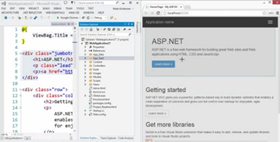 4: Web Essentials and the Client Side - Discover how to build modern client-side applications, more simply and quickly, with a host of new features, tips, and tricks in Web Essentials for Visual Studio.
4: Web Essentials and the Client Side - Discover how to build modern client-side applications, more simply and quickly, with a host of new features, tips, and tricks in Web Essentials for Visual Studio.
 5: Entity Framework - Have you been using Entity Framework for data access in your web app? In this advanced demo-heavy session, learn the latest features of Entity Framework 6 and get sneak previews of what's coming in version 6.1.
5: Entity Framework - Have you been using Entity Framework for data access in your web app? In this advanced demo-heavy session, learn the latest features of Entity Framework 6 and get sneak previews of what's coming in version 6.1.
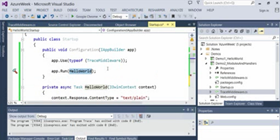 6: The "Katana" Project - Hear the latest on "Project Katana," the Microsoft implementation of Open Web Interface for .NET. It's a glimpse of the future for cloud-optimizing your ASP.NET applications.
6: The "Katana" Project - Hear the latest on "Project Katana," the Microsoft implementation of Open Web Interface for .NET. It's a glimpse of the future for cloud-optimizing your ASP.NET applications.
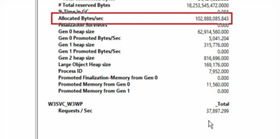 7: ASP.NET "Project Helios" - Discover "Project Helios," a prototype representing the re-thinking of the core of ASP.NET. Take a look at the future of web development, with a modular, lightweight OWIN host that runs on Internet Information Services (IIS).
7: ASP.NET "Project Helios" - Discover "Project Helios," a prototype representing the re-thinking of the core of ASP.NET. Take a look at the future of web development, with a modular, lightweight OWIN host that runs on Internet Information Services (IIS).
Also be sure to explore the new series "Get Started with Windows Azure today" featuring content from ScottGu himself for a full 90 minutes!
- [01:00] - Windows Azure
- [18:17] - Virtual Machines
- [41:39] - SQL Database
- [49:49] - Web Sites
- [1:31:40] - Storage
- [1:34:47] - Active Directory
I hope you have as much fun watching them as we did filming them.
Sponsor: Big Thanks to Aspose for sponsoring the blog this week! Aspose.Total for .NET has all the APIs you need to create, manipulate and convert Microsoft Office documents and a host of other file formats in your applications. Curious? Start a free trial today.
About Scott
Scott Hanselman is a former professor, former Chief Architect in finance, now speaker, consultant, father, diabetic, and Microsoft employee. He is a failed stand-up comic, a cornrower, and a book author.
About Newsletter


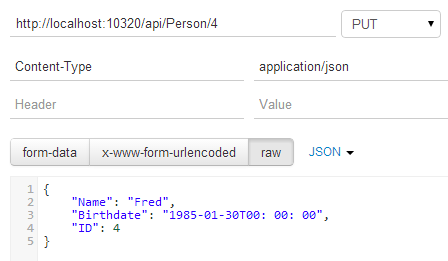
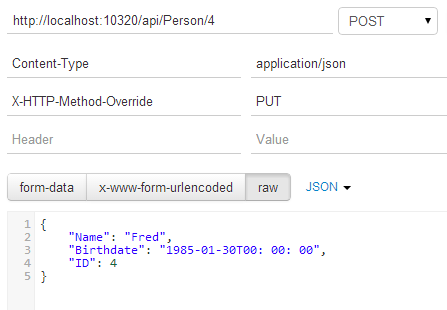
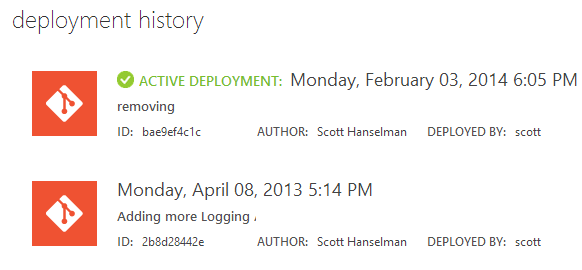
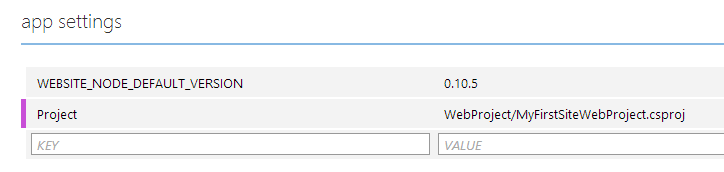
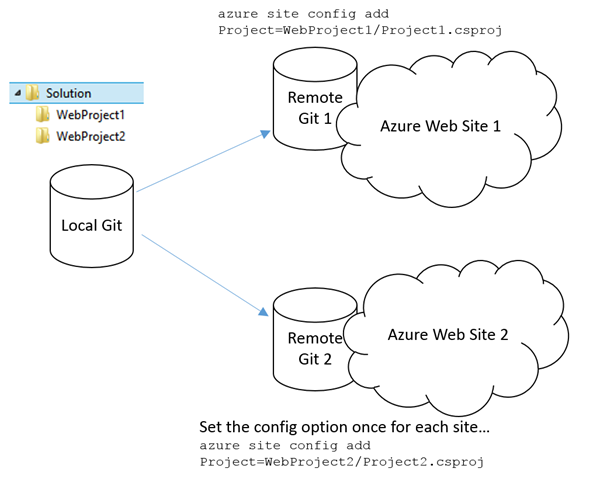

_3.png)