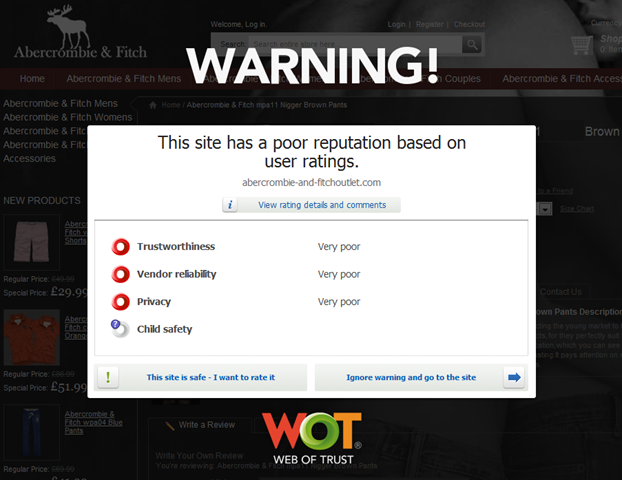My car ships with crapware
 There are few things sadder than the software that ships with your car's in dash computer. it's 2012 and we have hybrids that can regenerate power from inertia but the car manufacturers haven't figured out that we just want the in-dash car screen to be powered by our smartphone. Sure, there's a few products in the space like the hobbyist-grade "Mimics" from MP3Car and some weird hybrids like AppRadio from Pioneer but they are all aftermarket and a little Frankenstein's Monster.
There are few things sadder than the software that ships with your car's in dash computer. it's 2012 and we have hybrids that can regenerate power from inertia but the car manufacturers haven't figured out that we just want the in-dash car screen to be powered by our smartphone. Sure, there's a few products in the space like the hobbyist-grade "Mimics" from MP3Car and some weird hybrids like AppRadio from Pioneer but they are all aftermarket and a little Frankenstein's Monster.
The Toyota Prius V that we just bought comes with a system called Entune. This is a little computer in the dash itself that includes Applications (yes, applications) like Bing Search, Pandora, Traffic and others. I've got a dual-core internet connected super-computer in my pocket and you can get one yourself for $99 at AT&T but my new car includes an underpowered, low-resolution, low-memory tiny computer of its own. It would have made far too much sense for them to spend the money on an awesome 6" or 7" screen that mirrored the phone.
Think about this. My car has Pandora. Yay, right?
To use Pandora on my new car I have to:
- Register for an Entune account at http://myentune.com - This is a required step.
- Link my existing Pandora account with my Entune account. Note that this can't be done on your phone. Gotta use a PC. Didn't work on the iPad either.
- Pair my phone with my car using Bluetooth.
- Have a phone that supports Tethering via Bluetooth
- Pay for a tethering account from my phone provider (Personal Hotspot from AT&T, for example)
- Perform a second pairing to authorize the car to use my phone for Internet
- Enter my Entune password into my car using their touch screen. It then uses my phone to talk to Entune (I hope it's using SSL!)
- Run Pandora on my car which uses Bluetooth to my phone over tethering which uses 3G/4G to talk to the internet.
- Send a check to Rube Goldberg to pay for royalties given this is a complete rip-off of his best contraptions.
Seriously friends, drink that in for a moment. My car has a crappy computer that runs a version of Pandora that talks to my phone to use its internet to get music from Pandora.
Here's a thought. Why don't I just run Pandora on my phone?
Do you think that my car will ever get a new version of Pandora? Do I need to get on the app update treadmill with my car's appstore?
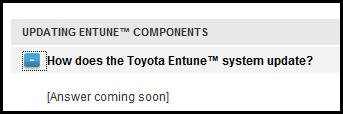
Well, let's see. The Entune FAQ says that I should "check back often for updates."
Anytme a website says "check back often for updates" you're GUARANTEED it's a dead website and a dead product.
— Scott Hanselman (@shanselman) April 10, 2012
Check back often for updates? Ok, so the answer is NO. This Pandora application will never be updated, ever. I have a pale shadow of a tablet PC in my new car that requires tethering from my super-powered and often updated internet connected phone with a thriving app store. It would have made far too much sense to use the phone as the heart of this system.
In ten years my car will still be running. AOL was hot 10 years ago. Will Pandora even exist in 10 years?
Will Toyota put out a user-serviceable update to my car's system to remove the Pandora icon or will it remain on my dash for eternity, a lonely symbol of a dead company reminding me each ignition of a bubble long past?
The phone connectivity ecosystem is so messy right now that there are actually wizards to walk you through the complexities. Toyota's Connect site will show you which of the 150 features their in-dash Entune system will support given your phone and car and phone carrier. We're doing Cartesian products here to find out if I can listen to streaming audio?
Here's the final irony. I have the latest and greatest and fanciest fruit-based smartphone with the latest hardware and software. It doesn't support 30% of the things my car does. In fact, no phone does. I was thrilled to see that the car supports text messaging, a sync'ed calendar and more (when stopped.) Does my phone support that? No. A Blackberry does though. And I'm sure they'll be around in the future.
May I just point out, as a final hilarious indignity that this system has won awards?
I know this is ranty and if you worked on this system and show up in the comments, forgive me. I'm not trying to pick on the trench developers of these things but rather the architects/designers/planners. I wish they'd show some foresight and create future-proofed systems that use and embrace open specs and protocols. VNC anyone? The fact that I can place calls and stream Bluetooth audio in this car is great. But it'd be nice if with all this dancing back and forth and tethering and pairing that the maps and navigation would just use Google or Bing maps for always updated high-res, high quality maps. Do they? Nope, that would make too much sense.
About Scott
Scott Hanselman is a former professor, former Chief Architect in finance, now speaker, consultant, father, diabetic, and Microsoft employee. He is a failed stand-up comic, a cornrower, and a book author.
About Newsletter
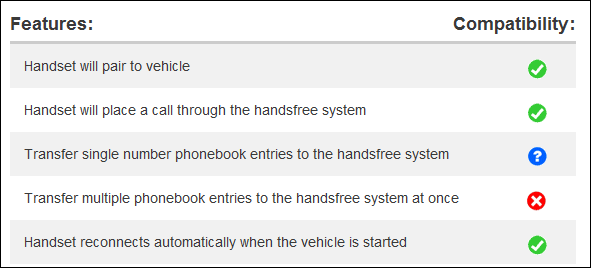

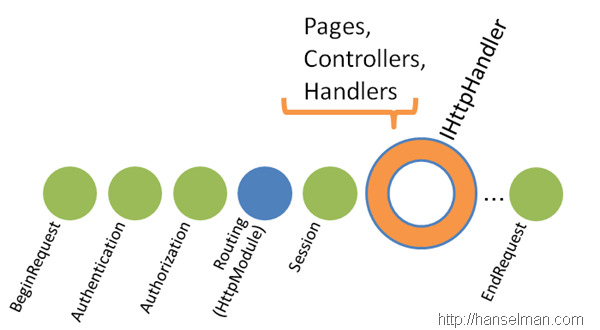
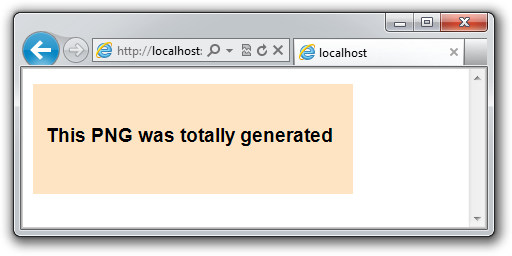
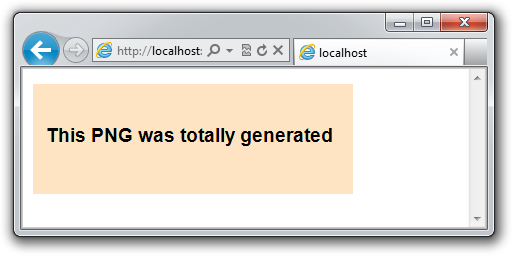
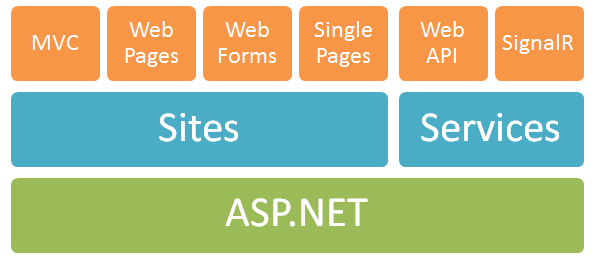
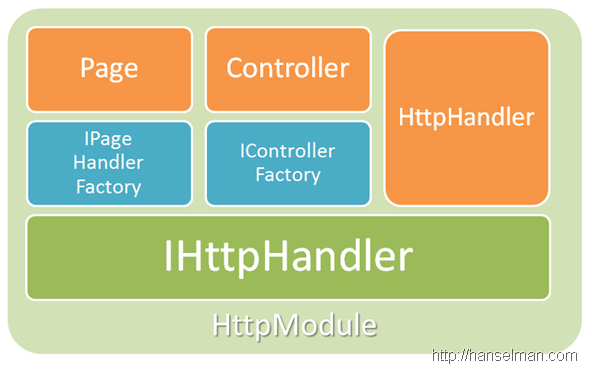
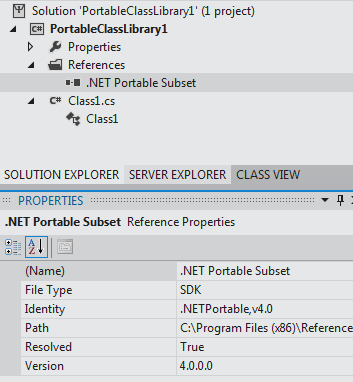
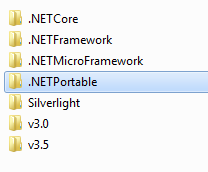
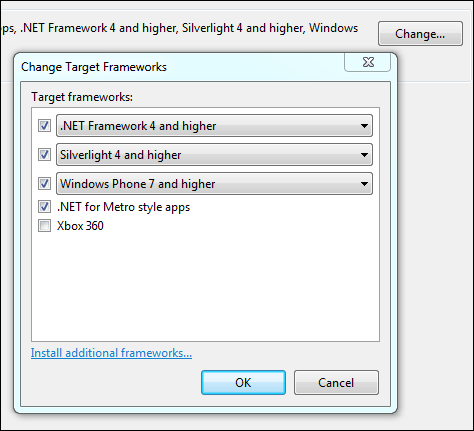
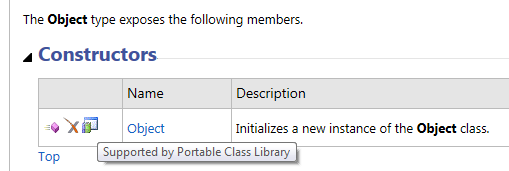

_3.png)
_3.png)
_3.png)
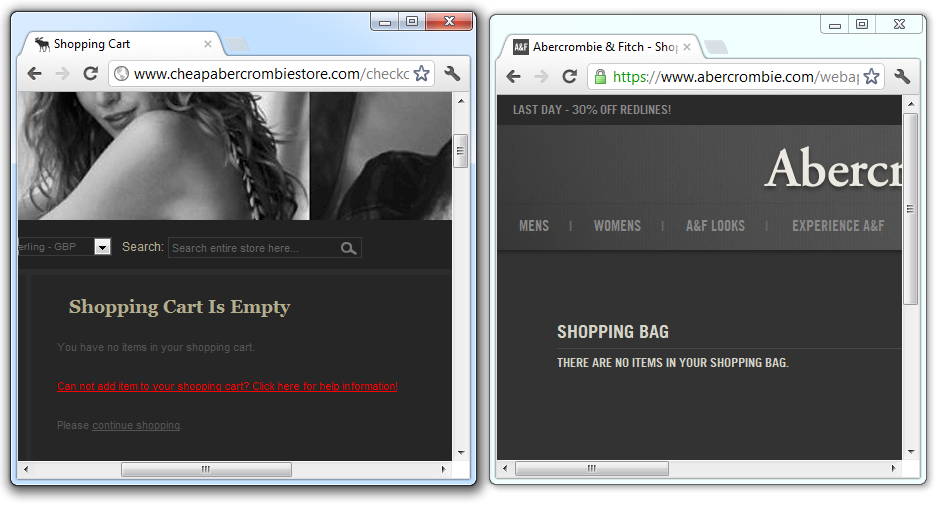
_3.png)
_9.png)