On Pie Chart Diversity at Technical Conferences

This last week at the SXSW (South by Southwest) conference I appeared on a panel that discussed "What can technology conferences do about diversity?" (the audio is up at that link also)
The picture at right is NOT that panel.
I speak at or attend between 12 and 20 conferences a year. Too often panels and speakers at conferences consist only of white males between the ages of 25 and 35. This year at SXSW we hosted a frank conversation attempting to answer some questions like "what is diversity (hint, it's not just color)", "how can we make technology conferences more inclusive," and "why should we value diversity at all?"
Our panel consisted of
- Adria Richards - Technology Consultant
- Anjuan Simmons - Principal, Adverlyze
- Corvida Raven - SheGeeks.NET, Catalyst at TED
- Scott Hanselman - Microsoft (me)
It was expertly moderated by Latoya Peterson, Racialicious.com. Our panel was also mentioned in an article at Salon.com, although perhaps not for the reasons we would have liked.
A number of interesting and compelling points were made during this panel.
 Anjuan brought up the issue of the "pipeline" of potential technology workers and conferences attendees. We need to continue to make sure that everyone has the opportunity to access technology and express interest in technology. This starts with making sure schools put adequate focus on STEM (Science, Technology, Engineering, and Math) programs.
Anjuan brought up the issue of the "pipeline" of potential technology workers and conferences attendees. We need to continue to make sure that everyone has the opportunity to access technology and express interest in technology. This starts with making sure schools put adequate focus on STEM (Science, Technology, Engineering, and Math) programs.
Anjuan also spoke about the pressure for minorities to be stewards for their respective groups. As a white male if I'm late for a meeting that reflects poorly on me, but if Anjuan is the only black male in a meeting and is late he feels that may reflect poorly not only on him, but any prospective future hires. While it's not the same, I relate somewhat as a Type 1 diabetic on a pump. I am aware that if I am unable to travel, am sick often, or am in some way unable to do my job effectively that may reflect poorly (and has in the past in my experience) on other diabetics. This could then make the company reticent to hire folks that follow in my footsteps.
When I travel overseas and meet new people I am an American representative, and it's on me to be a good one. When I travel in the rural areas of Zimbabwe I want to leave a good impression of white Americans. We are all stewards of our respective groups, and PoC (People of Color) certainly feel that pressure more than others.

I offered my perspective as the only white panelist. I feel that many people say "I don't see color," but that's like saying "I don't see you. I don't see your experience." We are the sum of our experiences, our abilities and disabilities, our languages, our color, our place of birth and a thousand other characteristics. While color is an easy categorization, so is height, weight, gender, number of extremities and a bunch of other physical characteristics.
We need to resist the temptation to move from all white panels and apply "pie-chart diversity" to our groups. Pie Chart Diversity is my term for when you have one Black man, an Asian girl, a blonde white person and a brunette, and perhaps a Latino in a arbitrary group. You see this pattern in sitcoms and cartoons time and time again. It might make for a nice Benetton ad but it doesn't make for a good tech conference.
Don't assemble colorful panels, assemble diverse panels.
Value lies in diverse perspectives, not aesthetically pleasing color swatches. An all white panel can be a diverse panel if it includes a variety of ages, genders, languages, education levels, countries of origin and more. Don't ask yourself questions like "Why is this panel only white men" but rather ask yourself "where are qualified women and people of color for this panel?"
My point to the audience was that awareness is the key. If you are assembling a panel or conference it's OK if you are a white person to ask yourself "do we have a diverse and representative group of perspectives in this talk?" If you are participating in a talk, it's OK to ask the organizers or suggest friends who might bring an interesting perspective.
Corvida brought up the importance of tapping your own network. If she is the only PoC at a conference, perhaps she needs to reach out to her own network and let them know that the conference even exists! Lots of people have never heard of CodeMash, SXSW, or OSCON. Spread the word and encourage folks to submit. There's also BarCamps and CodeCamps as a way of starting small.
Thanks to Adria for organizing the Panel, to Latoya for excellent moderation, and to Anjuan and Corvida for their unique perspectives! To those that attended, I hope you enjoyed it as much as we did. There should be video and audio of the event soon. I'll update this post when it's available.
Recommended Links
- Hanselminutes Podcast 303 Improving Diversity in Technology with Kimberly Bryant from BlackGirlsCode.com
- Hanselminutes Podcast 203 Women in Technology in the Muslim World
- Hanselminutes Podcast 156 Dealing with Diversity in Agile Teams with Aslam Khan
About Scott
Scott Hanselman is a former professor, former Chief Architect in finance, now speaker, consultant, father, diabetic, and Microsoft employee. He is a failed stand-up comic, a cornrower, and a book author.
About Newsletter


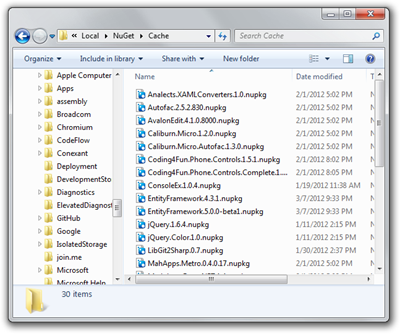
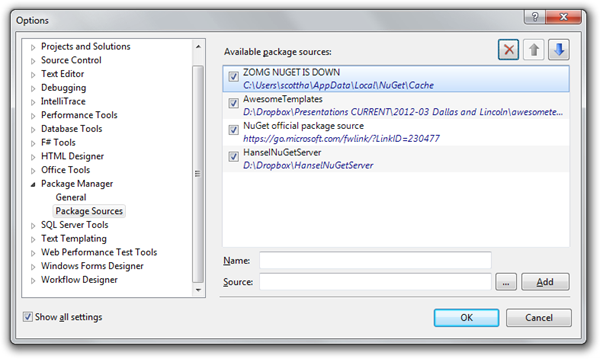
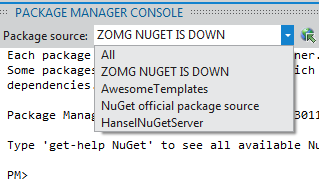

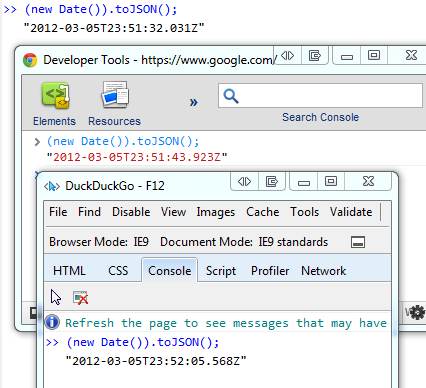
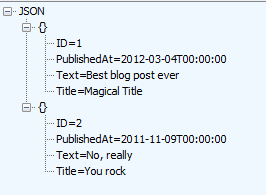
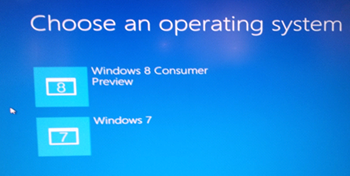 So Windows 8 Consumer Preview is out today. You probably read the
So Windows 8 Consumer Preview is out today. You probably read the 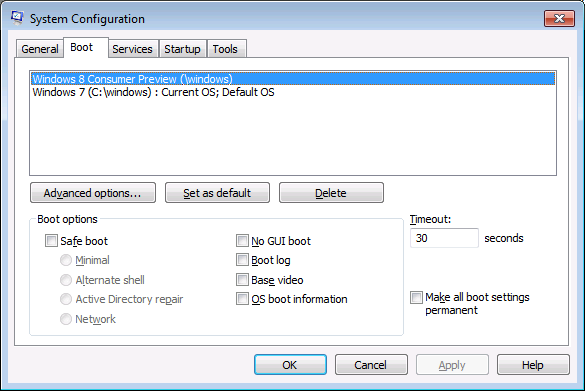
 The
The