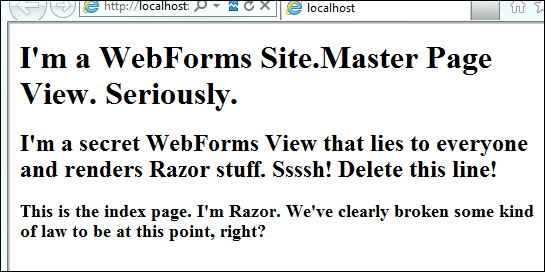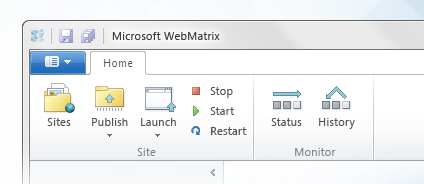I've spent the last few weeks travelling around presenting WebMatrix, Razor and ASP.NET MVC 3 to folks. Many people have existing WebForms apps or MVC apps with WebForms Views. The question has come up a number of times, "Can I mix Razor Views and WebForms Views in a single ASP.NET MVC application?"
The answer is, "No, Yes, and Maybe, But It's Not Supported."
Most commonly the scenario is that someone has an existing WebForms (ASPX) Master Page that works nicely, and they now want to include a few Razor pages in their application but don't want to maintain two effectively identical Master Pages (one for ASPX, one for Razor). They want to share their WebForms Master with both WebForms and Razor Views.
First, the No.
You can't directly have a Razor Layout with WebForms Views, or a WebForms Master with Razor Views. While the concepts are similar, layouts are not masters and the concepts aren't exactly interchangeable.
Second, the Yes.
However, Html.RenderPartial or Html.RenderAction is an opportunity to move between view engines. As Eilon Lipton says, the idea of a partial view or controller action is a first-class concept in ASP.NET MVC, but master pages are implementation details of the specific view engines.
You can put shared content in Partials then call them from wherever. For example, from Eilon's suggestion, let's say you had these three WebForms partial views:
- Header.ascx: Contains top navigation, menu, etc.
- Footer.ascx: Contains copyright notice, privacy link, etc.
- SearchBox.ascx: Contains search box implementation.
Then you have a basic WebForms master that references the above three user controls.
- WebFormLayout.master: Lays out with the controls from above.
- Page1.aspx: Uses WebFormLayout.master.
- Page2.aspx: Uses WebFormLayout.master.
- Page3.aspx: Uses WebFormLayout.master.
Then let's say you have a Razor Layout (Razor Layouts are like WebForms Masters) that reference to the same three WebForm user controls.
- _RazorLayout.cshtml: Lays out with the controls from above.
- Page4.cshtml: Uses _RazorLayout.cshtml.
- Page5.cshtml: Uses _RazorLayout.cshtml.
- Page6.cshtml: Uses _RazorLayout.cshtml.
This is the cleanest, easiest, and most supported way for doing things. You will have to have some minimal duplication between your Razor Layout and your WebForms Master, but most of the shared content is in the .ascx partials. You can mix this up as you like, but you get the idea.
Maybe, But It's not Supported
Matt Hawley from CodePlex took a look at this problem and blogged about his own solution for CodePlex. While it might feel like this should be a simple task, it's tricky because WebForms builds up a control tree and then renders it, while Razor is an all new system that's closer to a single pass template. Matt wants to directly share a WebForms Master page.
His solution is
- There's a web forms master page
- There's a web forms view page called "RazorView" in the \Shared folder
- The aspx view renders a partial in the content placeholder that is the actual razor view
- There are some new added RazorView extension methods for the controller that return a ViewResult.
Seems complex, but it's actually pretty straightforward. For example to get output like this browser screenshot using Matt's technique...
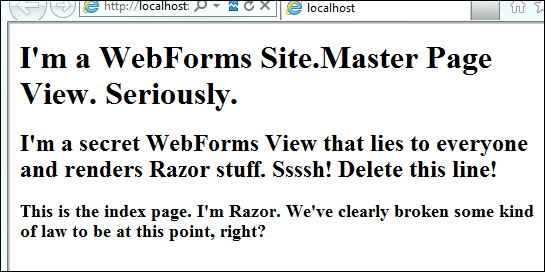
...we start with our WebForms View Site.Master:
<%@ Master Language="C#" Inherits="System.Web.Mvc.ViewMasterPage" %>
<!DOCTYPE html>
<html>
<head runat="server">
<title><asp:ContentPlaceHolder ID="TitleContent" runat="server" /></title>
</head>
<body>
<div>
<h1>I'm a WebForms Site.Master Page View. Seriously.</h1>
<asp:ContentPlaceHolder ID="MainContent" runat="server" />
</div>
</body>
</html>
This is a normal master page. Here's our also normal Index.cshtml (Razor).
<h3>This is the index page. I'm Razor. We've clearly broken some kind of law to be at this point, right?</h3>
This page is basically nothing, and doesn't have a layout or anything specified.
However, Matt has some extension methods he's added to the Controller class. Instead of returning View() from his controller action, he returns RazorView() like this.
public class HomeController : Controller
{
// GET: /Home/
public ActionResult Index()
{
return this.RazorView();
}
}
Just a reminder as it begs repeating, RazorView is an extension method. Here's the whole ControllerExtensions class from Matt.
public static class ControllerExtensions
{
public static ViewResult RazorView(this Controller controller)
{
return RazorView(controller, null, null);
}
public static ViewResult RazorView(this Controller controller, object model)
{
return RazorView(controller, null, model);
}
public static ViewResult RazorView(this Controller controller, string viewName)
{
return RazorView(controller, viewName, null);
}
public static ViewResult RazorView(this Controller controller, string viewName, object model)
{
if (model != null)
controller.ViewData.Model = model;
controller.ViewBag._ViewName = GetViewName(controller, viewName);
return new ViewResult
{
ViewName = "RazorView",
ViewData = controller.ViewData,
TempData = controller.TempData
};
}
static string GetViewName(Controller controller, string viewName)
{
return !string.IsNullOrEmpty(viewName)
? viewName
: controller.RouteData.GetRequiredString("action");
}
}
Matt's solution is clever in its simplicity. When he calls RazorView() he's returning a ViewResult that's a WebForm View, even though we want a Razor one. This satisfies the whole WebForms master pages system. However, the WebForms view called "RazorView" exists for only one reason. It calls RenderPartial, as that's the right way too switch between view engines.
<%@ Page Title="" Language="C#" MasterPageFile="~/Views/Shared/Site.Master" Inherits="System.Web.Mvc.ViewPage<dynamic>" %>
<asp:Content ID="Content2" ContentPlaceHolderID="MainContent" runat="server">
<h2>I'm a secret WebForms View that lies to everyone and renders Razor stuff. Ssssh! Delete this line!</h2>
<% Html.RenderPartial((string) ViewBag._ViewName); %>
</asp:Content>
Of course, when you use this, remove the <h2>, that's just for illustration. This view is only a shim that enables the switch.
So there you go. Two good options for mixing WebForms and Razor in your ASP.NET MVC application. The first has a little duplication, but is clean. The second is a little trickier and you're on your own, but you can directly share Master Pages between WebForms and Razor Views. You can get the code for the second over at Matt's blog.
Thanks Eilon and Matt!
Hosting By

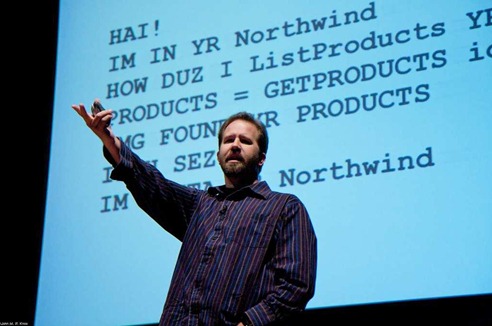 It's show 250! "Scott and Drew are shattered, having just finished presenting 8 solid hours of technical but upbeat content in The Netherlands. They're doing WebCamps and take a moment to talk about presenting. How do you start? How do you stay focused and recover from errors? How can you move up from smaller venues to the big rooms? All this, plus Scott's lost his voice."
It's show 250! "Scott and Drew are shattered, having just finished presenting 8 solid hours of technical but upbeat content in The Netherlands. They're doing WebCamps and take a moment to talk about presenting. How do you start? How do you stay focused and recover from errors? How can you move up from smaller venues to the big rooms? All this, plus Scott's lost his voice." or
or  or Zune
or Zune Building quality software is never easy. It requires skills and imagination. We cannot promise to improve your skills, but when it comes to User Interface and developer tools, we can provide the building blocks to take your application a step closer to your imagination. Explore the leading UI suites for ASP.NET AJAX,MVC,Silverlight,Windows Forms and WPF. Enjoy developer tools like .NET Reporting, ORM, Automated Testing Tools, Agile Project Management Tools, and Content Management Solution. And now you can increase your productivity with JustCode, Telerik’s new productivity tool for code analysis and refactoring. Visit www.telerik.com.
Building quality software is never easy. It requires skills and imagination. We cannot promise to improve your skills, but when it comes to User Interface and developer tools, we can provide the building blocks to take your application a step closer to your imagination. Explore the leading UI suites for ASP.NET AJAX,MVC,Silverlight,Windows Forms and WPF. Enjoy developer tools like .NET Reporting, ORM, Automated Testing Tools, Agile Project Management Tools, and Content Management Solution. And now you can increase your productivity with JustCode, Telerik’s new productivity tool for code analysis and refactoring. Visit www.telerik.com.