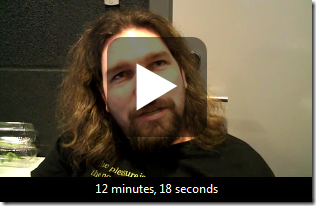Sometimes, in my job, I go onsite at partners and work with them, sometimes architecturally, sometimes doing proofs of concepts to make sure they're comfortable with things working together.
This week I’m onsite at a large enterprise and one of the things they wanted to see, amongst many, was .NET interoperating with an existing Web Service. It's not important what platform their Web Service is running on, but it's not Windows and .NET. What was important was that they had WSDL and XSDs for the service, which put them above 99% of the Web Services I come upon in the enterprise.
The team here said that this particular web service used WS-Security and was a compliant web service. I figured, and told them, no problem. That's something .NET is good at. Moving angle-brackets around is something both I, and .NET do pretty well. I figured we had a number of options.
In this scenario was I going to be the Client, I could use:
- WCF - svcutil.exe - good
- System.Web.Services - wsdl.exe - pretty good
- WebClient/XDocument/XmlDocument - not so good, but workable.
You get the idea. There were a few things wrong, though.
Bad-ish WSDL
They gave me the WSDL and when I ran svcutil.exe on it, I got this error (the elements have been changed to protect the innocent.)
C:\Users\Scott\Desktop\foo>svcutil foo.Wsdl foo.xsd /config:app.config
Microsoft (R) Service Model Metadata Tool
[Microsoft (R) Windows (R) Communication Foundation, Version 3.0.4506.2152]
Copyright (c) Microsoft Corporation. All rights reserved.
Error: Cannot import wsdl:binding
Detail: The WSDL binding named FooBinding is not valid because no match for
operation GetFooDetails was found in the corresponding portType definition.
XPath to Error Source: //wsdl:definitions[@targetNamespace='urn:foo:v1']/wsdl:
binding[@name='FooBinding']
Error: Cannot import wsdl:port
Detail: There was an error importing a wsdl:binding that the wsdl:port is dependent on.
XPath to wsdl:binding: //wsdl:definitions[@targetNamespace='urn:foo:v1']
/wsdl:binding[@name='FooBinding']
XPath to Error Source: //wsdl:definitions[@targetNamespace='urn:foo:v1']
/wsdl:service[@name='FooService']/wsdl:port[@name='FooPort']
I googled binged around for this to no avail. After staring at the file long enough, I realized that while this is a lousy error message (to be clear) it was telling me (obscurely) what was up all the while.
Here's a snippet of what I was looking at:
<Type name="FooType">
<operation name="FooSearch">
<input message="tns:FooSearchRequest"></input>
<output message="tns:FooSearchResponse"></output>
<fault name="FooFault" message="tns:FooFault"></fault>
</operation>
</Type>
<binding name="FooBinding" type="tns:FooType">
<soap:binding style="document" trans="http://schemas.xmlsoap.org/soap/http"></soap:binding>
<operation name="FooSearch">
<soap:operation soapAction=""></soap:operation>
<input name="FooSearchRequest">
<soap:body use="literal"></soap:body>
</input>
<output name="FooSearchResponse">
<soap:body use="literal"></soap:body>
</output>
<fault name="FooFault">
<soap:fault name="FooFault" use="literal"></soap:fault>
</fault>
</operation>
...
The key was that their WSDL didn't have the name="" attribute on the input and output elements of the operation. The name needs to line up to the operation name in the binding.
<Type name="FooType">
<operation name="FooSearch">
<input name="FooSearchRequest" message="tns:FooSearchRequest"></input>
<output name="FooSearchResponse" message="tns:FooSearchResponse"></output>
<fault name="FooFault" message="tns:FooFault"></fault>
</operation>
</Type>
Once these new name="" attributes were added, I was able to generate my client-side stubs. I had to edit their WSDL, which sucks. However, you might argue svcutil.exe could chill out. Either way, a speed bump.
Claiming Compliance
I was told the Web Service would use WS-Security and a usernameToken. However, the actual message seemed like it was missing something.
<?xml version="1.0" encoding="UTF-8"?>
<soapenv:Envelope xmlns:xsi="http://www.w3.org/2001/XMLSchema-instance" xmlns:soapenv="http://www.w3.org/2003/05/soap-envelope" xmlns:wsse="http://schemas.xmlsoap.org/ws/2002/12/secext" xmlns:wsu="http://schemas.xmlsoap.org/ws/2002/07/utility" xmlns:tns="urn:foo:v1" xsi:schemaLocation="http://www.w3.org/2003/05/soap-envelope http://www.w3.org/2003/05/soap-envelope/soap-envelope.xsd urn:foo:v1 com.foo.messages.v1.xsd">
<soapenv:Header>
<wsse:Security>
<wsse:UsernameToken>
<wsse:Username>secret</wsse:Username>
</wsse:UsernameToken>
</wsse:Security>
</soapenv:Header>
<soapenv:Body>
<tns:FooRequest>
...
It's been a while (about 18 months) since I did any WCF and WS-Security, but UsernameToken really needs to have a Password element also. Additionally, when you're using WS-Security, you typically get WS-Addressing, etc along for the ride. There's other headers I'd expect to see.
I trudged on, built up the message and tried to send it off. First problem was that the endpoint URI I had was http, not https. It's not possible to send a UsernameToken in plain-text - the system explicitly forbids it. However, their system was setup to default to basic HTTP. Some gnashing of teeth and I found an SSL endpoint I could use. However, it's a hassle to debug SSL traffic. I usually use ProxyTrace or TCPTrace but with SSL, not so much.
Sniffing SSL Traffic with a Proxy
I ended up using Charles, an HTTP Proxy that can act as a man-in-the middle, issue an SSL cert, then decrypt the traffic, and forward it along to the real endpoint. However, the SSL Cert Charles issues isn't from a certificate authority, so I had to make a Policy to blindly (temporarily) accept all certificates:
internal class AcceptAllCertificatePolicy : ICertificatePolicy
{
public AcceptAllCertificatePolicy(){}
public bool CheckValidationResult(ServicePoint sPoint,
X509Certificate cert, WebRequest wRequest, int certProb)
{
return true; //Always accept
}
}
Then I apply it in this (obsolete, but easy) way:
ServicePointManager.CertificatePolicy = new AcceptAllCertificatePolicy();
Now I can run all my traffic through my local man-in-the-middle. I can set the proxy in my config file:
<basicHttpBinding>
<binding name="FooBinding"
...
proxyAddress="http://BigAssLaptop:8888"
useDefaultWebProxy="false">
or in my own binding:
WSHttpBinding oldBinding = new WSHttpBinding();
oldBinding.ProxyAddress = new Uri("http://BIGASSLAPTOP:8888");
FooPortTypeClient svc = new FooPortTypeClient(oldBinding, new EndpointAddress("https://example.com/foo/v1"));
This let me see the outgoing request. I noticed immediately that my WCF client was sending a LOT more stuff that I needed.
Breaking the Rules
It was hard for the client to hear, but here's the deal. They were using the usernameToken element, alone, in the WS-Security namespace in the style of an apiKey. You often see these kinds of APIs in the Web 2.0 world, when intense security isn't needed. You get a key that's unique to you, basically a GUID, and it also acts as a tracker for the provider.
However, this isn't how WS-Security usernameTokens work, or are supposed to work. Perhaps a better way would have been for them to use a custom soap:header, rather than trying to tunnel "apikey" semantics into an existing token.
At this point, regardless of relative-wrongness, I still need to get the WCF client to talk to this unusual endpoint. I could use one of the other XML mechanism available, or, gasp, a StringBuilder, but since I wasn't having trouble with the body of the message, just the envelope.
This essentially means that I wanted WCF to do something incorrect, on purpose. After a call to Steve Maine and team, along with some general freaking out, I was able to get WCF to spit out JUST a usernameToken, like this.
WSHttpBinding oldBinding = new WSHttpBinding();
oldBinding.Security.Mode = SecurityMode.TransportWithMessageCredential;
//Just the username
oldBinding.Security.Message.ClientCredentialType = MessageCredentialType.UserName;
//And basically nothing else
oldBinding.Security.Message.NegotiateServiceCredential = false;
oldBinding.Security.Message.EstablishSecurityContext = false;
//oldBinding.ProxyAddress = new Uri("http://BIGASSLAPTOP:8888");
//oldBinding.UseDefaultWebProxy = false;
//remove the timestamp
BindingElementCollection elements = oldBinding.CreateBindingElements();
elements.Find<SecurityBindingElement>().IncludeTimestamp = false;
//sets the content type to application/soap+xml
elements.Find<TextMessageEncodingBindingElement>().MessageVersion = MessageVersion.Soap12;
CustomBinding newBinding = new CustomBinding(elements);
FooPortTypeClient svc = new FooPortTypeClient(newBinding, new EndpointAddress("https://example.com/foo/v1"));
FooRequest req = new FooRequest();
//...etc...now it's just request and response.
Unfortunate, but I'll put this configuration of a custom binding, and hopefully when they fix it, it'll be a configuration change. This at least got us to a point where I can reliably call their web services.
Long day, but interesting stuff.
Hosting By

 My one-hundred-and-sixty-fourth podcast is up. When's Silverlight 10 coming out? These versions are moving pretty fast. Scott chats with Tim Heuer to try and make sense of it. How does offline for Silverlight work? What's the best way to keep on the this new tech.
My one-hundred-and-sixty-fourth podcast is up. When's Silverlight 10 coming out? These versions are moving pretty fast. Scott chats with Tim Heuer to try and make sense of it. How does offline for Silverlight work? What's the best way to keep on the this new tech.