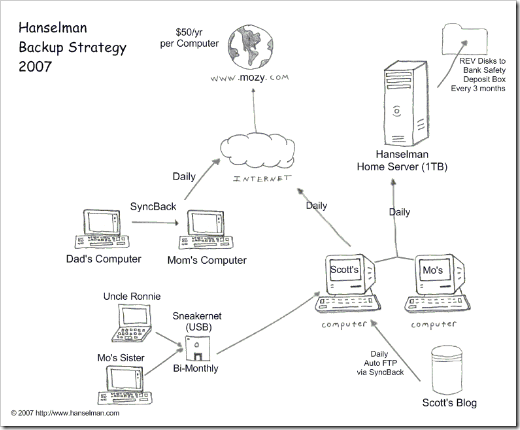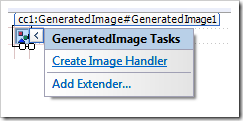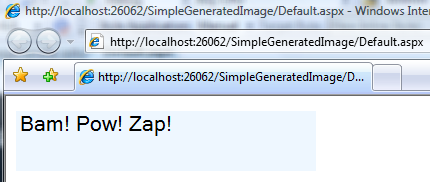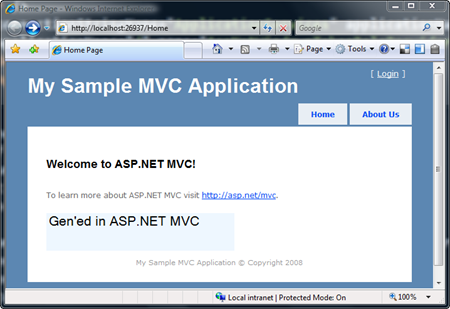Skyping the Wife: Foolproof Video Conferencing with Your Family While on the Road
I really like presenting and traveling around and meeting people, but I just hate being away from my kids. It's visceral. It's physically painful. I bring them whenever I can, but during this last trip to New Zealand and Australia it wasn't possible and I was away for 8 days. Almost killed me.
Since I work from home, when I need to talk to folks in Redmond I use Office Communicator, sometimes ooVoo if we need to talk to multiple people, or sometimes a Roundtable. Roundtables are cool because you get a full 360 degree view of the room.
Using Video Conferencing has become totally fundamental to my work life, and when I travel (a few days a month) it's utterly indispensable.
I've traveled a few times and tried to call the wife via Video Conferencing and had an utter failure. We've had trouble with her figuring out how to answer the call, how to run the app, login, deal with odd dialogs, updates, and all the general gremlins that can potentially take what is supposed to be a great experience and turn it into long-distance tech-support. Nothing lowers the WAF (Wife Acceptance Factor) like telling your wife to crawl under the computer desk and check the microphone cables.
I watched literally three different technical speakers try to get video conferencing work while in the speaker room on this last trip. One succeeded. All the others got themselves into situations where the spouse could IM, but not hear, or hear but not see, or whatever. "Can you hear me now?"
Foolproof Familial Video Conferencing
After a half-dozen failures I finally got smart. Here's what I ended up doing to make it easy. This has worked for my wife and I nine out of ten times (once there were connectivity problems at the hotel) and it's worked from Europe to the South Pacific.
Step 1 - Hardware
Get a good camera. I recommend the LifeCam VX- or NX- series. The VX-7000 is nice and simple for home. It has a good microphone built-in and the camera will do 640x480 at 20+fps easily.I use the NX-6000 for my laptop.
Step 2 - Software
Download Skype (or ooVoo or Live Messenger). You'll need two accounts, one for you (the techie) and one for your spouse. Personally I recommend a dedicated account for trips for your spouse. Something with a username like "ScottIsTraveling."
Step 3 - Preparation before you travel
Before you travel, declare one machine in the house that video conferencing machine. Log the spouse into the special travel account. Add your account as a Contact to the special travel account. That means that the special account will have only one friend - you. This is important.
Next, go into Options (I use Skype as an example, but hopefully other apps have similar options) and into Privacy. Set the options such that these are true:
"Only allow people who are in my contact list to contact me"
and
"Automatically answer calls from people who are in my Contact List"
and finally, and most importantly:
"Automatically Send Video"
These are the magic three options. With this setup, your spouse will have one contact, you, and when you call it will be auto-answered and the video will start.
Then I leave the account logged in and I check the video camera and microphone before I go.

This allows me to call the house and have video start without the wife even touching the machine. Daddy can show up on the computer and say "Hi! It's me, is anyone there!?" My son can run it and start talking to me, even without Mommy's help.
One last tip, try to use whatever the highest resolution your camera, bandwidth, and software supports. I was able to get near-DVD quality (640x480) this last trip and was thrilled with the quality. Video conferencing has come a long way since my first black-and-white Logitech QuickCam.
Next time you're traveling I encourage you to try this out and see how it goes. This trip I was able to have chats with the family every night with no glitches or troubles. It almost made the time away tolerable.
About Scott
Scott Hanselman is a former professor, former Chief Architect in finance, now speaker, consultant, father, diabetic, and Microsoft employee. He is a failed stand-up comic, a cornrower, and a book author.
About Newsletter


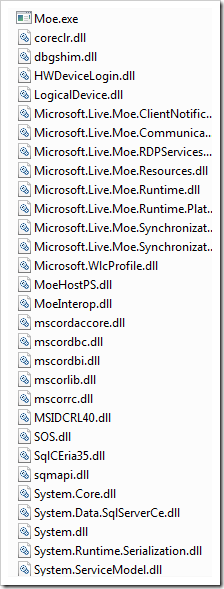 Disclaimer: Everything in this post is pure conjecture by me, done by simply poking around my system and talking to myself. I don't work for the Live Mesh team, nor do I know anyone on the team. Anyone could have written this.
Disclaimer: Everything in this post is pure conjecture by me, done by simply poking around my system and talking to myself. I don't work for the Live Mesh team, nor do I know anyone on the team. Anyone could have written this.