ComputerZen.com Exclusive Coupon: 30% of MaxiVista for the next 7 days! Oy!
 You know there are some software products that are just too cool NOT to share. CodeRush is one, many are mentioned on the Ultimate Tools List, and MaxiVista is another.
You know there are some software products that are just too cool NOT to share. CodeRush is one, many are mentioned on the Ultimate Tools List, and MaxiVista is another.
MaxiVista is a "virtual networked display adapter" that lets you use any machine you've got as a second (or third!) monitor! Here's how I use it.
I love MaxiVista so much that MaxiVista is helping me spread the word with an exclusive 30% off deal. How's that for the power of blogging? Spread the word with this HTML line below:
ComputerZen.com: Get 30% OFF MaxiVista - This will end on 11/7!
** This promotion has ended, but you can still try and buy MaxiVista! **
This takes MaxiVista from an already low $50, to around $34! If you've been holding out to buy it, just give up those eight mocachinos and go for it.
About Scott
Scott Hanselman is a former professor, former Chief Architect in finance, now speaker, consultant, father, diabetic, and Microsoft employee. He is a failed stand-up comic, a cornrower, and a book author.
About Newsletter

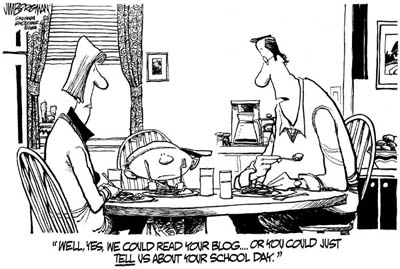
 Here's an interesting thing.
Here's an interesting thing.