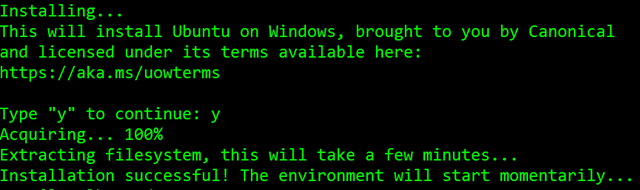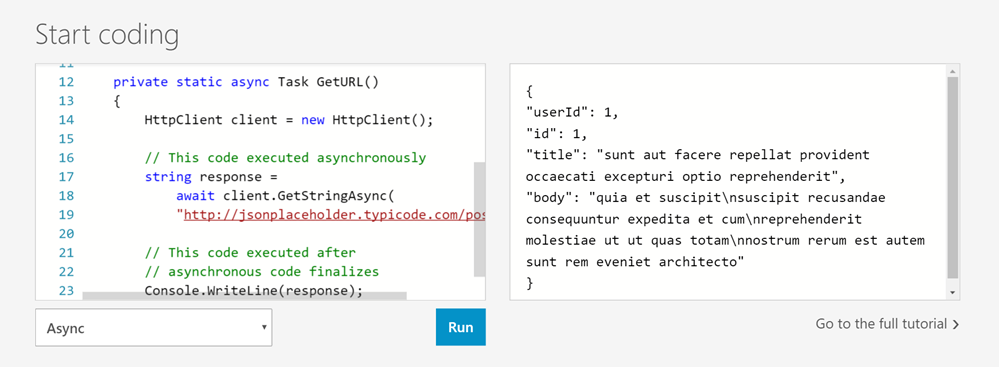Self-care matters: Pay yourself first
 I was meeting with a mentee today and she was commenting how stressed out she was. Overwhelmed with work, email, home, life, dinners, the news, finances...you know. LIFE. I am too. You likely are as well.
I was meeting with a mentee today and she was commenting how stressed out she was. Overwhelmed with work, email, home, life, dinners, the news, finances...you know. LIFE. I am too. You likely are as well.
We spent about on the phone talking about how to make it better and it all came down to self-care. Sometimes we all need to be reminded that we matter. It's OK to take a moment and be selfish. You are the center of your universe and it's important to take time for yourself - to appreciate your value.
Depending on your personality type, you may give so much of yourself to your family, your work, your family and friends that you forget what's at the core! You! If you don't take care of yourself then how will you take care of everyone else?
This may seem obvious to you. If it does, that's cool. Click away. But sometimes obvious things need to be said and for my mentee and I, today, we needed to hear this and we needed a plan.
Here's some of our ideas.
- Cancel a meeting.
- Maybe cancel two. If you look at your day with absolute dread, is there a ball that you can drop safely? Perhaps ask a coworker if they can handle it for you?
- Pay yourself first
- Finances are a stressor for everyone. My wife and I used to argue about little $5 debit card things because they not only added up but they filled up the register, were hard to track, and generally distracted us from important stuff like the rent. Now we get an allowance. I don't use a credit card, I have a certain amount of cash each week (we get the same amount). I can buy Amazon Gift Cards or iTunes cards, I can eat at Chipotle whenever, or buy an Xbox game. Now when an Xbox game shows up she is interested in hearing about the game, not sweating how it was purchased. Pay yourself first.
- Setup Formal Me-Time
- Once a week my wife and I have a day off. From each other, from the family, just...off. I leave at 5pm and come back late. She does the same. Sometimes I see a movie, sometimes I walk around the mall, sometimes I code or play Xbox. The point is that it's MY TIME and it's formal. It's boxed and it's mine. And her time is hers. You shouldn't have to steal an hour when you're super stressed. PAY yourself an hour, up front.
- We also do a weekly date night. Always. Gotta prioritize. I hate hearing "we haven't seen a movie or had a dinner in years...you know, kids." Nonsense. Get a sitter from the local uni and pay yourself first with TIME.
- Self-care
- Schedule a massage. Have your nails done (everyone should do their nails at least once). Get a haircut. Dance. Clean your office. Sleep. Do whatever it is that feeds your spirit.
- Say no
- Sometimes "No. I just can't right now." is enough to stop an email thread or a something when you feel you just can't. Drop the ball. Life is somewhat fault tolerant. Use your judgment of course, but truly, unless your software is saving babies, maybe take a break. Even an hour or a "mental health day" helps me no burn out.
Do you pay yourself first? Do you need to be reminded that you deserve health and happiness? Let me know in the comments.
Sponsor: Big thanks to Redgate for sponsoring the feed this week. Have you got SQL fingers? Try SQL Prompt and you’ll be able to write, refactor, and reformat SQL effortlessly in SSMS and Visual Studio. Find out more!
About Scott
Scott Hanselman is a former professor, former Chief Architect in finance, now speaker, consultant, father, diabetic, and Microsoft employee. He is a failed stand-up comic, a cornrower, and a book author.
About Newsletter

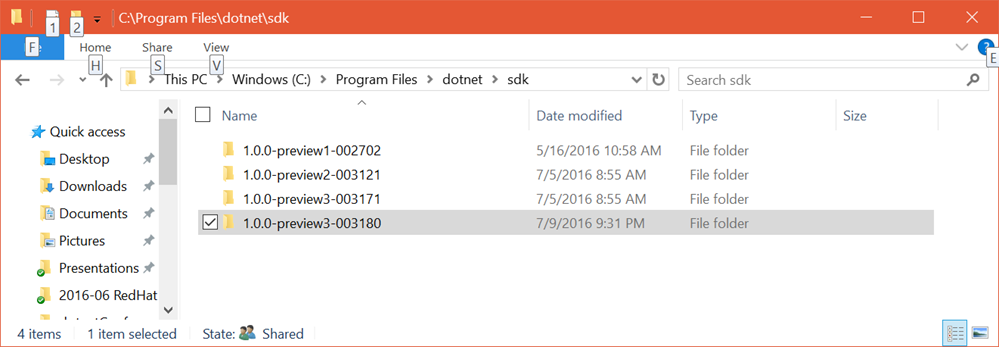
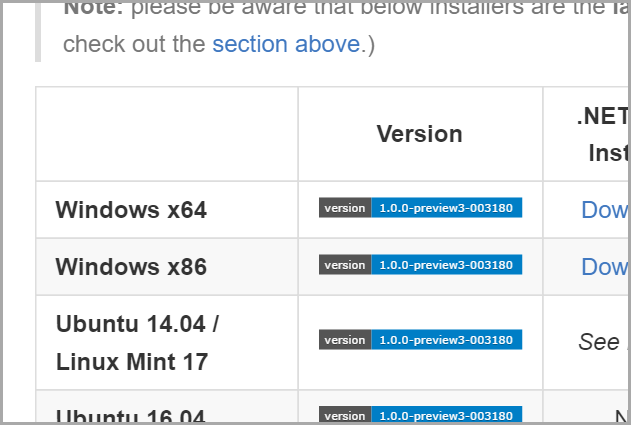
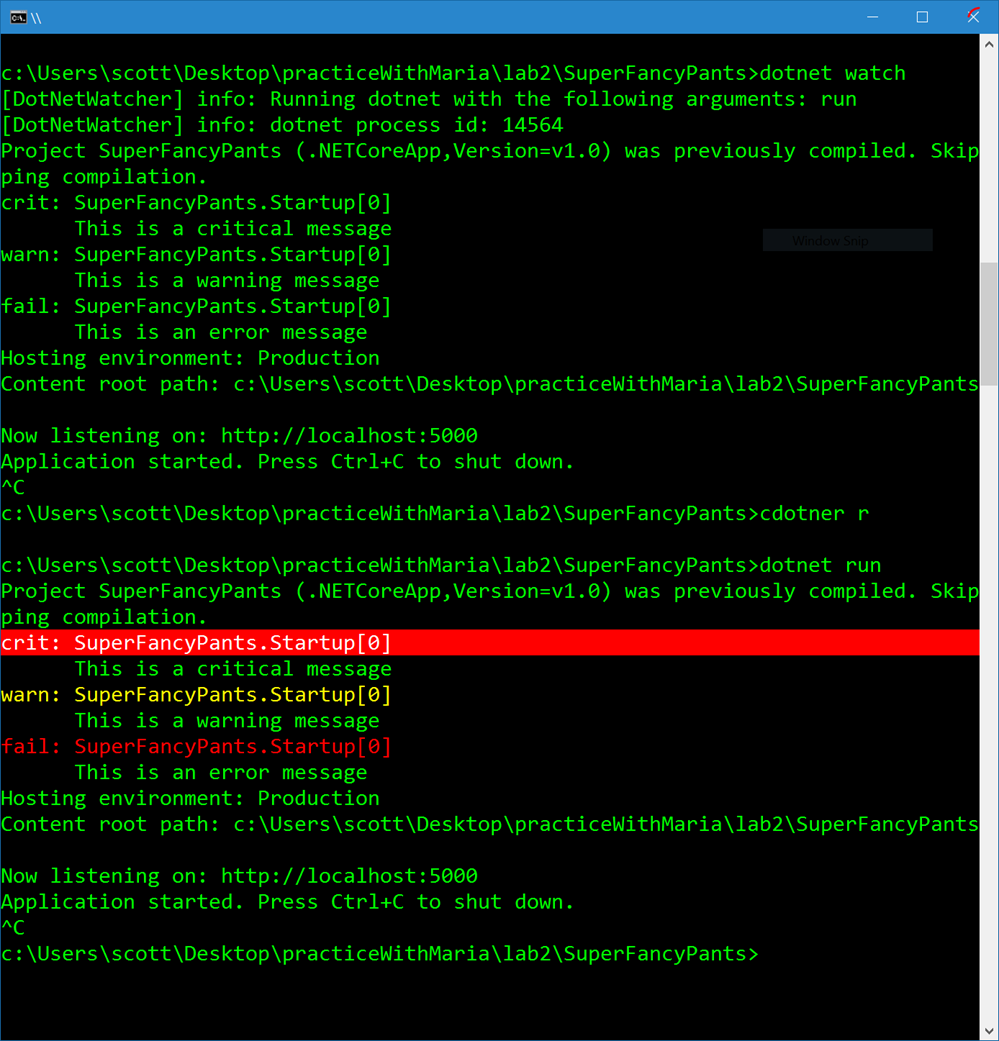
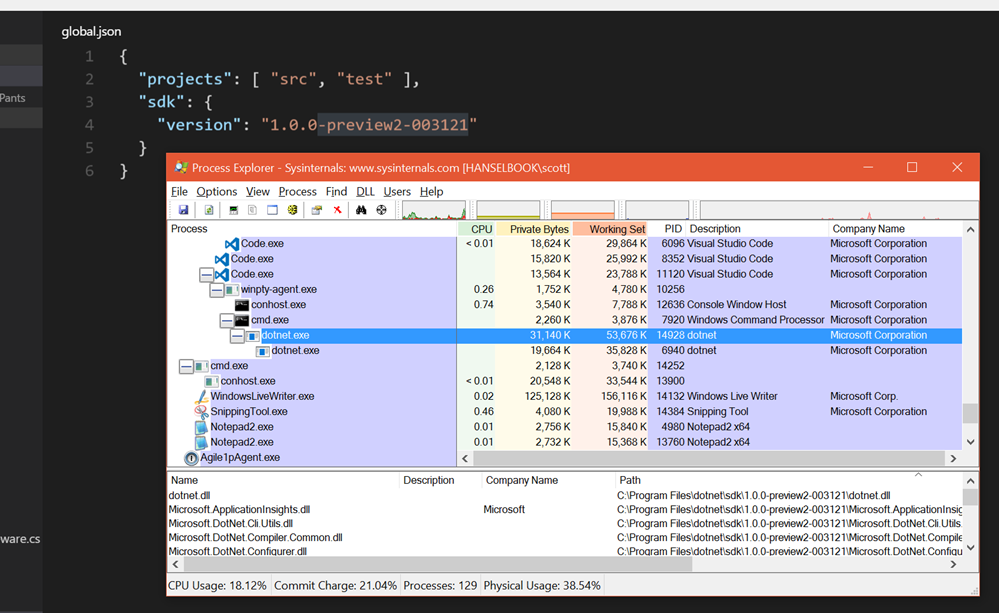
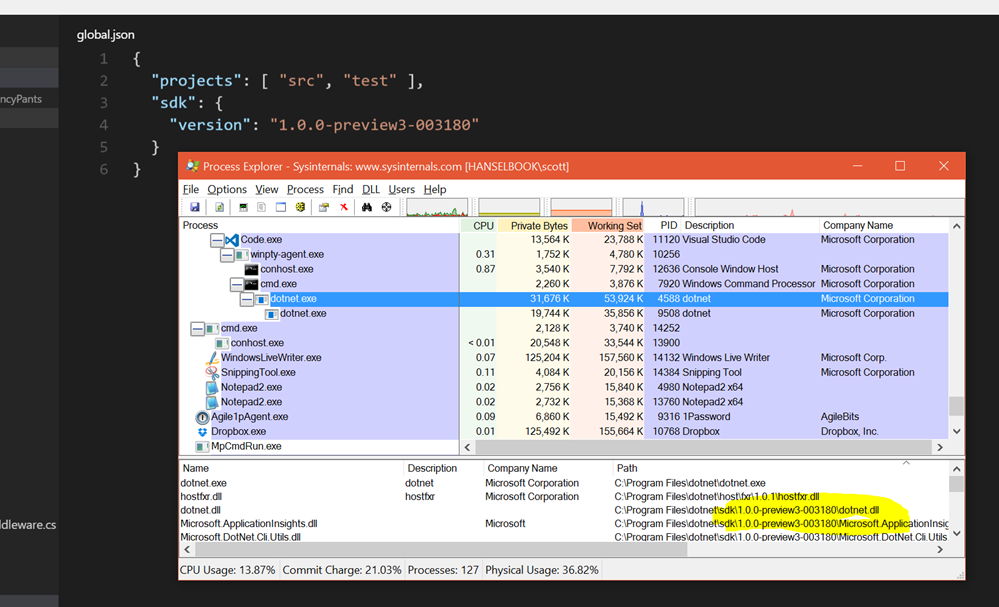
 I had a massive hardware failure over the holiday weekend. I can only tell you what I think happened. I'm not an electrical engineer so if you know more (and I'm sure you do), do feel free to share your thoughts in the comments.
I had a massive hardware failure over the holiday weekend. I can only tell you what I think happened. I'm not an electrical engineer so if you know more (and I'm sure you do), do feel free to share your thoughts in the comments.