Plex is the media center software ecosystem I've been waiting for
_3.png) I've blogged about my Synology 1511+ NAS before and how I have added a few things to it like CrashPlan Cloud Backup and even discussed it on my podcast. When you have a headless server in your home, you're always looking for ways to utilize it.
I've blogged about my Synology 1511+ NAS before and how I have added a few things to it like CrashPlan Cloud Backup and even discussed it on my podcast. When you have a headless server in your home, you're always looking for ways to utilize it.
I've long had shares like \\server\movies and \\server\photos for accessing family files from laptops around the house, as well as streaming home videos to the Xbox or PS3 via DLNA. I talk about how I streamed things in 2008 in this "Geek Developer Cribs" video.
More recently, I've tried using a Raspberry Pi as an ersatz media player along with AirPlay to throw videos from my iPhone/iPad up on the big screen.
Fast forward to 2013 and I've found Plex. It's amazing.
*pause for gravitas*
Plex is a whole ecosystem that is extremely polished, easy to setup and available on every device you'd ever want.
There are two main heavyweights in the media server space. Plex and XBMC. I've used both extensively. Plex is starting to monetize their platform while XBMC has more of a hacker/enthusiast vibe. You can accomplish most all you'd ever want with both, but at this point in my life, I'm OK with throwing a little money at the problem and I have happily given Plex my $30 for their UI polish and their new PlexPass feature that unlocks some goodies. I'm totally happy to pay a company for value and Plex provides extreme value. I'm choosing Plex.
What's Plex and Why?
So what is it? Plex is media server software that you have running all the time at home. Then, Plex is client (or clients) on your device (or devices) that you run to access your stored media. Most importantly, the killer feature is that Plex will transcode your videos depending on your device and network. That means that Plex will use the power of your server at home to dynamically squish videos so that they still play smoothly on your smart phone over 3G or your tablet over hotel Wi-Fi.
You install the Plex server on any system you have. You can run it on Windows, Mac, Linux, but that's not all. You can also put Plex on your Network Attached Storage appliance (NAS) like I have with my Synology. (For Synology systems, I strongly recommend a faster Intel machine, not the little ARM ones.)
Plex will also get art, descriptions, and generate thumbnails for your media. You might think this is a little thing but it really makes your whole setup feel more pro. It's also very clever. All you need to do is name something "title (year).ext" for movies and "show name/whatever SxEy.ext" (where x and y are season and episode) and Plex does the rest.
Plex Clients
There are Plex clients for iOS, Android, Windows Phone 7 phones, as well as for Windows 8 and Surface. On other Macs or PCs you can use Plex Media Center, and there's also Plex for Roku, LG TVs, Samsung TVs, and Google TV. It's magical.
Here's an example screenshot of the Plex Windows 8 client:
_3.png)
Here's the VERY competent and recently updated web client. You can see my home movies in there with a Year filter. Here's a fishing trip from 2010.
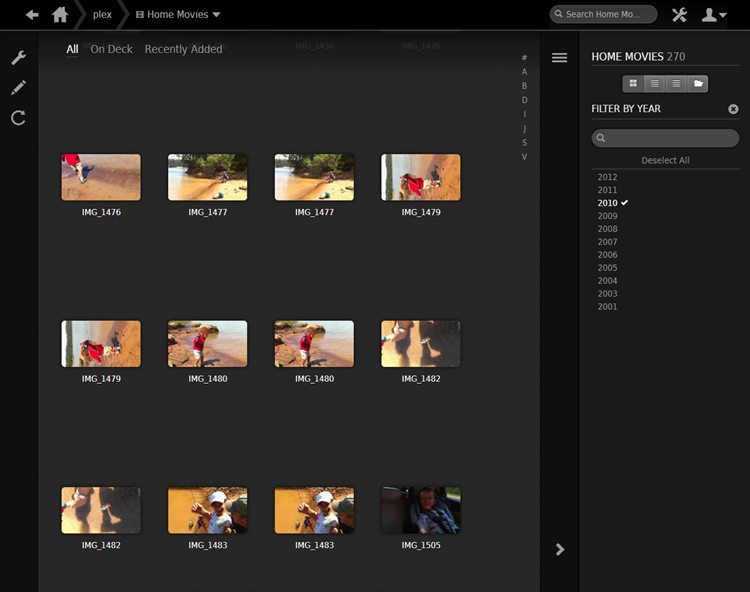
Plex keeps track of the devices that have accessed your library. You can see some of my devices below.
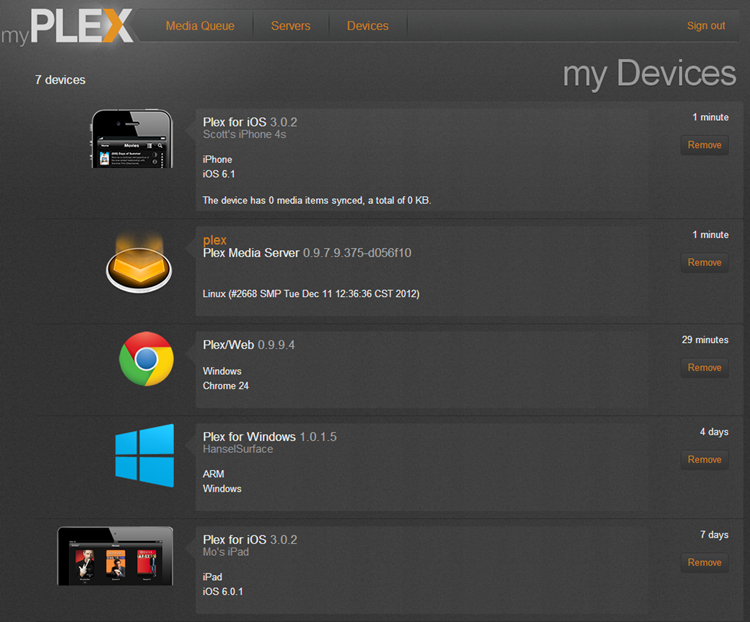
Here's my home movies via the Plex iPhone app on the left, and an example screenshot showing movies on the right. You can add other "channels" for web video like CNN, Funny or Die, and more. There's even a bookmarklet you can put in your browser toolbar to add video to your queue for later. Great for those long Vimeo documentaries you'll never watch.
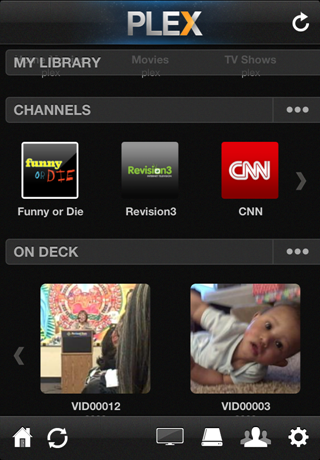
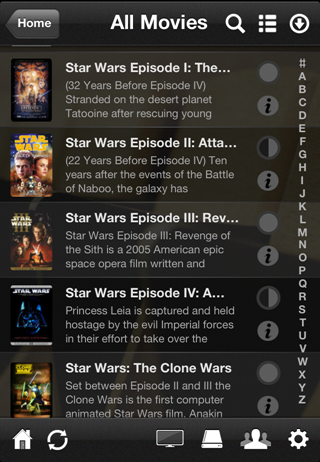
The PlexPass I bought adds a feature called PlexSync that squishes content on the server then transfers the custom-transcoded result to your device for offline viewing. Super useful for airplanes and offline viewing.
Accessing Media Remotely with Plex
Plex really shines when you can access all your media from a hotel on your tablet. Forward a port, publish your server with your Plex username and you're set, in theory.
Port Forwarding is a hassle, but it's part of life if you want to really exploit your home internet connection. If you can successfully forward a port (or if Plex and use UPnP to ask your router to forward it for you) then you may be able to access your home movies from afar!
Once you've logged into the MyPlex service with your username, it will keep track of your servers and devices and let you access them when you're not on your home network (not on the same subnet.)
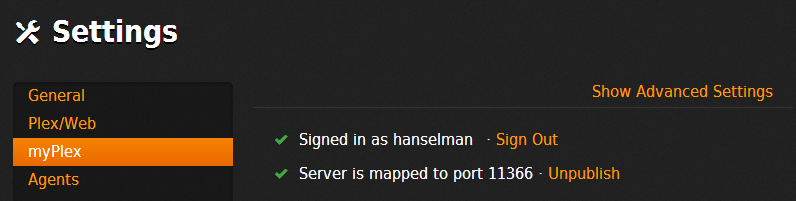
I have an Actiontec Router, so be aware that every router is different, but the general idea is that you've got a Plex server running INSIDE your house and listening (always) on port 32400. That port - inside the house - never changes. What you want to do is to "forward" that port to some other port on the outside.
Here's what my Port Forwarding rule looks like in the list of rules. Note that this is a little confusing because I thought the arrow would point the other way, but the you would read this as "port 32400 on 192.168.1.18 is available outside at port 11366."
![]()
If you have trouble with high numbered ports, as I've heard some folks had, try mixing it up and be patient. None of the ports over 30000 worked for me but a lower number (not too low!) did work. Here's the form I filled out on my Router's admin page. Your mileage may vary, again.
Your settings are generally:
- Source Ports, ANY.
- Destination Ports, *the number you picked or that Plex picked for you*
- Forward to Port, always 32400
A common mistake is putting your custom port number in source or destination. Remember that "Source Port" is their port, not yours.
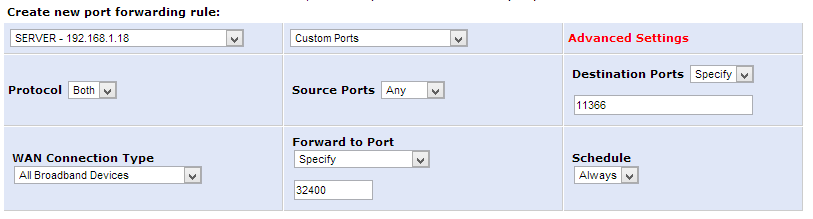
Again, for lucky folks with new routers, Plex will handle all this hole punching for you. It not, open two browsers, one for Plex and one for your router and try different values. Plex will let you know when it's "published" your server. The MyPlex service will then associate your user name with your home's IP address and port, allowing you to access your home movies when elsewhere.
Conclusion
I really think Plex is something special and I encourage you to think about how Plex could become a part of your media server solution. I am not affliated with Plex in any way. I just think they are the cat's pajamas.
About Scott
Scott Hanselman is a former professor, former Chief Architect in finance, now speaker, consultant, father, diabetic, and Microsoft employee. He is a failed stand-up comic, a cornrower, and a book author.
About Newsletter
I'ved used Plex to hook up iPad to Apple TV prior to the Wii U/Roku setups.
Now I just need to figure out how to interface it to my iPhoto collection :)
Add Channel -> More -> Foreigne (Region-Restrictions) Plugins
I also 2nd everything here. Plex is that good.
BOb
MediaPortal however lacks the client coverage of Plex, there are clients for Windows, iOS and Android sadly not for Windows Phone (yet). I suppose it comes down to what you want to do, for me its getting TV onto client devices.
Can't see the need for any other 3rd party software as really can't fault the Synology apps! I do use Raspbmc on my Pi as a front-end for my TV at home, but the NAS does all the work!
Just let your Plex server login to the myplex service and do the same on your Plex client.
Reading your post I nearly thought that the new package WAS Plex. See http://www.synology.com/dsm/dsm4.2_beta.php
I have a WHS 2011 box which is ideal to serve content from, but currently Plex requires a user to be logged in which is far from ideal and breaks the basic premise of WHS!
I want to know how are you do to get your TV shows automaticly name ending with SxEy?
Are you recording from a PC?
Regards
1. No MKV support. Sorry MS but this FREE standard that wouldn't cost you a penny is not optional and is causing massive issues with Plex for Windows 8 because of the major issues in streaming support with Windows 8 and the need to waste power and trans-code all of your MKV files (which everyone uses for ripping (legally) their Blu-ray discs)
2. No HD audio support. You can't bit-stream DTS, DTS-HD, or TrueHD to a compatible receiver. It wouldn't cost MS a penny to implement bit-streaming because they're not decoding, but no, doesn't support it.
3. Hint MS: MP4/M4V SUCKS. It's a bad standard from the only company that used to be able to get away with only supporting bad standards: Apple. It has no official support for HD Audio among other things. (In theory it supports them, but it's currently impossible to encode HD audio into it, and it's subtitle support is AWEFUL.)
4. If you encode an mp4 with HD audio/dts or anything else, Windows 8 RT will insist on trying to play that audio track in the m4v file even though it can't play it, and there is another track also encoded that it can't play. DUH.
5. Oops MS forgot to give direct control over the play/pause, ff, rew, 30 skip, 6 sec review, back/forward and menu buttons ON THEIR OWN EHOME remote and keyboard standard!!!! So much for controlling your device from your couch.
6. NO MPEG2 decoding support unless you install Media Center, so you can't use the new DLNA support built into HD Homerun Primes for live TV.
7. No DTCP support for encrypted channel viewing and recording.
8. The native music player in Windows 8 PLAYS ADS WHILE YOU'RE PLAYING YOUR OWN MUSIC!!!!!!! Seriously? You can't even get it to rate songs, but you can put ads in to nag me for a $9.99 / month subscription that I don't want nor need???? It also nags you once an hour asking if you're still there and tells you that if you pay it won't do this. There is a name for that type of software: RANSOMWARE. MS you should be ashamed of yourself.
All things that a new OS that is cutting edge should support/not do. Instead it supports far less than Windows XP that is now 12 years old and puts advertising all over the place!!!!
In sum MS needs to immediately:
1. Rescind that stupid blog post by Sinofky and admit that Windows 8 RT's video and audio playback SUCKS. (just ask every developer of Media apps in Windows 8, they'll tell you the truth, including the guy that wrote the Plex app. His words: "Windows 8, for developers, is a good beta. We would get at least 1 more star in our rating which would result in significantly more revenue if MS would simply support standards like MKV etc." (and then read the ratings on most of the media apps in the store, and you'll see that without fail they're all complaining about the same things that I've listed here.
2. Do an auto-offer for a $10 upgrade whenever anyone tries to play, MKV (you should just add this for free, because there is no licencing required and thus no cost to MS), HD audio (again, no cost), or MPEG2 video that will automatically install Media Foundation stuff to FULLY support these. People will pay money for this support for their home theater rig.
3. Support DTCP copy protection viewing natively so that every media app can view it on the device. MS needs to implement this in the core of the OS.
4. Support DTCP for recording, both in Windows 8 RT, and in native Windows apps so that a service can be installed on Windows 2012 essentials or Windows 8 for doing PVR functionality.
5. Publicly apologize to everyone for the ads and nagware in the native Music app and pull that crap out immediately. If you want to have a free streaming service that is ad supported, fine, but when someone is playing their own music, DON'T YOU DARE RANSOM MY COMPUTER THAT I PAID FULL POP FOR. This is NOT AN XBOX AND IF YOU TRY AND MAKE IT INTO ONE, YOU'LL LOSE ME AND EVERYONE ELSE TO APPLE AND I'LL STOP DEVELOPING FOR WINDOWS.
M$ has a very very very narrow window to get this right and support the ecosystem of apps like Plex et. al. on Windows 8 and beat apple to the punch. They need to be working feverishly on this, and tell us that they're doing so and that they're going to fix this stuff. Windows 8 has the potential to OWN THE LIVING ROOM if done right.
MS needs to be releasing a Windows RT set top box with Netflix, Hulu, Amazon Instant Video and a few others pre installed, and have it support native live tv and require that all apps in the multimedia category natively support remote controls.
They need to release a cube that can have stackable hard drives put on that does RAID automatically and finds all of the channels for whatever tuner his hooked up, or DTCP devices on the network, and provides guide information to the set top box and will simply work as a media storage device and PVR functionality. (and give the set top box an easy remote controlled interface to control the basic settings of the cube)
Thus every home could drop in a server cube with however many drives, and a tuner snapped onto it if necessary, and then as many $99 set top boxes with everything people want and VOLIA, they own the home.
Surface TV
Surface Home Cube
If don't right, MS kills Apple and gets everyone doing the interactive TV thing without any hard work. The problem with Media Center was that it was too hard to get working. But when it worked, it worked GREAT. MS has the chance to make this so brain-dead simple that even grandma can put one of these in their house and volia you're done! (or get the cable companies to do the install for you and share in the revenue)
But instead they're going to opposite direction and anoying their customers and lying to them and denying there is a problem.
*HEAD SHAKE*
There is also an experimental native Plex client for Rpi in the works!
Chris
To those complaining about Plex not being a service: it's do-able with a bit of tweaking (for $50 or for free).
Also, be careful you don't wind up accidentally exposing UPnP to the outside world, or you're gonna have a bad time.
"Its do-able with a bit of tweaking" kind of stuffs much of the forging "isn't it wonderful".
If it ran, properly, as a service it would be installed on the domestic server and I'd be happily paying for extras but it doesn't so I've gone elsewhere.
It *is* an impressive system - so missing what more than a few of us regard as a fairly basic/fundamental feature seems a really strange omission.
Murph
I looked up playing ads for my own music in Windows 8 - talk about hating your own customers! Music app plays ads when I skip songs in my own library
@James Murphy
I agree making Plex run as a service using some utility program doesn't make sense; I just wanted to make sure people who didn't know it was possible weren't left in the cold. I've hated iTunes Home Sharing for a long time for the same reason.
James, you had me until "M$", which I always take as a cue to stop reading, but I do agree that MKV support should have been there out of the box. (Was it perhaps left out so that the media companies wouldn't shy away from Microsoft when negotiating for their XBox music and video services? It would be a little silly, but a possible explanation.)
Thus MS is chasing $$$$$$$$$$ which is why I did so.
MKV is a format. It doesn't have copy protected stuff in it and thus is silly for anyone to be against (WebM is actually a subset of MKV folks!). This is MS being lazy just like the xbox that still can't support > 5.1 DD sound while the rest of the world can do 7.1 no problem.
And the worst part was Sinofky's blog telling us that Windows 8 has wonderful multimedia capabilities. They're crap from 2003. Let's get with the program MS, or you're going to end up killed by Google and Apple because Google will provide what any semi-knowledgeable person will want, and Apple will make it way easier and more elegant than MS can for the people that don't want to know anything and just happily pay for everything that they already own.
There is no room for a middle ground between the two anymore. MS's only hope for long term survival is to provide all of the geek functionality of Google while doing it in an ultra-simple way like Apple. Windows 8 has the lipstick but the rest of the pig got left at the slaughter house and only Apple can afford to do that and get away with it.
We're talking about:
1. Remove the stupid ads from your own music collection and stop the ransomware. (Should take them about 10 seconds to get the crap out that they put in.)
2. Add a MKV Media Foundation splitter that all media apps can access. (Free of charge to MS and probably less than 2 weeks for a dev that knows Media foundation)
3. Add a prompt when you attempt to play MPEG2 video to upsell and instantly make available to all apps the existing Media Foundation splitter/decoder that already works if you have Media Center installed. Make it an inapp purchase and instant without having to get cd keys etc. etc. etc.
4. Add Media Foundation streamers for HD audio if a supported device (HDMI or Displayport) is hooked up. If not, popup and tell the user that the audio stream requires HDMI/Displayport and a supported receiver. (and hide all audio streams from all players that the current Audio device doesn't support)
5. Fix the m4v implementation so that it will automatically choose an audio stream that Windows 8 supports given the hardware that is attached.
And for the future:
6. Add DTCP copy protection support to DLNA. (which again is a media foundation codec)
The first 5 MIGHT take a month of a single C++ Media Foundation expert to add and puts MS in set top boxes overnight. (Can you say a plex set-top box with Windows RT, Netflix and Hulu preinstalled from a 3rd party???)
By default MS would automatically get any serious Set top box user because the others are all lame ducks. For 1 developer for a month and in a week they could fix MKV and release an update to Windows on the next patch Tuesday and then release the other stuff over the next 2 months even.
We're not talking about massive, expensive development. The most expensive part is the MPEG2 decoder that they've already written and simply requires licencing by MS which they can pass on to the customer if they do it right and automatically. Everything else is FREE. MKV doesn't even require that the project be open source to use it, nor does bitstreaming HD audio because you're not decoding it.
Com'on MS. This is so easy for you to fix and make right and make Windows 8 the premiere platform for multi-media it isn't funny. Do the right thing and get someone on this ASAP and acknowledge the problems and tell people how you're going to fix it. You'll win converts just for being honest.
At least with Windows "Blue" and their proposed accelerated release schedule we can hope that Microsoft can provide a quick turnaround for enhancements like this.
As an aside, I was hoping that they could have included the MPEG decoder in the Win8 upgrade version with the argument that a Win7 user was already licensed to use it. This didn't happen, but at least the Win8 Media license is still free until Friday.
The rest is free, and inexcusable and they should be at least telling us that Windows Blue is going to have this stuff instead of claiming that it's fine the way it is.
I've considered getting the ReadyNAS Ultra 6 from Netgear and installing Plex onto it for a while now however there have been many forums talking about how the performance of any NAS is not quite there to serve up 1080p etc.
What have been your experiences?
Currently I run Plex from my PC and have the Samsung client installed on my TV, this all runs extremely well. My one complaint is that it doesn't "Un-Rar" files on the fly like XBMC does. Which means I have to manually extract all my rar files after they download. Along with being slightly annoying, it also fills up the disk space quicker.
Like yourself, I'm very happy to spend $30, $40, or even more to have all this integrated!
-Thwaitesy
And I 100% agree with Mr. Hancock. The media capabilities in Win8 are a shadow of what we had in 7 and the throwing under the bus of Media Center is baffling.
That aside: Plex is awesome. I even hooked my RT to the big TV and it worked. Kind of. No 5.1 anyting. But it worked as soon as I switched it to 1080p.
Do you just rip them in a really high quality format with Handbrake first or does Plex have something to help this process along too?
While it's nice, have you had a look at J River Media Center?
While it's not free, it's not expensive - and it does everything that Plex does - and a WHOLE heap more (hmm ratings as an input box..?)
Just a thought.
Disclaimer: I am in no way related to J River, just a very happy user...
Believe me when I say I WANT to pay someone for a solid working PC media center. But Plex clearly isn't the one for me.
~Melroy
For instance, Netlfix loads from my clients, but all videos buffer every 10 seconds or so (never buffers in a browser after first loading. I have 18Mb/s Internet) and when it's playing, it is double normal speed.
I have been using Plex for the last two years....I have it running the media centre software on an iMac upstairs in the computer room this is hard wired via cat 5 to a mac mini. Running the client downstairs, the mac mini has a ssd drive which boots in seconds and I have a stripped version of osx on it, the whole thing is then piped to my Epsom projector via its 1080 wireless link...the audio goes to a thx onkyo av receiver ....thanks to plex the whole thing looks slick and polished with access to my complete media collection both movies and tv....awesome work from the developers at plex..
In my case, Plex has not been able to "publish" my plex server in my myplex account. I can watch Plex like I'm in heaven at home - where I guess I don't need port forwarding - but when I'm in a hotel, my Roku box can't see my Plex server at home. Do I need to do manual port forwarding? If so, can you point me to a noob guide to get this done for Plex?
Mike
Some people here keep talking about XMBC but I think they're missing the point. What sets Plex apart is not just the fact that you can stream your content to your TV and all your other devices (in my case, several computers, 2 iPhones an iPad and a Roku), but the fact that your media can go with you, outside of your home. XMBC is great if its installed on an HTPC, but Plex can be run from any computer on your network or from a server or NAS. The key word here is "transcoding" and once you tweak all your settings both on the Media Server and on all your devices then playback is extremely smooth.
I also share my Plex server with a couple of people, and the best part is that you can set exactly what sections you want them to have access too, so you can share your movies and not share your home videos. Its Perfect.
I highly recommend it also. :)
Comments are closed.
