VS 2008 and .NET 3.5 Beta 2 Releases Made Easy
 Big day as the Orcas wave begins to crest on the way to release. Seriously, can we get a new clipart guy for the Visual Studio homepage? I've made my suggestion at right. ;)
Big day as the Orcas wave begins to crest on the way to release. Seriously, can we get a new clipart guy for the Visual Studio homepage? I've made my suggestion at right. ;)
Do outlines generally look overly complex and scary? Yes, they do. Is this complex? Not as much as you'd think. If you don't want to read the whole outline, just do any of these easy steps:
EASIEST
- Visit the Silverlight site, Download Silverlight 1.0 RC. Click Run.
- Download Visual Studio 2008 Express.
- Install.
- Relax with some Sleepytime tea and start coding.
EASY
- Visit the Silverlight site, Download Silverlight 1.0 RC. Click Run.
- Download and Install the Microsoft Secure Content Downloader
- Select the Visual Studio Standard SKU you want from the dropdown and hit Save As.
- Take a Shower.
- Install. Run this file post installation. Online MSDN Library help is available.
- Relax with some Earl Grey tea and start coding.
HARDCORE
- Visit the Silverlight site, Download the Silverlight Alpha. Click Run.
- Download and Install the Microsoft Secure Content Downloader
- Select the Visual Studio Pro SKU from the dropdown and hit Save As.
- Considering grabbing the local MSDN Library as well, either with the downloader or directly.
- Take a Shower.
- Install. Run this file post installation. If your machine ever had previous betas on it, be sure to run "DevEnv /resetsettings" once.
- Go download and install Expression Blend 2 August Preview
- Go download and install Silverlight Tools Alpha for VS2008.
- Relax with some Pepsi Max and start coding.
If you REALLY want to read the whole outline, here's the links and some context sprinkled here and there.
- Visual Studio 2008 Beta 2
- Downloads for the full versions here
- For WORK machines I get the:
Visual Studio 2008 Professional Edition Beta 2 and
MSDN Library for Visual Studio 2008 Beta 2 - For HOME machines, pick up the VS 2008 Express Versions.
- Why? I like to install the Pro stuff on work machines and Express versions on home machines as a good way to get exposed to both SKUs, and the Express editions are much lighter-weight and I've never had ANY problems installing and uninstalling them on home machines. You can install one or all of them without trouble.
- For WORK machines I get the:
- Downloading Fast
- Consider using GetRight to do your downloading. Set GetRight to use multiple HTTP Streams in parallel.
- If you really want to get it fast, you might also try the Microsoft Secure Content Downloader (*cough* MSTorrent *cough*) if you're not behind a corporate firewall
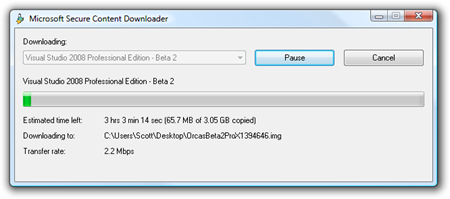
- Dealing with DVD Disc Image Files
- The downloads are IMG files - Disc Images - and there's lots of ways you can deal with these. You can use Roxio or Nero and just burn the media. You can also:
- Mount the IMG directly as a virtual drive with Daemon Tools or Alcohol 52%.
- Use 7-zip to extra the image into a folder.
- Remember that an IMG is just an ISO, so you can always rename it to .ISO and mount it
- The downloads are IMG files - Disc Images - and there's lots of ways you can deal with these. You can use Roxio or Nero and just burn the media. You can also:
- Features
- ScottGu's got the lowdown on the new features.
- Extra Special Goodness That's Worth Noting
- ClickOnce and WPF XBAPs now work in Firefox.
- TFS now supports Continuous Integration.
- All the WCF and Workflow Projects and Designers are included in VS 2008 - no extra installers.
- Downloads for the full versions here
- Silverlight 1.0 RC and Silverlight 1.1 Alpha Refresh
- Two new Silverlights released today.
- If you're a user, head over to the Silverlight Install Page for 1.0 RC. This new version will install VERY fast and will automatically update itself to new versions, including the released version of Silverlight when it's available.
- If you like to live on the edge, like moi, grab the Silverlight 1.1 Alpha Refresh. Remember that this is the one with the .NET CoreCLR running in the browser.
- Two new Silverlights released today.
- Expression
- Expression Blend 2 August Preview
- Expression Blend 2 has been rev'ed to support these new Silverlight builds.
- NOTES:
- If you want to make .NET managed Silverlight apps, you want Visual Studio 2008.
IMPORTANT: You'll also need the Silverlight Tools for Visual Studio 2008
- If you want to make .NET managed Silverlight apps, you want Visual Studio 2008.
- If making JavaScript only Silverlight apps is fine with you, you can still use Visual Studio Express 2005.
- Expression Blend 2 August Preview
Thanks!
About Scott
Scott Hanselman is a former professor, former Chief Architect in finance, now speaker, consultant, father, diabetic, and Microsoft employee. He is a failed stand-up comic, a cornrower, and a book author.
About Newsletter
I was looking for a link with : what's new, etc...
Am i supposed to downoad Gb of stuff to find some obscure readme that details this stuff.?
I couldn't get the image with 7zip. It only contained a readme.txt file.
If you have a list of 1.0 Silverlight sites I'd be interested. I haven't been able to find any. It's not even released yet and it's a dead version.
@Scott: I may have looked over them, but have you added the VS 2008 beta 2 extensions for Silverlight in your post?
I'm the wrong Scott, but as far as I know you can run the 2008 beta on the same machine as 2005. The usual caveats apply since you will be running beta software. You've been able to run multiple instances of VS on a single machine since VS 2003 I believe.
I run 2003, 2005, and 2008 all on the same machine.
However, since we have multi-targeting in 2008 and can compile to 2.0, I just use 2008 for everything. On my new machine I won't install 2005. Remember that 2008 is a continuation of the 2005 code base, so it's everything Whidbey was and more, from an IDE perspective.
150 to 200KB/sec as opposed to 180-200Kb/sec with the content downloader. Not enough peers I guess?
Any significant difference between the MSDN and publically available SKUs?
I recommend very good CloneDrive from Elby:
- no restart needed after install
- works under Vista
- double click on ISO image is enough for mounting image as virtual drive.
Regards, Dejan
Some basic newbie questions.
Why is Expressions mentioned along with Silverlight ? Is it required for developing ASP.NET web applications ? Or is it just a designer which may be used if we want to add the look and feel ?
If we build an ASP.NET application, does XAML act as the design metadata for the UI ?
Thanks.
Comments are closed.

Thx.