Microsoft Wireless Laser Desktop 6000
 I was over at Office Depot today with a $15 off coupon in hand checking out printers. What I found, instead, was a deal on the usually overpriced Microsoft Wireless Laser Desktop 6000. Apparently it's being discounted deeply right now because it was on sale with a $40 off "instant rebate" (at the register, until 1/14/06) along with a $10 mail-in rebate (and I ALWAYS mail them in, as they always assume you won't) which brings it to a reasonable $49.99 which was made even more palletable with my $15 off coupon.
I was over at Office Depot today with a $15 off coupon in hand checking out printers. What I found, instead, was a deal on the usually overpriced Microsoft Wireless Laser Desktop 6000. Apparently it's being discounted deeply right now because it was on sale with a $40 off "instant rebate" (at the register, until 1/14/06) along with a $10 mail-in rebate (and I ALWAYS mail them in, as they always assume you won't) which brings it to a reasonable $49.99 which was made even more palletable with my $15 off coupon.
UPDATED: For the record, I completely agree with both Jeff and Diego that that greatest keyboard ever was, and still is, the Microsoft Natural Keyboard Pro. The fact that the lamer "Elite" version is still being sold is one of life's great mysteries along with Fox cancelling Family Guy the first time and Arrested Development this year. You can still buy the older keyboard, but you'll pay. One of the coolest features of that keyboard, other than the correctly oriented PageUp/Down keys, was the USB hub. It makes NO sense why you'd make a USB keyboard and not add a hub. Hell, why not add a USB port on the top so I can plug my USB disk into the thing straight up and down?
This new set has now replaced my Wireless Natural Multimedia desktop set which I'll likely give to my dad (He'll learn this tidbit when he reads my blog.)
Pros
- The new "comfort curve" keyboard shape is NICE. I can type at least (ball park) 10-20% faster on this keyboard because there's no space or split. Instead the fourth and fifth column of keys is wider, filling the gap. Sounds weird, but in practice, it's very comfortable. This would be a great "natural" keyboard for folks who ordinarily freak out with the split keyboards. That, along with comfort, is presumably why this keyboard was made.
- The throw of the keys is very comfortable. They travel well and require just the right amount of pressure. I'll be interested to compare them with DasKeyboard that apparently has weighted key regions that match the strength of each finger. Since this keyboard is probably 55 grams of force then I can see why my pinky hurts from all the backspacing.
- The keyboard has 5 "favorites" keys where my Multimedia one had Media Control keys. These are just programmable hotkeys that I didn't think I needed. However, after setting them up to point to BlogJet, Password Minder, and a few other choice daily tools, I'm sold. The multimedia controls are still there, just pushed to the side.
- It has the inverted-"T" arrow keys rather than the astonishingly lame "diamond" configuration of some of the other Microsoft keyboards.
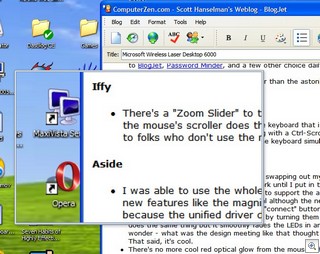 The implementation of the "magnifier" is VERY cool. As someone who has advocated magnifier tools in the past, I have to say that I really like this particularly implementation. It's clean, simple and powerful. I may write a .NET implementation of the same thing that would work with any mouse. Shouldn't be that hard considering that there's a bunch of open source magnifiers out there that are 85% of the way there.
The implementation of the "magnifier" is VERY cool. As someone who has advocated magnifier tools in the past, I have to say that I really like this particularly implementation. It's clean, simple and powerful. I may write a .NET implementation of the same thing that would work with any mouse. Shouldn't be that hard considering that there's a bunch of open source magnifiers out there that are 85% of the way there.
Iffy
- There's a "Zoom Slider" to the left of the keyboard that is of dubious value when you consider the mouse's scroller does the same thing with a Ctrl-Scroll, but I could see where it'd be useful to folks who don't use the mouse and the keyboard simultaneously.
Aside
- I was able to (mostly) use the whole set without swapping out my existing set's wireless receiver, but the new features like the magnifier didn't work until I put in the new receiver. This was presumably because the unified driver doesn't know to support the advanced features without a newer receiver. They appear to almost identical although the new one says 3.0a and the old one says 2.0a. Interestingly, when you press the "connect" button on the receiver, the old one cycles the CapsLock, ScrollLock and NumLock LEDs by turning them on and off as they cycle. The new one does the same thing but it smoothly fades the LEDs in and out. This is subtle, but leads one to wonder - what was the design meeting like that thought that was an important feature change? That said, it's cool.
- There's no more cool red optical glow from the mouse. The "laser" is infrared. Note sure if that's a laser, per se, but it's invisible either way. I haven't turned out the lights and put dust particles in the sight line to see if there's something to be seen. It does make it hard to know if the mouse is on, but the software does tell you the status of the batteries.
-
At some point, I'd like to get the Remote Keyboard and see how it works with MCPC and the Xbox 360.
Cons
- There's something indefinably light and cheap about this keyboard. I know that a keyboard is rarely lifted up and carried around, but I'd really like it to be heavier and more substantial. The mouse, on the other hand feels very substantial. I'd bet the mouse is actually heavier than the keyboard.
- The amount of force required to right-click with the mouse has increased enough that I notice it in my middle finger. I'm sure I'll get used to it, but I'm currently thinking ugh each time I right-click. The left-click force required appears to be the same as the previous set.
If you can get this set for <$50, then I think it's a great deal and worth the upgrade. Overall I'm happy with it, and while I know that Logitech is coming up in the Desktop Set vertical market, I'm not ready to switch away from Microsoft.
P.S. Again realizing that you read this blog for the technical content, I am forced to bury pictures of my son in this post script to the post. Here's a shocking off-the-cuff bathtime photo of now-6-week-old Z. Also, for your enjoyment, I give you a complete list of Z's current nicknames. It's said, I know, but I'm told that most kids have at least a dozen good nicks going when they are this age. The current ones are, Zam-zam, Zamunda, Zamfransisco, Zee, Z-Money, Zippy (from Patrick Cauldwell's kids), Khulu (Zulu for Grandfather) and Poopmaster Flex.
Now playing: Rent - Out Tonight
About Scott
Scott Hanselman is a former professor, former Chief Architect in finance, now speaker, consultant, father, diabetic, and Microsoft employee. He is a failed stand-up comic, a cornrower, and a book author.
About Newsletter
I recently got the Microsoft Natural Ergo 4000 that Jeff Atwood recommended here:
http://www.codinghorror.com/blog/archives/000400.html
How would we (two guys who have this happen) even start to compose bug reports back to Microsoft? I wonder if the keyboard folks (perhaps someone knows the Intellitype software/hardware guys and wants to forward a link?) read this blog or google for reviews of their stuff?
The only keyboard with USB hub these days is the Logitech gamer-oriented one, the G15. At least that I know of..
http://www.codinghorror.com/blog/archives/000362.html
I have the Logitech G5 mouse pictured in that post, but I don't have the keyboard (no need, since the MS 4000 is pretty much the BEST. KEYBOARD. EVER.) The G5 mouse, however, is inferior to the older MX518 IMO.
Link to the good old Microsoft Natural Keyboard Pro: http://shrinkster.com/an6
http://www.microsoft.com/hardware/mouseandkeyboard/ProductDetails.aspx?pid=016&active_tab=overview
I love it, especially the scroll wheel built into the keyboard. I get a TON of use out of the media keys too. Since I use the calculator app about 70 times a day, that key comes in super handy, too. I can get a lot done with the keyboard without my fingers ever leaving to go the mouse, which is way cool.
- The stupid F key
- As rizzo said, the 3x3 grouping of F-buttons
- The weird (subjective) layout of the Delete/PgUp/PgDn group. I miss the extra gap between the ArrowUp and the End keys to find my way on that part of the keyboard.
- Also... Does anyone use that "Context menu" key? Take it out.
The Natural Internet Keyboard (which was the previous keyboard I used) worked great as a replacement. I remember it having a hub that I used for my memory sticks. Some of the special keys though stopped working for me (and it had quite a bit of age as well), so I found somebody selling the wired 4000 for only $55, and I used a $20 off coupon on that.
The 4000 feels just as good to type on, the arrow keys and the keys above the arrow keys are in their correct place (shocking after all the other keyboards I've seen come out of MS), although I really don't understand the point of the F-keys being special keys by default. At least it keeps the state of the function lock even between power ups.
I wish that I could use the zoom for scrolling, and I find the back and forward thumb keys to be... useless. If I could assign them to track forward and track backward in WinAmp, I'd be happy. :-S
And yes, a USB hub would be nice as well. I'd take a 1.1 hub!
Technically, that's an IRASER.
Infra Red Amplification by the Stimulated Emission of Radiation
Comments are closed.

There are only 2 things that annoy me with this keyboard/mouse set so far, and maybe you'll encounter them, too.
1. The "wireless signal is low/poor quality" dialog comes up on screen sometimes, even when there is nothing wrong w/ the signal at all and I haven't noticed any lapse in cursor movement/keystroke quality. Not sure why it does it.
2. Sometimes the "key up" signal from the keyboard doesn't make it to the receiver, so holding down the shift key to put one letter in caps ends up making the next 5-10 chars (depending on how fast you type) in caps also. Minor annoyance, it doesn't happen very often (maybe once or twice a day for me) but it's still something I noticed.
I agree about the right-click thing...almost makes u want to slam your finger on the right mouse button. I'll check back with you - I'm curious to see if you encouner the 2 things I mentioned.