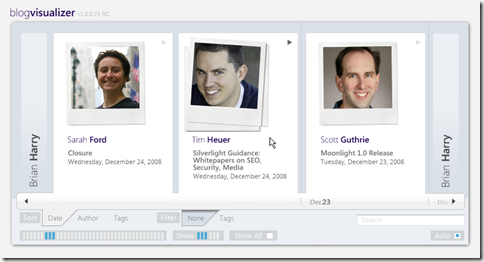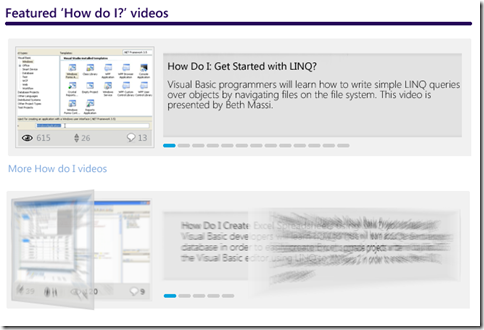A new MSDN for a new Operating System and a new Development Environment
 The team I work at Microsoft for is called Server and Tools Online, and one of the things we work on is the Microsoft Developer Network or "MSDN." If you go way, way up, our boss is Soma (Yes, this Soma), but down here in the trenches there's the folks that make content and systems to help you after you "File | New Project."
The team I work at Microsoft for is called Server and Tools Online, and one of the things we work on is the Microsoft Developer Network or "MSDN." If you go way, way up, our boss is Soma (Yes, this Soma), but down here in the trenches there's the folks that make content and systems to help you after you "File | New Project."
Our goals this year are to get back to basics and make sure that our online user experience meets these goals in as few clicks as possible.
PREVIEW: Check out the Live Preview of the new VB Dev Center. Other centers will follow.
INTERNATIONAL UPDATE: Our international team members are writing blog posts of their own:
- Germany: Vorschau auf das neue MSDN Online
- Brazil: Preview do novo visual do MSDN
A few months ago I snuck a few "comps" out of a meeting with the designers on MSDN. A few months before that we talked about the a upcoming "loband" option for MSDN and performance improvements to the MSDN library that are bringing page-load times for the MSDN library to the 1- and 2-second level.
There was a lot of great comments and feedback from you in the comments of both of those posts and I took it all straight to the teams.
There's a bunch of big stuff going on in the next few months. We've got a new Operating System (Windows 7 is launching on Oct 22, in case you've been living in a cave, or a small home office like me) coming, there's also Microsoft's PDC November 17-19, and you know how we like to announce fun stuff at PDC. :)
I've got a bunch of comps (these are not final) from a recent meeting I wanted to share with you about what's new at MSDN to support all this newness and fix some old problems.
New MSDN - Why?
To be clear, this is more than a "visual refresh." Sure, there's a new design and it's pretty, but this is more about UX (User Experience) than it is about swapping out icons. We've got 5 main goals as a team to enable you, Dear Reader:
- HELP ME - I've got a problem. What's the answer, quickly and accurately.
- CONNECT ME TO PEOPLE - There's other people like me, connect me to them, and to the product group.
- GET ME THE DOWNLOAD I NEED - Get out of my way, I just want a download. Bits, Scripts, Utils, Code, etc.
- CONNECT ME TO THE PRODUCT - What's new with Product X? I've got feedback and I want to be heard.
- KEEP ME SMART - I'm looking to sharpen the saw.
Our goals are to be transparent and authentic. I think you've seen that on this blog since day 0, and hopefully in the last two years after I joined Microsoft. The web continues to evolve and we want an MSDN that better reflects a focus on community, on fresh content, and on making things easier to find.
What's Coming
We'll be launching an entirely new MSDN very soon and I'll have all the details for you, Dear Reader, here on my blog. You'll be able to see a live pilot of the new design in the VB Dev Center this week. This will be part of an ongoing reinvention that will span the next year. We'll be listening to you and making sure you're getting what you need. For now it's at /vbpreview, and soon you'll see it the new layout at /vbasic and all of MSDN will change.
We're adding guidance for new developers on every Dev Center Home Page. There's also a renewed focus on consistency across the whole network. You'll find Related Content in the right margin throughout the network and primary content top center of every page.
There's a number of new active controls with dynamic community content. More content than ever will be driven by feeds and tagged so the freshest and most relevant content is easy to find.
Learning
Another focus is learning, particularly around educational videos and screencasts. There's a pile of them, but historically it's been hard to find the ones that apply to you, and no way to add comments and questions. This release adds video sharing, comments and ratings. There's also plans for a new video scroller - this is an artist's rendering I found in a design PPT.
Community Activity
More areas of the home page will be active content driven by feeds and bring people with interesting content, comments, code and perspectives to the front. It'll be easy to find what's new and what's popular in Forums, Galleries, Video and Code.
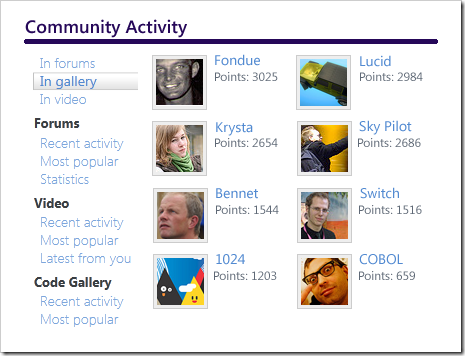
Downloads
Another point of focus for this first upcoming release is downloads. I've been beating the downloads drum since I got here and this release changes puts Downloads right up front. The downloads are better organized and all consistent. The Top downloads and samples are more visible and updated more often, putting them often within two clicks.
Even More To Come
I hope you'll agree when you see the new site that it's got better discoverability, readability, consistency and most importantly, more relevant content. You'll see more fewer, more focused Dev Centers, more task-oriented content, and more community content.
This is all the start of a leaner meaner MSDN and it's just the first "wave." I'll post about some other cool changes that we've got coming down the pipe soon.
Be Heard
A lot of people are working hard to make MSDN fresher, more relevant, faster and easier to navigate. Everyone is actively monitoring the MSDN Feedback Forum so if you've got questions, concerns, feedback, ideas or compliments, that's the spot. You can also post here in the comments and I'll make sure the right people hear what you've got to say!
About Scott
Scott Hanselman is a former professor, former Chief Architect in finance, now speaker, consultant, father, diabetic, and Microsoft employee. He is a failed stand-up comic, a cornrower, and a book author.
About Newsletter
Jason - I'll make sure the team knows that. Freshness is crucial. Nothing sucks more than getting RC1 when you want RC2. ;)
However, I have a nit with your number one goal:
1. HELP ME - I've got a problem. What's the answer, quickly and accurately.
Isn't this now a solved problem thanks to StackOverflow? Do any humans actually go to MSDN as their first line of defense? It would seem to me that MSDN should cede this goal to StackOverflow and instead double-down on goals 2-5.
I realize this probably reads like StackOverflow-fanboy flaimbate, but I'm 100% serious: it takes a ton of work to do "Help Me", and the team should instead spend those cycles on "Connect Me" and "Get me teh Bitz" and "Keep me smart".
I know it's just a comp, but what's up with the COBOL guy under Community Activity?
Portman - Know that my team owns the "where does StackOverflow fit in" question, so I'm definitely thinking about it.
David - Heh. That guys DisplayName is "COBOL." ;)
Steve Syfuhs - Also agreed and something we're looking at. We don't want a "My Yahoo" page with piles of links to crap you don't care about. BUT, we do want some about of "oh, I didn't know about that..." - a level of serendipity.
Thanks for your support Karl. ;) VB, of course, is just the first Dev Center we're trying. Maybe PowerShell next time. :P
My biggest problem with MSDN traditionally has been that I found stuff on MSDN itself faster using Google search instead of the MSDN search. Lots of info that I just couldn't navigate using the provided organization and search.
In general StackOverflow (and similar sites) are great for the "help me quick" questions, but where I see MSDN's benefit is in the "help me dig deep" department.
jeffa
Wait till you see the new Library (coming soon...)
But there have been very few (but important) scenarios where I have needed to track down a previous version and struggled, so if there was a more solid link between versions this would help facilitate that. If I want RC1 and I found the RC2 download page it should have a connection to the previous version. RC1 should have connection to Beta 3, etc...
At any rate, the challenge is always actually finding the information. It is a bit of a black art that takes time and patience but rewards handsomely those who persist. As Jeff mentions it is usually easier to find the right article using a search engine like Google than using MSDN's search. Perhaps with Bing things will improve. By the way the same happens with TechWeb.
So, the above ramble is to say that your new layout sounds really great. Especially if it has guided searches that can whet the appetite of users that previously have given up on the system. Also love the keep me smart feature.
One little suggestion if I may: the downloads tend to be inconsistent. Some have a download button above the fold, some have it below, some are just a page that takes you to another and so on. It would be great if the interface was more consistent and to the point.
Great work guys.
David
MSDN, or sub-sites thereof, would benefit a great deal from MindTouch. Specifically, safely crowd-sourcing content creation and content updates would be fantastic! What I'm referring to is the "moderated wiki-like" capabilities of MindTouch. http://bit.ly/CKB_ note the video and screenshots to the right.
In addition to the benefits of a "moderated-wiki" -- which are improved community engagement and higher quality content -- there are many other benefits MSDN (or like I said: sub-sites thereof) would yield from using MindTouch. Instead of listing some of these benefits here are some of the less obvious capabilities that would be interesting in the context of MSDN: RESTful architecture, programmatic access to content, syntax highlighting, content versioning, in-place Silverlight editing and a programmable platform for presenting content, navigating content and aggregating content real-time from internal or external sources.
<soapbox>
So, when it comes to downloads it would be nice to be able to easily find them, what is really in them (SP only or the whole product with SP) if there are any dependencies, if they've been superseded, etc..
You also had a recent blog about Web Platform Installer. I for one don't really want it, I want pure easy downloads. I run a couple of machines, each with a couple of VMs and bootable VHDs I want to download something once, not once for each running platform.
</soapbox>
The rest of the MSDN changes sound good, I look forward to them.
Steve S - Ya, I run x86 SQL on x64 Win7 and I agree, the SQL Server 2008 installer is a hot mess. There's some really cool stuff happening around simplicity and everything you're saying is right on and true.
Recall for a moment the MindTouch architecture we discussed with you. Ok, now that you have an image of how everything is decoupled including the UI and all biz logic is C#/.NET. Recently, we've had some internal conversations about how MOSS could provide an interface to MindTouch services layer. It makes a lot of sense. MindTouch would fill a BIG gap in MOSS capabilities (yes, even 2010). Seems like this would be interesting. Shake some SP or IW folks loose for me to talk to if you know any. :-)
- Community Wiki - does anyone that has control over the MSDN content actually see and/or act on these comments? Seems most of the time they are used at copy edits for the content and just sit there.
- Language Filter - if I choose to engage a language filter on the API docs, please sweet lord keep that filter around for me.
- Subscriber Downloads - again ... torrents are just a technology not a stigma :)
Also, I agree with @MotoWilliams - the 'community wiki' thing could be turned into something really useful. Have one or a few people go through all of the user-submitted content and update the msdn articles with what is posted in the community wikis. And make it more integrated in the article, e.g. a link next to each section where people can submit corrections and improvements for just that particular section. If a code sample is not clear, it would be neat if there would be a link next to it that says "suggest a better code sample for the Smurficator.FooBar method()"...
Reinvent the languages in the tree view.
At least the english versions (as "fallback").
Currently it looks like this - Choose product XXX.
Check english
Remeber the version number / product list.
Change to german (in my case) find the missing things...
-About SEO
Provide a good quickinfo addin (or an enhanced search provider) for msdn-bing
Something like - choose language, choose "section" (WPF, SL,...) in the options
It would be nice if you could set your framework preference like you can with the code display.
Also if the search engine was better at showing the most current docs in its serps.
Also if the search engine had an im feeling lucky button - if I am looking up a specific method or class then it usually means a search and then click on the first result and the search is so specific that I cant really be looking for anything else.
There is no one in the whole world that actually wants to see examples in all 10000 languages Microsoft chooses to support in the future.
Yes we can uncheck them, but the issue is, this setting is not very persistent - to the degree that I don't even bother doing it.
Reported this issue to MS at least once.
So please, tell the who you need to tell this, so they finally change it.
Someone mentioned search - the reason why you might want to use Google instead of MSDN, search field is that on MSDN, the query executes in 0.3s but the page actually takes another 5 seconds to render which is simply unacceptable.
Otherwise good changes, I like the new page structure. It also looks like more information now fits into one page.
This is an amazing work. Will be very useful. By the way if you combine bing search with MSDN search it will be worth.
Because most of the times MSDN search yielded no results and Google or Bing will yield the result.
Thanks,
Thani
One thing I would like to emphasize: don't go Silverlight just because you can. I saw the effect with the "features How Do I videos" and while it's fancy, it's only fancy the first time, and I don't go to MSDN for fancy, and Silverlight means no copy/paste/bad indexing etc.
I mean, let's be real, Silverlight on MSDN is just an island of *bleh* in a sea of accessible content. If that's what you want, go for it. But I think it should be restrained. Use jQuery if you really want a fade or slide. Looking at the design for the "blog visualiser" I'm afraid that's going to be more Silverlight. Keep pushing it all you want, but I don't want it, and I can't imagine that many users brought up "Moar Silverlight kthx" when you asked them what could be improved on MSDN. Or am I totally wrong here?
If MSDN won't adopt CC-Wiki, OpenID and a UX like stackoverflow, they should spend the dev cycles on something else.
However I often(not sure if other web users feel the same) get annoyed by anything which flickers on website.
There are few resources which animate/flicker. Can this be displayed like any other resources..???
Google gets more users due to absence of sponsors and search results been displayed in animating window. Just a thought..!!!
Hats off to the effort which has been put to this....!!!!
Don't get me wrong I do appreciate the effort that goes into redesigning a site like that, and it's not like I'm going to stop using it. I just wish MS would respect web standards a bit more.
The idea of building the new MSDN search engine on top of Bing, while messing up Google results (even if only at the beginning) is just... not nice :)
For over 2 years, I have been asking for a feature to provide anything from MSDN library as a pdf so that it can be read offline or by an eReader. The library link in VBPreview goes to the 'old' MSDN librafry so, to me, nothing has changed.
I didn't wait for this feature from MS so I have an app where it can convert any online MSDN library section into a pdf.
I live in America. I don't need to see the K (Korean?) version, N (European?), etc. I should see 10 versions of Windows 7, not 100. I actually spent all day downloading and installing the K version without noticing once (I didn't even know there was a "K" version).
The tech I talked to said it happens, "quite a bit". That's got to be expensive on the bandwidth front.
Thanks.
Abdu - I brought this up again just yesterday. Any interest in making your tool open source?
Travis - Baby steps, but yes, the HTML is wonky. The stuff on http://www.microsoft.com/web is better, but still not 100% there.
Robert Claypool - Can you be more specific about the CC-Wiki comment? You want a wiki, or you want Creative Commons on the content itself?
MSDN forums are **** compared to Stack Overflow. An overengineered piece of forum software, too. It's Telerik's isn't it? Figures. Who came up with the brilliant idea that a thread contains duplicate posts in no logical order? It makes no sense, yet this what Google has indexed a lot of times.
Stack Overflow wins this one Scott. It also has more 'community intelligence'.
A couple of things that I've wondered over the last years :
1. Wouldn't it be a good idea to have a simple "How do I use MSDN" introduction linked on the start menu? People are now basically dumped in the search screen, I don't know of anyone using the hierarchical view directly to navigate to the place they want.
2. There are specific, distinct scenarios in which people search for information. For example :
- I know the name of my class/method, but I'd like to read more about what it does.
- I'd like to find a certain class/method that does X
- I have a certain problem that I'd like to solve, which classes/methods could help me.
I admit my criticism is a bit vague, but I was thinking this could somehow be considered in the UX design?
I'm missing a more detailed search in case I don't get my solution in the first 20 results and help me filter even more the results.
Search engines get results on ranking and keywords that some times are not exactly how you want to look for solutions.
Operating system: Xp/W2003/Vista/W7
Technologies in use: LINQ/EntityFramework/WCF/Silverlight/ASP.NET/COM+/....
Error in only some machines: yes/no
Works in local and not in network: yes/no
Problem running in a domain: yes/no
StackTrace: "Paste here you stacktrace"
....
So if I have been testing and I know that I have the problem only in W7, WCF, LINQ, SQL Server 2008 and using MSDTC , and other configurations work then, get some filtering for solutions that better adjust to all the configuration, not only few words or a description. And if I get results totaly unrelated (i.e: CRM, Compact Framework and Oracle), let me choose some of these wrong results and and run a search that discards all results similar to the marked as wrong.
Just some ideas.
P.S: The paste your stacktrace here would be the one that could help to get a list of solutions for that exception in particular using clustering algorithms on the whole stacktrace rather than only the error message.
I'd like to see open user generated content across the board. Stackoverflow promotes this with CC-Wiki and an occasional data dump. I think this encourages participation when we know that the content is free to remix and redistribute.
What is msdn's policy on user generated content?
I don't know, but I've never heard of anything like a data dump being made available for Microsoft forums. If that happened, I bet someone would represent the data in a more usable format (read: "upoad it to a another website"). They would probably aggregate and tag all the posts into one site and eliminate the need for 9 different accounts and 9 different ways to do the same thing. Otherwise we are left with multiple sandboxes built by different teams littered with "sorry u r on the wrong forum" and "please mark this as the accepted answer".
The way I see it, Microsoft can make the data more valuable by opening it up to the community, or Microsoft can keep it locked up and spend thousands of hours maintaining multiple (probably second-rate) sandboxes. What do you think? Am I missing something?
Thanks for listening! R.Claypool
Things to improve:
- Search, it's gotten better with Bing, but not quite.
- Content:
- Examples are not complete. Many times I find better explanations somewhere else, including your blog, Scott.
- More visuals, there are a lot of people out there who are visual learners, plus it is faster to convey information with a diagram then 20 pages of text. Time is money.
- When introducing new product or tool or feature: state the very main purpose in 5-10 words and then have a short list of all the other things you can do with the product, prefereable linked to more detailed explanation.
For example: We created new tool which can do blah and blah. (this is enough)
The tool can also do:
- blah 1 (linked)
- blah 2
- blah 3 etc...
Time is money and if I need to read 100 pages just to figure out what the product is for, then I am wasting time and probably would NOT use the product after all. I know Microsoft is about offering variety and it is hard to cover all the breadth MS offers in simple 10 words, but you have got to try. Look at Google and Apple (their job is simpler, since they are not about variety, but about new concepts), it takes me split second to figure out what a particular product is for. I can't say it about Microsoft, which usually has Ph.D. thesis on 100+ pages just giving intro. On the other hand there are many article which are very abstract and no links to more details, or very very detailed with no links to general definitions or abstractions. It is a very hard job, but may be you can figure this out.
Good luck.
http://msdn.microsoft.com/en-us/library/system.xml.xmlnode(lolcat).aspx
I would provide the source but I have concerns I am providing a tool for distributing MSDN content in a way MS does not approve of and so I am not taking any risks.
Folks: I'm interested in your opinions on these questions:
1. "Are our scenarios relevant to you?" Does our 5 scenarios cover what you're interested in?
2. Issues like site performance
• Would you accept slower page load times if it means we can aggregate more of the content you need onto that page (ie. the “Essential Resources” box on VB preview) or do value speed over volume?
• What exactly is that content you value at the MSDN home and Dev Center home level
• Given we are investing heavily in video, what are the discoverability and other feature most important (ratings, comments, etc – who’s doing it right and who not)?
Scott
You could look for requests that come into MSDN from stackoverflow links (I wonder how you guarantee that the referrer is who you think it is), and create a reverse relationship between your page and StackOverflow pages?
So an author at Stack Overflow adds a great new explanation and links to a couple of MSDN pages. People click those links, and an MSDN handler sees these links, perhaps ranks them based on the number of clicks the referring page, and adds them to a little box on the page, like "People who looked at this also looked at these questions on Stack Overflow".
Like the design; only one problem; I work for a FTSE 100 company, and like many FTSE 100 companies, they're don't have the resources to run the latest and greatest of Internet Explorers. Instead, we still have 6. I'll test the performance, but I can bet, that like MSDN right now, the experience will suck. Not sure you should be doing much about that from a technology perspective (after all, why target this platform!) but it does make an enterprise developer's job more difficult. It's a funny world when you are looking forward to IE7 (when IE8 exists!).
Finally, and this is more a criticism aimed towards the MSDN editors, but, although I appreciate .Net 4 is just around the corner, I want information on what I'm using today. Visiting the MSDN homepage sometimes feels like older versions of .Net (even 3.5!) have been banished ;-)
Perhaps we'll even be able to personalize the homepage as per our Visual Studio developer settings!
So a C# developer can choose the links, documents, maybe even code snippets they want to see on 'their' homepage. The library could also recommend similar content based on their current subscriptions - if I'm looking at a document on threading, it could link to other new articles on threading and similar blog posts.
When reading the documentation for a certain namespace/class/method it would be neat to be able to see what open and closed connect items there are for that particular namespace/class/method... ...right now it can take hours to track down that info due to the disconnect ( :) ) between connect and msdn...
i dont mean that there should be spinning logos everywhere but i mean appropriate useage like sliding/fading pages and menu items in and out, stuff that make sense. one this silverlight and other rias provide is superduper fast page switching and realtime loading of content. it would be awsome if it was meaningful to have msdn up all the time and get fresh updates, like a msdn specific silverlight rss/twitter client :)
this would also make it more distinct from the lowband version, if you want lean, go loband, if you want super rich and live, go normal
as for general page design, i like it :) id like to see a little more structure in terms of borders and such in some places like the download section, but thats nitpicking
cant wait for the library preview, that is where i spend most of my time :)
So what difference does a new UI matter?
I am not kidding either, I've had it. I started building an Ubuntu machine last night...
It's sad but I find out more about VS and new MS Dev tools from any other site than MSDN. MSDN has always been days, weeks, months behind on getting info on their products up and in front of eyeballs.
I have been writing code with MS products since 1991 and I have pride towards MS products and it is a shame to see MSDN lag behind in getting the buzz out there.
"Getting off of soapbox and sitting down quietly again..."
Two words fluid layout. Why would ANYONE that was building a site about the content limit the design width. I don't need 40% of my screen width filled with left and right gutters just to make some designer feel good about they layout of something that is meant to maximize the information available.
This is still up in the air, but you can see some ideas with the (dev10ide) switch:
http://msdn.microsoft.com/en-us/library/system.xml.xmlnode(dev10ide).aspx
This is not working any more.
http://msdn.microsoft.com/en-us/library/system.xml.xmlnode(lightweight).aspx
If you could have a search for feature parity for VB and C#.
Let's say I am searching for new syntax in .NET 4.0 for lambda functions, I land to C# page from most of the searches, and there is no way to easily switch to VB analogy for this feature.
P.S. it was actually BING when I was typing VB.NET lambda functions it was landing me into C# world. Google was landing correctly. But when I typed Visual Basic lambda functions in BING, then I got into the right place.
1. "Are our scenarios relevant to you?" Does our 5 scenarios cover what you're interested in?
1 and 4 are relevant to me. 3 is something I would rarely actually navigate MSDN for; I am far more likely to get there via a link from an external site (forums, Connect, StackOverflow, blog post, etc). I am not really sure what 2 means. And 5 is something I don't need any help with, thank you very much :) Seriously, not sure what 5 means either.
Honestly though (and I really hate to be "that guy", but I think it needs to be said), it's going to take a lot to get me to actually use MSDN the way you want me to use it. At this point I have absolutely no confidence that navigating MSDN is going to get me to what I am looking for faster than Google will. And no, Bing does not help that situation any.
Here's a simple example. I am looking for information about the the C# compiler error CS1002 (the classic "; expected"). Here are the results from three different searches for "CS1002":
Google ("I'm Feeling Lucky") - Takes me right to the MSDN documentation page for the CS1002 compiler error; exactly where I wanted to be.
MSDN search with Bing - The first 4 results are two posts from the ASP.NET forums and two reported issues on Connect. The fifth result is the documentation page that I was looking for.
Bing.com - Shows the same two Connect issues, plus a couple of semi-related forums posts, and a couple of completely unrelated sites, before finally getting the documentation page I was looking for with the eighth result.
Admittedly the page I was looking for came up in the first page of results all three times, but especially when I am using Bing search on the MSDN site, there is simply no excuse for it not being the very first result. This is one simple example, but it is representative of a much larger problem. There is no way you are going to convince me to actually navigate MSDN (as opposed to jumping into it from somewhere else) until you can show that you are capable of helping me find relevant content. So far there just isn't any evidence of that.
• Would you accept slower page load times if it means we can aggregate more of the content you need onto that page (ie. the “Essential Resources” box on VB preview) or do value speed over volume?
• What exactly is that content you value at the MSDN home and Dev Center home level
Since I don't trust your ability to show me relevant content, I am not willing to accept slower page loads to see what you want to show me. The truth is that I very rarely browse MSDN resources just to see what is out there; it's not worth my time. I am almost always looking for something specific, which means the best thing you can do for me is make sure there are very clear road signs and then get out of my way.
• Given we are investing heavily in video, what are the discoverability and other feature most important (ratings, comments, etc – who’s doing it right and who not)?
I may be in the minority on this, but I would really rather you NOT heavily invest in video. The simple fact is that I can read a lot faster than you can talk (comprehensibly). The same information you want to present to me in a 10-minute video, I can absorb by skimming an article or a blog post with a few screenshots for a about 2 minutes. Its the same reason why I wait until the transcripts of your podcasts come out instead of listening to them; its just not worth my time (even as great as your podcasts are). Text is a much more efficient medium of data transfer than speech, and its easier to skim, to skip back and forth, to index (for discoverability), to convert into other formats, etc. Plus text requires far less bandwidth and so is much easier to consume in low-bandwidth situations. You also don't have to worry about which formats will play on which devices, etc. So, I think focusing on providing textual content rather than video is a much more efficient use of your time and resources in terms of its impact and usefulness to developers. (I know you said "given we are investing heavily in video", but since I most likely won't consume the video content, I thought I would tell you why.)
I don't want to be a downer but I have to be honest and say that I'm not thrilled with the visual look and feel feel. From a visual and art design perspective, the page seems very block-ish and unrefined. I've seen this look recently in a few other (non-MS) sites so perhaps it reflects a new web style trend but it's turned me off every time. My first thought with the other sites is that they couldn't afford a web graphics or visual designer - not likely to be the case with MS. Is goal to avoid looking too corporate, commercial or slick? I can understand that but believe that goal can be combined with more visual flair. I should hasten to add that I'm not trying to trash the whole design here. Functionally it's fine and the basic layout is good. It's primarily the artist elements that are bothering me: fonts, icons, spacing, etc. Also, from a wider perspective, presenting such a different look from the rest of the MS sites doesn't make a lot of design sense to me, um, unless *every* MS site is heading in this direction?
Last and most important: all of my views are freely admitted and certified by me to be 99.9999% subjective (that .0001% is reserved to commemorate the one time I was actually right ;-)) and I hope my comments will be taken in the constructive nature in which they're offered.
Thanks!
that (msdn.microsoft.com) looks ugly!!!
http://msdn.microsoft.com/pl-pl/default.aspx
(Speaking ONLY about design)
It looks just awful! First impression is really bad.
looks good scott :) love the silverlight control but i wish there was even more silverlight stuff and that it was more integrated into the page (menus and stuff like that) i think msdn should be a leading example in silverlight utilzation
i dont mean that there should be spinning logos everywhere but i mean appropriate useage like sliding/fading pages and menu items in and out, stuff that make sense. one this silverlight and other rias provide is superduper fast page switching and realtime loading of content. it would be awsome if it was meaningful to have msdn up all the time and get fresh updates, like a msdn specific silverlight rss/twitter client :)
this would also make it more distinct from the lowband version, if you want lean, go loband, if you want super rich and live, go normal
as for general page design, i like it :) id like to see a little more structure in terms of borders and such in some places like the download section, but thats nitpicking
cant wait for the library preview, that is where i spend most of my time :)
I sincerely hope that you are going to do this... ever.
Comments are closed.