Christmas Cards Made Easy - Shutterfly, Excel, and a Word Mail Merge
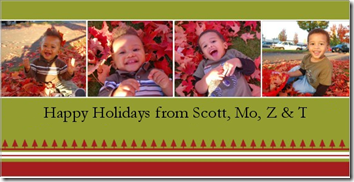 The Wife was stressing out because the sheer number of people we were sending Christmahanakwanzika cards to this year. She usually handwrites out the envelopes, but there's just too many now. I suggested cutting back, or using email, and was prompted put in my place.
The Wife was stressing out because the sheer number of people we were sending Christmahanakwanzika cards to this year. She usually handwrites out the envelopes, but there's just too many now. I suggested cutting back, or using email, and was prompted put in my place.
I suggested a Mail Merge, and while The Wife is a competent Microsoft Office user, the Mythical Mail Merge is still out of reach. I don't think I've met a non-programmer who has pulled it off. It's a shame really, especially when it comes to envelopes.
The goal was to get 100s of cards out in about an hour, with a small 3-day pause in the middle as we waited for the cards to show up from Shutterfly.
Step 0 - Get a Card
This was easy. We had a 4x8 card made at http://www.shutterfly.com, which I've been using happily since Day 1, by the way. They are cheap and fast and reliable.
Step 1 - Get the Names and Addresses
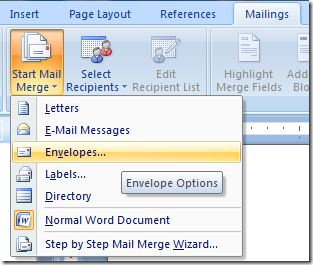 We used to have everything in Outlook, but you know, things get messy. We ended up making an Excel Spreadsheet that ended up on the web as a Google Spreadsheet. We pulled addresses in from all over, Evites, emails, old envelopes, whatever. The goal was/is to collect all the times. We used the really simple format Name, Street, and one single CityStateZip field, rather than splitting things up with the whole City, State, Zip. We have a lot of international people, so it was easier.
We used to have everything in Outlook, but you know, things get messy. We ended up making an Excel Spreadsheet that ended up on the web as a Google Spreadsheet. We pulled addresses in from all over, Evites, emails, old envelopes, whatever. The goal was/is to collect all the times. We used the really simple format Name, Street, and one single CityStateZip field, rather than splitting things up with the whole City, State, Zip. We have a lot of international people, so it was easier.
We saved the spreadsheet as a CSV, but Word doesn't really care...it can read most any kind of data. We could have just saved it as a XLS file.
Step 2 - Start the Merge in Word
You may hate Word 2007 and the new Ribbon, but it's REALLY growing on us. Click Mailings, then Start Mail Merge. Select Envelopes...Pick your envelope size. Select the file with your recipients/relatives in it. I selected our CSV.
If you like, you can click Edit Recipient List and tidy up your data, maybe remove a cousin or two.
Step 3 - Lay out your Envelope
Next, click "Address Block" to put the address in your envelope.
This next part is the MOST important. Click "Match Fields" and make sure that Word figured out where you want things to go:
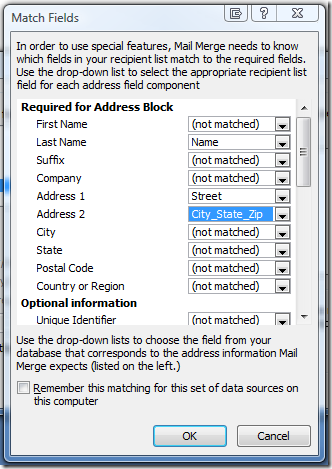
Here I had to tell Word about my funky mapping (that we had only one field for City, State, Zip).
Step 4 - Print and Chill
Click OK, and preview your document. If you like it, stack your envelopes up in your printer and print your holiday troubles away.
This might seem like a trivial or silly post to you, but The Wife thought it was about the greatest thing she's ever seen. It's funny how I've got the whole house networked, we've got video streaming from the Xboxes in two rooms, but The Wife is impressed with a mail merge. Anyway, it took about an hour and saved her at least a weekend. I say +2 Charisma for me this week. :)
About Scott
Scott Hanselman is a former professor, former Chief Architect in finance, now speaker, consultant, father, diabetic, and Microsoft employee. He is a failed stand-up comic, a cornrower, and a book author.
About Newsletter
They had created a word file that was formatted correctly for printing an address onto an envelope.
They had this file duplicated about 3000 times with a different address typed into each one.
But, if you want to do it the hard way...
:-)
This year we are going with a custom photo card from Costco. In fact that is one of the tasks for today.
Happy Holidays
It's fun to apply programming skills to real world problems like the yearly Christmas Card.
My wife is a Word expert - and Mail Merge is one of her "skills" - but she couldn't write a line of code.
I read your blog regularly and I think your technical content is great.
I have to say though, I really think you overuse cutsie expressions like "The Wife", "Wife Acceptance Factor", etc. It's funny once or twice, but using the same cutsie trite expressions again and again just dilutes the impact. Yeah, the first or second time it's catchy to call her "the" wife, and to put both words in caps but it just gets old fast. It becomes a joke - it's like when I listen to your podcasts (again, I listen for the interesting technical content) and I count the number of times you repeat things like "syntactic sugar" and it just gets ridiculous. It's kind of like the old uncle or grandparent who squeezes the kids cheeks and tells the same lame story time after time after time - people eventually just roll their eyes.
You've adopted more of these silly things over time, and you use them more frequently as time goes on.
I guess my message is - stick with the stuff you communicate best in a no nonsense fashion - the solid technical content.
Regards
"The Wife" is always a nice addition to a technical story since most of us can relate to being the household computer guru with a not-so-tech-savvy spouse. (not that I'm a guru - but I'm just sayin')
@ Tim, I personally like the "human" element of Scott's blog. Most tech blogs, especially programming-centric ones, can be so dry and boring.
Maybe it's just me, but I always found "the wife" an unimpressive form of address. No name, not even endearment, just a classification. I personally say "my wife" or her name (watching bloggers is interesting, Scoble says his wife's name for example).
This isn't meant as criticism, just minor fascination. To me when I hear it it wounds like the car, the bus, the wife, the dog, the kids. Nothing special. It always seems more special and personal when someone says "my car", "my 3-year old", "my dog Barney", "my schnauzer". I wonder if it's cultural or regional.
Comments are closed.
