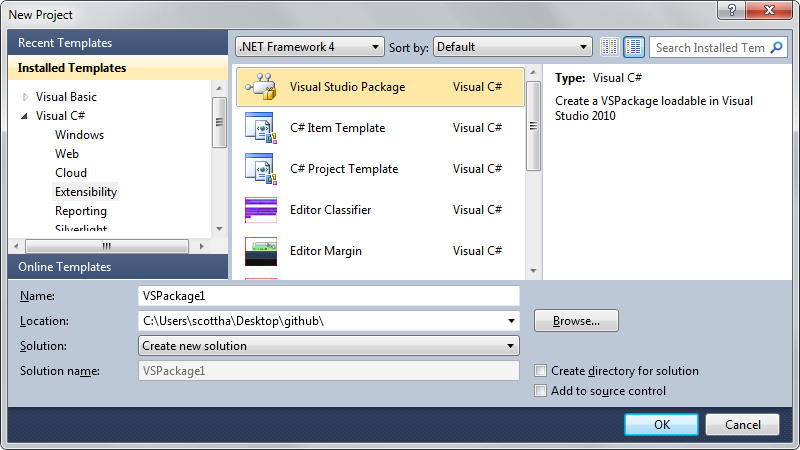Let me start by saying I'm not a big Star Wars guy. I enjoyed the films when I was growing up (I think I saw the original (Ep. 4 ANH) in 1980 along with Empire Strikes Back in 1980) but I haven't thought much about them since. That said, I appreciate the films and I like movies in general. Watching movies with my kids (usually Pixar movies) have brought us a lot of shared joy as a family. However, Star Wars are fun and classics and we wanted to share them with our kids in a way that worked for everyone given their age and our parenting style.
Let me start by saying I'm not a big Star Wars guy. I enjoyed the films when I was growing up (I think I saw the original (Ep. 4 ANH) in 1980 along with Empire Strikes Back in 1980) but I haven't thought much about them since. That said, I appreciate the films and I like movies in general. Watching movies with my kids (usually Pixar movies) have brought us a lot of shared joy as a family. However, Star Wars are fun and classics and we wanted to share them with our kids in a way that worked for everyone given their age and our parenting style.
TL;DR Version
- Show Star Wars to your kids when you think they can discuss and analyze the themes appropriate. That might be 5, it might be 10. They're your kids.
- Don't forget you can skip parts.
- Show them the movie in 20 minute segments and make it a serial adventure rather than a movie.
- Show the films in "Machete Order" which is episodes 4,5,2,3,6. This maintains surprises while ending on a high note.
- Yes, episode 1 is hacked out and not shown. You can show it at the end of it all along with the Clone Wars cartoons and bill them as supplemental material.
- Consider Harmy's Despecialized Version fan edit or the Star Wars: Revisited fan edit.
- Make the films an event with crafts and discussion of mythology rather than just dumping in on their little brains.
You Stayed to Read it All Version
We are extremely conscious of our two boys' "screen time." They don't use the computer or play video games and they can watch TV on "show days." Show Days for us are Tues, Friday and Saturday when they can watch 20-30 minutes of TV. That adds up to about 90 minutes of screen time a week. We'd rather they dance around, dig in the dirt and play, which they do very well.
The boys watch Wild Kratts, Super Hero Squad and a few other kids' shows. They are 4 and a half and 6 and a half. Lately the topic - actually more the mythology - of Star Wars has been coming up.
"Daddy, who is Dark Vader? Is he a bad guy? I heard he has a Light Saver."
As both boys are in school it was inevitable that this topic would come up amongst the other kids. We're not ones to give in to peer pressure but in this case the boys seemed extremely interested in the characters, and as an extension the ideas around space, distance, planets, travel and the meta-topic of good vs. evil.
The wife and I were aiming to wait until they were 6 and 8 to watch Star Wars but since the interest was so high we decided to give it a try in a very structured way. Everyone's kids are different. One 10 year old might not like the aliens in the cantina while other person's 5 year old would be fascinated by how they constructed the masks and not believe they were real aliens. Our kids tend to be "makers," and as such are always constructing and deconstructing. They also understand the idea of actors and general movie making having made small films on an iPod touch so here's how we decided as parents to introduce our two boys to Star Wars.
Disclaimer: Everyone's kids are different. I'm not advocating, preaching or suggesting that you should do any of this. If some of it works for you, great, if not or if you disagree, also great. This system worked for us.
Structure and Time
First, I watched the first 1977 Star Wars to refresh my memory about the themes and general tone. We didn't want to put two hyper little people in front of effectively what is an intense two hour chase scene that they wouldn't understand. We also wanted to see if there were some scenes that we wanted to avoid all together.
My favorite site for getting into extreme detail on a film's content is Kids In Mind. I use this site before the boys and I watch anything. In this case Kids In Mind has this to say about Star Wars.
Smoking skeletons are seen; many people are threatened with laser guns and sometimes are actually shot (resulting in some deaths but no blood). An arm is cut off and some blood is seen. A few scuffles and attacks, and a couple of explosions. A man is strangled and a man is lifted by his throat and then his limp body is tossed across a room.
This is an excellent and short summary of the three scenes that concerned me. The arm cut off in the cantina, the skeleton at Luke's house and Vader force-choking people, as well as general lasers and chaos.
We decided that we'd show them the first movie (ep. 4 ANH) in 20 minute sittings. We literally sat down, watched 20 minutes at a time then stopped it. Star Wars IV: A New Hope is 125 minutes long, so about 5 or 6 sittings. It took us two weeks to watch the movie, which was just about right.
We also skipped over the severed arm in the Cantina as it's the only blood shown in the first movie and kinds of stands out in a gross way. We also implied that Luke's Aunt and Uncle ran away and the smoking husk in front of the house was a droid that was caught in the fire. These two small omissions cut out 90% of the violence that we were uncomfortable with. The rest we deal with by showing the movie in chunks as well as using each segment as an opportunity to talk about interesting topics as a family.
Discussion
The benefits of splitting the movie up into two weeks of six segments are many. The most significant benefit given that the audience is children was time for discussion and "cool down." Little boys LOVE action. My boys were concocting crazy scenarios with good guys, bad guys and explosions long before they even knew what a television was. They are hard-wired for action, but again, two hours of action is too much for our little people. Twenty minute segments gave the boys one effectively interesting action segment and a bunch of expository dialogue.
Each time something interesting happened or something intense happened we would pause the show and say something like "wow, why did Han do that?" This would often turn into a 10 minute discussion between us - and more often between the two boys - debating the merits of one action versus another. It also allowed the kids to connect to the story more than the action. If we got the sense that they weren't understanding the movie we would just stop it and try again in 6-12 months. No joke. There's no point showing a movie to a kid if they aren't going to understand the themes.
In a fast moving films it can be hard to keep track of what's happening and who is who. Stopping every 10 minutes or so for a discussion or a
feigned confused parent question like "Wait, why is that guy mad at that guy? Who are they?" gives the kids a chance to absorb the content as well as good practice in explaining complex plots to adults.
Watching only 20 minutes at a time also took what would have been an intense two hour explosion and turned it into a fun weekly episodic serial with the excitement of "what will happen next?" propelling the boys through the week. More discussions and analysis continued and continues even now. The boys haven talked about good and bad, when to fight and when not to.
Version
There's lots of versions of Star Wars as George Lucas continues to tinker with it. The Special Editions that came out in 1997 included lots of computer graphics tweaks and changes. He continued to make changes in 2004 when Star Wars was released on DVD and again when it was released on 2011 on Blu-Ray.
There have been a number of "fan edits" of Star Wars but one of the highest quality and certainly the most popular is "Harmy's Despecialized Edition." This edition takes nine different sources and merges them together into an excellent fan preservation. The Despecialized HD version is a 720 AVCHD dual-sided DVD9.
Nerd on: You likely know that a DVD can hold about 5 gigs and shows films at 480p (480 horizontal lines of resolution) and a Blu-Ray can hold 25 gigs (or 50 gigs when dual later) and show films at 1080p. There was another interstitial format that is used on dual layer DVDs that can hold almost 9 gigs. The AVCHD (Advanced Video Coding High Definition) format is similar to Blu-Rays (it's a derivative, effectively) and you'll find it in many Camcorders. It originally supported 720p.
You can get the Star Wars Despecialized Edition HD in an AVCHD format for a Dual Layer DVD9. This is a lovely 720p fan edit that is playable on many Blu-Ray Players. I own the original DVD boxed set as well. You are required to own a legitimate copy in order to watch a fan edit and you must never pay for a fan edit. There's box art and labels you can download to put together your own copies for the home. There's a number of nice YouTube comparison clips showing your choices so you can decide if you care or not about showing a fan-edit. We watched the Harmy Edit and at least *I* appreciated the effort and attention to details.
Movie Ordering
We all watched the movies in the order they came out which is 4,5,6 then 1,2,3. When you're showing the Star Wars movies to a new person you have the advantage to show them the movies in whatever order you like. The most popular and well respected alternate order is Machete Order from Rod Hilton. He recommends showing the movies in this order:
- 4 - Star Wars: A New Hope
- 5 - Empire Strikes Back
- 2 - Attack of The Clones
- 3 - Revenge of the Sith
- 6 - Return of the Jedi
You'll notice there is no film #1. That's for a number of reasons, some passionate but others logical and well-reasoned.
Passion:
"Episode I is a failure on every possible level. The acting, writing, directing, and special effects are all atrocious, and the movie is just plain boring. Luckily, George Lucas has done everyone a favor by making the content of Episode I completely irrelevant to the rest of the series. Seriously, think about it for a minute. Name as many things as you can that happen in Episode I and actually help flesh out the story in any subsequent episode."
Logic:
Every character established in Episode I is either killed or removed before it ends (Darth Maul, Qui-Gon, Chancellor Valorum), unimportant (Nute Gunray, Watto), or established better in a later episode (Mace Windu, Darth Sidious). Does it ever matter that Palpatine had an apprentice before Count Dooku? Nope, Darth Maul is killed by the end of Episode I and never referenced again. You may as well just start with the assumption that Dooku was the only apprentice. Does it ever matter that Obi-Wan was being trained by Qui-Gon? Nope, Obi-Wan is well into training Anakin at the start of Episode II, Qui-Gon is completely irrelevant.
Search your feelings, you know it to be true! Episode I doesn’t matter at all.
He goes on to explain not only that Episode #1 doesn't matter but also that the really exciting surprises like who Luke's father is and others are maintained with this order.
Given that our kids are younger, we will stop the series for a while after Attack of the Clones. Episode 3, Revenge of the Sith is super dark and the most physically violent of the films. I want to wait until I feel the boys are ready to internalize that much intensity. I suspect that will be around 10 years or, perhaps older. After that we'll pick up where we left off. You should decide on your own but it's useful to be aware or reminded how dark episode 3 really is.
Conclusion
We've introduced our little people to the Star Wars mythology in a slow and structured way. There's been more talking and playing in the backyard so far than actual movie watching. There's been discussions of movie making and how to make an alien mask. There's been cardboard light sabers and grappling hooks made of straws. There's been hours of discussion about character motivations, why good guys do good stuff, why bad guys do bad stuff and why Han Solo likes money and whether or not we should "mess with Yoda."
Overall, my wife and I are happy with the results. I hope this post helps you and your kids jump into Star Wars. I'm off now to deal with the burning question in our household this week: "Who took Chewbacca's pants?"
Hosting By




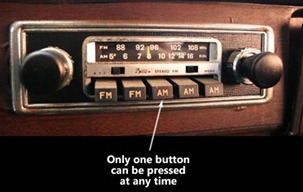
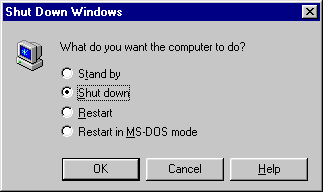

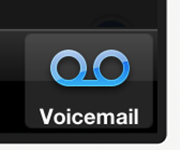


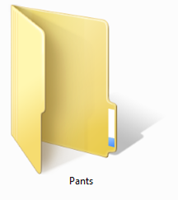


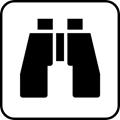

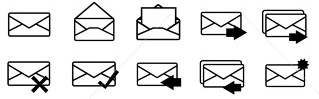






 A while back my buddy
A while back my buddy